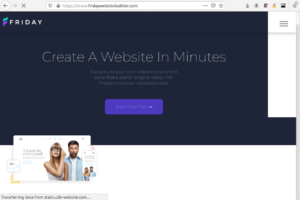10 Best Database Software in 2024
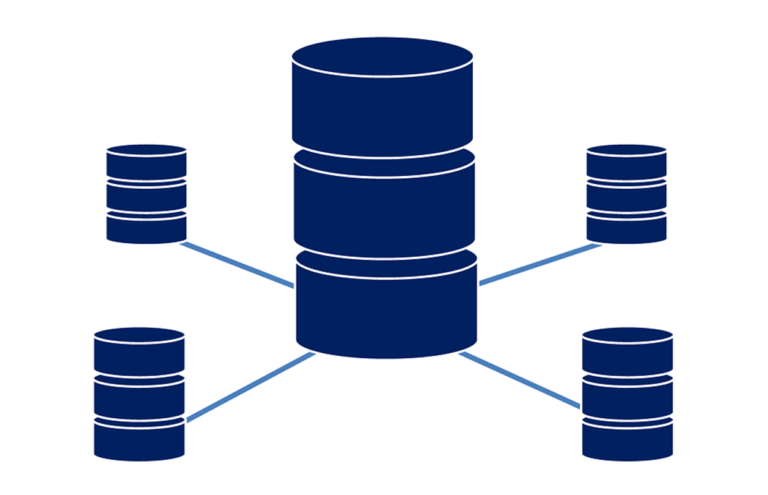
Database software systems help to store and organize information. And as the world becomes more digitized, databases continue to play an ever more important role.
Some are platform agnostic, while the newer ones are cloud-based. Many are free and open-source, while others are enterprise-grade products, with some offering a free tier.
Database software solutions also try to solve the task of information management in different ways. And this leads to slightly different features and limitations.
There are many database software applications out there. But this post focuses on the 10 best packages for different purposes. It looks at what they offer and how they do it, so you can more easily choose the right tool for your project.
Tips on Choosing the Right Database Software
Here are a few tips to keep in mind when trying to select the best database software for your upcoming project.
- A database can be anything from a single file to a large and complex system run from a server with lots of added features, including data relationships.
- NoSQL means any database that uses a different system, other than the tabular relations of an RDBMS.
- RDBMS means a relational database management system. It is a DB that stores its data in tabular form with properly defined relationships between the different datasets.
- A flat-file database is a simple file that you write and retrieve information to and from.
- Cloud-based database-as-a-service offers are gaining in popularity.
- Always plan before designing your database. The model design process is often the most important part.
- Be clear with your naming convention and avoid using secret codes.
Top Database Software
| Rank | Name | Highlights | Pricing | Website |
|---|---|---|---|---|
| 1. | MySQL | Most popular, easy to use, robust | Freemium | mysql.com |
| 2. | AirTable | Simple, low-code, flexible | Freemium | airtable.com |
| 3. | Knack | No-code apps, database powered | $39/month | knack.com |
| 4. | MS SQL | Windows system, enterprise service | Freemium | microsoft.com |
| 5. | Firebase | NoSQL, Real time sync, serverless apps | Freemium | firebase.google.com |
| 6. | Improvado | Marketers, data extraction, analytics, 200+ integrations | Personalized | improvado.io |
| 7. | SQLite | Embedded, most widely used, SQL | Free | sqlite.org |
| 8. | Quickbase | Low-code apps, workflows | $600/ month | quickbase.com |
| 9. | MongoDB Atlas | Easy setup, cloud native | Freemium | mongodb.com |
| 10. | Google Cloud | +BigQuery | Freemium | cloud.google.com |
1. MySQL
Highlights: Most popular server, easy-to-use, robust system
Pricing: Freemium
Website: mysql.com
As the most popular database server to date, MySQL is one of the technologies that helped to shape our modern Internet – in addition to Apache, HTML, PHP, and JavaScript.
MySQL stood out because of its scalability; it is equally reliable for both small-scale projects and enterprise-grade websites. The system is also fast, easy to use, comes with impressive features, and is very reliable.
MySQL is an RDBMS. It is free and open-source software, first released in 1995 by MySQL AB, a Swedish outfit. It became popular as part of the LAMP (Linux Apache MySQL PHP/Perl) stack. Back then, you had to install each of these services individually on your server.
Capitalism later caught up with MySQL AB though and they became part of the Oracle Corporation. But to maintain an always-free version of the system, Widenius, one of MySQL’s developers, forked it to create the MariaDB open-source database.
Today, MySQL is still available as a free and open-source community server. But there is also the Standard edition for $2,000 per annum, the Enterprise for $5,000, and the Cluster GCE for $10,000 per annum.
2. AirTable
Highlights: Simple, low-code, flexible & powerful
Pricing: Freemium
Website: airtable.com
Although Airtable at first appears like a standard spreadsheet software, it is much more than that.
Airtable is both a spreadsheet and a relational database system because its formulas affect entire columns and not just individual cells. You can use it to connect your data, teams, and workflow in unique ways.
The system is a low-code platform for building simple, yet effective apps that help any individual or company to get stuff done. It is available for web, desktop, Android, and iOS platforms.
Its free tier features up to 1,200 records per database and you can have unlimited bases. You can also have attachments up to 2 GB in size. Plus there are rich field types that set Airtable apart from spreadsheets. They can be a text or number input, checkbox, drop-down, attachment, and so on.
You can also generate multiple views from the records; ranging from Grid to Kanban, gallery, form, Gantt, and timeline. Plus there is an included interface designer and free run minutes per month to help you automate stuff across the web.
3. Knack
Highlights: Create database-powered applications, no code
Pricing: From $39 per month
Website: knack.com
Knack makes it easy for anyone to create fully-fledged database-powered applications, without writing a single line of code. This can range from product catalogs to inventory management, events calendar, and so much more.
If you are not a software developer, but you need to create a system to manage your business, then Knack can surely help.
The package includes a user interface, templates to help you start, unlimited secure user access, workflow and automation, payment integrations, and report dashboards.
For downsides, there is no free plan for Knack, although there is a 14-day free trial. Pricing starts from $39 per month for up to 20,000 records, 2 GB of data storage, and up to 3 apps. Other plans include the Pro for $79 and the Corporate for $179 per month.
4. MS SQL
Highlights: Microsoft platform,
Pricing: Freemium
Website: microsoft.com
The Microsoft Corporation of Redmond has been making SQL database systems since about 1989. So, if you are the type that loves Windows products, then you might want to check MS servers out.
It is designed primarily for production use and comes at a cost. However, Microsoft also offers the SQL Server Developer and Express packages for free. But these come with limitations, such as 10 GB size per database, 1 GB RAM, and a single CPU support for the Express.
Prices for the servers start from $899 for Standard, up to $13,700 for the Enterprise. While subscriptions start from $1,418 per year for the Standard and up to $4,434 per year for the Enterprise. The company also offers cloud SQL services through Azure.
5. Firebase
Highlights: Real-time data sync, API, scalable users
Pricing: Freemium
Website: firebase.google.com
App developers who need a way to sync data between multiple users in real-time will appreciate Firebase. The system includes a NoSQL database with hosting and analytics for easy app development.
All you need to get your app running is to access the API and that’s it. It can handle authentication for your users, as well as scale beautifully.
Firebase is perfect for game developers and integrates well with JavaScript, Java, C++, Swift, Slack, Jira, BigQuery, and many others.
The platform is currently owned by Google and comes with a free plan that includes distribution, A/B testing, analytics, up to 10K free phone authentications per month, 1 GB free storage, 2 million free cloud-function invocations per month, and much more.
6. Improvado
Highlights: Automatic data extraction, analytics, 200+ integrations
Pricing: Personalized
Website: improvado.io
Marketers who wish to integrate all their marketing data into one database for easier management will find the Improvado platform very helpful.
Improvado comes with over 200 integrations, ranging from LinkedIn Ads to Facebook Ads, Google, Amazon, Pepperjam, YouTube, and so on. The data is pulled in automatically, so you can work on it as you prefer.
You should note, however, that it is not a self-service platform. You tell them what you need and they design and implement a custom solution for you. This also comes with personalized pricing. Although, you can get a free trial.
7. SQLite
Highlights: Most widely used, free, embedded database
Pricing: Free
Website: sqlite.org
SQLite is an embedded database system and this sets it apart from others. Embedded here means that it does not run on a client/server architecture like most other databases. Instead, it is a C-library compiled into your program.
Most modern browsers today come with an SQLite database. As well as operating systems, mobile phones, and so on. And though a C library, it is also available with bindings for other programming languages.
SQLite is small, fast, and comes with plenty of database features. It is entirely free to use for any purpose and is currently estimated to power over 1 trillion devices.
If you are looking for a full database that does not need a server or administrator, then SQLite might be your answer. Because it was designed exactly that way.
8. Quickbase
Highlights: Low-code apps, workflow automation
Pricing: From $600 per month
Website: quickbase.com
Quickbase is a complete app solution targeted at citizen developers who wish to develop the exact app for their unique businesses using little or no coding.
The system includes workflow automation, integrations with popular web services, application webhooks for sending data to other applications, and an API to integrate with the rest of the web.
You get a library of starter apps that you are free to customize to your needs. Up to 50 apps with the Team plan, which costs $600 per month, and up to 100 apps with the Business plan for $2,000 per month.
The system also offers mobile apps and all the tools to help your business succeed. Its usage ranges from asset and order tracking, customer management, expense and time tracking, process and project management, and other similar uses.
9. MongoDB Atlas
Highlights: NoSQL, JSON objects, cloud-hosted, a free tier
Pricing: Freemium
Website: mongodb.com
MongoDB Atlas is a special kind of MongoDB database. But first of all, a MongoDB database is a NoSQL system that uses JSON objects to store and retrieve its data.
What this means is that first, there are no tables and rows here. You can store your data in any way you like using unique identifiers. Secondly, you can access the database directly from JavaScript, since it produces JSON results. So, no need to learn SQL either.
Now, MongoDB Atlas is a cloud-hosted and fully managed version of this NoSQL database system. It offers easy setups and you can choose between AWS, Azure, and the GCP. If you are using any of these cloud platforms and need an easier way to set up a NoSQL DB, then Atlas might be for you.
The free plan comes with 512 MB of storage, a shared RAM, end-to-end encryption, a REST API, automated patches, and so on. You can also launch a dedicated cluster for more features, but at a price.
10. Google Cloud Databases
Highlights: Solid infrastructure, SQL & NoSQL option, extensive platform
Pricing: Freemium
Website: cloud.google.com
If you are not a MongoDB fan or just prefer an RDBMS for your project. Or maybe you just like the Google way of doing things, then the GCP or Google Cloud Platform should provide everything you need.
Google Cloud Databases is part of the GCP platform. And it offers you access to a range of different database systems. There are Cloud SQL, Cloud Spanner, and Bare Metal relational databases.
Then for key-value systems, there is Bigtable, the same database that powers Google search. You also get Firestore, the cloud-native database component of Firebase. As well as Memorystore for in-memory data handling and Bigquery, Google’s Petabyte-scale data warehousing and analytics system.
The Google Cloud Platform comes with $300 in free credits. Plus, all customers get 20+ products for free, but with monthly limitations. This includes 1 GB storage for Firestore, with 50 reads and 20K writes per day. Plus 10 GB storage and 1TB querying data per month for BigQuery.
Conclusion
Coming to the end of this list of the 10 best database software out there, you have seen the different offers and packages that can help you save time and grow your business. Including the paid and free versions.
But as all businesses are unique with different needs, it is left for you here to choose the best option.