20 Best Tools To Remove Background From Image (2024)

You often need to remove the background from an image for photo editing and graphics design purposes.
There are many benefits to removing an image’s background. From creating visually cohesive graphics to website theme design, marketing, color manipulations, adding effects, and changing colors.
No matter your reason for needing a background image removal tool, this post lists the top 20 on the Internet to help you make the right choice.
Tips For Background Image Removal
Here are some tips for using image background removers.
- Use quality images: Better quality input images create better quality output. So, try to use as high-quality images as possible.
- Try the Magic Wand Tool: Many image editing apps offer a Magic Wand tool that you can use for quickly removing backgrounds from an image with artificial intelligence or similar technology. This is often a time saver.
- Try Other Tools: All images are not the same, as some are more complex to edit. In such a situation, you might want to try out some of the other helpful tools, such as the lasso, clone stamp, eraser, brush, smudge, and healing brush.
- Consider Humans: Some jobs might simply be too much and require extensive work or an expert touch. In such cases, you may want to consider hiring a human, such as a freelancer from Upwork or Fiverr.
Best Image Background Removal Tools
| Rank | Name | Highlights | Pricing |
|---|---|---|---|
| 1. | Background Eraser | Android users | Free |
| 2. | Remove.bg | Online, apps, Windows, API | Freemium |
| 3. | GIMP | FOSS, powerful, flexible | Free |
| 4. | Canva | User-friendly, online | Freemium |
| 5. | WonderShare Pixcut | A simple tool, AI-powered | Free |
| 6. | PicMonkey | Branding, social media | €89/year |
| 7. | Photoshop Express | Android & iOS apps | Free |
| 8. | Pixlr | Online editor, browser-based | Freemium |
| 9. | Leawo | Batch, Windows, macOS | $19.95 |
| 10. | Removal.ai | AI-powered, API access | Freemium |
| 11. | Retoucher | Marketplace images | Freemium |
| 12. | Slazzer.com | HD quality, API, Photoshop | Freemium |
| 13. | HitPaw Online | Various other free tools | Free |
| 14. | PhotoScisors | Online, macOS, Windows | Free |
| 15. | Fotor | Flexible, extensive features | Freemium |
| 16. | Clipping Magic | AI removal, precision tools | Freemium |
| 17. | LightX | Android, extensive features | Free |
| 18. | Lunapic | Online, URL fetcher | Free |
| 19. | Super Photocut | macOs, multiple effects | $9.99 |
| 20. | Inpixio | Online, AI adjustment tools | Free |
1. Background Eraser
Highlights: Android app, 100M+ downloads
URL: play.google.com/store/apps/details?id=com.handycloset.android.eraser
Android users will find Background Eraser a user-friendly and useful app. It quickly cuts your photo to the desired size and removes the background automatically. You can then use the new image to create whatever you want.
Background Eraser comes with simple and easy-to-understand controls. Plus, it is very popular with a 4.6-star rating on the Play Store, and with over 100 million downloads.
2. Remove.bg
Highlights: Automatic, freemium plans
URL: remove.bg
Remove.bg is an automatic background removal tool for those who want high-quality work in just a few seconds. It is available as an online tool and has additional apps for Linux, macOS, and Windows.
The free plan includes 1 credit, which gives you 1 free image. 40 credits cost $9 per month, while 200 cost $39, 500 cost $89, and so on.
3. GIMP
Highlights: Powerful, versatile, free, open-source
URL: gimp.org
GIMP is a free and open-source image-editing program that has everything you need for professionally editing images. Though it has a slightly steep learning curve, you will appreciate the program once you master it or if you already understand the basics of digital image manipulation.
It also includes a Fuzzy Select (Magic wand) tool that makes it easy to select contiguous regions such as a background and then delete it with a click. GIMP is available for Windows, Linux, FreeBSD, and macOS.
4. Canva
Highlights: User-friendly, beginner-friendly
URL: canva.com
Canva is a user-friendly and beginner-friendly online graphics design system that is available as a freemium offer. Canva makes the design process very easy for beginners and this is the reason it’s so popular.
There is one issue though, and that is the availability of the background remover module only in Canva’s PRO (paid) plan.
5. WonderShare Pixcut
Highlights: AI-powered, simple, free
Pixcut is a simple online background remover from Wondershare. Easily upload your image to the site, and the system will automatically remove its background, and you can then download it.
Wondershare also offers other tools, such as bulk background removal, watermark removal, and image enlarging up to 4x.
6. PicMonkey
Highlights: Photo design for branding, social media campaigns
URL: picmonkey.com
PicMonkey is designed to help businesses edit and design their images for online ad campaigns and branding. It is not a free service but it offers everything to make banners, thumbnails, logos, and themes from your images, including background removal, as well.
The company offers 3 plans–Basic for €90 a year with 1 GB cloud storage, Pro for €143 with unlimited storage, and Business for €274 with collaboration tools.
7. Adobe Photoshop Express
Highlights: iOS & Android apps, Photoshop compatible
URL: adobe.com/products/photoshop-express.html
Photoshop from Adobe is probably the most popular image editing tool. It comes with tons of features that allow you to do practically anything to an image. And for background removal, it includes a magic wand tool that lets you do that with a single button click.
The downside, however, is that Photoshop is not free, but Adobe offers Photoshop Express for free, which though it has fewer features, includes background removal. It is available for iOS and Android.
8. Pixlr
Highlights: Online, browser-based editor, freemium plans
URL: pixlr.com
Pixlr is a browser-canvas-based online photo editor, just like Canva. It offers a free, AI-powered background remover that removes image backgrounds automatically. It will even let you edit multiple images at once, as well as edit your new image with beautiful new backgrounds.
Pixlr allows you to create a wide range of designs using its many tools. It is available in freemium plans, with a free Basic plan, a Premium plan for $4.90 a month, and a Team plan for $9.91 per month.
9. Leawo Photo BG Remover
Highlights: Batch processing, Windows & macOS versions
URL: leawo.org/photo-bg-remover
If you need to do batch processing of images without an online service, then Leawo BG Remover might be a good option. The program offers both macOS and Windows versions and is available with yearly licenses for $19.95 or a lifetime license for $29.95.
10. Removal.ai
Highlights: AI-powered, API access, freemium plans
URL: removal.ai
Removal.ai is an AI-powered background removal for images that is fully automatic and produces results in just a few seconds. It helps busy professionals save time by proving bulk processing of up to 1,000 images in a single upload.
The platform also allows you to create impressive art with your images, for presentations, banners, and product catalogs. Plus, you can add text and effects, then use presets to optimize your output for various online platforms and formats.
Removal.ai’s free plan includes 1 free image download a month, while monthly subscriptions cost $5.99 for 40 images, $25.99 for 200, and so on.
11. Retoucher
Highlights: Marketplace images, crop, resize
URL: retoucher.online
Retoucher is designed for anyone that needs to retouch images for use on different online platforms or marketplaces, such as Facebook, eBay, Amazon, and so on. Simply upload, erase the background, add a new background if you like, and download in the proper format.
There is a free plan with up to 3 free images per day, including 76 background designs and 1 GB storage. The Pro plan costs $6.59 per month and includes 50 free images per day and batch processing.
12. Slazzer.com
Highlights: AI-powered, API, desktop versions, HD downloads
URL: slazzer.com
Slazzer offers an online photo editing service like most others on this list but a wider range of integration than most. While you can remove backgrounds and add new ones, you can also connect them with Zapier, Photoshop, and more.
Slazzer also offers a desktop version for Windows, Linux, and macOS that let you process thousands of images at a go. Its free plan includes 2 free credits for 2 images, while premium plans start at 100 credits a month for $11.
13. HitPaw Online
Highlights: Free, various other free tools
URL: online.hitpaw.com/online-background-remover.html
The HitPaw Online background remover is a completely free tool that you can use for any purpose and without restrictions. Just upload an image and click the remove button, click Edit to add a new background if you like, then download and save.
HitPaw also offers an iOS app here, as well as multiple other online tools, such as a Face Animator, image format converter, and Watermark Remover.
14. PhotoScissors
Highlights: Online and desktop versions
PhotoScissor is a simple background removal tool that is available both online and in a desktop version for Windows and macOS systems.
The online version has a maximum image size limitation of 10 MB and a 4.2-megapixel resolution. The desktop versions do not have these limitations and can further process in batches, apply filters, and rotate.
15. Fotor
Highlights: Extensive features, freemium platform
URL: fotor.com
Fotor is an online photo editor that features numerous popular tools, such as background removal, image enhancer, cropping, resizing, text edits, portrait retouches, and many other filters and advanced functionalities.
The platform also offers numerous templates to help boost your creativity. It is offered in a freemium model, with its free plan including basic edits and the premium plans that start from $8.99 per month offering more functionality.
16. Clipping Magic
Highlights: AI removal, precision tools
URL: clippingmagic.com
Clipping Magic combines an automatic AI background remover with high-quality tools like smart edges, a scalpel, and a dedicated hair tool to give you a powerful image editing tool for business campaigns, marketplaces, and so on.
The platform offers a free plan, however, its outputs are watermarked and you will need a paid plan to remove them. Clipping Magic’s smallest paid plan costs $2.74 per month for 15 image credits.
17. LightX
Highlights: Android app, extensive features
URL: play.google.com/store/apps/details?id=com.lightx
With over 10 million downloads and a 4.3 rating on the Google Play Store, LightX is a versatile and free graphic app that lets you remove backgrounds, add a frame to your photos, create stickers, blur photos, create cartoons, change hair color, and so much more.
18. Lunapic
Highlights: Online tool, URL fetching feature
URL: lunapic.com/editor/?action=background-removal
Lunapic is a relatively basic background remover when compared to other applications on this list. However, in addition to uploading images, it also allows you to enter the URL of an image and it will fetch and process it.
19. Super Photocut
Highlights: macOS users, 20 background transition effects
URL: apps.apple.com/us/app/super-photocut/id966457795?mt=12
Apple macOS users can check out this Super Photocut tool for precise manipulation of images and cutout of complex features from an image quickly and without needing expert skills.
The app uses a smart algorithm to cut out objects with high precision and you can separate the foreground from the background for further effects, including blur, color controls, sepia tone, posterization, and so on.
Super Photocut costs $9.99.
20. Inpixio
Highlights: Online remover, AI adjustment tools
URL: inpixio.com/remove-background
Inpixio offers an online automatic background remover that lets you just upload images and download the output to your device for free.
However, Inpixio also offers a more professional photo editing subscription package called STUDIO PRO for $59.99 per year and it includes an AI background removal feature with adjustment tools, as well as other interesting functions.
Frequently Asked Questions (FAQs)
Here are some major questions asked about image background removers.
Which tool is best for removing image backgrounds?
None. Each tool has its pros and cons, so the best at any time depends on what you are trying to do.
Can I remove backgrounds automatically?
Yes, many tools offer magic wands or use artificial intelligence to automatically detect and remove backgrounds.
Can I remove backgrounds from my mobile?
Yes, tools like Background Eraser are mobile apps that you can download to your phone.
Can I remove image backgrounds in bulk?
Yes, some tools like GIMP and Photoshop offer bulk processing.
Conclusion
In closing off this list of the 20 best tools to remove the background from an image, you have seen how each tool is different and designed for specific demographics.
You will also agree that none is better than the other in all features. So, your best solution will depend on your needs and what you intend to accomplish.
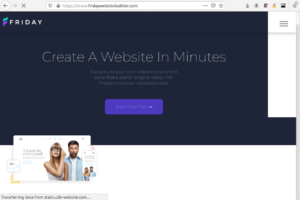





Hi, I’m Sofia, and I call Buenos Aires, Argentina, home. I’m into content creation and photo editing. Remove-BG.ai from Remove-bg.ai is my choice for background removal.