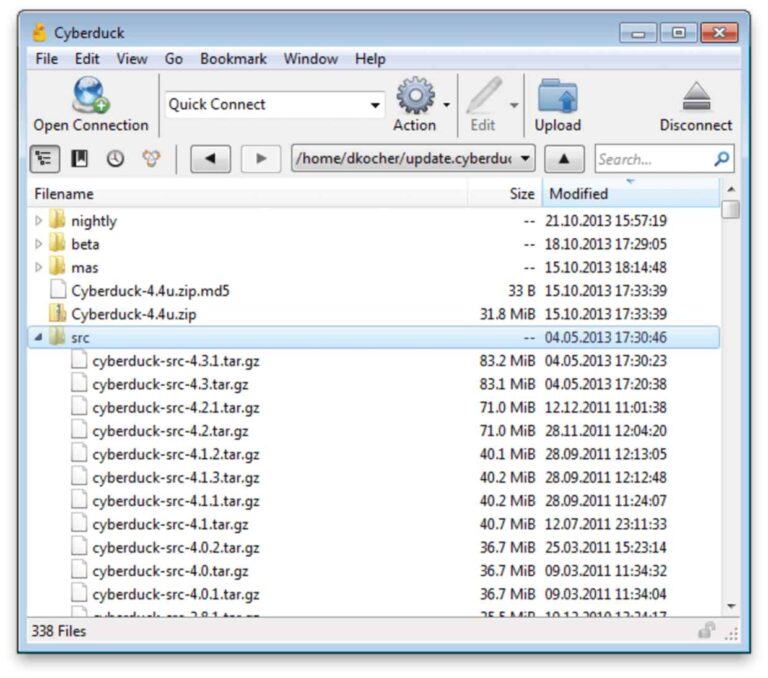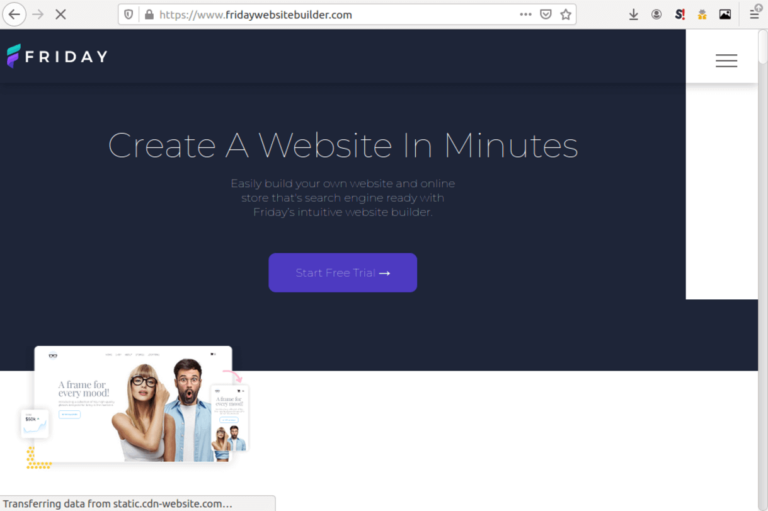IFTTT vs Zapier: Which is Better for your Business?

Once you start considering ways to automate your business, then it will not be long before you come across these two most popular automation services: IFTTT and Zapier. And the question of which is better?
Task automation often provides the efficiency boost that businesses need to thrive and grow. Both platforms help you to get things done faster by interacting with a multitude of apps. However, they have slight differences.
This post looks at those differences, from basic features to automation design, integrations, and pricing. It should provide all the information that you need to make an informed decision.
About IFTTT
IFTTT stands for If This Then That and comes from the world of computer programming. Such statements are referred to as conditional statements and are for checking the existence of pre-defined conditions before taking action.
On the web, IFTTT also does the same thing. You can define a condition that whenever it becomes true will trigger the software to take action. This condition can be any event, such as receiving an email, an HTML form, sharing a picture, or a new blog post.
IFTTT uses small programs called Applets to connect and interact with your different apps. You can create yours on the platform or use those created by others. IFTTT has over 20 million users and 650+ services that you can inter-connect.
The service is available in 5 plans, from the free Standard plan to Enterprise, there is something for everyone. And although it is a no-code platform, which only requires that you know how to click to create something, you can also extend your Applets with code, if you know how to.
Pros
- Easy to use
- Lets you use unlimited pre-made Applets
- The free plan lets you create up to 3 Applets
- Offers a 7-day free trial for the Pro account
Cons
- The free plan has a few limits
About Zapier
Unlike IFTTT, Zapier’s automation programs are called Zaps and help to automate the interaction between 3,000+ apps and web services.
Zapier has more integrations than IFTTT, and this includes many business and productivity software services. This feature makes it the more popular automation platform for businesses of all sizes. As it supports everything from free apps to many enterprise-grade SaaS applications.
You will also find that Zapier has a more mature approach to its platform design and user experience. Plus, the average Zap offers much more features and automation possibilities than an average IFTTT Applet.
The service is available in five plans, starting from the Free plan to the Company plan with all the bells and whistles that any business can wish for.
Pros
- More integrations with 3,000+ services
- More features and filters available for each Zap
- Supports businesses of all sizes
- Enterprise-grade features for large corporations are available
- Comes with a 14-day free trial of the premium plan
Cons
- The free plan is very limited
IFTTT vs Zapier Comparison
| IFTTT | Zapier | |
|---|---|---|
| Integrations | 650+ | 3,000+ |
| Ease of Use | Very Good | Very Good |
| Target Audience | Personal & solo-preneurs | Teams & larger businesses |
| Pricing | Freemium | Freemium |
| Free Plans | More features | Limited |
Since both platforms have similar features and goals, a side-by-side comparison should be ideal. So, the following is a look at the most important features of both. And how they stack up against each other.
1. Integrations
Integration refers to the different apps that the platform can communicate with to automate your tasks. Zapier wins here with its 3,000+ integrations against IFTTT’s 650+ integrations.
There is hardly any productivity app that you will not find on Zapier. Everything is there from Gmail to Twitter, Google Drive, Calendar, Google Sheets, Slack, Trello, Mailchimp, and more.
There are also sales, marketing, human resources, support, and Internet of Things integrations. As well as IT services like Firebase, Airtable, GitHub, SQL Server, Cloudinary, Pingdom, and so on.
IFTTT also has lots of integrations with popular services. But you will not find many productivity and enterprise-grade integrations on it. However, there are so many Applets to automate your personal life and work as a freelancer or small business owner.
In simple terms, IFTTT has everything you need for your everyday life and work. While Zapier has everything you need for a serious office or company business.
2. Ease of Use
Both platforms are easy to use, but IFTTT is easier. You will need a slightly higher level of technical understanding to use Zapier efficiently. But once you get it, then it will become a powerful tool in your hands.
You can use IFTTT without much technical understanding, and the good thing about it is its simplicity; most Internet users can get along with IFTTT, as long as they can read and click.
So, if you are the type that often needs help to do technical stuff, then IFTTT might be a better choice. Else, both are equally great and easy-to-use platforms.
3. Target Audience
Zapier is more targeted at business users, including small and larger companies. IFTTT on the other hand is targeted at the individual Internet user. One who wishes to make things easier using automation.
IFTTT makes it easy to update your social media profiles, automatically manage your photos, and control things around the house. It is a great tool for the modern digital consumer.
With Zapier, there is less focus on fun and everyday social stuff, and more on productivity, efficiency, and business success.
So, if you are looking to take your business to the next level with automation, then Zapier is worth a try. You can still get a lot done with IFTTT, however, but not in the same way.
4. Versatility
Zapier is, without a doubt, the more flexible platform. As it offers more integrations, more features, and more options overall than you can get with IFTTT.
It also integrates with way more apps than is possible with IFTTT, opening up to millions of possible combinations. So, when it comes to versatility or the ability to do more, then Zapier is the choice.
5. Pricing
Both platforms use a freemium business model, which includes free and more sophisticated plans. Both offer five plans each.
Zapier’s plans include the Free plan with 1 Zap at 15-minute update intervals. This Zap is additionally limited to a single step. So you cannot do fancy stuff with it. Their Starter plan costs $19.99 per month and includes 20 multi-step Zaps, filters, access to 3 premium apps, formatting, and webhooks.
But for $49 per month, Zapier then offers unlimited Zaps at 2-minute update intervals, unlimited premium apps, custom logic designs, and auto-replay. And starting from $299 per month, teams get access to all these features, plus 1-minute intervals, a shared workspace, folder permissions, and so on.
IFTTT offers the Standard account for free and the Pro account for $3.33 per month. The free account has a 3 Applet limit, while the Pro account lets you create unlimited Applets with multiple steps, conditional logic, queries, and multiple actions. This Pro account is the best for individual use.
The other three accounts include the Developer, the Team, and the Enterprise accounts. The developer plan lets you add your API for IFTTT support at $199 per year. The Team and Enterprise plans are billed depending on usage and needs, respectively.
6. The Free Plans
Both systems offer free plans, but there is a big difference between them. Zapier’s free plan lets you make one free Zap, and it can only have a single automation step. Plus, its update frequency is once every 15 minutes.
On IFTTT, however, you get to create up to 3 Applets on your own. But you can also use unlimited Applets made by others. And there are so many of these Applets designed by other users that you are almost sure to find what you need.
When it comes to free plans, or you need to try things out for free without paying a dime, then IFTTT offers you more value than you can get on Zapier.
Reasons to Pick IFTTT
If you are the type that needs help with technical issues, then IFTTT might be a better choice for you. The reason is because of the vast number of Applets that you have access to on the platform.
Secondly, if you also need to automate stuff that is not work-related. From your webcam to other IoT applications, social media accounts, and so on. IFTTT is great for that.
Thirdly, IFTTT is cheaper than Zapier for normal use.
Reasons to pick Zapier
If you are planning to automate a business and money is not much of an issue, then Zapier is the way to go. You can use it to run everything from sales to marketing, CRM, back-end stuff, databases, and so on.
Zapier is also good for IT professionals, people who know what they are doing and are looking to streamline their organization’s workflow as quickly and effortlessly as possible.
Conclusion
Reaching the end of this IFTTT vs Zapier comparison for business use, you may have made up your mind by now, or not.
For the free route, IFTTT is awesome and the answer. Else, Zapier is the best solution for business. Plus, there is no reason not to combine the two platforms. Your call.