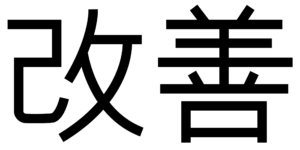Grammarly Vs ProWritingAid: Which is better?

No writer is perfect, that’s why grammar checkers like Grammarly and ProWritingAid are there to help with proofreading and grammar corrections.
Both tools help a writer check for spelling mistakes, offer suggestions for improved sentence structure, improve word choice, writing style, and much more.
Grammarly and ProWritingAid are also both freemium products–each offering a limited amount of features for free. However, they differ slightly in how they perform their work.
This Grammarly and ProWritingAid comparison looks at their similarities, as well as differences, to discover their underlying technologies and to help you make a more informed decision.
Why Grammarly Vs ProWritingAid?
It’s impossible to do anything without making mistakes–no matter how hard you try and this includes writing. Grammar checkers help with this problem by running automated tests that you couldn’t handle on your own and offering improvement suggestions.
Grammarly and ProWritingAid are two of the most popular of these grammar checkers on the market. Each platform approaches the problem and is impressive in its own way. However, each also has shortcomings or limitations that make the other more competitive.
Grammarly Pros & Cons
Grammarly is a very popular grammar checker and an automated proofreading tool with lots of highlights and extra features. These features include:
- User-friendly Interface – Grammarly is very easy and intuitive to use. The system is designed to scroll through your document and provide you with an easy choice between 1 or 2 buttons to quickly make the needed correction. This is where Grammarly truly shines.
- Vocabulary Enhancement – This feature helps the writer to improve the document’s vocabulary and expands the word choice for a clearer, more concise, and more engaging style.
- Spelling Checks – The system runs from top to bottom, checking for spelling errors, which it highlights in red and gives you a simple button to correct them.
- Plagiarism Detector – Grammarly Premium also checks your writing against a database of billions of other writings to ensure that your work is unique and not copied from somewhere else.
- Customization – You can add words to your dictionary on Grammarly.
- Tone & Style – You can choose a tone and style and Grammarly will help you to provide the best content in that genre.
For Grammarly’s cons, the following are the most notable:
- It Is More Costly – Most other grammar checkers are cheaper.
- It Is Not Perfect – It still makes some incorrect suggestions and even misses some errors.
- Privacy Concerns – The checking happens in the cloud. So, you can never be sure that your data is not being shared with third parties.
ProWritingAid Pros & Cons
ProWritingAid is also a popular grammar checker and automated proofreading tool with detailed report generation and extensive features, which include:
- Detailed Analysis – ProWritingAid conducts lots of spelling, grammar, and readability analysis and then offers improvements for you to act on. This is delivered in real-time with different colors, so you know what kind of suggestions they are.
- Over 20 Reports – You also get detailed reports that analyze your content to find specific issues and produce a report with suggestions to make improvements. Such reports can include overused words, clichés, pronouns, plagiarism, transition, pacing, alliteration, and so on.
- Learn Along – ProWritingAid provides its writing improvement recommendations with detailed grammatical reasons to help you better understand. And the result is that you will end up making fewer such mistakes as you learn by doing.
- Lower Cost – Subscribing to ProWritingAid’s premium plan comes cheaper than Grammarly’s. A monthly subscription costs $20, while a yearly plan costs $79. You can also buy a lifetime license, which comes with unlimited everything for $399.
- Integration – ProWritingAid is compatible with most of the popular writing apps out there. From Google Chrome to MS Word and Outlook, Scrivener, OpenOffice, and Google Docs, you can be sure that ProWritingAid works where you work.
For ProWritingAid’s cons, the following are the most notable:
- Slower than Grammarly – ProWritingAid can take longer to load than Grammarly on the web.
- Less User-friendly – ProWritingAid’s user interface is great, but it can’t beat what Grammarly offers.
- 500-Word Limit – They limit all reports to 500 words. So, you have to buy a plan if you need to work on longer texts.
- Lost Formatting – Unlike Grammarly, ProWritingAid’s web version does not maintain the formatting information of content pasted into it.
Grammarly Vs ProWritingAid Comparison
| Grammarly | ProWritingAid | |
|---|---|---|
| User Interface: | Clean & Intuitive | Cluttered |
| Features: | Extensive | Extensive |
| Integration with other apps: | Very good | Very good |
| Ease of Use: | Best | Very good |
| Multi-language support: | No | No |
| Customization Options: | Very good | Okay |
| Reporting: | Okay | Very good |
| Price: | $144 per year | $79 per year |
1. User Interface
Both applications have nice user interfaces, but Grammarly has a better design. Asides from the colors and layout, Grammarly makes it easier to edit your documents easier and faster with its right-side pane and easy-to-click buttons.
2. Features
Both systems have a similarly large amount of features. ProWritingAid offers 20 reports on each analyzed content and comes with integration for a wide range of apps.
Grammarly equally performs an extensive analysis of the text, including grammar, spelling, style, and sentence structure. In general, both systems are equal in terms of features.
3. Integration With Other Apps
ProWritingAid integrates with Google Docs, MS Outlook, Word, Firefox, Edge, OpenOffice, and Scrivener.
Grammarly integrates with nearly everything as well, including MS Word and Outlook, web apps such as Jira, Gmail, Salesforce, and desktop apps like Discord, Slack, Apple Mail, and so on. There are also Grammarly apps for iPhone, iPad, and Android.
4. Ease of Use
Grammarly beats ProWritingAid in ease of use and for two reasons. First, Grammarly is faster loading.
Second, Grammarly’s side pane makes it easy to click one of two buttons to correct your content, while the text automatically scrolls down. Very cool.
5. Multi-Language Support
Both tools only support the English language, although you could customize your system between American and British spellings.
6. Customization Options
Grammarly and ProWritingAid both offer customization options, but Grammarly seems to offer more.
For instance, you can populate your dictionary and choose a writing style with a free Grammarly plan, but this feature is only available for premium users on ProWritingAid.
7. Reporting
ProWritingAid offers a more structured reporting system, which lets you select from either transitions or readability, pronouns, dialogue, homonyms, and so on.
However, these reports only run on the first 500 words of a text, meaning you will either need to start a trial or go premium to run them on longer texts.
8. Price
Both platforms are freemium offers. Grammarly offers a limited set of tools with its free plan, with the other more advanced checks only being available with a paid plan. ProWritingAid, on the other hand, offers its 20 different checks completely for content up to 500 words. You will need a paid plan to work on a longer text.
For the premium plans, Grammarly costs more than ProWritingAid. Monthly Grammarly subscriptions cost $30, while annual subscriptions cost $144. ProWritingAid subscriptions cost $20 per month or $79 per year.
Who Should Use Grammarly Or ProWritingAid?
You can equally benefit from both tools. However, if you are analyzing content that is longer than 500 words on a budget, then you can benefit more with a free Grammarly account since the free ProWritingAid account only generates reports for shorter text.
If you are considering paying for a premium account, though, then a Grammarly account will serve you best if you want the ease of use. Else, both platforms have their strengths and are equally good.
Frequently Asked Questions
Q: Is ProWritingAid or Grammarly worth it?
A: Yes, using a grammar checker can immensely improve your writing.
Q: Does Grammarly have a free version?
A: Yes, its free plan allows you to find spelling errors and conduct over 100 other grammar checks.
Q: Does ProWritingAid have a free version?
A: Yes, but it limits its advanced reports generation to 500 words.
Q: Which tool is better, Grammarly a ProWritingAid?
A: Both are great in their respective ways. You will have to choose which one fits your writing style and budget options.
Q: Can a writer use both tools together?
A: Sure, you can. Both work great together.
Q: Do Grammarly and ProWritingAid have mobile apps?
A: Grammarly has a mobile app, but ProWritingAid does not yet have one. Although you can use its web app from your mobile browser.
Conclusion
Reaching the end of this side-by-side comparison of Grammarly and ProWritingAid, you can see that both platforms are equally impressive in their respective ways.
One is super easy to use, while the other offers you premium features for a limited word count. Which of the two you end up choosing, however, is up to you. Or you can also use both.