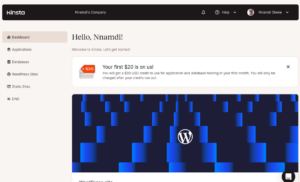How To Host A WordPress Site In The Cloud

If you are considering a new WordPress site, then cloud hosting should be on your list because of the numerous benefits it provides.
Cloud environments are more secure, easily scalable, and offer better performance than the alternatives. However, there are different types of cloud hosting services and their various providers out there.
So, this quick guide on how to host your WordPress website in the cloud will show you the basics that you need to know, plus the quickest ways to get up and running.
About WordPress & The Cloud
WordPress is the most popular content publishing platform on the Internet. It grew from humble, open-source beginnings to take over the online publishing industry, with a 60%+ market share today of known content management systems and 40%+ of the general Internet.
As with WordPress, the cloud has also grown to become the preferred method of hosting websites, thanks to various technological developments and revolutions. Here are these major technologies that make it possible.
- Virtualization: This is the process of creating an environment that enables the resources of a physical machine to be split up into multiple units. Virtualization makes it possible to turn an 8-CPU server, for instance, into 8 different virtual machines that can each be configured as standalone servers to offer different services.
- Containers: While virtualization creates virtual servers, it leaves the user with a bare system that needs configuration for specific services. Containerization allows the user to import a ready-to-go execution environment for specific applications like WordPress. It also makes it easy to run multiple containers on a single machine to save costs. Docker is a popular container management system.
- Micro Services: Running one big, gigantic application on one server is the old way that will lead your application to countless bottlenecks. The cloud method is to run micro services, where each part of the application is implemented as an independent micro service. Then each micro service runs in its own environment (container) and can be replicated as many times as necessary to handle incoming requests. This is the part that makes scalable cloud systems shine.
- The Edge: Major data centers can be run in locations with cheap electricity or other incentives. But to provide the best experience to web visitors, a website can have its pages cached in a data center in the visitor’s city or vicinity. This is called the cloud edge and it reduces latency (the time between clicking a link and getting a response) and gives your website a higher quality. Some light computations can also be deployed to the edge.
- Serverless: A serverless function is any function that doesn’t need a server to run. The host takes care of all underlying resources and all you have to do is write and deploy the function. For instance, you could add a small section to your WordPress site and populate it with a serverless GO or Ruby function without having to set up a GO or Ruby server environment.
- Kubernetes: This is for very large sites. Kubernetes is an open-source technology that makes it easy to automatically scale a website or application up and down.
- Distributed / Grid Computing: Distributed or grid computing is the process of dividing up a large application and running it on separate computers as though it was a single application on a single host. Grid computing has more flexible rules than cluster computing but can be less efficient in overall performance.
Benefits Of Cloud Hosting
Given the emergence and development of the above technologies in facilitating the cloud, here are the benefits you can expect from hosting a WordPress site in the cloud.
- Resiliency: The benefit of distributed computing is that the entire system becomes highly resilient. A power outage or attack on one data center will not stop operations. Rather, the entire processes are rearranged to available servers.
- Resource Pooling: Virtualization lowers the cost of renting servers and containerization lowers these costs even further because of resource pooling.
- On-Demand: Many cloud providers offer on-demand pay-as-you-go usage, which means you could only run your server for 2 hours and get charged for only those 2 hours. You could also subscribe to a database or serverless application add-ons and only pay for what you use. This arrangement makes things cheaper.
- Scalability: Unlike traditional hosting environments, scaling a cloud server is much easier. In fact, some services include automatic scaling by default, while others just need you to slide a scale and it is done.
- Security: While no website can be 100% secure, cloud-hosted websites are more secure against hacker attacks than shared hosting environments, which can leave all websites on the server vulnerable, once breached.
Types Of Cloud Hosting Services
Before continuing, you should additionally note that all cloud-hosting services are not equal. There are three major types of cloud hosting services and here is how they work:
- IaaS (Infrastructure-as-a-Service): This is the major type of cloud. An IaaS provider offers access to virtual machines, databases, storage, and networking services as individual modules. It is then left for you to pick the various components you need to create your very own stack. This approach is more complex but the best for high-traffic websites. Examples include GCP and AWS.
- PaaS (Platform-as-a-Service): A PaaS system offers you a ready-to-go platform for specific applications, such as WordPress. All you need to do is register an account and click a few buttons for your site to go live. This approach is best for small to medium-sized websites. Examples include Kinsta, Cloudways, and Lightsail.
- SaaS (Software-as-a-Service): SaaS is a software solution that is centrally hosted and updated. It is usually web-based and you can use it on a subscription basis. Some also offer API or other software integration services that can improve your website’s functionality. Examples include Google Workspace, Slack, Shopify, Dropbox, Salesforce, and so on.
Considerations – Before You Start
Here are a few issues that you need to keep in mind before continuing with your WordPress hosting in the cloud.
- Access your business goals to ascertain if this move is right for you.
- Some hosts will migrate your old WordPress site for free.
- Know how much resources your site consumes, so you can make better estimates.
- Some cloud platforms are easy to use, while others (especially IaaS) can be quite complex.
- Some services offer automatic scaling, while others need you to keep control.
- Cloud hosting has slightly higher costs than traditional hosting, but it is worth it.
- Some services like Kinsta are dedicated solely to cloud-hosting WordPress sites.
- Use pre-configured or optimized WordPress installs where possible.
- The following guides are for easy installations for small to medium-sized websites.
How To Host Your WordPress In The Cloud
There are many cloud-hosting providers on the Internet and they all offer different environments and user interfaces. So, the exact method to host your site in the cloud varies from provider to provider. The following are quick guides to get the job done on four of the most popular hosts – AWS, GCP, Kinsta, and Cloudways.
How To Host WordPress On GCP
The Google Cloud Platform (GCP) enables you to host WordPress in various ways, including using a virtual machine, the google Kubernetes Engine, and the App Engine. Here, however, is the method to deploy a pre-configured virtual machine via the marketplace.
- Head over to the Google Cloud marketplace here and register if you haven’t.
- Scroll down until you see the VM image written “Google Click To Deploy” and select it.
- Click the “Launch On Compute Engine” button.
- Set your project name and other settings, then click the “Deploy” button to make your site.
- Your site will be live in a few moments and then you can add a domain and other stuff.
How To Host WordPress On AWS
Amazon Web Services equally has many methods of hosting a WordPress site, ranging from simple to large and complex. Here is a simple method to do it with Lightsail.
- Sign up for AWS here.
- Sign in to Lightsail here and click on “Create instance”.
- Select your instance location and zone.
- Choose your platform (Linux).
- Select a blueprint (WordPress).
- Select a plan that suits your budget.
- Name your instance and click on “Create instance”.
- You can now see your WordPress instances under the instance tab in your Lightsail console, including their IP addresses.
- Click on the Screen icon with >_ to open a browser-based SSH client and copy your password.
- Then visit the IP_ADDRESS/wp-login.php to access your admin account.
How To Host WordPress On Cloudways
- Register on Cloudways here.
- Log in and select the WordPress application (you can choose between standard, WooCommerce, multi-site, and optimized versions).
- Select your hosting server.
- Select server size (Cloudways allows vertical scaling, so you can re-adjust later).
- Select storage and bandwidth.
- Select a data center location.
- Launch your server and it should go live in a moment.
How To Host WordPress On Kinsta
- First, head over here and register on the Kinsta platform
- Log in and click on “WordPress Sites”.
- Click on “Add Site” and Select “WordPress”.
- Enter your site’s name, data center location, title, and other info.
- Choose if you want a multi-site installation, Yoast SEO, or WooCommerce.
- Click Add and wait a while for your site to come alive.
List Of Other WordPress Cloud Hosts
Of course there are other web hosts asides from the four above that deal with hosting WordPress in the cloud. Here is a quick list.
Frequently Asked Questions
Here are frequently asked questions relating to hosting WordPress sites in the cloud.
Q: What is the best cloud hosting provider for WordPress?
A: None because this depends on how small or big of a site you are running. Smaller sites might go for Kinsta or Cloudways, but bigger sites will prefer Amazon AWS or Google’s Cloud Platform.
Q: What makes cloud WordPress hosting different from standard hosting?
A: The cloud is a distributed computing system, which creates better performance, resilience, and security.
Q: Can I host WordPress in the cloud for free?
A: Some providers might offer you a free trial or free hosting for a while. But remember that you get what you pay for.
Q: Can I migrate my WordPress to the cloud?
A: Yes, most cloud hosts for WordPress offer free application migration.
Q: Which is better for big projects – AWS or GCP?
A: Both platforms are amazing. But GCP is more user-friendly.
Conclusion
We have reached the end of this quick guide on hosting WordPress in the cloud, and as you have seen there are so many ways to do it. What matters is finding the right platform that matches your budget and expectations. You have also seen the most popular platforms, as well as the others, but the final choice is up to you.