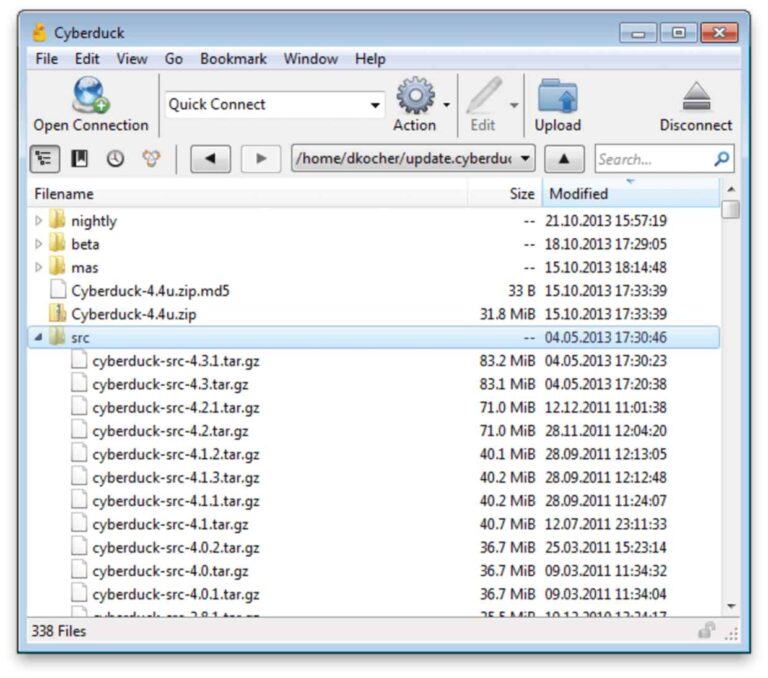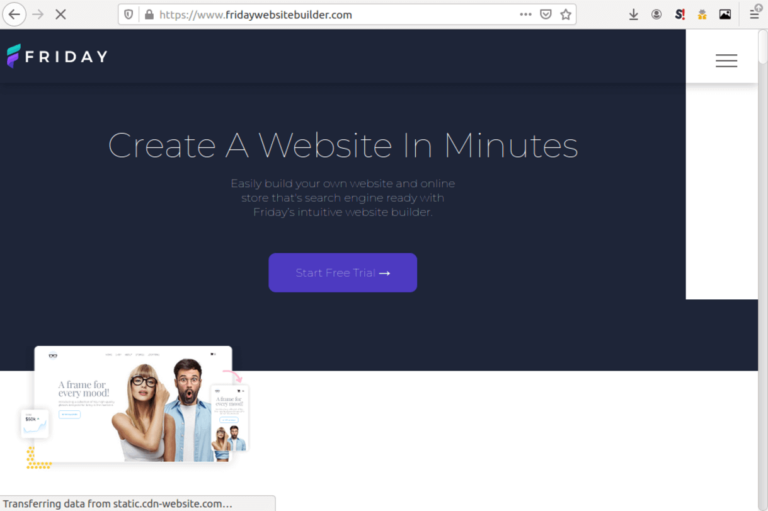7 Best IPTV for Android TV and Android Phones in 2025
Looking for the best IPTV service for your Android TV or phone? Read on to discover the top solutions and what they offer.

IPTV or Internet Protocol Television makes it easy to stream shows, movies, series, and other television content over the Internet.
With an IPTV app on your Android smartphone or TV box, you can watch whatever you want from any IPTV service provider of your choice. And this is becoming a popular way to get quality entertainment.
This post looks at the top IPTV offers for your Android platform and includes helpful hints and other details to help you get the best experience.
Tips For Choosing IPTV Services & Apps
Here are some tips to keep in mind when choosing an IPTV app.
- IPTV App Vs IPTV Service: Given the legality issues with IPTV services and their content, most active apps on the Google Play store are offered purely as apps. So, you may have to separately purchase an IPTV service plan to connect to your app.
- Playback Quality: This refers to the resolution and speed of the video streams, where more is better. You want high resolutions from SD to HD or more, and a good speed that prevents buffering issues.
- Content Selection: You need a service that offers as diverse a range of content as possible. From sports to movies, live television, and so on, it’s up to you to find what you need.
- User Friendliness: A well-designed IPTV app interface that is simple and user-friendly is also important.
- Customer Support: If you are the type that needs support for technical or other issues, then make sure to find an IPTV service that includes good customer support.
Best IPTV Players For Android and Android TV
| Rank | Name | Highlights | Pricing | Website |
|---|---|---|---|---|
| 1. | IPTV Unity | Over 28,000 channels | €34.99 for 3 months | iptvunity.com |
| 2. | Gold IPTV | Over 17,000 channels | $15 / mo | goldiptv.net |
| 3. | Honeybee IPTV | Over 17,000 channels | $15 / mo | honeybeeiptv.ai |
| 4. | Xtreme HD IPTV | For large-screen TV and Android phone, 21,000 channels and 60,000 VODs | $16 / mo | xtremehdiptv.org |
| 5. | TiviMate | For large screen TV | $10 / mo | tivimate.org |
| 6. | IPTV Extreme Pro | Extensive features, no ads | $0.99 | play.google.com |
| 7. | Lazy IPTV | Playlist manager, advanced features | Free | play.google.com |
| 8. | IPTV Smarters Pro | Sleek design, extensive features | Free | play.google.com |
| 9. | XCodesIPTV | 20,000+ live channels and 40,000+ VODs | $29/3 months | xcodesiptv.com |
1. IPTV Unity
Highlights: Over 28,000 channels, coverage from 115 countries
Pricing: €34.99 for 3 months
Website: iptvunity.com
Looking for a top-notch IPTV service? IPTV Unity has got you covered! With a massive selection of TV channels from all around the globe, you can catch your favorite shows no matter where you are. Enjoy stunning picture quality right from your couch.
Features:
- Almost perfect uptime with 99.9% server reliability
- Access to over 28,000 channels
- Coverage from 115 countries
- Works on any device
- Free installation help to get you started
- Round-the-clock customer support
- Compatible with VPNs for extra security
- A Minor Downside:
The free trial is a bit short at just 12 hours.
Affordable Plans:
€34.99 for 3 months
€64.99 for a whole year
2. Gold IPTV
Highlights: Over 17,000 channels, coverage from over 115 countries
Pricing: $15 per month
Website: goldiptv.net
GoldIPTV brings you a world-class streaming experience with over 17,000 live channels and 100,000 VOD options, delivering a diverse range of entertainment from 115 countries. Whether it’s the latest movies, classic TV shows, or live sports, GoldIPTV offers it all in stunning HD and 4K quality.
Powered by anti-freeze technology and supported by reliable servers, you can enjoy your content without interruptions. GoldIPTV works on all devices, ensuring seamless streaming wherever you are. With prices starting at $15/month and a free trial, GoldIPTV also offers a reseller panel with over 400% profit, making it ideal for IPTV entrepreneurs.
Features:
- 17,000+ live channels & 100,000 VOD
- Anti-freeze tech for smooth streaming
- Free trial & 24/7 customer support
- Reseller panel with high-profit potential
- VPN support for secure access
3. Honeybee IPTV
Highlights: Coverage from 115 countries, good customer support
Pricing: $15 per month
Website: honeybeeiptv.ai
HoneybeeIPTV provides a robust IPTV platform with 17,000 live channels and 100,000 VODs, ensuring a rich and varied entertainment experience. From blockbuster movies to international sports, HoneybeeIPTV’s content is available in crisp HD and 4K, with the added benefit of anti-freeze technology to eliminate buffering.
With compatibility across all devices and support for 2 simultaneous connections, HoneybeeIPTV is designed for flexibility. The service is VPN-friendly, providing secure access, and includes a reseller panel with over 400% profit potential. Whether for personal use or reselling, HoneybeeIPTV delivers exceptional value.
Features:
- 17,000+ live channels & 100,000 VOD
- Anti-freeze streaming & VPN-friendly
- Free trial & 24/7 support
- 2 simultaneous connections per subscription
- Reseller panel with non-expiring credits
4. Xtreme HD IPTV
Highlights: App & IPTV service, 21k+ channels and 60,000 VODs
Pricing: $15.99 per month
Website: xtremehdiptv.org
Xtreme HD IPTV currently has a working app and IPTV subscription service. The app is intuitive, with helpful features, including EPG, movies, series, and Live TV support. As well as different settings and automation support. There is a service plan here which starts from $15.95 per month up to $45.95 for 3 months and $74.99 for 6 months. It works for Android TV, phone, and tablet devices.
Features:
- Intuitive app design and features
- Works on TV, phone, and tablets
- Plays movies, series, and Live TV
- Supports EPG, catch-up, and multi-screen
- Xtreme HD IPTV service is available
- Over 10,000 channels with different plans
- HD quality content
- Comes with customer service & money-back guarantee
5. TiviMate
Highlights: Android TV, sleek design
Pricing: $10 per month
Website: tivimate.org
TiviMate offers a lovely IPTV player and management app that’s designed for large screens. It’s a great app for anyone with an Android TV device and a large screen. The app includes everything you need from channel lists to multi-view, picture-in-picture display, recordings, title search, and many more. There is also a similarly named IPTV service at https://www.tivimate.org/. It offers 4,000+ channels for $10 per month.
Features:
- Designed for large screens from Android set-top boxes
- Sleek design with a beautiful layout
- TV guide, history, & multi-screen support
- Supports multiple playlists
- Supports picture-in-picture viewing and stream recording
- Similarly named IPTV service is available
6. IPTV Extreme
Highlights: Extensive features, no ads, m3u support
Pricing: $0.99
Website: https://play.google.com/store/apps/details?id=com.pecana.iptvextremepro
IPTV Extreme offers extensive features that help you watch countless TV content from around the world. It costs $0.99 to download from the Play Store, but you can then rest assured that there are no ads. It includes features like a timer, multiple EPG, m3u playlist, and parental control. You will need to add a playlist by yourself.
Features:
- No ads
- Intuitive interface
- Playlist personalization
- M3U playlist support
- EPG support
- Integrated player
- Allows backup and settings restoration
- Timer management
- A real-time content recording feature
7. LazyIPTV
Highlights: Playlist manager with advanced features
Pricing: Free
Website: https://play.google.com/store/apps/details?id=com.lcs.lazyiptvdeluxe
Working with IPTV and OTT providers, LazyIPTV Deluxe is an Android app that makes management of your playlists easy. It features a user-friendly interface, with extensive and intuitive functions. LazyIPTV does not include any services, so you have to include playlists by yourself.
Features:
- Easy m3u playlist management support
- Catch up support
- Data synchronization between multiple devices
- Channels and program search features
- Supports EPG in xmltv and jtv formats
- Parental controls
8. IPTV Smarters Pro
Highlights: Sleek design, extensive features
Pricing: Free
Website: https://play.google.com/store/apps/details?id=com.iptvsmarterspro.smarterspro
IPTV Smarter Pro is a video streaming player that lets you stream all sorts of content from Live TV to series, and VOD. Smarters comes with a sleek interface and impressive design. It allows picture-in-picture viewing, and supports multi screens, m3u, catch-up, and EPG guides.
Features:
- Supports series, movies, live, and radio streaming
- Plays local audio and video files
- TV Catch up streaming support
- List of episodes feature
- Supports external players
- Picture in picture display
9. XCodes
Highlights: 20000+ live channels and 40000+ VOD content
Pricing: 3 Months: $29
With XCodes, you may watch more than 20,000 live channels from around the globe. In addition to the channels, the service offers you access to a vast on-demand video library. This covers both recent and vintage TV series in addition to films. Additionally, you have the option to see this content in stunning 4K and FHD quality.
XCode functions nicely on a variety of devices. It is powered by flawless anti-freeze technology and reliable servers. You can view TV shows or movies on this site without worrying about lags or buffering.
Features
- 40000+ VOD
- Anti-freeze tech
- Real-time EPG
- 20000+ Live channels
- 7 day money back guarantee
Supported Devices: All devices supported
M3U URL: Yes
Payment Supported: Credit and Debit Card, Crypto and multiple currencies accepted.
VPN Friendly: Yes
Frequently Asked Questions
The following are frequently asked questions about IPTV for Android TV and phones, along with their answers.
How does IPTV work?
As the name suggests, an IPTV service streams television content over the Internet, to your Android smartphone or TV device. IPTV is similar to online video content services like YouTube and Netflix, which use OTT (Over The Top) technology to stream videos through the public Internet. IPTV content, on the other hand, usually streams through a private server.
How do I set up IPTV on my Android?
You need to install an IPTV player app to be able to stream content to your Android device. Some IPTV apps include an IPTV subscription, while other apps are standalone and require you to register for a separate account.
Where do I find IPTV services?
You can search Google or IPTV forums for the latest service deals. You can also search for “free IPTV lists” or “free m3u”.
Is it legal to watch IPTV?
This depends on your location and the legality of the content being streamed. At the very least, you should research and know your local laws concerning IPTV content. Then seek out a provider that’s in line with your needs.
Do I need fast Internet for IPTV?
A 10 Mbps bandwidth should suffice for a standard definition (SD) stream. But if you want HD content and more, then you will need a faster connection.
Is there live sports on IPTV?
Yes, many IPTV services offer a wide range of live sporting events, from football to basketball, baseball, tennis, cricket, and more.
Can I use a VPN for IPTV??
Yes, you can use any VPN of your choice with an IPTV service. This can help to protect your privacy online or to bypass geo-restrictions.
Conclusion
We have come to the end of this list of the best IPTV apps for Android TV and phones, and as you can see, there are many good offers out there.
You will also notice that many apps do not include IPTV lists or services for legal reasons. So, make sure to check your local laws before proceeding.