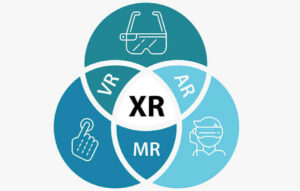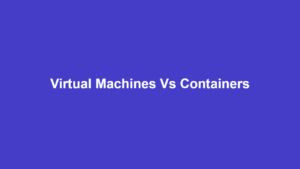20 Best Mac Apps and software you should know in 2024

The Mac is a popular choice among a wide range of professionals, from creatives to tech enthusiasts, students, and business people the world over.
There are equally vast amounts of high-quality apps for the macOS platform that complements its sleek design and performance, thereby allowing all type of users to get the very best from it.
This post looks at the 20 best Mac apps and software that you should know about. It considers their best features, pricing, and best-use scenarios.
Best Mac Apps & Software
| S/N | Name | Highlights | Price | Website |
|---|---|---|---|---|
| 1. | JWIZARD Cleaner | Deep Scan & Cleanup | $29.95 | jwizard.com |
| 2. | 1Password | Password manager, digital vault | $2.99 / mo | 1password |
| 3. | LibreOffice | Complete office suite | $8.99 | Libreoffice |
| 4. | Unclutter | Manage files, notes, & clipboard | $19.99 | Unclutter |
| 5. | Evernote | Manage ideas, notes, & to-do lists | Freemium | Evernote |
| 6. | Alfred | Productivity, hotkeys & efficiency | Free | Alfred |
| 7. | Grammarly | Writing, spelling, & grammar checks | Freemium | Grammarly |
| 8. | Spark | Feature-rich email client | Freemium | Spark-email-app |
| 9. | Gimp | Pro-grade graphic editor | Free | Gimp.org |
| 10. | Google Drive | Cloud storage & collaboration | Freemium | Google.com |
| 11. | Trello | Project & team management | Freemium | Trello |
| 12. | Slack | Team collaboration | Freemium | Slack-for-desktop |
| 13. | VLC Player | Free and open-source media player | Free | Vlc-media-player |
| 14. | Harvest | Time Tracking | Freemium | Harvest |
| 15. | Spotify | Millions of songs for free | Freemium | Spotify.com |
| 16. | Final Cut Pro | Professional video editing | $299 | Final-cut-pro |
| 17. | Logic Pro | Pro music production | $199 | Logic-pro |
| 18. | ProtonVPN | Virtual private network security | Freemium | Protonvpn.com |
| 19. | Sketch | Vector-based UI/UX design | $12 / month | Sketch.com |
| 20. | Blender | 3D animation | Free | Blender.org |
| 21. | MindNode | Brainstorming & mind mapping | Freemium | Mindnode |
1. JWIZARD Cleaner
Used For: Effortlessly remove junk files, optimize performance, and enhance privacy on your Mac.
This comprehensive cleaning and optimization tool empowers you to take control of your Mac, helping you reclaim valuable disk space and ensure smooth system operation. Whether you’re a casual user or a tech enthusiast, JWIZARD Cleaner caters to all Mac users with its intuitive interface and powerful features.
The app is available for download from the AppStore and from the official website. AppStore and website versions have some differences in features, which are shown below in brackets.
Features:
- Deep Scan & Cleanup: Scans your entire system to identify and remove unnecessary files, including application caches, temporary data, logs, and duplicate files.
- Privacy Protection: Eliminates browsing history, cookies, and other tracking data to safeguard your online privacy.
- Uninstaller: Completely removes unwanted applications and associated files, ensuring a clean uninstall process. (The website version of the app automatically removes all app files, including the executable file. The AppStore version cannot delete the executable file, but will tell you how to do it manually.)
- Startup Manager: Controls startup programs, allowing you to optimize boot times and free up system resources. (The site version finds more autorun objects (applications, services, agents). The AppStore version finds only applications.)
- Easy to Use: The interface is visually intuitive, making it easy to find what you need.
- Lightweight & Efficient: Runs discreetly without consuming significant system resources.
- Free Up Valuable RAM: Quickly cleans up unused memory for smoother performance. (Available only in the app on the website.)
Compatibility: macOS 12.0 or later
Price: $29.95 for 1 year
App Store Ratings: 4.2
2. 1Password
Used For: Managing passwords securely, storing important data & licenses
1Password is a unique app that helps to optimize your online security by providing a single place for all your important passwords, codes, and data. It is available for individuals starting from $2.99 per month and for families and businesses as well. You get 1 GB of secure storage that is locked with a master password, smartphone apps, browser extensions, and lots of features.
Features:
- Easily create, save, & auto-fill passwords
- Unlimited password storage
- 2-factor authentication
- Includes apps for iOS, Safari, & other platforms
- Easy restoration of recently deleted items
- Free 14-day trial
macOS Compatibility: macOS 10.12.6 or later
App Store Ratings: 3.2
Price: Plans start from $3.99 per month
Free Trial: 30 days
3. LibreOffice
Used For: Writing, spreadsheets, and other office work
LibreOffice is a free and open-source office package that comes with everything you need to do meaning work on your Mac. From word editing to spreadsheets, data banking, drawings, and presentations, the package is loaded with all the basic and advanced functions that you will ever need to get your work done.
Features:
- High-quality office software package
- Includes a fully featured word processor
- A spreadsheet program like Excel or Google Sheets
- Also includes a presentation program
- Integrated graphic editing program
- Also includes a database program called base
macOS Compatibility: macOS 11 & later
App Store Ratings: 3.7
Price: $8.99
Free Trial: Free
4. Unclutter
Used For: Files, notes, and clipboard organization
Unclutter lets you access and manage the many bits of information you need to stay productive smartly and easily, and without cluttering your desktop. With a simple gesture, you can open the Unclutter tool to manage your files, take or edit notes, and browse your clipboard history.
Features:
- Easy to use and keep your Mac tidy
- Easily manage files, notes, and your clipboard
- Drag and drop files for easy access
- Write and manage multiple notes
- Access your clipboard and browse its history
- Easy to customize and rearrange
- Includes cloud auto-syncing
macOS Compatibility: macOS 10.13 or later
App Store Ratings: 4.6
Price: $19.99
5. Evernote
Used For: Capturing ideas, notes, to-do lists
Evernote makes taking notes, putting down ideas, and organizing your thoughts simple. The app has a free version with limited but great features, such as syncing up to 2 devices, 25 MB maximum note size, and 60 MB monthly uploads. You can clip web pages and attach images, PDFs, and other documents.
Features:
- Easily take notes from small to large
- Clip web pages or attach documents
- Create to-do lists and tasks
- Includes cloud storage and multi-device syncing
- The free version is available with great features
macOS Compatibility: 10.13 or later
App Store Ratings: 3.7
Price: Free
6. Alfred
Used For: Productivity, hotkeys & efficiency
Alfred gives you the power of the keyboard to control your platform in a fast and efficient way to make you more productive. From calculations to local and web searches, using hotkeys, and controlling your apps, you can easily save hours of work by using Alfred.
Features:
- Easily search for files and apps
- Spell and define words
- Issue system commands
- Search the web
- View your clipboard history
- Control apps your way
- It learns your workflow to make it better
macOS Compatibility: 10.6 or later
App Store Ratings: 4.8
Price: Free
7. Grammarly
Used For: Writing, spelling, & grammar checks
Grammarly is an AI-powered writing assistant that provides a fresh approach to spelling, grammar, and punctuation checks, and their corrections. It offers a readability score and easy-to-use correction buttons that make it a joy to use. It also offers personalized goals and advanced suggestions to give your writing the best polish.
Features:
- AI-powered writing assistant that works everywhere
- Corrects spelling, punctuation, and grammar
- Simplifies sentences, and makes your writing concise
- Includes more advanced features in the premium plan
macOS Compatibility: 10.13 or later
App Store Ratings: 3.9
Price: Freemium
8. Spark
Used For: Personal email client with extensive features
Spark is a feature-rich email client that helps to boost your productivity while making your work and private lives easier. Enjoyed by 10+ million users worldwide, Spark is free for personal use, while premium plans are also available for more features. It is equally available for iOS and other platforms.
Features:
- Smart email client design that helps you to focus
- Highlights priority emails for you
- Screens and blocks unwanted mail
- Includes AI-powered writing assistant
- Lets you bundle emails, mute threads, and collaborate
macOS Compatibility: 10.13
App Store Ratings: 4.8
Price: Free
9. Gimp
Used For: Professional-level graphics editing
Gimp is a cross-platform image editor that’s available for macOS, Windows, Linux, and more operating systems. It comes with everything you need to get Photoshop-level results but is completely free. You can get it for Intel and Silicon chips directly from the Gimp site, as they are currently not on the App Store.
Features:
- A pro-grade free and open-source graphics editor
- Includes layers, channels, magic erasers, and more
- Raster-based editor with a user-friendly design
- Supports all image formats, including modern ones
- Supports scripting and flexible customization
macOS Compatibility: N/A
App Store Ratings: N/A
Price: Free
10. Google Drive
Used For: Cloud storage and file sharing
Google Drive is a cloud storage and management platform that helps you to backup and secure your documents online, while equally having the tools to share them and collaborate with colleagues. The free plan comes with 15 GB of storage, while the Business Standard plan costs $12 per month for 2 TB of storage and lots more features. Google Drive is currently not available on the App Store, so you need to download it directly from Google.
Features:
- Free 15GB of cloud storage
- Easily share your files and collaborate with colleagues
- Works on all platforms and the web
- Great for teams and enterprise groups
- Premium plans are available with up to 2 TB of storage
macOS Compatibility: N/A
App Store Ratings: N/A
Price: Freemium
11. Trello
Used For: Project & team management
Trello makes it easy to get things done, from managing a team to running a company, executing a complex project, or simply staying organized. The platform is a project management and collaboration tool that is intuitive, user-friendly, and inspiring. It offers an impressive free plan with lots of extra features in its premium plans.
Features:
- Organize any activity using boards
- Work alone or with teams from across the world
- Kanban-style management with to-do lists, calendars, & timeline
- Unlimited storage from free accounts
- Mobile apps are also available
macOS Compatibility: 10.13
App Store Ratings: 4.0
Price: Freemium
12. Slack
Used For: Business messaging & team collaboration
Slack is the ideal platform for remote teams that need to work closely together. It offers everything you need to communicate faster, easier, and more efficiently, boosting the team’s productivity and profits. There are chats, calls, audio clips, and videos. Slack also integrates with other tools and services from Google Drive to SaleForce and many more. It is available in a Freemium model.
Features:
- Easily communicate with your team
- Chat, call, and use video calls
- Stay organized with different channels
- Integrates with other productivity apps
- Share files and more
macOS Compatibility: 10.15
App Store Ratings: 3.5
Price: Freemium
13. VLC Player
Used For: Playing all types of media files
From Mp3 to DVD, multi-track audio, and a host of other media types, VLC Player is one of the most reliable apps out there. And most times, when VLC can’t play a file, then hardly any other player will. VLC has no spyware, no ads, and no user tracking.
Features:
- Plays everything from files to discs, streams, and webcams
- Plays nearly every known media format on the planet
- Includes advanced video and audio controls
- A free and open-source app
macOS Compatibility: 10.0 & later
App Store Ratings: N/A
Price: Free
14. Harvest
Used For: Time tracking
Harvest is a time-tracking application for remote workers that makes it easy to know how much time you spent on a particular project and then generate reports or request payments for your work. The free plan is limited to 2 projects, while the Pro plan which costs $10.80 per month is unlimited.
Features:
- Track your time per project
- Generate reports & analysis
- Create invoices and request payments easily
- With PayPal and Stripe integrations
- Also works on the browser and mobile
macOS Compatibility: 10.15
App Store Ratings: 3.8
Price: Freemium
Free Trial: 30 days
15. Spotify
Used For: Listening to music
Spotify is a highly popular music streaming app that nearly everyone knows. It is free, offers a nearly unlimited choice of music and podcasts, and works on all platforms, including mobile. The service comes with limitations though, such as limited skips, ad-supported, and the inability to download songs. However, you can remove all that with a premium account for $9.99 per month.
Features:
- Listen to millions of songs and podcasts for free
- Create playlists and personalize your experience
- One account works on all platforms
- Remove ads & download music with a premium account
macOS Compatibility: N/A
App Store Ratings: N/A
Price: Freemium
Free Trial: 1 month
16. Final Cut Pro
Used For: Video editing
Final Cut Pro is an unrivaled post-production tool that many professionals cherish. It comes with everything you need, with the latest versions optimized for Apple Silicon, extreme processing speed, and an intuitive workflow developed from years of experience.
Features:
- Modern video editing platform
- Flexible & powerful tools
- Intuitive color editing
- Easy product export
macOS Compatibility: 12.6
App Store Ratings: 4.1
Price: $299
Free Trial: 90 days
17. Logic Pro
Used For: Professional music production
If you are into music production or anything similar, then you need to know about Logic Pro. Though, there are alternatives and its learning curve might be a little high, getting to know this legendary music tool is very well worth the trouble.
Features:
- Record music in a professional environment
- Create beats and songs with ease
- Mix and export your productions in studio quality
- Extensive collection of instruments, synths, and effects
- Live beats, sampling, & multi-track recording
macOS Compatibility: 12.3 and later
App Store Ratings: 4.4
Price: $199
Free Trial: 90 days
18. ProtonVPN
Used For: Virtual private network secure connections
ProtonVPN is one of the best VPN offers on the planet. Its Freemium model allows you to use just 1 device and up to 3 locations for free. ProtonVPN is located in Switzerland and is owned by the founders of the popular Proton Mail secure email service. The premium ProtonVPN Plus plans start from 4.99 Euros per month.
Features:
- Offers locations in up to 60 countries
- Open-source software with no logs
- Native Apple Silicon support
- Includes split tunneling and leak protection
- Includes a kill switch feature and Adblocker
- Unlimited free forever plan
macOS Compatibility: N/A
App Store Ratings: N/A
Price: Freemium
19. Sketch
Used For: UI/UX design
Designers love the Mac for its simplicity and quality graphics. And when it comes to UI/UX design, few tools can compare with Sketch on a Mac. It lets you design on the Mac, explore your work in the browser, and on the iPhone. Sketch costs $12 per user per month.
Features:
- Design anything with ease
- Include shapes, text, colors, images, & styles
- Features advanced editing controls
- Includes collaboration and export features
macOS Compatibility: N/A
App Store Ratings: N/A
Price: $12 per month
Free Trial: 30 days
20. Blender
Used For: 3D animation and videos
Blender is the best free tool for creating 3D animated images and videos. It has been used to create many award-winning projects, including short films. Blender is a pro-grade tool and comes with many advanced features.
Features:
- Model, sculpt, and render anything
- Animate videos with a professional touch
- Draw in a 3D environment
- Use object and motion tracking
- Includes a basic video editor
- Extensible with its Python API
macOS Compatibility: N/A
App Store Ratings: N/A
Price: Free
21. MindNode
Used For: Brainstorming & mind mapping
Those who work with ideas know how important it is to capture your thoughts as authentically as possible, then expand and grow them until they take on a life of their own. MindNode makes that easy for you. It’s a Freemium app that offers standard functionality for free but allows you to upgrade to more features for just $2.99 per month.
Features:
- Capture your thoughts and make them grow
- Organize your ideas with images, notes, links
- Customize your mind map to look great & expressive
- Easily share your ideas and vision
macOS Compatibility: 12.0
App Store Ratings: 4.7
Price: Freemium
Conclusion
This 20 best Mac apps list covers a wide range of needs from music to security, password management, and productivity. Each app is important in its unique way, so it’s up to you to select the ones you need to streamline your workflow and boost your productivity.