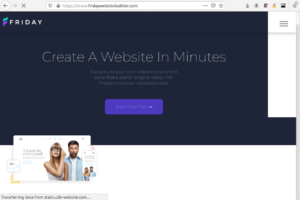The best clubhouse alternatives
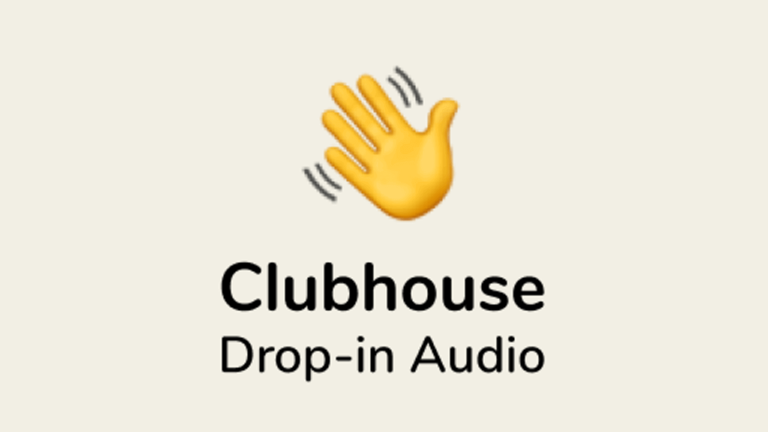
First, there is Clubhouse, the project management software package. And then, there is Clubhouse, the voice-chat social networking app.
Both are great applications, with the social app currently available on only iOS, while the project management package is a great tool for software development.
It is important to clearly state the differences between these two similarly named but entirely different applications, as Android users have recently mistaken the project management app for the chat app and they came out disappointed.
Anyway, whether you are interested in voice chats or project management, the following are the top alternatives that you can try out.
Clubhouse audio social app alternatives
| Name | Best for | Price | Website |
|---|---|---|---|
| Discord | Works on all platforms | Freemium | discord.com |
| Twitter Spaces | General topics | Free | twitter.com/TwitterSpaces |
| Riffr | Micro-podcasting | Free | riffr.com |
| Stereo | Entertaining, Android | Free | stereo.com |
1. Discord
The first feature that sets the Discord service apart is its availability on all platforms. You can use it on your browser or download the app for any platform, including iOS, macOS, Linux, Windows, and Android.
You also get an invite-only server, where only you and your friends can hang out and do whatever you please. There are text and voice chats, and even video as well.
Discord also includes screen sharing. So you can stream your games, make a group presentation, and let others see whatever it is you are doing on your machine.
There are even more features with Discord’s premium account, if you need to take things to the next level. But the standard account remains free for basic use, and it has no member or message limits.
Pros: Works on Android, web, Windows, Linux, macOS
Cons: Extra features need a subscription
Website: https://discord.com
2. TwitterSpaces
Twitter needs no introduction to most people, but TwitterSpaces does. It’s an experimental feature on Twitter that brings live audio discussions to the platform.
It works on Android and iOS devices, so anyone can join in. You can create a Space and automatically become its host. All Spaces are public, so anyone from anywhere can join. You can also mail or share the link if you like.
Each Space can have up to 11 speakers at the same time and only the host can select these speakers. The platform also supports captions, but the speakers will have to turn them on first, to work.
The only drawback is that it is still experimental and only iOS users can currently create Spaces and function as hosts. But being integrated into Twitter makes it a big deal. So, it is worth keeping an eye on.
Pros: Integrated into Twitter, available for all platforms
Cons: Still experimental
Website: https://twitter.com/TwitterSpaces
3. Riffr
Unlike the other sites that feature live audio conversations, Riffr is a platform dedicated to short audio clips. It is like what you have on WhatsApp and they are called riffs.
You can share a riff on the platform and get riffs as comments. This network is more like a micro-podcasting platform where you can interact with total strangers using just your voice.
Riffr also includes voice navigation for the disabled and you can follow the people you like, just like on Instagram. But there is a lack of that visual appeal and finesse that Instagram has.
Still, it lets you post your audio to other sites easily and it can even convert the audio to a video to make sharing easier. Riffr is available for Android, iOS, and on the web.
Pros: Short audio clips, voice navigation
Cons: Design is not impressive
Website: https://riffr.com/
4. Stereo
Okay, if you are on Android and can’t stand that Clubhouse is currently only available on iOS, then you need to try out Stereo. It is available for both iOS and Android users.
As with Clubhouse, Stereo lets you search for and join audio conversations. But it takes things further by letting you discover recorded broadcasts, as well as upcoming ones.
Then, there are Stereo’s contests with up to $100,000 in prizes every week. This has helped in boosting both participation on the platform and in making the shows more entertaining. A very promising network.
Pros: Entertaining talks, works on Android, weekly contests
Website: https://stereo.com
Clubhouse project management alternatives
| Name | Best for | Price | Website |
|---|---|---|---|
| ClickUp | Free plan, customization | Free, $5/m | clickup.com |
| Asana | Unlimited free plan | Free, $11/m | asana.com |
| Jira | Scrum & Kanban boards | Free, $7/m | atlassian.com |
| ZenHub | Large GitHub projects | $7.95/m | zenhub.com |
| Wrike | General use | Freemium | wrike.com |
| Monday.com | Automation, extensive features | $8/month | monday.com |
1. ClickUp
The ClickUp package is a refreshing project management system that works well for software development and other project types as well.
You can use its intuitive and all-in-one sprint feature to save time, minimize management time, and collaborate better with your team. It contains all the features for automatic setup, template copying, priorities, and spill-over tasks.
It also connects to your team’s GitHub, GitLab, or Bitbucket accounts to sync and better manage all your engineering projects from one place. There are sprint monitoring tools like Velocity, Cumulative Flow, Burnup, and Burndown to help you stay on track.
Of course, there are also traditional project management features, like mind maps, checklists, task dependencies, templates, docs & wikis, goal tracking, and so many more.
It is available for all devices, including web, mobile, and even voice apps like Alexa.
ClickUp’s plan is very simple and straight to the point. It has two account types: Free and Unlimited. The free plan has feature limitations, while the Unlimited plan costs just $5 per user per month.
Pros: Free plan, customizable, unique sprint functionality
Cons: The free plan has feature limits
Website: https://clickup.com
2. Asana
Another efficient project management SaaS is Asaana. It offers tons of templates in 10 categories from sales to IT, HR, marketing, operations, and of course, engineering.
There are five engineering templates and they include bug tracking, product roadmap, sprint planning, sprint retrospective, and daily stand-up meetings.
These templates are simple and Kanban-style, making it easy to get right into your work. Asana offers a list view, calendar view, and boards view, which is for Kanban-style operations. There is also a Timeline and Dashboard, but these two are only available with Premium plans that start from $10.99 per month.
Its free account, however, includes many unlimited features. These range from tasks to projects, messages, activity logs, and even unlimited file storage.
Pros: Detailed engineering templates, free plan, extensive features
Cons: Limited automation, could look better
Website: https://asana.com
3. Jira
Having come into existence as a bug and issue tracker, Jira stands out from the rest of the Clubhouse project management alternatives here.
Of course, it is now a powerful project management platform, with Scrum and Kanban boards to aid agile software development. Then there are add-on integrations for test management, including customization for both manual and automated tests.
Still, Jira is flexible enough to manage many project types, from bug tracking to product management, and other software development projects. IT offers forecasts, metrics, integrations, templates, roadmaps, feature-flagging, issue management, and so on.
Jira is available in a free plan, but this is limited to 10 users and 2 GB file storage. However, its Standard plan costs $7 per user per month and is for teams up to 10,000 users and 250 GB storage.
Pros: Agile development features, Scrum, Kanban, free plan
Cons: Limited users in the free plan
Website: https://www.atlassian.com
4. ZenHub
For teams working on larger or more complex projects on GitHub, ZenHub offers a sleek but highly advanced project management platform for agile development.
It is the next step for those who need a little more than the basic features that GitHub Projects offers.
ZenHub lets you work with multiple repositories. It comes with a board view for Kanban-style management, roadmaps, reports, dependencies, cross-repository milestones, and automated workflows.
Members of your team who don’t use GitHub can also use ZenHub. As it is a browser add-on for Firefox and Chrome that offers its features as extra functionality, anytime you are visiting GitHub. It includes everything you need for efficient agile software development management.
There is no free plan, however. Pricing starts from $7.95 per user per month and offers access to all of ZenHub’s features, plus unlimited private repositories.
Pros: Easy to use, expands GitHub’s features, automation
Cons: No free plan
Website: https://www.zenhub.com
5. Wrike
Wrike is a general-purpose and flexible project management system that also works very well for agile software development.
The platform uses templates to get you off and running with any project type, including Kanban, agile sprints, and more complicated projects with multiple stages.
There is a free plan for teams of up to 5 persons. This plan comes with basic features like the board view, task management, spreadsheet view, file sharing, basic integrations, and 2GB of storage.
But for $9.80 per user per month, you get the Professional plan, with task and sub-task management features included. Plus Gantt charts, dashboard sharing, more integrations, and up to 5GB of storage.
Wrike also offers the Business plan for $24.80 per month, and this one comes with even more features, integrations, automation, time tracking, forms, and over 50GB of storage.
Pros: General purpose, sprints, free plan, integrations
Cons: Free for only 5 users
Website: https://www.wrike.com
6. Monday.com
Also a great platform for software development, Monday.com comes with numerous features to help each team find what works best.
The system helps teams to release better products and faster using its Scrum software solution, which offers flexible iteration planning for sprints, bug tracking, backlogs, and product roadmap features.
Then, there are easy automation and complex workflows. Monday.com makes it easier to handle large and complex projects, as it integrates with a wide range of apps from Excel to Slack and tons more. You also get boards with multiple column types and instant resource capacity overviews.
One downside with Monday.com, however, is the lack of a free account. Its basic account costs $8 per user per month and the minimum team size is 3 users. So, that makes $24 per month minimum.
For $10 per month, though, you get the Standard account that includes Gantt and calendar views, as well as automation. These features are lacking in Basic.
Pros: Extensive features, Scrum features, automation, templates
Cons: No free plan
Website: https://monday.com
Conclusion
We have reached the end of this best Clubhouse alternatives list and as you can see, it all depends on what you are looking for.
So, between Clubhouse the voice-chat app, and Clubhouse the project management platform, you can see the wide range of offers out there.