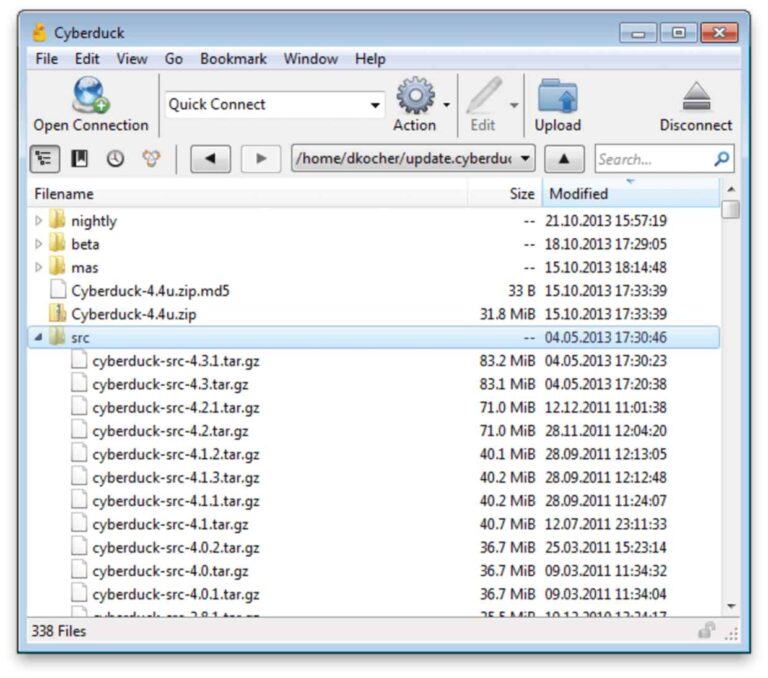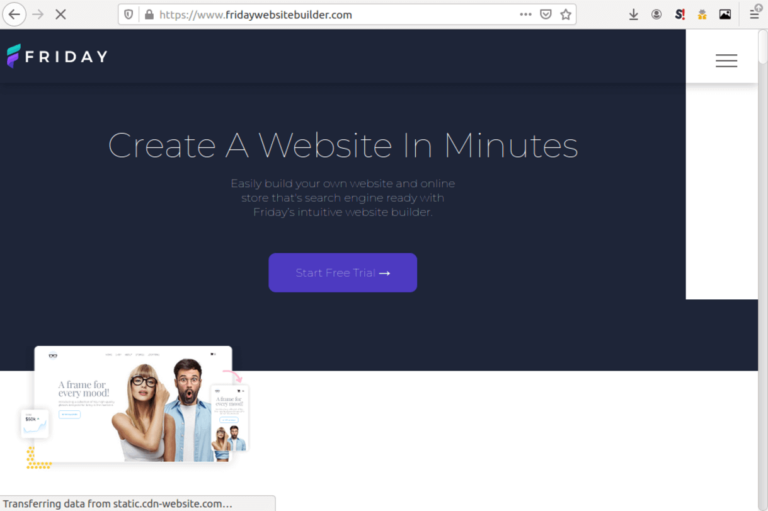10 Best Learning Management System (LMS) in 2025

One of the best and most obvious ways to improve yourself is learning. Over the years, we’ve utilized traditional learning methods dating back to 1965, when the first school was invented. Since then, we’ve witnessed several advancements in technology that have helped streamline the process of learning.
One of the most recent advancements in learning management software. A Learning Management System or LMS is an application created to tackle the administration, documentation, tracking, automation, and delivery of educational courses or training programs. LMS has helped educational institutions and businesses streamline the process of educating their students and employees, respectively.
LMS helps users organize and deliver top-notch learning materials in a centralized location, reduces the cost of developing courses, tracks learner progress, improves course development time, and many more. Generally, LMS provides users with countless benefits, but the question is, which one do you choose?
Suppose you’re looking to implement Learning management software into your business or transition to a new provider. In that case, this article provides you with a comprehensive list of the ten best LMS available today.
Best Learning Management System (LMS)
Here are the best LMS:
1. Learn (MindFlash)
Learn, formerly Mindflash is one of the best cloud-based learning management software. It enables fast-growing startups and large companies to provide frequent training on several topics to their partners, employees, or contractors. With this software, users can deliver prompt and targeted studies to their employees and students, eradicating the need for a traditional classroom.
Mindflash allows users to create courses, integrate quizzes, track results, and assign courses to individual categories. Courses created on Mindflash can be uploaded in various file formats like video, audio, Word document, Powerpoint, SCORM, etc. Learners can access these courses from desktop or mobile devices.
Other notable features of this software include a custom user login page, self-registration, multiple grading scales, the ability to create an individual certificate for each course, certification expiration reminders, priced category courses, and a lot more. The software integrates seamlessly with CRM solutions like Salesforce, allowing Mindflash to be used for large-scale training.
2. Pocket Study
Pocket Study is a learning management software that helps educational institutions and individual course creators to launch online classes and create digital learning academies for effective online teaching. The software is pretty easy-to-use; all users need to do is set up their course portal, upload necessary files, e.g., video, spreadsheet, etc., set prices, and publish the courses.
With Pocket Study, educational institutions can track ongoing classes and provide a whiteboard, screen sharing, and video broadcasting capabilities allowing users to interact with students via live classes. The software also has a built-in Youtube player that integrates easily with Vimeo.
Once you sign up for the service, you’re provided with all the tools needed to launch your online class, e.g., drag and drop website builder, live teaching features through Zoom and Youtube, lesson planner and class diary, a personalized course selling web app allowing you to receive payments immediately you launch your courses.
3. SkyPrep
SkyPrep is a cloud-based LMS that provides course creators the opportunity to create, manage and sell training courses. The software automates training and course distribution, facilitating long-distance learning and improving employee productivity.
Some notable features of SkyPrep include customer training, employee onboarding to facilitate hiring procedures, compliance training that centralizes your compliance records and protects your organization, provides users with virtual classrooms, and a lot more.
Teachers and course creators can easily upload their content in PowerPoint, videos, SCORM, etc., to help create highly customized courses. Courses created on SkyPrep can be live-streamed, instructor-led, or self-paced courses allowing users to take the courses in the comfort of their homes.
Instructors can brand and customize their courses with an organization’s website, theme, or logo. Students also can learn from their desktop, tablet, or mobile devices, allowing them to access the courses on the go.
4. ProProfs
ProProfs is a cloud-based LMS used by over four million learners worldwide. The platform helps educational institutions design flexible training programs. It is one of the most intuitive and easy-to-use LMS. It allows users course materials, online tests, assignments, train anyone in a virtual classroom and offers over 100 customizable settings and configurations.
Popular companies like Cisco, Dell, Yale, and Sony use ProProfs to develop training materials for their employees. ProProfs provides educators with innovative features like an e-learning authority tool, virtual classroom, integrated quizzes and surveys allowing users to get immediate student feedback on course materials, eCommerce functionality allowing you to sell your courses online, and a host of other features.
Users can access the platform from their mobile devices, allowing them to manage courses anywhere. For students who wish to earn certifications, ProProfs supports custom LMS certification to validate the completion of each course.
5. iSpring Learn
iSpring is a popular learning management software perfect for launching online classes from scratch. The software comes with a built-in editor and a newer long-read feature that allows educators to easily create online courses from scratch with images, videos, pop quizzes, knowledge check questions, and many more.
The software is so intuitive and easy-to-use that educators can plan, develop and launch courses in just over a day. You don’t have to do any quirky installations or tedious tasks; all you need to do to launch your course is upload your content and hire employees to keep track of students’ activities and progress.
Educators can set up blended learning by adding webinars, creating longreads, assignment learners, etc. You can also structure courses into specific paths to point students towards a more guided approach to learning.
With iSpring, you can hold live sessions with your students and classroom staff as the platform supports Zoom video conferencing. Companies can also utilize this feature to organize virtual training sessions for their global workforce.
6. Eduflow
Eduflow is a learning management system that helps corporate training providers and educational institutions manage social learning on a large scale. It is used by popular companies like Animalz, Hyper Island, and even tech giant – Google. The software is very easy to use, allowing organizations to create and manage courses in a matter of minutes.
The platform’s dashboard is very intuitive, featuring a drag and drop interface that allows staff members and course creators to create courses, track students’ progress, set up course prerequisites, create and monitor students’ assignments, etc. It also provides users with a built-in discussion forum that connects instructors and students and allows students to collaborate on projects.
With this software, users can create customizable branding and configure permissions on their courses while also complying with CSPC, FERPA, and GDPR. Eduflow allows users to utilize Zapier and provides them with an API that integrates with Microsoft Teams, Mailchimp, Slack, and many more.
7. TalentLMS
TalentLMS is cloud-based learning software that helps users build more competent organizations and work teams by providing them with a training platform to improve their growth. The software is geared mainly towards employee training in corporate organizations rather than training students in an educational institution.
The software has no software requirements, and once deployed, users can create courses, add users, and go live in under 24 hours. The interface is user-friendly and supports accessibility on all devices, including mobile. Users can customize the software to operate in several languages allowing you to create courses in multiple languages for employees in different countries.
TalentLMS is suitable for onboarding training, sales training, compliance training, partner training, and a lot more.
8. Google Classroom
Google Classroom is an LMS that is a branch of Google’s apps for education. The software is suitable only for educational institutions and not corporate training. Students can access Google Classroom from any device, and instructors can manage assignments with Google Docs, incorporate Youtube videos into their courses, and attach learning files uploaded on Google Drive.
Since assignments are managed through Google Docs, students and instructors alike can leave comments using the comment feature so that teachers can point students to areas of concern and correction. Instructors can create online classrooms to share materials for offline viewing or live classes.
Google Classroom integrates seamlessly with other Google products like Google Sheets, Google Slides, Google Docs, etc., allowing students to easily submit assignments and receive feedback.
9. Docebo
Docebo is an LMS that helps businesses and enterprises create and manage training content powered by Docebo’s AI suite. It is a multi-product learning suite that equips global enterprises with the tools needed to tackle any learning challenges and implement a flexible and sustainable learning culture around the organization.
With Docebo, businesses can create engaging learning content in minutes, deliver AI-powered learning to their audiences, track learning progress through customizable reports and analytics, measure the impact of the learning program, and a lot more. Users can connect Docebo to their entire business by integrating with over 400 business tools.
Whether it is employee training, customer training, or partner training, Docebo offers the tools needed to tackle all learning challenges.
10. Coassemble
Coassemble is a cloud-based learning management system designed to tackle the learning needs of organizations of all sizes by providing them with a single powerful platform built with all necessary tools. It combines an LMS and content creation geared towards producing and sharing online materials for individual learners and businesses in all industries.
Users are provided with powerful yet easy-to-use tools to create unlimited content within the platform. The UI features an intuitive drag and drop feature with customizable templates facilitating the swift creation of courses.
WIth Coassemble, you don’t need an IT team or expert computer knowledge to create courses. Once you’ve subscribed for the service, you’re connected directly to your admin panel right from your browser, and you can immediately start creating courses for your business or personal learning.
Conclusion
Learning has evolved; the world has gone beyond traditional in-person classes. Students and employees can access unlimited learning materials from the comfort of their homes. Schools and businesses alike need some form of LMS to help manage their students’ and employees’ learning progress.
To ensure that your students get the best out of your training modules, employ any of this software. Most of them offer free trials, so you can test out as many as you want to find the perfect one.