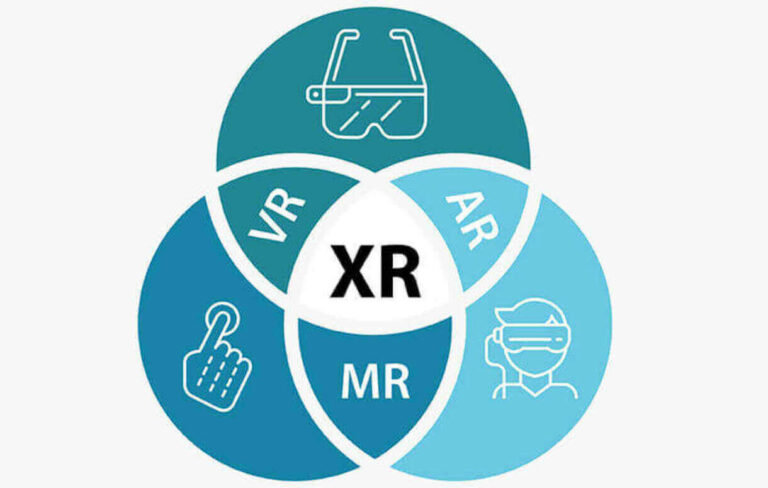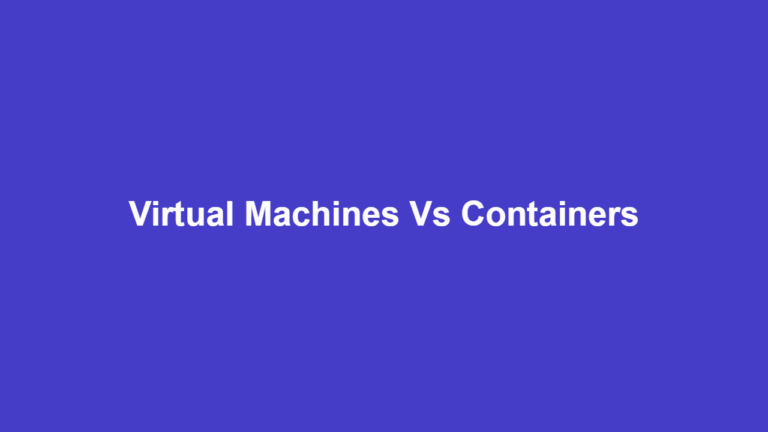10 Best free CDN providers in 2025
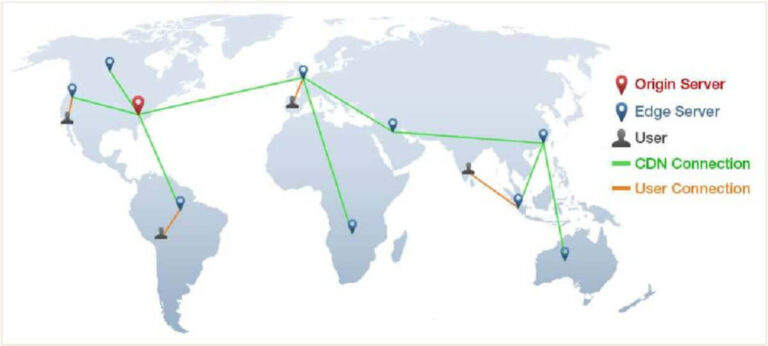
Content delivery networks or CDNs are globally dispersed computer networks, which help in improving the user experience of website visitors.
The farther away from a website’s physical server that a user is, the longer it will take to receive feedback from that site, after each click. This delay is called a lag and can mean lost sales or lower search engine rankings.
CDNs solve this problem by locating a copy of the website in major locations across the world. This makes the site closer to visitors. And it will load faster as a result, improving the user experience.
Also known as content distribution networks, most additionally offer extra services such as image and video optimization, code minifications, data caching, and cloud services. Below is a list of the top free content delivery networks and what they offer.
Best 10 Free Content Delivery Networks (CDN)
| Name | Highlights | Plan | Website |
|---|---|---|---|
| Cloudflare | 200+ PoP, DDoS mitigation | Freemium | cloudflare.com |
| HubSpot | Free CMS platform with all-in-one CRM | Freemium | hubspot.com/products/cms/cdn |
| Amazon Cloudfront | 216+ PoP, enterprise services | 1 year free | aws.amazon.com |
| ArvanCloud | Cloud services, pay as you go | Freemium | arvancloud.com |
| Netlify | Jamstack, serverless, Git | Freemium | netlify.com |
| Jetpack | WordPress sites | Freemium | jetpack.com |
| JsDelivr | JS scripts, CSS, GitHub | Free | jsdelivr.com |
| Fastly | Full service, flexible pricing, enterprise features | $50 free | fastly.com |
| Shift8 CDN | Plugin based, WordPress, Drupal, Laravel | Free | shift8cdn.com |
| Anyone CDN | CDN + Security | Freemium | anyonecdn.com |
1. Cloudflare
- Pros: Over 200 cities & 100 countries, extensive features
- Website: cloudflare.com
If you are looking to optimize your website’s content delivery for free, then Cloudflare is there for you. It offers over 200 locations across 100 countries and comes with extensive features for performance boosts.
Cloudflare is available in four plans: Free for $0, Pro for $20 per month, Business for $200, and Enterprise.
The Free plan includes a fast and easy-to-use DNS, automated SSL certificates, global CDN, and unmetered DDoS mitigation up to 67 Tbps. You also get up to 3 rules per page, 30 scripts, and serverless functions.
These features are just the beginning, as Cloudflare offers more functions and customization options with its Pro, Business, and Enterprise accounts. There are also extra solutions like network-as-a-service, edge programming, edge storage, security, and automatic scaling.
Cloudflare manages over 25 million Internet properties worldwide. These include top websites from Hubspot to Thomson Reuters and over 15% of Fortune 1,000 companies’ websites.
2. HubSpot
- Pros: Free CMS platform with built-in CDN, free security features and malware/threat detection, all-in-one access CRM
- Website: hubspot.com/products/cms-free
HubSpot is an industry leader in the customer relationship management (CRM) space with their popular all-in-one CRM along with their Marketing, Sales, and Customer Service Hubs. Along with these tools, HubSpot provides a free content management system (CMS) platform to create professional and aesthetic websites.
With a built-in CDN, you can build and host tons of content on your site with fast-loading proxy servers and strong infrastructure. HubSpot’s cloud hosting includes built-in security measures to identify and prevent malicious activity on your site. For an extra layer of protection, your website comes with a web application firewall to help prevent DDoS attacks or hacker attempts.
While a website is an important tool to build your online presence, a website is a lot more than just content. Since HubSpot’s CMS is connected to their CRM, you get access to online form builders, kickback emails, live chat, website and customer analytics, and more. This means you can craft and optimize your entire business model for the perfect user experience.
HubSpot’s free CMS is completely free to use and includes a set of tools you can use off the bat. If you want more complex features and access to more of HubSpot’s collection, you can always opt for their premium products too.
3. Amazon Cloudfront
- Pros: 216+ PoP, extensive cloud services, enterprise-grade
- Cons: Only free for 1 year, complex setup
- Website: aws.amazon.com
With 216+ Points of Presence in 90+ cities and 47+ countries, the Amazon Cloudfront service is perfect for all medium- and large-scale projects.
Amazon Cloudfront is part of the Amazon Web Services offering, including cloud computing and AI services. Cloudfront comes with 50 GB of free data transfer for the first 12 months, plus 2 million HTTP(S) requests.
Pricing beyond the free tier is on-demand and region-dependent, so you only pay for what you use. For North America, you will pay $0.085 per GB and for the first 10 TB. This cost goes down as usage increases to just $0.020 for up to 5 PB (Peta) of bandwidth.
You can use Amazon Cloudfront to deliver everything from data to applications, APIs, and videos with low latency and very high transfer speeds. Edge functions are also available for URL rewrites, HTTP header handling, and a host of other applications.
Asides from being free for only the first year, the other major issue with this offer is that the entire Amazon Web Services is overly complicated. But if you can put in the time and effort, then this is good enterprise-grade stuff.
4. ArvanCloud
- Pros: Full cloud services, pay as you go, security features
- Website: arvancloud.com
As the name suggests, ArvanCloud is a cloud computing platform for small and medium-sized businesses. And unlike providers like Amazon and Google Cloud, using ArvanCloud is as simple as ABC.
ArvanCloud offers many free services and they range from a content delivery network to DNS, security features, video platform, and technical support. The CDN is limited, however, to 50GB of traffic and 1 million HTTP(S) requests.
There are other cloud computing services, which come at a cost. These include object storage, bandwidth, and CPU resources.
All the services are priced using a pay-as-you-go model. And this includes the resources that you use beyond the free tier. The first 20GB of cache-fill traffic per month is free, while additional GBs cost €0.03.
For cache egress traffic, that is the traffic that moves from edge servers to end users, the first 50GB per month is free. But pricing depends on the region. For example, the next 100GB costs €0.03 in the Middle East, but €0.034 elsewhere.
5. Netlify
- Pros: For Jamstack sites, serverless, automatic Git builds
- Website: netlify.com
Netlify is powering a revolution in web development; the Jamstack world of serverless websites, pre-rendered as static sites, and loading at amazing speeds.
The service takes things further by providing you with a build environment and content delivery network in a very easy way. Just publish your code to GitHub or any other repo, set your build options, and that’s all.
Your site goes live and any time you update the site’s code, it is automatically rebuilt and re-deployed. You can use all of the popular Jamstack tools here. From Next.js to Gatsby, React, Eleventy, Angular, and so on.
Netlify offers a freemium system with a completely free basic account that includes automatic Git builds and global edge network deployments. You also get a headless Netlify CMS, which lets you host all your site’s content on Git while rendering it with any static site generator of your choice.
If you don’t know about the Jamstack or static site generators. And you are looking for modern, innovative, and cost-effective methods to deploy global-scale websites, then check out Netlify.
6. Jetpack
- Pros: Easy installation, security & marketing features
- Cons: Only for WordPress sites
- Website: jetpack.com
Jetpack is a suite of security, marketing, and performance packages for WordPress sites. It is offered as a freemium service that includes a content delivery network in the free tier.
The good thing about Jetpack is that all it takes is one click to set up and install on your blog. It will then start optimizing and serving your site’s files automatically. There is no other work on your side.
You can handle unlimited files with this platform and this includes everything except video. Jetpack will automatically serve your JavaScript files, images, CSS, and other static files.
It additionally offers activity logging, site statistics, downtime monitoring, protection from brute force attacks, and automated social media interactions.
The downside is that it is only offered for free with the purchase of other Jetpack products. These include a CRM, anti-spam, backup, and security packs.
7. JsDelivr
- Pros: Developer friendly, easy setup, script minifications
- Cons: Only for scripts
- Website: jsdelivr.com
JsDeliver is a developer-friendly content delivery network that offers many features that developers will appreciate. It is open-source, publicly available, and free to use.
Though the name points to JavaScript, JsDelivr handles more than just JS. You can use it for all npm, GitHub, and WordPress repository files. Simply follow the easy-to-understand conventions and you are off and running in very little time.
For instance, adding .min to any file will deliver a minified version of that file. And if the minified version does not exist, JsDelivr will create it automatically.
You get 750+ points of presence on the network. With four CDN and two DNS providers. You also get an API, usage statistics, and multiple files combination.
The JsDelivr platform is designed for production use. So, all services are HTTPS, the accounts feature 2FA, and the servers are very fast and even work in China.
8. Fastly
- Pros: Full service, enterprise features
- Cons: Not ideal for beginners
- Website: fastly.com
Designed to scale from small to enterprise-level websites, Fastly comes with all the features you can expect from a modern outfit.
In addition to simple data delivery, there is edge computing for improved user data handling, scalability, API access, real-time controls, DDoS and bot protection, and application firewalls.
Fastly is available in four plans, starting with the Trial. This Trial plan offers everything you need with a $50 traffic credit. So, you only get charged when you have used up the credit. There are also lots of add-ons to choose from.
While Fastly is great for medium to larger websites, it might not be so ideal for smaller sites and startups. This is considering its complexity, feature selection, and pricing approach.
9. Shift8 CDN
- Pros: Plugin based, WordPress, Drupal, Laravel
- Cons: 2-URL limit for free plan
- Website: shift8cdn.com
For WordPress, Drupal, and Laravel website owners, Shift8 offers a simple, efficient, and free CDN that is easy to install. It is available as a WordPress plugin, a Drupal module, or a Laravel package.
Shift8 has many endpoints across the globe and growing. They include 5+ locations on the American continent, 5+ in Europe, 5+ in the Asia Pacific region, and one in South America.
You can start off with the free plan, which has a 2-URL and 1TB bandwidth limit. If you appreciate the service and want to serve more URLs, then you can opt for the Pro account with 10 URLs and 5TB bandwidth at $5 per month.
There is also an Agency account with 50 URLs and 25GB bandwidth for $20 per month. These higher plans additionally offer more features like image compression, file minifications, and priority support.
10. AnyoneCDN
- Pros: CDN plus security features, scalable
- Cons: Bandwidth limits for free plan
- Website: swarmify.com
The AnyoneCDN offers enterprise-grade web security and content distribution services to all business sizes and budgets, starting from free.
This free plan comes with one domain coverage, daily website scans, and one free malware removal per month. Its next higher plan costs $2.99 per month and includes 2 malware removals. While higher plans from $9.99 include unlimited malware removals and web application firewalls (WAF).
You should note, however, that AnyoneCDN’s free plan comes with a fair-usage bandwidth policy. So, in other words, if your bandwidth use spikes, then you pay.
All plans feature protection against DDoS, spam, hacks, bots, zero-day, and other cyber attacks.
Conclusion
We’ve reached the end of this list of the web’s free content delivery networks and you have seen what they each have to offer.
You must also have noticed that each service is geared at slightly different crowds. But if you are still not sure of which offer to choose, then go with Cloudflare.