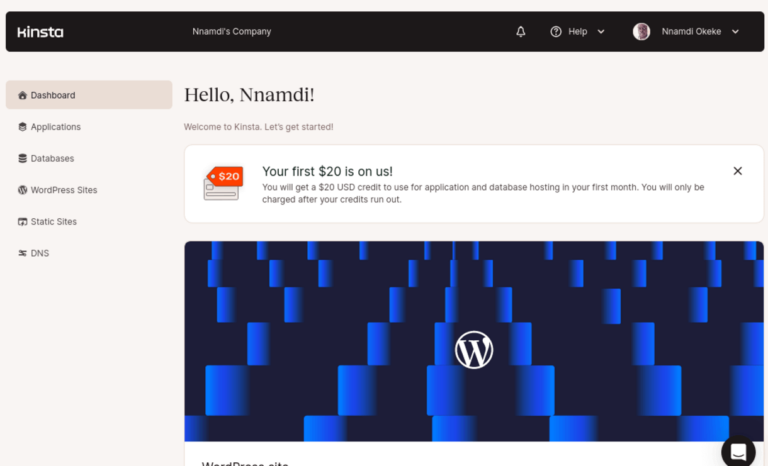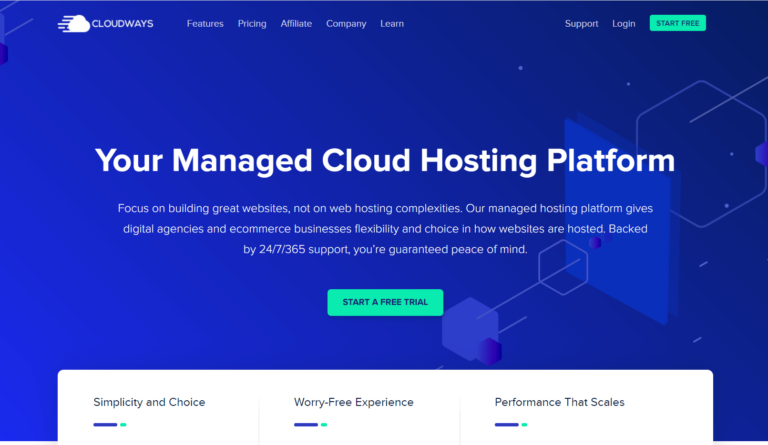Kinsta Vs Cloudways Hosting: Features, Performance, Pricing

If you are looking to host your website in the cloud, you might have heard about Kinsta and Cloudways – two of the most popular cloud hosting platforms.
Like most others, you may also want to know which of the two would be better for your project. The truth is that it depends; Kinsta and Cloudways are slightly different platforms for different purposes.
We will be going through their various features, similarities, and differences in this blog post and this should help you to understand each platform’s strengths and what they are best for.
Scope Of Services
Kinsta and Cloudways are both cloud hosting platforms but they each approach their service delivery in different ways. Kinsta, on the one hand, focuses on hosting WordPress sites, static HTML sites, and databases.
Cloudways, on the other hand, offers a more generic cloud hosting service, which allows you to rent a virtual server in the cloud and load it with applications of your choice.
Features & Benefits
Both platforms make it easy to host applications in the cloud. However, they go about this differently and hence, have slightly different features and benefits. Here is a look at both.
- Intuitive Control Panel: A simple and easy-to-use control panel is probably one of the top reasons why users love these two platforms. Both providers offer a proprietary user interface that is easy to understand and work with.
- Fully Managed WordPress: Both platforms also offer 1-click WordPress installation and management. But Kinsta goes further to focus solely on WordPress and to offer more features such as automatic updates and migration services that can save those with plenty of websites lots of time.
- Free Migration: Cloudways and Kinsta both offer free migrations of WordPress websites from your previous hosts. Both platforms offer migration plugins that you can work with on your own. But while Cloudways offers a single managed migration per plan, Kinsta offers unlimited standard migrations by their engineers and one free premium migration for those with complex websites.
- Free SSL: Both websites offer free SSL certificates to secure your website traffic. This is handled by Cloudflare for Kinsta and by Letsencrypt for Cloudways.
- Backups: You also get free, automated backups and manual backups on both platforms. However, the backup retention period on Kinsta depends on your plan, as it ranges from 14 days for a Starter account to 30 days for Enterprise plans. You can also choose to backup the site externally to Amazon S3, for instance, at a cost; the same as for Cloudways.
- CDN: Both websites integrate Cloudflare content delivery network that includes edge caching, firewalls, and DDoS protection.
Try Cloudways for free or Try Kinsta for free
| Cloudways | Kinsta | |
|---|---|---|
| Server Pricing | From $14 per Month | From $30 per Month |
| Data Centers | 65+ | 36+ |
| Edge Caching | Yes | Yes |
| CMS Platforms | 16+ | WordPress only |
| Infrastructure Host | AWS, GCP, & DigitalOcean | GCP only |
| Staging Environment | Yes | Yes |
| Support | 24/7 Standard & Premium | 24/7 Standard |
| Uptime Monitoring | Yes | Yes |
| SSH Access | Yes | Yes |
Performance
Both Kinsta and Cloudways offer excellent performance for most applications and you should note that you get what you pay for. For instance, while the cheapest Kinsta plan costs twice the price of Cloudway’s cheapest plan, Kinsta also runs exclusively on Google Cloud, whose virtual machines are known for their stellar performance.
The same goes for selecting a Google server on Cloudways – it costs more than twice the price of the cheapest plan from DigitalOcean. So, you are essentially getting what you pay for in terms of resources, but the good part of it all is that you can always scale.
Pricing Plans
Both platforms offer flexible pricing, with their lowest plans including all the necessary features that you need to succeed. But while Cloudways focuses on providing different qualities and capacities of servers from across its 3 main hosts – AWS, GCP, and DigitalOcean – Kinsta focuses mainly on how many WordPress sites you want to run.
For instance, you could choose from up to 6 DigitalOcean servers in Cloudways, costing from $14 per month for the cheapest plan with 1 core and 1 GB RAM, up to $487 per month for the top plan with 16-core CPU, 64 GB RAM, 1.3 TB storage, and 9 TB of bandwidth. You could also go for a Google Cloud machine from $37.45 per month for 1 core and 20 GB storage, up to $1,594 per month for a 64-core machine with 64 GB RAM and 20 GB storage.
With Kinsta, however, things are different. You can host static sites for free, databases starting from $18 per month, web apps starting from $7 per month, and WordPress sites from $30 per month. All the plans are variable, as you can increase your database, web application, and WordPress plans.
After Kinsta’s Starter plan for $30 (which includes 1 site and 25,000 visitors), the next plan is the Pro with 2 WordPress sites and 50,000 visitors for $59 per month. Then there are various Business plans for 5, 10, 20, and 40 WordPress sites, with Enterprise plans also available from 60+ sites.
As you can deduce from these two pricing structures, what you intend to do with your site will determine the type of web application that you need, which equally determines the best type of hosting for it.
| Cloudways | Kinsta | |
|---|---|---|
| Pricing | $14 per month | $30 per month |
| Sites Included | Unlimited | 1 |
| Processor | 1 Core | N/A |
| RAM | 1 GB | – |
| Storage | 25 GB | 10 GB |
| Bandwidth | 1 TB | – |
| Max Monthly Visitors | – | 25,000 |
CDN & Security
Both platforms use the Cloudflare content delivery network and security features. Cloudflare is a global cloud infrastructure solution that makes it easy to deliver content quickly to users all over the world, by caching pages on the cloud’s edge (at their nearest data center to the visitor).
Caching reduces the stress on the server and allows it to serve more visitors faster. Additionally, Cloudflare offers firewall rules to help weed out malicious visitors, as well as DDoS protection for all the websites that it is deployed on. The Cloudflare network is available in 300+ cities in 122+ countries in the world and is inter-connected with 12,000 networks around the globe.
Limitations
Both platforms use different approaches to provide their services, which leads to different restrictions on the users. Following are some of these restrictions:
- Kinsta restricts the number of websites that you can run per server. This depends on your plan and can be as little as 1 website for their Starter plan. Cloudways on the other hand, has no restrictions on the number of websites that you can host per server.
- You can only run a WordPress site on Kinsta, but nothing like Joomla or the other 100+ open-source apps that you can easily run on a Cloudways server.
- Each Kinsta plan comes with a restriction of maximum visitors per month. Cloudways does not have this limitation. Rather, each plan comes with included bandwidth, such as 1 TB for its cheapest DigitalOcean plan.
- Cloudways offers a free trial for its hosting plans, but Kinsta does not offer a free trial for its WordPress hosting. It only offers a 30-day money-back guarantee for WordPress and a free trial for its other products.
- Kinsta runs only on Google Cloud but you can choose between three platforms on Cloudways.
Development
Both platforms are developer-friendly. Both offer 1-click staging environments, so you can test your application in a real environment without affecting your real website.
For versatile development, Cloudways offers a PHP environment, which enables you to code any application of your choice in PHP. Kinsta also offers web application development and static sites. With static sites, you have to develop in HTML, CSS, and JavaScript only, without a backend language, then upload to the host. Kinsta will host up to 100 static sites for you for free – with each site up to 1GB large.
For web (backend) applications on Kinsta, you have to rent the application pod, which is practically a virtual machine with specified CPU, RAM, storage, and bandwidth. Then, you have to set its environment up for the application and language(s) that you will be coding.
Further web application development features on Kinsta include GitHub, GitLab, and Bitbucket integration, Kinsta API, SSH, unlimited cron jobs, a web terminal, and internal database connections.
Customer Support
Both platforms offer satisfactory customer service. However, while Kinsta offers a great service for all plans through chat, Cloudways equally offers great standard support for all plans using chat, while allowing any user to purchase premium support that includes phone and Slack support.
Frequently Asked Questions
There are many questions regarding Kinsta vs Cloudways hosting, plus you could have yours as well. So, here are the frequently asked ones.
Q: What are the key differences between Cloudways and Kinsta?
A: Their key differences include the ability to choose a provider on Cloudways, while Kinsta runs exclusively on Google Cloud. Cloudways also offers 1-click hosting of several web applications, while Kinsta focuses only on WordPress.
Q: Which of the two providers is better for WordPress?
A: Kinsta is the better provider for WordPress.
Q: Can I host other CMS apps aside from WordPress on Kinsta
A: No, you cannot. But it is possible on Cloudways, which allows you to host as many other applications as you want on a single server.
Q: Which of the two platforms is best for developing an application?
A: It depends. If you are developing a PHP application, then both platforms are equally good. But for other languages, Kinsta’s Application Hosting is probably the better option.
Q: Which platform is faster: Kinsta or Cloudways?
A: Kinsta runs on Google Cloud’s premium tier, which has been rated as faster and more efficient than most other environments. So, unless you are choosing a Google server from Cloudways, Kinsta should be comparatively faster.
Conclusion
Reaching the end of our Kinsta Vs Cloudways comparison, you have seen that Kinsta offers more features for WordPress hosting, while Cloudways is a more versatile platform. No two projects or websites are the same. So, which of these two platforms is best for your next project depends on what you plan to do and the type of application that you will be running.