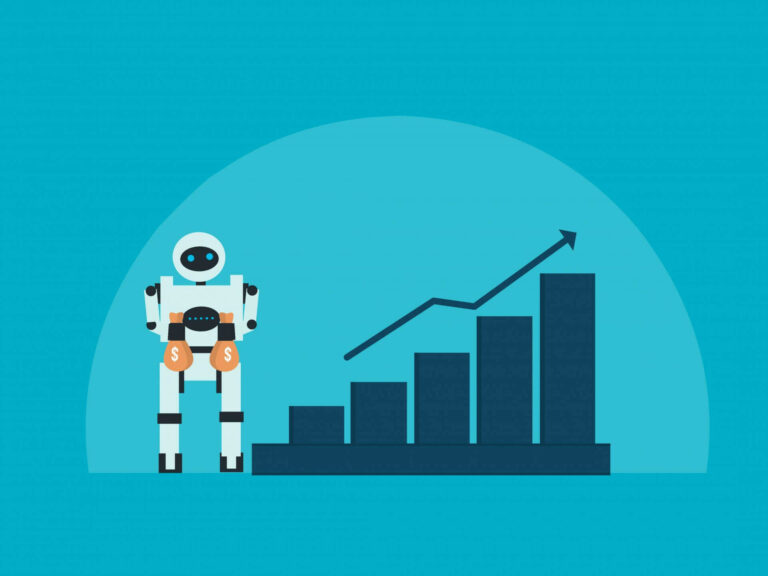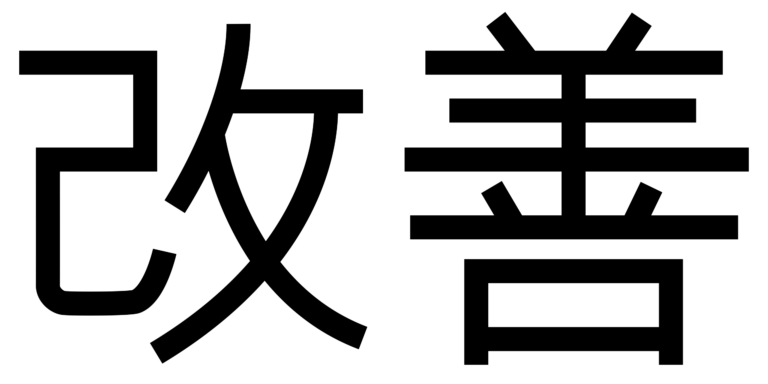How to automate your business

Automating workflows can be a very helpful factor in growing your business. We may not be able to replace human workers, but we can always boost efficiency by introducing automation.
There are many tasks that you can automate in a business and many ways to do it. Even lots of industry-specific software now include automation features of their own, but there is also software that works across industries and platforms.
Whichever way you choose is up to you, as this depends on your business and what you are trying to achieve. This post gives you a broad view of the subject and shines some light on insights that can take your business to the next level.
The computer is an automator
Yes. Though most people see the computer as an amazing device that lets them browse the web and interact on social media, fewer realize that it is a machine that is designed to do work.
Computer apps are instructions that keep doing the same things over and again while checking for changed conditions. They operate on the outside world by emulating human behavior like calculations and drawing, but they do it much faster.
The point here is that once you see every computer, smartphone, or web server as the task monitoring and completion machine that it is. Then you can better leverage their power to boost your productivity.
Workflow vs Process Automation
There is a small distinction that you need to know. And that is the difference between workflow automation and business process automation.
A workflow refers to the steps that a task needs to go through to get completed. This might mean going from one worker to another, getting checked by a team member, then signed by a supervisor. And so on. Workflows are often simple and involve the interaction between people and documents.
A business process, on the other hand, involves more complex and inter-related tasks. It can also be seen as a workflow of many workflows. The coordination of various inter-connected tasks that work together to guarantee the success of the business as a whole.
Here is a short tabular comparison of both terms. Please note that this post focuses on workflow automation.
| Workflow Automation | Business Process Automation |
|---|---|
| Manages one or more tasks to get a job done | Manages one or workflows that get jobs done |
| Focuses on work efficiency | Focuses on overall system co-ordination |
| Can involve human & machine interactions | Involves more abstract organizational concepts |
| Less complex and faster to implement | More complex and scalable |
| Best for organizing people & documents | Best for managing systems, initiatives, people |
The advantages of workflow automation
As you can imagine, there are many advantages to be gained from workflow automation. And although they will ultimately depend on your exact business and the tasks that you do, here is a list of universal advantages to expect.
- Time Savings – This one is obvious. Once you automate all those mundane and repetitive tasks that cost the average office worker over 30 days per year, you will save time. Secondly, you can then invest this saved time into more productive endeavors to boost the business.
- Transparency – It takes a level of discipline to properly analyze a workflow and automate it. This, in turn, creates order in the way your business handles its tasks. Making it easier to see how quickly a project is progressing and to make estimates.
- Efficiency & Growth boost – Automating parts of your work improves your overall efficiency because you can get more work done with less human input. This boost will translate to higher productivity, which in turn translates to business growth and more profits.
- Lower costs – Using less human labor also means fewer wages, which translates to lower operating costs. This advantage is especially evident in larger enterprises, where the cumulative savings can amount to a sizable sum. Keep in mind, however, that automation generally reduces labor costs, not eliminate them.
- Fewer mistakes – This is one of the major automation benefits in some industries. The human being is error-prone, so those who have to input endless amounts of data will end up making mistakes from time to time. Machines do not make such mistakes. And even when there is an issue, the corrections are longer lasting.
- Scalability – Choosing a scalable business and automating it as much as possible is the major reason behind most Internet millionaires’ success stories. Once you have properly structured and automated repetitive tasks, all you need to make more money in your business is to simply crank the volume.
The disadvantages of workflow automation
The major disadvantage of automating your business’ workflow is the initial investment. Though it varies from business to business, this investment can consist of the time that you need to learn the automation process, the money you spent to buy it, and any other costs.
However, the successes that many businesses experience from automation show that most of the investments will be worth it.
Ideal tasks to automate
Not every task or business lends itself to automation. Some are easier than others. So, it is up to you to check first and see what can and cannot be done. Most times still, all you need is to simplify your workflow into more manageable tasks and you simplify its automation.
Whatever happens, the following types of tasks have been automated in different ways by different companies. And this means that you too should find success in automating similar ones.
- Data Collection – Computers have gotten so good in the last decades that most work involving numbers and letters can be easily automated. This is especially true for digitized alphabets, although optical character recognition (OCR) technology is not far behind. If you can see and read it, then so can your computer as well, using the right application.
- High Volume Tasks – Computers are fast and do not get tired. When there is lots of work to do, then it is often best to spend a little time first to automate and save time later.
- Needs Multiple Inputs – When tasks have to pass from hand to hand or desk to desk, then a single bottleneck can disrupt the entire workflow. But automating as much of it as possible reduces disruptions.
- Tedious Tasks – Some tasks are boring as hell and bring little satisfaction. So, if you can automate them, then great!
- Time-Sensitive Tasks – You and your team members may not always be there to tend to all your business needs. And this means that you may often miss the deadlines for time-sensitive tasks. Automating some or most of such tasks, however, should solve the problem.
- Repetitive Tasks – Some tasks are stupidly repetitive, and will have you asking “must I keep doing this?”. Automation is the best answer there.
- No-Room-for-Error Tasks – Although they are still prone to errors, computers do not make mistakes. So, a properly configured automated system with error detection will always beat manual systems in accuracy levels.
- Human Resources – From onboarding to updates, company news, time tracking, employee holidays, sick and leave administration. Automating human resource management can work wonders for any business.
- Accounting – Avoid mistakes and unnecessary headaches by automating your accounting.
- Sales & Marketing – There are many popular marketing and CRM platforms that offer automation. And this has been proven to boost efficiency and profits.
- Project Management – Many project management platforms also let you automate and save time.
Types of automation tools
There are 3 types of workflow automation tools that you will find out there: Coded, low code, and no code. Here is a closer look at each.
- Coded Automation Tools – These are tools that need you to write computer code for to accomplish the needed tasks. A perfect example is the Linux Shell.
- Low Code Automation Tools – Low-code tools essentially work without coding. But you still need to know how to code, because you will often need to make changes or enter a few lines of code. The Salesforce platform is a good example.
- No Code Automation Tools – Nearly everyone can use these tools. You do not need to know a programming language to get it working. Many even come with beautiful and well-thought-out user interfaces for efficiency.
Top automation software & methods
There are many ways and tools to automate your business. They work differently, have varied prerequisites, and the list is nearly endless. However, here are the top names out there that you should be aware of.
- Smartsheet – The name says it all. A no-code and spreadsheet-like application that offers different types of input fields. It also enables teams to work faster by automating.
- Cron – Linux & *nix job scheduler. It lets you set up jobs to execute at set intervals from minutes to months, and even yearly. A job here can be any executable computer code.
- Shell Scripting – You will need computer programming knowledge to be able to write command-line scripts on the Linux Shell or any OS of your choice. But once you can, then there is little you cannot automate, as most web servers have a Shell.
- Integrify – Offers workflow automation solutions for companies of all sizes. It is a low-code platform with pre-built apps, forms, email, mobile features, API integrations, and an intuitive interface.
- Zapier – A popular no-code automation platform. Zapier helps companies automate everything from marketing to order and customer relationship management. It connects you with over 3,000 SaaS apps.
- IFTTT – It is similar to Zapier, but slightly more focused on personal and small-business use. IFTTT stands for If This Then That, and is a no-code development platform.
- Nintex – A low-code workflow management tool. It features process management and automation for many industries from banking to finance, energy, manufacturing, government, and so on. It starts at $955 per month for unlimited users.
- Hubspot – An impressive and feature-filled customer relation management (CRM) platform. It offers many automation features for all types of businesses.
- Flokzu – A low-code and cloud-based workflow and business process management platform. Ideal for companies with complex operations.
- Gravity Flow – This is a workflow management and automation plugin for WordPress sites.
- Python – This is the Python programming language. A modern and versatile computer language that is available on nearly all platforms. It is easy to read and write and lets you do lots of amazing stuff with its vast library.
Conclusion
Coming to the end of this workflow and tasks automation post, you have seen the many top options out there and what they have to offer.
We all have different needs and possess different skill levels. So, there is no single best option here. Rather, it is up to you to find what works best.