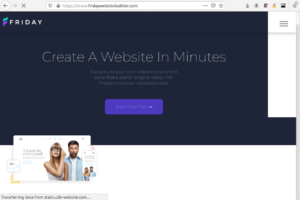10 Best graphic design tools in 2024
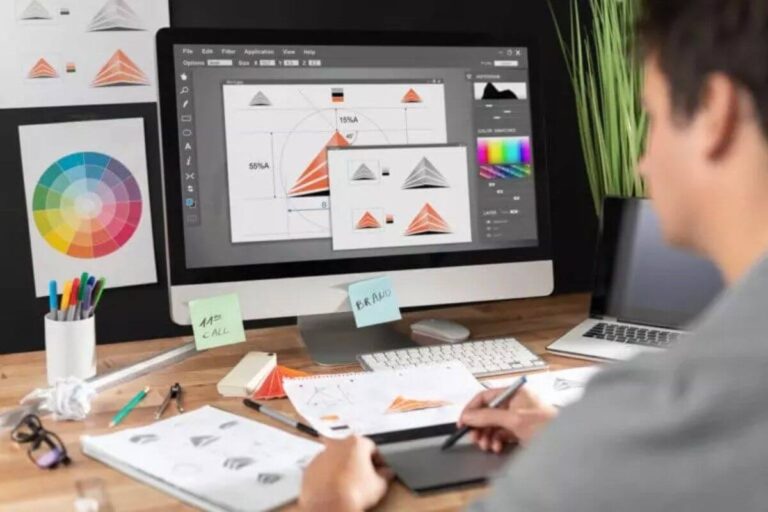
Graphic design tools have evolved with so many capabilities to help you communicate effectively with your target audience.
Whether you use graphic tools for creating logos, flyers, presentations, and optimizing images for your website, there are different types. So you should know which one you are using because it is important for the best results.
This post looks at the top graphic design tools out there. And this includes their unique features, pricing information, and any other aspects that you may need to know to make the right decision.
Some graphic design tool tips
We all have different reasons for designing graphics and we all have varying competence levels. So, here are some tips to keep in mind when choosing and using a design platform.
- Graphic design tools are just that – tools. You still have to do the job and this depends on your creativity and skillset. So, while you are searching for tools, also endeavor to continuously upgrade your skills.
- Simplicity is the ultimate sophistication. So, learn to keep your work simple by using a minimalist approach.
- Your choice of hardware can also determine a lot. This goes from your computer to external devices like a graphic tablet and stylus.
- Expensive is not always better. Although it often means more convenience.
- Leveraging online color palettes and pre-designed graphic kits can save you a lot of time.
- Some tools are raster-based with images that have a fixed number of pixels, while others are vector-based with unlimited resolutions.
Top Graphic Design Tools
| Name | Highlights | Cost | Website |
|---|---|---|---|
| Adobe CC | Best overall | $20/ month | adobe.com |
| Gimp | Best free package | Free | gimp.org |
| Corel draw | Affordable, different versions | From $155 | coreldraw.com |
| Canva | Versatile designs, free templates | Freemium | canva.com |
| Inkscape | Vector based, multi platform | Free | inkscape.org |
| Affinity Designer | Vector & raster editing | $22, $50 | affinity.serif.com |
| Xara Cloud | Cloud design & collaboration | Freemium | xara.com |
| Coolors | Color palettes, generator, library | Free | coolors.co |
| Sketch | UI & UX design | $9 per month | sketch.com |
| Gravit Designer | UI & app design, image & vector | Freemium | designer.io |
1. Adobe Creative Cloud
- Highlights: Versatile software, tried & tested, with online storage
- Cons: No free plans
- Price: Varies, from $20 per month
- Website: adobe.com
Adobe CC or Adobe Creative Cloud is the evolution of the legendary company’s marketing to stay relevant in the modern Internet space.
You can purchase single apps with the CC license or purchase a bundle of all Adobe products. Pricing is per user per month and starts from $19.99 for 20+ apps for teachers and students to $20.99 for single apps like Adobe InDesign for desktop publishing.
Other users can get the same 20+ apps for $52 per month, while teams can go for the Business plan for about $33.99 per month.
Unless you have been living under a rock, Adobe and its products need no introduction. And they are all available on Creative Cloud.
They include Adobe Photoshop, the world’s number #1 image manipulation program. It is such a popular program that the word ‘photoshop’ has become synonymous with image editing. In addition, there is Illustrator for vector graphic design, Character Animator for graphic animations, and Lightroom for pictures.
There is also Adobe XD for vector-based user experience design of mobile apps and web pages. Adobe Dimension for 3D graphics and Acrobat Pro for PDF documents.
Of course, there are more Adobe tools like Fresco for painting and tools for other media types, such as videos. However, it is left for you to decide if the pricing is right, as budgets can vary.
2. Gimp
- Highlights: Powerful, versatile, scriptable
- Cons: Steep learning curve
- Price: Free
- Website: gimp.org
Gimp stands for GNU Image Manipulation Program. It is a free and cross-platform image editor from the GNU Project that works on Windows, macOS, and Unix platforms such as Linux.
But just because it is free does not mean you should look down on it. The Gimp is a very powerful image manipulator, and if you can take the time to learn how it works, then there will be little you cannot achieve with it.
Gimp is great with photo editing, painting, and even programmatic manipulations using its scripting language in Perl and Python. You can also use it to animate images and the package comes with over 100 plugins already installed and available.
The one downside to Gimp is its learning curve, but once you get past that hurdle, you will be glad that you did.
3. CorelDRAW
- Highlights: Professional design platform, different versions available
- Cons: Subscription-based
- Price: From $155
- Website: coreldraw.com
CorelDRAW is a vector graphic design package that has been around since the 1980s. The latest version is the CorelDRAW 2021 and it works on Windows, macOS, iPad, web, and mobile.
You can get CorelDRAW in different packages, depending on your needs. For beginners, the CorelDRAW Essentials is recommended and it costs $155. For home business owners and enthusiasts, the CorelDRAW Standard 2021 is recommended and it costs $419.
The most popular option though is the CorelDRAW Graphics Suite, which comes at a yearly subscription of $399 and about $33 per month. There is also the Technical Suite for $1,259 for detailed technical and engineering drawings.
There is no free CorelDRAW version, but you can test the Graphics Suite, the Technical Suite, the Standard version, and CorelCAD free for 15 days.
4. Canva
- Highlights: Thousands of templates, free plan, videos
- Price: Free
- Website: canva.com
Founded in 2013, Canva offers you a graphic and video design package for creating online graphics, social media images, presentations, and other visual content for free.
Canva lets you edit photos, remove backgrounds, animate, add stickers, logos, and text to photos. Plus you can add music to videos and even crop, trim, flip, and split the files.
You should note that Canva will not give you the level of graphic manipulation that you can get from the pro-grade tools above. But when you need a fun and easy-to-use platform for making greeting cards, party invitations, flyers, logos, and various ads for your small business, then Canva might be what you need.
Canva is free, plus you get lots of templates for free to save time. Still, there is the Canva Pro premium account for $120 per year. It comes with automatic tools for up to 5 users and millions of graphics, tracks, and templates to save your time.
Asides from the web, Canva is available for Android, where it has over 100,000 million downloads. And for iOS devices.
5. Inkscape
- Highlights: Multiplatform, open-source
- Price: Free
- Website: inkscape.org
Inkscape is a free and open-source multi-platform vector graphics editor. It is available for Windows, macOS X, and GNU/Linux systems.
You can use Inkscape to create a wide range of graphic products, including logos, cartoons, clip art, typography, flowcharts, and lots of other illustrations at unlimited resolutions.
Inkscape can import and work with SVG (Scalable Vector Graphics) format, PDF, PNG, and more. It has a simple interface but comes with multi-lingual support of over 10 languages. In general, it offers you a very powerful vector design tool that you can achieve a lot with.
The Inkscape project is developed by a community of developers. They contribute to making the platform successful, and this includes both programmers and non-programmer contributors. You can check out some tutorials.
6. Affinity Designer
- Highlights: Vector & raster design tool, powerful, UI designs
- Price: $21.99 for iPad, $49.99 for desktop
- Website: affinity.serif.com
If Adobe Illustrator’s subscription is too costly for you, then you may want to consider the Affinity Designer package from Serif.
Although it is not free, there is no subscription to own a copy. Simply pay $54.99 one-off for the Windows or macOS version, or $21.99 for the iPad version and that’s it.
You can use Affinity Designer for a wide range of graphic design projects. Such as UI designs, print projects, concept art, mock-ups, logos, print projects, and so on.
Affinity Designer is a stripped-back package without the bloat. It combines the power of raster design and vector design tools into one package that many creative professionals love.
The company also offers Affinity Photo and Affinity Publisher. Affinity Photo is an image editing tool with essential features to get the job done in no time. While Affinity Publisher is the right package for books, magazines, templates, marketing materials, website mock-ups, and so on.
7. Xara
- Highlights: Cloud design & collaboration, professional templates
- Price: Freemium
- Website: xara.com
Xara Cloud is a cloud-based design and collaboration platform that makes it easy to create professional graphics and marketing documents without expensive software.
It is available in 3 plans starting from the free one. It comes with lots of professional-looking templates that you can just customize to fit any project. Plus, it lets you import documents and easily share your work with colleagues online through cloud collaboration.
The next plans are the Pro and the Pro+ plans. The Pro plan includes commercial-grade output with company branding and extra features. While the Pro+ includes more templates, advanced desktop publishing features, the Designer Pro+ app, and a no-code website builder.
8. Coolors
- Highlights: Extensive library, easy to use, nice UI
- Cons: Still in development, no Android version
- Price: Free
- Website: coolors.co
Coolors is a free color-palette service that lets you generate your custom palettes or simply browse the endless user-generated entries on the site.
For the generator, you simply hit your keyboard-space to create new colors. And once you find a color that you like, click on its lock button to lock it. All further generations will only be matching colors. Just continue hitting space and locking your favorites.
You can also start with any specific color that you have in mind, using the editor. Or upload an image to automatically extract its colors. And when you are done, you can export your palette in up to 6 ways.
To browse palettes from other users, click on ‘Explore’ and continue scrolling until you find one that you like. Then click on it to open its options. You can filter the results by popularity, upload time, and most trending.
Coolors is used by lots of big-name creative brands from Disney to Warner, Apple, and so on. In addition to the website, you can also use it with Adobe, Chrome, and the iOS platform.
9. Sketch
- Highlights: UI and UX design, collaboration, Apple design award
- Cons: No Windows or mobile apps
- Price: From $9 per month
- Website: sketch.com
Sketch is a vector graphics editor used mostly for user interface and experience design of mobile apps and websites.
The system offers a native desktop app that you can use offline. As well as a web app that lets you work on any computer and from anywhere.
It lets you share libraries, quickly turn mockups into functional prototypes, and invite guests to comment and discuss the design with unlimited viewers.
There are two downsides though: Sketch has no free plan and its desktop app is only available for macOS. It is used by large companies from Stripe to Facebook, Xbox, and even Google. So, it is undoubtedly good for web design.
Plans start from $9 per month and many programs like Adobe and others can open the .sketch project files. Or you can also export the designs to popular formats like WebP, PDF, JPG, and so on.
10. Gravit Designer
- Highlights: Multiplatform, full-featured free version, collaborate, vector, UI design
- Price: Freemium
- Website: designer.io
Gravit Designer is a versatile tool that includes vector illustration, image, and photo editing, plus app and web UI design. This makes it useful for a wide range of professionals, including web designers, illustrators, product designers, and so on.
You can also use it on all platforms, including web, Windows, macOS, Linux, and even Chrome OS. Gravit is available in Free and PRO versions. The Free version is a fully functional web app and you can create anything you desire with it. However, it has certain limits.
But for a $49 yearly subscription, you can get the PRO version, which works offline, has no 500-MB cloud data limit, and includes support for most other features that the free version lacks.
Conclusion
Reaching the end of this best graphic design tools list, you can see that there is a wide range of app offers for different professions and professionals.
Some are free while you pay for others. And each comes with its pros and cons. So, in the end, the choice is yours to make, based on your needs and budget.