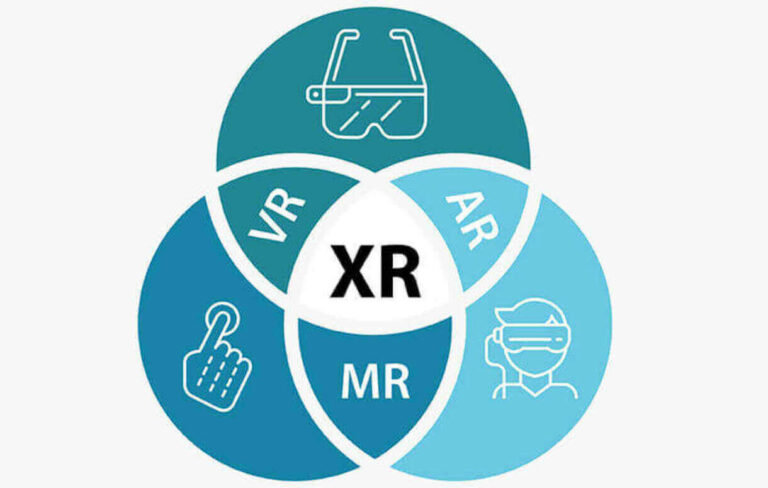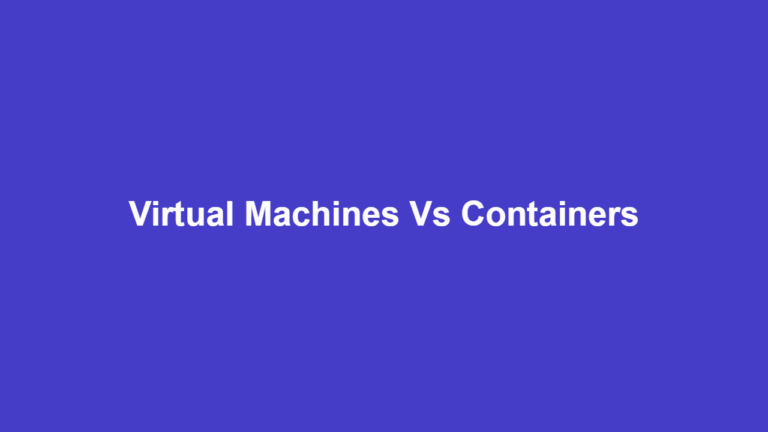Debian vs Ubuntu: Differences, Advantages, Server & More
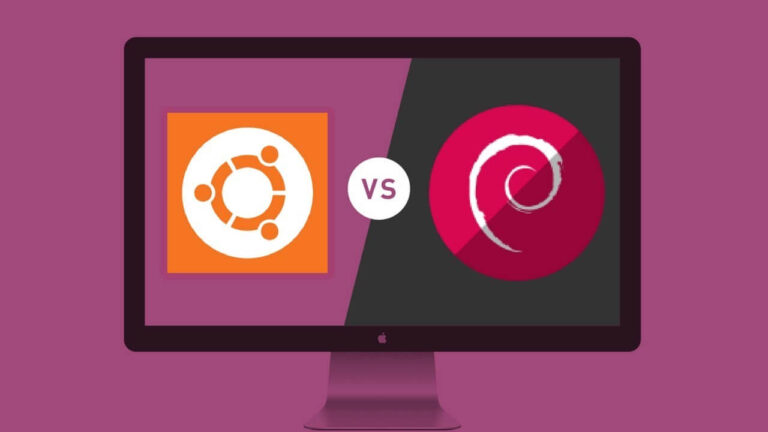
Debian and Ubuntu are two sides of the same coin. They are among the top-10 most popular Linux distributions in the world, so it’s normal to find yourself trying to decide between the two.
For starters, Debian is older than Ubuntu, which is even based on Debian. But both have unique features that make them stand out from each other, and from other Linux flavors as well.
The following paragraphs throw more light on these issues and offer a step by step analysis of the different situations where each distribution outshines the other.
Comparison Table
| Debian | Ubuntu | |
| Base: | Original Linux | Debian based |
| Software Collection: | Free Only | Free & proprietary |
| First Release: | September 1993 | October 2004 |
| Recommendation: | Advanced users | Beginners & Advanced Users |
| Hardware Compatibility: | Limited | Better |
| Support Duration: | 3 years | 5 years for LTS |
| Release Schedule: | Irregular | Regular 6-month schedule |
| Outstanding Feature: | More Stable Software | More Updated Software |
| Development: | The Debian Community | The Canonical Company |
| Download Address: | https://www.debian.org/distrib | https://ubuntu.com/download |
Similarities and Differences
Both Debian and Ubuntu are among the world’s most popular distros, according to Distrowatch. They also share the same system architecture, because Ubuntu is based on Debian Linux.
For their differences, Ubuntu is based specifically on Debian Unstable, which is a release candidate with more updated software than the current Debian Stable version. Debian Unstable, however, is theoretically still under development and will need to undergo testing before getting released as a Debian Stable version.
Other differences include package management, software support, and installation philosophy. Debian is based entirely on free software and this culture also guides the Debian community. Ubuntu, on the other hand, uses both free and proprietary software, and this has helped its rising popularity.
Advantages and Disadvantages
By choosing to focus solely on free software, the Debian community is outstanding for its belief and dedication that all software should be free. This, and the culture of the Debian Stable releases, helped to put the distribution at the top of the Linux distros’ list.
It also came with disadvantages though, as it is concentrated on computer experts in the community while making it less attractive for newcomers.
With the arrival of Ubuntu in 2004, however, a new door opened for the less experienced Linux users. Ubuntu focused on usability by offering more steady updates, an easier installation process, and a wider range of software and hardware drivers, making it more user-friendly.
Stability and Updates
Stability is more of a concern with servers and other enterprise solutions. So, if all you want is a dependable Linux server setup, then Debian is often the preferred choice. If you are interested in a Desktop environment, on the other hand, and don’t mind encountering a few issues from time to time, then Ubuntu might be for you.
But, if you want a little stability with a bit more updated software than a Debian Stable offers, then you could also opt for a Debian Testing release. This version is more stable than the Debian Unstable, upon which Ubuntu is based.
System Installation
This is another area where each distro shines for its intended audience. Ubuntu installs a standard desktop with all the features that a regular user would need, such as video, music, web browsing, and office tools. The installation process is also simple and straightforward, making it perfect for new and inexperienced Linux users.
Another nice feature from Ubuntu is its availability in different flavors asides from the standard Ubuntu installation. These flavors are pre-packaged Ubuntu installation images that are targeted to specific user groups. For instance, there’s Ubuntu Studio for the music and video enthusiast, the deprecated Edubuntu for schools, Ubuntu Kylin for Chinese users, and Lubuntu for those who want a minimal, lightweight, and super-fast operating system.
With Debian, however, there’s only one Debian. The goal here is to first install a minimal system accompanied by specific packages to meet your needs. This makes it a perfect system for specialists who may want to turn one machine into an efficient web server, and another, into a dedicated email or database server.
System Administration
Ubuntu uses the same .deb package as Debian systems for its executable program codes and this makes the two systems very similar. In the beginning, however, many Ubuntu packages will run on the Debian system, and Debian packages will also run on the Ubuntu system. But as time went on, Ubuntu packages have been growing away from their Debian roots, creating more incompatibilities along the way.
Canonical, the parent company behind Ubuntu, also recently began the development of snapcraft, which is a packaging and distribution system that makes it possible to write code once and then deploy it automatically on all Linux distributions. This saves the developer lots of time because he doesn’t have to create separate packages for each distro, but it also means that Ubuntu may be moving away from the .deb Debian system.
Another major administration difference is the issue of privilege. Debian, as with other expert Linux distros such as Red Hat, sets you up with a root account by default. Root or Superuser is the most powerful user on any Linux box and is akin to its God. So, this makes the root account potentially dangerous for everyday computer use.
Ubuntu gives you a normal user account by default, but it allows you to use ‘sudo’ to gain administrative rights whenever you need it. The idea is that you’ll always need to enter your password when sudoing, although this doesn’t stop you from breaking the system when you are not careful.
Laptop and Desktop Use
Laptops often come with specialized hardware that also need specialized drivers to get them working well under Linux. Many of these drivers are provided by third-parties, while some of the manufacturers offer Linux-specific drivers for their products. In the end, though, Ubuntu as a popular desktop system enjoys more support for laptop hardware than does Debian.
When it comes to desktops, both systems appear equal because the PC (Personal Computer) is such a standardized system that even the most basic Linux distribution will get the average PC up and running.
Debian vs Ubuntu As Server Environments
Both systems work well as servers, but Debian Stable releases usually come with time-tested and therefore, theoretically more stable software. This makes them preferable when it comes to stability. Their single downside is their software is often dated when compared to other distros.
Ubuntu offers a separate server installation image, and it can be as lean as a Debian system. It’s the preferred alternative if you need certain features that are only available in updated software. Ubuntu servers are also relatively stable, but the simple truth remains, that the systems aren’t as time-tested as Debian Stable systems.
Pricing
Both distributions are free and both offer free support as well. However, Canonical additionally offers a paid-support service for those who need it.
Conclusion
We have come to the end of our Debian vs Ubuntu Linux comparison. And as you have seen, each distro has its pros and cons. So, your best choice between the two will always depend on how you intend to use the system.
If you need a Windows alternative, then try Ubuntu. Else, if you’re a minimalist with a drive for computing excellence, then Debian might be the challenge you need. But for enterprise solutions, you will have to choose what works best for you.