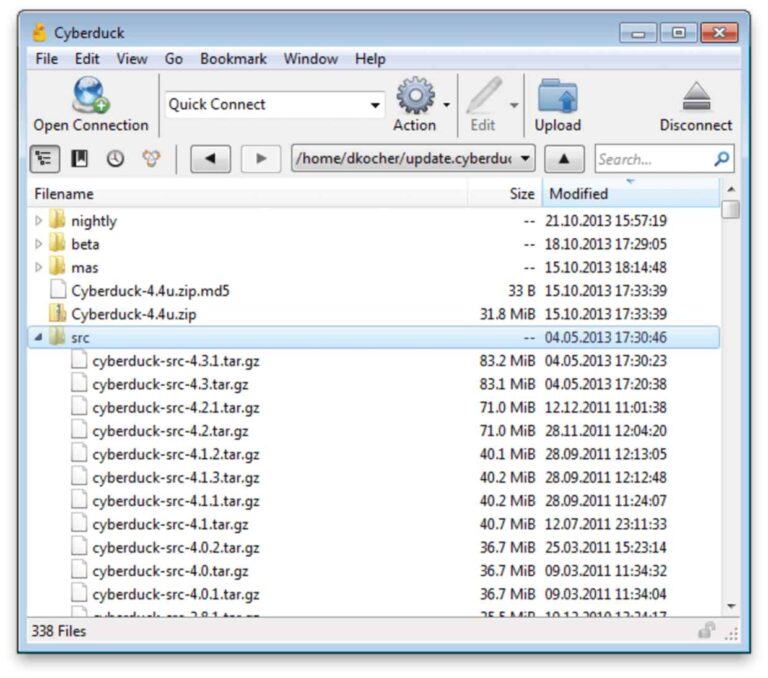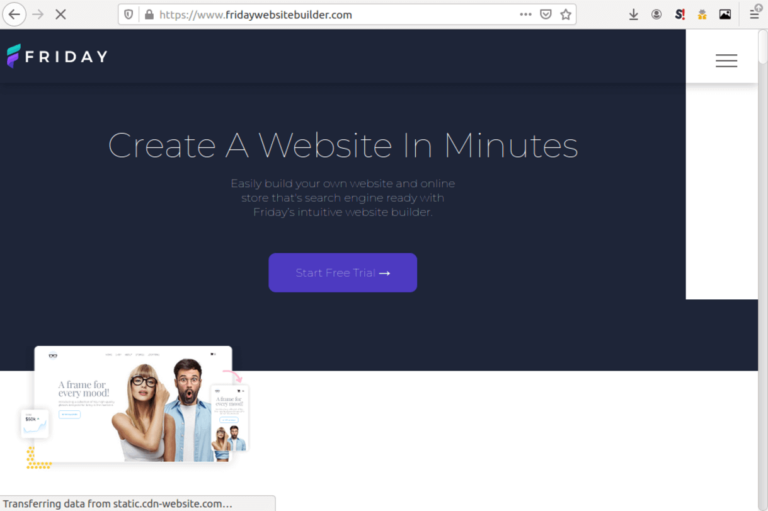10 Best Color Palette Generators in 2025
Looking for the best color palette generators, but not sure which is right for you? This post introduces the top 10 offers out there that are worth checking out.
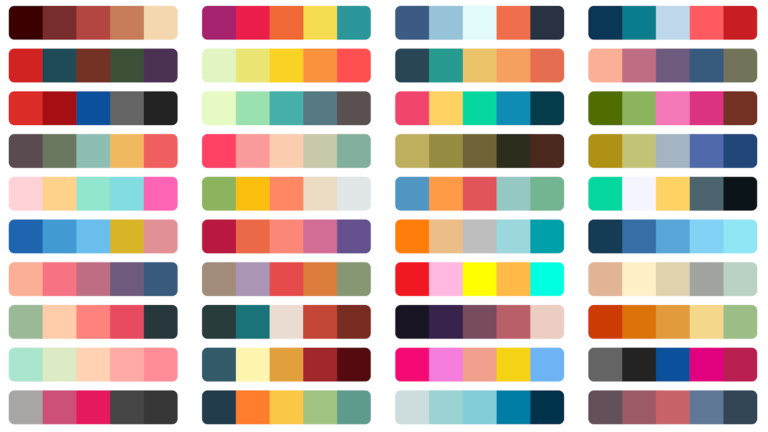
Colors are very powerful. And color palettes can make or break a website, logo, or other designs. This effect depends on how perfectly or badly the colors blend.
Color palette generators evolved to help in picking better colors. They make it easier to select colors that blend naturally, boosting your work’s impact and overall quality.
Good designers know the importance of impactful color palettes, so they hardly work without them. And now, you too, can leverage the experience of other artists and benefit from these modern generators.
This post lists the web’s top 10 palette generators and looks at the unique features that make them stand out. This way, you become better informed to make the right choice.
10 Best Palette Generators
| Name | Highlights | Website |
|---|---|---|
| Coolors | Generate or browse | coolors.co |
| Adobe Color | Extensive features, trusted brand | color.adobe.com |
| Khroma | AI powered, endless selections | khroma.co |
| Paletton | Flexible exports, easy to use | paletton.com |
| Color Space | Quick palettes, CSS gradients | mycolor.space |
| Color Mind | Simple, lightweight | colormind.io |
| ColourLovers | Online community to share palettes | colourlovers.com |
| ColorDrop.io | 1000+ palettes, simple, extras | colordrop.io |
| Canva Palette Generator | 5 schemes, collaborations, designs | canva.com |
| ColorHexa | Displays detailed color information | colorhexa.com |
1. Coolors
- Highlights: Generate your palettes or browse, plus gradients
- Website: coolors.co
You can use Coolors to either generate palettes by yourself or browse the thousands of palettes already published on the site. Browsing is simple. Just scroll down and the palettes update by themselves.
Coolors groups the palettes by popularity, trending, and latest additions. When you find a palette that you like, Coolors lets you either view it, save it, copy its URL, or open it in the generator. You can also copy the code of its individual colors if you like.
For the generator, you have to click the plus sign between two colors to add a new color to the palette. And if you hover above each color’s bar, you find options to either remove it, view its shades, save the color, drag it around, or copy its hex code.
Coolors also offers a color picker, color picking from photos, collage creation, and gradients. It is available on iOS, Adobe Photoshop, InDesign, and Illustrator add-ons, and Chrome.
The system is very flexible when it comes to exporting palettes. It lets you copy the URL, export it as PDF, image, CSS code, SVG, and a few more methods. Coolors is intuitive and efficient, but you may need a little time to understand it.
2. Adobe Color
- Highlights: Extensive features, flexible generation
- Cons: Some features need registration
- Website: color.adobe.com
Every competent designer knows the Adobe brand, so it needs no introduction. Adobe Color is part of the Adobe Creative Cloud offering and integrates well with the company’s other products.
You are free to either generate new palettes with Adobe Color or browse those listed on the site. Filters include sources, most used, popular, and time-based filters like all time, this month, and this week.
For palette generation, you can either use the color wheel or extract colors and gradients from images. The color wheel is very flexible and makes it easy to create a wide range of palettes. It features 10 color schemes, which include analogous, monochromatic, triad, complementary, square, shades, and others.
You will appreciate Adobe’s detailed approach in creating this tool, and it is sure to get the job done every time. But, it might be too much if you are looking for something simple.
3. Khroma
- Highlights: AI-assisted generation, unlimited palettes
- Cons: Needs time to train AI
- Website: khroma.co
Kroma takes a slightly different approach from other palette generators, by including artificial intelligence in the process and focusing on your likes.
To start, you will need to first train the AI engine with colors that you like. So, you will first land on the training page with endless color boxes to select from. Simply scroll down and click on colors you like, while the counter counts down from 50.
Once you reach “0 colors left”, it means you have selected 50 colors already. You can now click “start Training” to train your personal color AI. When this training is done, you will have access to countless color palettes that match your taste.
The only downside to this system is that you will have to wait for some time, while the training runs.
4. Paletton
- Highlights: Easy to use, online app, flexible exports
- Website: paletton.com
The Paletton generator is a JavaScript web app, designed to create color palettes from any base color. This makes it easy to find a matching palette for a wide range of projects.
Paletton is a live tool. So this means it updates in real-time to preview your results. Simply select a base color on the left, then move the dots to view possible palettes on the right.
You can choose between five color schemes using the buttons at the top-left. These include monochromatic, adjacent, triadic, tetrad, and 4-color freestyle.
Where Paletton stands out is when you are done, and you need to export the data. Click on the “TABLES / EXPORT” button to bring the export page. Here, you get multiple options from properly formatted HTML to CSS, PHP code export, XML, and raw text.
5. ColorSpace
- Highlights: Quick & simple tool, great for CSS designers
- Cons: No bulk export
- Website: mycolor.space
ColorSpace offers CSS designers and other developers a quick color-selection tool to make life easier. It can create a palette, a CSS gradient, and even 3-color gradients.
Usage is also simple. Click the color box to select a color. It will pop up a graphic selector that you can adjust to get what you want. Then click on “Generate” to generate your color palettes.
The system generates a generic and a matching gradient. Plus 20+ palettes based on the color you just entered. It also lists each color’s RGB code beneath its display box, making it easy to copy.
You can also click on Gradient or 3-color Gradient to create CSS gradients code with ColorSpace. It lets you select the individual colors, then it produces the CSS code and paints the page using the colors and gradient.
6. Color Mind
- Highlights: Simple, lightweight design
- Cons: Limited features
- Website: colormind.io
For a simple and lightweight color palette generator, check out Color Mind. It is a single page application that leverages artificial intelligence to create palettes for you.
To generate colors with this platform, you simply have to give it one or two colors to work with and it will do the rest. You can experiment with the color block’s placement to create different combinations, but that’s all there is.
Color Mind is not a specialist tool like Adobe’s Color package, and it lacks many of the features that other generators offer. But it is a very easy way to get inspiration at the start of a design project.
7. COLOURlovers
- Highlights: Online community, vast demographic
- Cons: No
- Website: colourlovers.com
While other entries on this list are color-palette generators, the COLOURlovers website is an online community where designers and art lovers share colors, palettes, and patterns. The website also features a palette generator, although it is not as feature-filled as others.
Where it shines, however, is in the online community. COLOURlovers offers a forum to collect the widest range of creative professionals from web design to digital art, fashion, crafts, print works, and weddings.
The forums feature thousands of threads and comments, so you can socialize with like-minded creators and art lovers. There is also a gallery of palettes with over one million entries, complete with view counts, likes, comments, and search filters.
Sure, there are better palette generators out there. But if you are looking for a place to ask color-related questions or to share your amazing color palettes, or just mingle, then COLOURlovers is worth a try.
8. ColorDrop.io
- Highlights: Thousands of collections, easy to choose & use
- Cons: Limited features
- Website: colordrop.io
When you need to pick a color palette but you are not sure how to start, then ColorDrop.io could be of help. The website packs a curated collection of thousands of palettes and they are easy to browse.
You see the four-color palettes as you scroll by and clicking on the box expands it to the right. Here you get individual boxes for the different colors, including their RGBA (Red, Green, Blue, Alpha channel) and hex codes.
The site additionally lets you upload an image or picture for scanning. And when it is done, you will get a palette of the best-blended colors from that image.
Other useful tools include a color code converter between HEX, RGB, HSV, HSL, and CMYK. You also get a flat color chooser and a gradient editor with instant preview and CSS output.
9. Canva Palette Generator
- Highlights: 5 color schemes, design platform, online collaborations
- Website: canva.com
The Canva website is a platform for designers from all walks of life. It offers tools for flyers, personal brands, social media posts, t-shirts, and so on.
Its color-palette gallery and generator are free though. The color wheel generator features five schemes, including complementary, monochromatic, analogous, triadic, and tetradic schemes. This color wheel page also introduces the color theory and explains many fundamentals to help you work better with colors.
For the palette gallery, Canva offers about 100 pages of color combinations, arranged by their number of likes. Clicking on each one brings up its detailed page with the color names and extra information.
You will also find countless templates on the site in over 70 categories. They help you to make everything from WhatsApp and Instagram stories to birthday cards, YouTube intros, mailing envelopes, stickers, letterheads, and so on. Canva additionally makes it easy to share your work.
10. ColorHexa
- Highlights: Displays detailed color-palette information
- Cons: Limited features
- Website: colorhexa.com
What ColorHexa offers differently from others is its geeky and detailed approach to color palettes. The color choice here is not made by the wheel. Rather, you have to enter the values in an entry box.
It then displays all the relevant information for the color you entered. And this includes its hex values, RGB decimal and percent values, plus color charts. There are relevant color schemes as well, including complementary, analogous, split complementary, triadic, monochromatic, and tetradic.
Further down the page is a collection of alternatives to the color, its different shades and tint variations, tones, and a preview of the color with web elements, such as background, text, and border colors.
The downside to ColorHexa, though, is that you need to know your RGB or hex color notation, as there is no convenient graphical wheel. But making gradients with it is easy. Enter #ff0000 to #00ff00 for instance, and you get a preview of a red to green gradient.
Conclusion
Coming to the end of this top 10 color-palette generators list, you can see there are different tools for different folks out there.
So, since we are all different and have different needs, the best platform here will depend on each of us and how we intend to get creative with colors.
Additional resources: