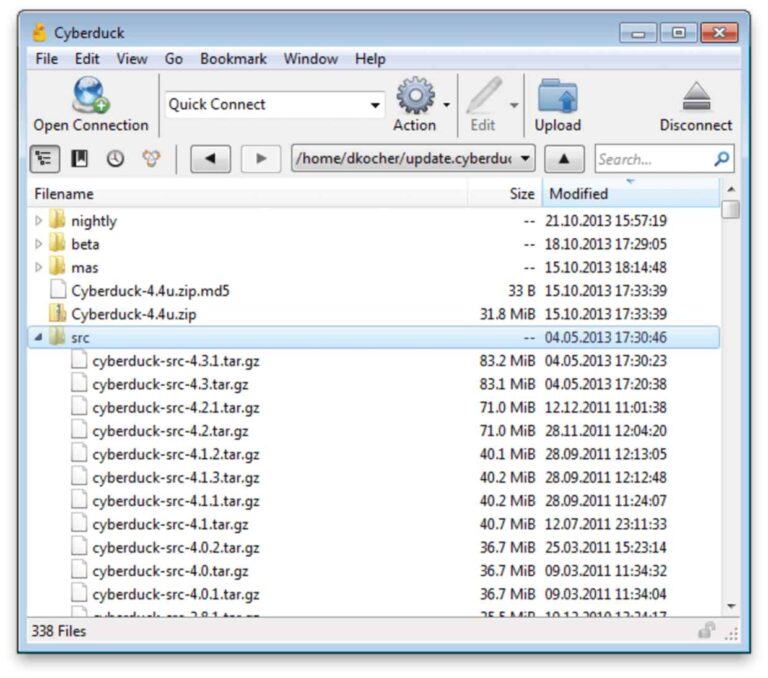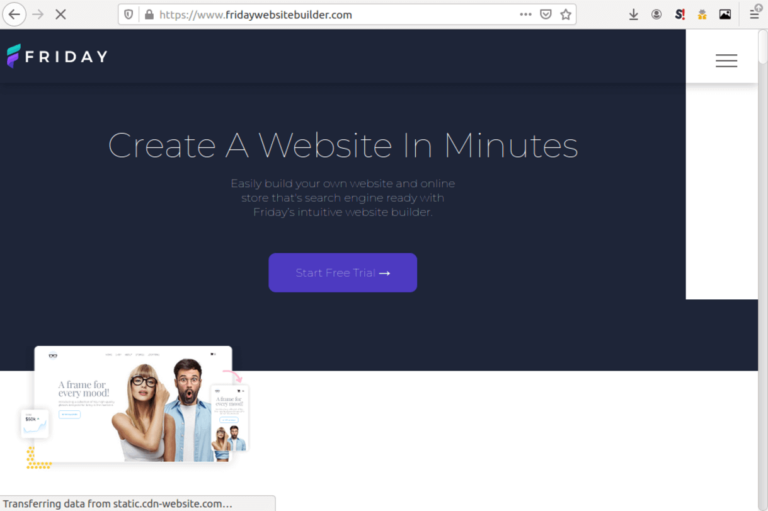10 Best Transcription Software to Convert Audio to Text in 2025
Are you searching for the best transcription software to convert your audio to text? Look no further! Here is a comprehensive list of the top 10 best transcription software available today.

Just take a moment to imagine how stressful it would be to transcribe a 13-hour long tutorial manually. You’d have to listen carefully to the audio, pause, rewind, play it back and continue repeating the process until you’re done. This is extremely difficult, time-consuming, and is ultimately a repetitive task.
That’s where technology comes in. Over the years, programmers have found an easier way to simplify repetitive tasks by making them automated. Presently, tons of AI-assisted transcription software perform repetitive tasks like transcribing an audio file to text. Even Google and Siri have built-in speech-to-text features to help convert your audio to text.
Whether you’re transcribing an audio file for a journalism tape, a documentary, your Youtube channel, or a tutorial, transcription software is here to make this process hassle-free by easily converting your audio files to text.
There are countless transcription software online. For your convenience, we’ve curated a comprehensive list of the ten best transcription software available on the web.
What are the Benefits of a Transcription Software
There are so many benefits of using transcription software. Vloggers, Journalists, Podcasters all need some form of transcription. Before we dive into the list of transcription software, here are a few benefits of transcription software:
1. Improves your SEO Rankings
If you’re recording a podcast or vlogging and don’t provide subtitles for your videos, you’re missing out on a wide range of viewership. For instance, the Youtube algorithms crawl the keywords associated with your videos. The denser the keywords, the higher your rankings. Transcribing your audio to video helps in improving your discoverability.
2. Makes Your Content Accessible
People with hearing disabilities utilize assistive technologies like screen readers to access your content. Videos that lack subtitles would be virtually impossible to understand by such people. If you want to improve the accessibility of your content, transcribe your audio to text.
3. Simplifies the Distribution of your Content
It’s far easier to convey a message through text than audio or video, and the fact that text requires less bandwidth makes it even better. Suppose you have a podcast, vlog, tutorial, or any form of audio. In that case, you can modify your audio files into text in various forms like e-books, instruction manuals, online articles, emails, etc.
Best Transcription Software to Convert Audio to Text
Now that you’ve known the benefits of transcription software let’s look at the ten best transcription software available.
1. Happy Scribe
Happy Scribe is a fantastic software capable of providing transcription and subtitles. It is a multilingual software supporting well over 60 different languages, which you can use to convert audio to text. The software supports the collaboration of teams by allowing you to bring in your team members, proofreaders, and editors into the platform to improve your workflow.
Furthermore, the platform allows you to assign different names to different speakers, generate vocabulary, and utilize third-party APIs from other platforms to smoothen the transcription process. You’re assured of excellent punctuations along with quality audio transcripts.
Trustpilot’s rating for Happy Scribe is 4.7/5 stars, which is an outstanding rating for any tool.
2. Otter.ai
Otter.ai is an AI-powered transcription tool used majorly for transcribing official meetings. Since its inception in 2016, Otter.ai has successfully transcribed over 150 million meetings worldwide, amounting to over 5 billion minutes of audio.
This platform is designed to serve busy office workers or people looking to save time. Otter.ai is not restricted to just the web app. It’s also available on IOS and Android devices allowing you to transcribe conversations on your phone and your web browser in real-time.
If you’re tired of attending long zoom meetings while you have other pressing things to do, send in Otter.ai. This software scans your Google and Outlook calendars for any upcoming zoom meetings, automatically signs you in, and helps you take vital notes that you can view in real-time or after the meeting.
3. Rev
Rev is not traditional transcription software; instead, it is an excellent service that houses a pool of talented transcriptionists. Even though Rev employs human transcriptionists, it is still powered by a substantial amount of AI. Rev combines the best of human talent with an exciting speech-to-text program.
You are charged $1.25 per minute of transcription audio, and after the transcript is completed, you’ll receive the final product within 72 hours. At the rate of $1.25 per minute, you’re provided with live zoom captions, automated speech-to-text, rough draft, foreign subtitles, and English captions for videos.
Rev also offers on-the-go transcriptions through its mobile app available on both IOS and Android devices. Rev is best suited for users with one-off projects that don’t require a subscription.
4. Amberscript
Amberscript is a very popular transcription software used by Fortune companies like Disney, Netflix, and even Microsoft. Companies love Amberscript because it transcripts audio and video seamlessly with a minimal margin of error.
What good is a transcription tool without AI? Amberscript features a robust AI speech recognition mechanism that allows you to instantly convert your audio and video files to text or subtitles. You’re assured of 100% accuracy as Amberscript provides users an online text editor that can be used by either you or their available human transcribers.
Amberscript users have the freedom to choose between the AI-powered transcriber or the human transcriptionists. If you’re looking to complete one-off projects, it’s best to use the automatic transcription tool. However, for long-term work, manual transcriptionists would work better.
5. Sonix
Sonix is a fast, automatic transcription tool used by famous companies like Uber, WarnerBros, Adobe, and over 40 million customers globally. Sonix users are charged by the minute compared to most transcription software that charges hourly; the software is free for the first 30 minutes.
The UI of the software is pretty intuitive, and it’s packed with all the necessary features you need to transcribe your audio files to text. Each line of text transcribed on Sonix is allocated a timestamp, so you can quickly revert to that period. You’re also provided with an online text editor for cleaning things up if the need arises.
Additionally, Sonix can transcribe files in over 35 different languages along with variants and dialects. As a bonus, you don’t have to worry about punctuation as its automatic speech-to-text recognition allows it to punctuate correctly. Noise is also not an issue with Sonix as they provide noise cancellation speakers so that it only transcribes the needed audio.
6. Audext
Audext is one of the most affordable transcription services available today. For just about $12 per hour, you can quickly transcribe your web audios and videos to text at an astonishing pace. The cost of Audext is further reduced to $5 if you opt for a subscription plan.
Through its Automated or human transcription services, Audext offers users two varying options; one being 99% accurate and the cheaper one being 80% accurate. For such a low cost, you’re offered noise cancellation speakers, speaker identification, time stamps, a built-in text editor, autosave progress, and a lot more features.
Audext is suitable for tackling large-scale and mini transcription projects.
7. Nuance
Nuance isn’t your typical transcription software; it’s more of a speech-to-text program doubling as a transcription service. It has various subscription plans designed to suit people in any faucets of life.
This tool helps in boosting your productivity by reducing your workload. Once you say commands, the Nuance software obeys any commands you instruct it, and it does this without you having to do anything.
8. OTranscribe
For people who love freebies, welcome to the mother of all. OTranscribe is a free open source transcription tool that does some decent work without you having to spend a dime. It’s a very efficient tool with a wide range of essential features.
After transcribing a file, OTranscribe lets you export in plain text, Google docs, and Markdown. It also features interactive timestamps allowing you to jump back or forward to any point of your transcription.
You’re also provided with a built-in video player suitable for playing video files. With OTranscribe, you don’t have to save your work manually; the software automatically saves and backs up every change you apply.
9. Descript
Descript is a transcription tool designed to provide users with a flexible and accurate transcription service. With just a mere $2 per minute, you’re provided with 100% every time, and the results are delivered within 24 hours.
Saving and backing up isn’t a problem here as Descript automatically saves and syncs your data to your cloud storage and imports the transcriptions at no added costs. Timestamps, speaker labels, and customization are all featured on Descript.
Descript offers a free trial to understand the service better for users who wish to test the service before payment.
10. Trint
Trint is a multilingual AI-powered transcription tool that transcribes audio and video files in 30 languages. Trint is pretty easy to use. All you need to do is upload the file you wish to transcribe, and the AI mechanism takes care of the rest.
You’re also provided with a text editor to ensure the text is 100% accurate. Once transcriptions are complete, you can easily export the text to Word Doc and CSV formats. Trint supports collaboration by allowing you to share the service with your team members.
Conclusion
Transcription has never been this easy and affordable. You don’t need to pay premium services to some company for professional transcription services. Whether you prefer automated or human transcriptions, any of the tools listed above should cover your needs.