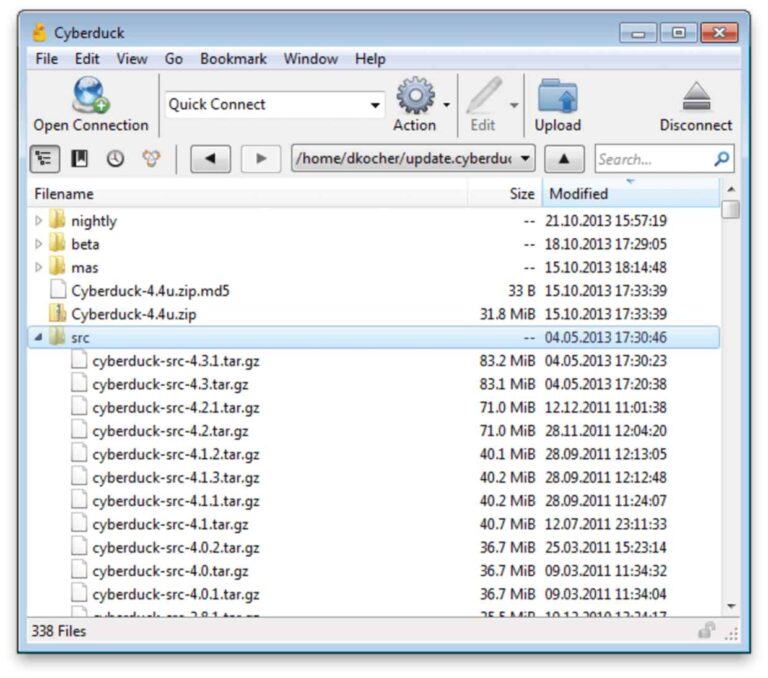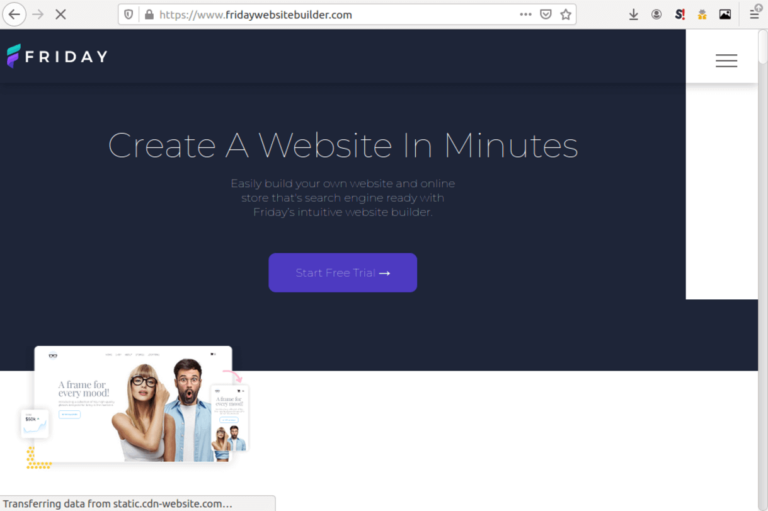9 Best Android Data Recovery Tools in 2025 (Free & Paid)
Looking for Android data recovery tools to help you salvage your crashed or defective smartphone? Here are the industry's best offers.

Different things can damage your Android phone and cause you to lose data. But most of the time, you can recover some or all of those files using forensic tools.
The problem could come from physical damage to the phone, a logical failure of the disk, a complete system wipe, or just simple carelessness.
No matter the cause of the data loss, however, it is often painful and at best, avoided. But once it has happened, your best solution is a good data recovery tool.
There are many of these tools for Android devices. But we are presenting only the top 9 here, to help you get the right solution for your dilemma.
Best 9 Android Data Recovery Software
| Name | Highlights | Price | Website |
|---|---|---|---|
| EaseUS | Easy to use | Freemium | easeus.com |
| DiskDigger | For mobile, free version, complete wipes | Freemium | diskdigger.org/android |
| Fenix Studio | Clean interface, top rating | Free | play.google.com/store/apps |
| Fonelab | Device, SD, and SIM cards | $44.76 | fonelab.com/android-data-recovery |
| Gihosoft | PC & macOC version | Freemium | gihosoft.com |
| TenorShare | Android & desktop versions | Freemium | tenorshare.com |
| iMyPhone | 11 data types, 3 recovery modes | $34.95 | handroid.imyfone.com/android-data-recovery |
| Fonepaw | For PC, supports Android & iPhone | $49.95 | fonepaw.com |
| WolfApps Recovery | For photos, videos, and audio | Free | https://play.google.com/store/apps |
1. EaseUS MobiSaver
- Highlights: Easy to use, 1,000+ types, Android, PC, macOS versions
- Cons: Only 2.9 stars on Play Store
- Platform: Google Play store
- Website: easeus.com
Available as freemium software and in both Android app and desktop versions, EaseUS offers the MobiSaver app for Android and the Data Recovery Wizard program for PC and macOS.
You can use the software to recover up to 2 GB of data for free before you will need to buy a license. The software recognizes everything from both the device and the SD card. It also supports over 6,000 phone models and is available in English, French, and German.
The EaseUS programs can recover 1,000+ file types, including hidden files and data from raw partitions. They include .jpeg, .png, .gif, and .bmp photos. As well as .mp4, .avi, .3gp, and .mov videos. Plus SMS, contacts, WhatsApp, and more.
The app can additionally detect if your device is rooted or not. It will then perform a quick scan in non-rooted environments. But a detailed scan on rooted devices.
The EaseUS MobiSaver app has seen over 5 million installs. But it is rated only 2.9 stars on the Play Store from 16,888 reviews, making it average. Yet, you can use it for free. So, what’s there to lose?
2. DiskDigger
- Highlights: Free version, plenty formats, save to app, email
- Cons: Limited free scans
- Platform: Google Play Store
- Website: diskdigger.org/android
The DiskDigger app started life on Windows systems, before it expanded to Linux and Android. It works on all versions from Android 4.1 upwards.
DiskDigger is available in both free and paid versions, but they offer different functionalities. You can use the free version to search for and recover images. While you will need the paid version to recover videos and other files.
The app also performs only limited scans of a standard system, by searching the cache and for thumbnails. You will need to root the phone if you wish to perform a full system scan.
At the end of the scan, you are presented with different options to save the recovered data. And they include sending via email, upload to Google Drive or Dropbox, and local storage to a different folder on the device.
DiskDigger has seen over 100 million installs and has a 3.8-star rating on the Play Store from over 400,000 reviews. It also allows you to completely wipe the spaces from where you discovered the data clean. So, no one else can recover it.
3. Fenix Studio Recover Deleted Photos
- Highlights: Easy to use, clean interface, free
- Cons: Includes ads
- Platform: Google Play Store
The Recover Deleted Photos app from Fenix Studio is a 100%-free Android app. It makes it easy to scan, identify, and restore deleted or missing files from your smartphone.
The app has a simple and clean interface with a green background that provides a pleasant user experience, while taking care of your data recovery needs.
Although it has only photos in its name, you can still use this app to recover much more than that. From photos to videos, and audio data.
There have been over 50,000 installs to date and the package runs on Android versions from 4.2 upwards. It also has a 4.8-star rating from over 2,900 reviews.
4. Fonelab
- Highlights: Recovers from the local device, SD, and SIM cards
- Cons: No free option
- Website: fonelab.com/android-data-recovery
Whether you lost data on your Android device because of a rooting error, a natural device failure, memory card issues, or a virus attack. You can use the Fonelab recovery tool to get back your precious data.
It recovers all types of deleted data from the phone, SD card, and SIM card. This can be photos, videos, music, document, messages, call histories, and WhatsApp data.
You can use it on all types of mobile phones, including Sony, Samsung, Huawei, Google, HTC, LG, and so on. As long as they are running the Android OS from version 4.0 and above.
In addition to simple data recoveries, you can also use extra Fonelab packages to extract data from broken phones and to backup and restore your device’s data on the computer.
Fonelab is available on Windows systems from XP upwards and for the macOS from version 10.7. A license costs $44.76 and comes with a 30-day money-back guarantee and free updates.
5. Gihosoft
- Highlights: Windows & macOS version, a free version
- Cons: Limited free version features
- Website: gihosoft.com
Available in both free and paid versions, the Gihosoft Android data recovery package is computer-based and available for Windows and macOS systems.
It works to restore a wide range of data from multimedia files like photos, videos, music, and other audio data. Plus email addresses and phone numbers, call history, WhatsApp data, messages, and so on.
Usage is simple; just connect the phone to the PC, scan for lost files, and restore the data. You can either use the free version or get a lifetime license for $49.95, which includes 1 computer and 6 smartphone devices.
Keep in mind though, that the free version has limited features. For example, it cannot restore deleted SMS texts, contact lists, photos and videos in original quality. Else, it can recover other file types for free.
- Highlights: Android & desktop versions, WhatsApp & WeChat messages
- Cons: Steep pricing
- Platform: Google Play Store
- Website: tenorshare.com/products/android-data-recovery.html
Focusing on smartphone software and solutions, TenorShare makes a range of products for Android and iOS devices. They include GPS changes, activation lock bypassers, and data recovery tools.
This data recovery tool is called the TenorShare UltData and it is available in two versions. You can use the Android version from the Play Store or you can download the desktop version here.
It lets you recover deleted photos without rooting your device. You can restore deleted WhatsApp, WhatsApp business, and WeChat messages, contacts, photos, videos, and other documents.
The TenorShare UltData works on all Android versions, including thousands of different device hardware. It also supports over 10 languages, including English, Chinese, Italian, French, Japanese, German, etc.
7. iMyPhone D-Back
- Highlights: 3 recovery modes, 11 data types, device & SD card
- Cons: Only works on PC
- Website: android.imyfone.com/android-data-recovery
Here is another commercial Android data recovery tool with all the bells and whistles you can expect. It can detect 11 types of data types from your phone and it works in 3 modes.
These modes include direct recovery from the device, recovery from Google backup, and from a completely broken device.
For the data types, you can recover contacts, call history, messages, WhatsApp, gallery, videos, documents, audios, calendars, and even WiFi passwords.
It runs only on PCs though. But you are assured of high-speed operations on both the device or SD card. It also works on rooted and un-rooted phones. And you can additionally export the data to your PC in different formats.
iMyPhone D-Back costs $34.95 for one device per year or $44.95 for life. The offer comes with a 30-day money-back guarantee, technical support, and 100% malware security. iMyPhone has over 2 million customers.
8. Fonepaw
- Highlights: Works for photos, contacts, messages, SIM data
- Cons: Only works on PC
- Website: fonepaw.com
The Fonepaw Android data recovery tool offers easy recovery of texts and different media like deleted photos, audios, videos, and WhatsApp data from your Android device or SD card.
It can also recover call logs and contacts from the phone and SIM cards. Its process is easy and fast, and you always have full control of the information you want to retrieve.
Simply download the data recovery tool and install it. Then fire it up and connect your phone to the PC through USB. Authorize your phone for USB debugging, and select the data types you are looking for.
This program works on the PC and not on the phone though. Plus it is not free, as its lifetime license costs $49.95. However, you are still free to use it without a license. As it shows you a preview of scanned data before you can pay to start the recovery.
9. WolfApps Recovery Software
- Highlights: Simple design, recovers photos, videos, audio for free
- Cons: No bulk select feature
- Platform: Google Play Store
This app is simple, easy to use, and free. It runs natively on your Android device and takes just 3 steps to work: Scan, Preview, and Recover.
You can use it to recover all types of files, from photos to videos and audio data. It also runs on all Android versions and has seen over 100,000 installs, with a 4.5-star rating from 6,000 reviews on the Play Store.
Keep in mind, however, that it is freeware. And as such, you should not expect a commercial-level quality from it. For instance, there is no bulk file-select feature to make things easier. Still, it can be worth a try.
Conclusion
We have reached the end of this list of the top data recovery tools for Android. And, as you can see, there are quite a few out there, with different features and purposes.
As there is no single best offer here, your choice will depend on the features you need. Such as whether you will be working from a smartphone, a PC, or the macOS. And other considerations like your budget and missing file types.