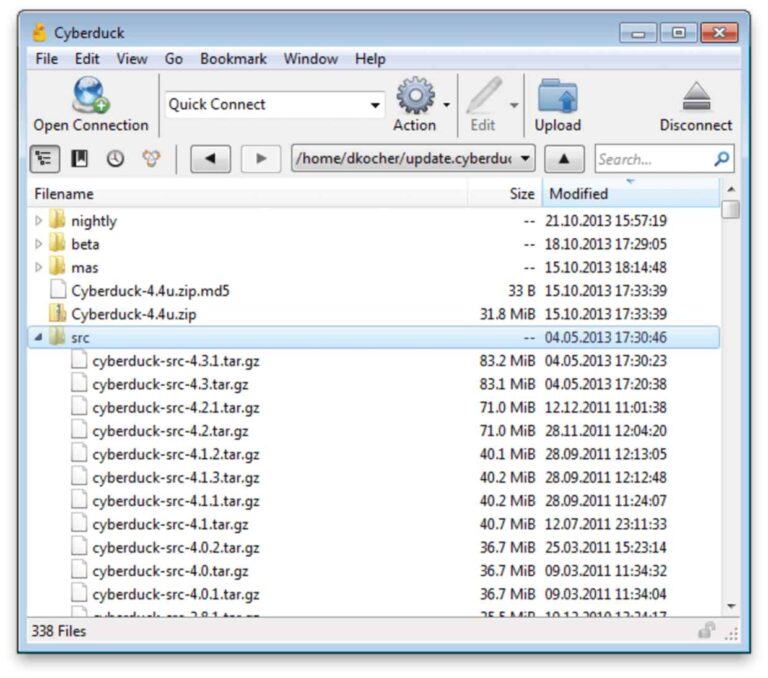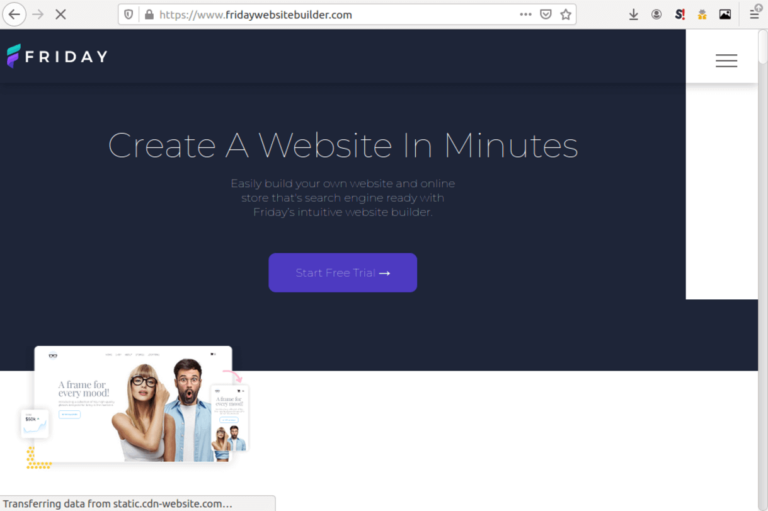10 Best team chat apps in 2025 (free & paid)
Searching for the best chat apps to help keep your team in sync? Check out this list of the industry's top platforms and see what they have to offer.
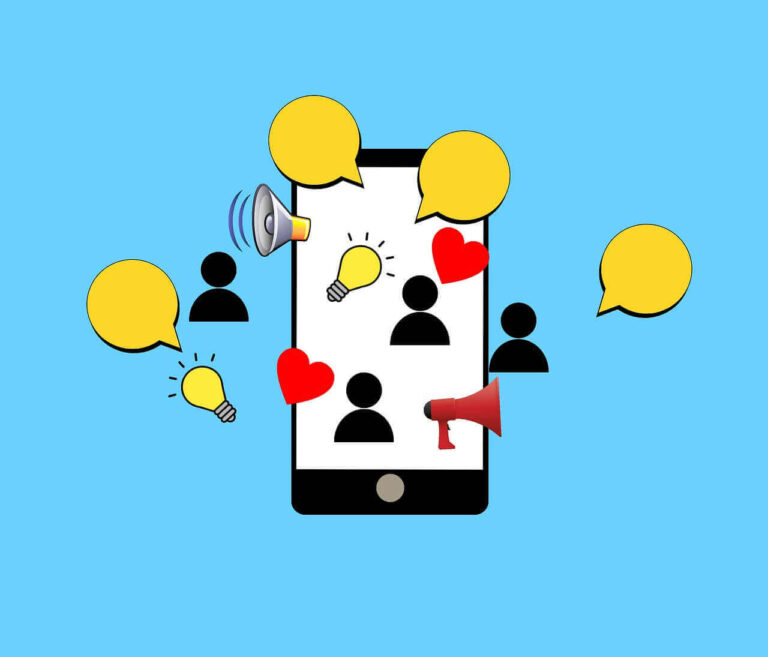
Team chat apps have become indispensable tools for the modern office and for remote workers, especially.
The good ones also just don’t offer chatting features. Rather, they help to improve collaboration by adding audio and video calls. As well as file transfers and other workflow elements.
Organizations and teams are all different. And so too are their communication and collaboration needs. This fact makes the term ‘effective communication’ relative because it depends on the organization in question.
This top 10 chat apps list focuses on only the best packages, with a look at what makes them stand out and who they are intended to serve.
Top team chat apps (software)
| Name | Best for | Price | Website |
|---|---|---|---|
| Slack | Best overall | Free, $6.7/m | slack.com |
| Brosix | Enterprise communication | Free, $4/m | brosix.com |
| Chanty | Simple & intuitive | Free, $3/m | chanty.com |
| Flock | Small businesses | Free, $4.50/m | flock.com |
| Google Chat | Simple, powerful, integrations | $6/m | workspace.google.com |
| Microsoft Teams | Large organizations | Freemium | microsoft.com |
| Ryver | Team management | $49 for 12 users | ryver.com |
| Mattermost | Self-hosted, open-source, free | Free, $10/m | mattermost.com |
| Twist | Staying organized | Free, $5/m | twist.com |
| Customer communication | Free | whatsapp.com/business |
1. Slack

It is hard to talk about team-chat apps without mentioning Slack, the very popular collaboration platform. It offers chats, voice, and video calls, as well as conferencing and file sharing.
Slack interactions use channels. This lets you set up private and team channels to suit your desired interactions. There is also Slack Connect, for interacting with users from other organizations.
You can get slack with different plans, starting from the Free to the Standard plan for $6.67 per month, and then the Plus plan for $12.50 per month.
The free plan has its limitations, but it includes a history of the last 10,000 chats, 1:1 voice and video calls, up to 10 integrations with other apps, and 5-GB maximum storage for the account.
For the Standard plan, you get 10 GB storage per team member, unlimited chat history, and unlimited app integrations, which total over 2,000 packages. Standard plans can also hold voice and video conferences with up to 15 participants.
Pros: Cloud hosted, free plan, voice & videos
Cons: Can be addictive
Website: https://slack.com
2. Brosix
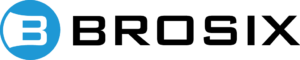
Brosix is designed with business users in mind. The platform is easy to set up in as little as 60 seconds, so you can focus on your work and not on modifying the tool.
Everything is also included and easy to use. There is a web control panel and chat apps control to select if desktops or mobiles can connect. Plus individual user logs, custom team lists, and chat features control.
There is a free plan, but it is limited to 3 users. Then, for $4 per user per month, you get the Business package, which offers unlimited users, voice and video chats, chat rooms, screen sharing, and file transfers.
You can also go Premium for $6 per user and get full user accounts control, multiple admin accounts, and more security features.
Brosix uses 256-bit encryption to secure the network, it offers zero configuration and zero maintenance, meets HIPAA regulations for the transfer of consumer data, and is available on nearly all platforms from Linux to Android, web, Windows, and iOS devices.
Pros: Simple & reliable, business-focused, free plan
Cons: No external integrations
Website: https://www.brosix.com
3. Chanty

If you like simple stuff or simply do not like to spend hours learning how to use a new tool, then Chanty could be a solution for you.
Designed with simplicity and ease-of-use in mind, Chanty is as simple as chanty songs. Take for instance the pricing: There are just the Free and the Business plans. Free for teams up to 10 people, else you pay $3 per user.
Most features are unlimited. From conversations to searchable histories, audio calls, and voice messages. Free users get up to 10 app integrations, while Business gets unlimited.
The Business plan additionally offers video features that are lacking for the Free-plan users. These include 1:1 video calls, unlimited group audio, video calls, and screen sharing.
Chanty includes Teambook for organizing tasks, pinned messages, and so on. Plus, you can set and manage controls on the different conversations, including adding and removing users. It also integrates with numerous apps.
Pros: Simple & intuitive design, integrations, free plan
Cons: No enterprise features
Website: https://www.chanty.com
4. Flock

Flock offers small businesses a fun and effective platform for collaboration with improved productivity using its many integrations and extra features.
The Flock platform comes with everything you can expect from a team chat app. This includes 1:1 and group messages, video calls, screen sharing, public and private channels, plus a fast search function.
Then, it includes extra productivity tools and app integrations that set it aside from the rest. Flock offers file sharing, auto-generated email lists from a channels list, discussion to task conversions, and image-based polls to help your group vote.
There are also reminders, notes, code sharing, and automation of mundane tasks to free up your time. And with integrations, you can use over 60 apps on Flock without making a switch. This includes Google Calendar, Drive, and even GitHub repositories.
Flock is available for free with up to 20 users. And from 20 to 100 members, it costs $4.50 per month. The Enterprise plan starts from 100 users, and comes with even more features.
Pros: Extensive features, collaboration, integrations, free plan
Cons: The learning curve
Website: https://www.flock.com
5. Google Chat

Formerly known as Hangouts Chat, Google Chats is a simple-looking application. But it comes with lots of features and integrations that make it a top choice.
First, it includes the power of Google Search. So, looking for old messages is like a walk in the park. Secondly, you can collaborate seamlessly on your Google Sheets, Docs, and Slides, with ease.
Chat is part of the Google Workspace offers. So, you can expect top-level security on a robust infrastructure. It supports up to 28 languages and up to 8,000 members per virtual chat room.
There are also lots of integration options, from Salesforce to Jira, and chatbots to help you automate simple tasks and focus on your work.
One downside with Chat is that it is currently not available for free users. You can get it as part of Workspace though, starting from $6 per user per month.
Pros: Simple but powerful system, collaboration, integrated
Cons: No free plan
Website: https://workspace.google.com/products/chat
6. Microsoft Teams

Teams is a Microsoft offering for enterprise-level teamwork, and it includes chat, video conferences of up to 10,000 people, project management, and file-sharing features.
You also get to-do lists and cloud-storage to collaborate on Office 365 documents, as Teams is a perfect solution for Microsoft customers.
There is a free plan with a 100-participant and 60-minute meeting limitations. Then, there are Business Basic, Business Standard, and E3 plans.
The package is available for desktop and mobile devices, including Android and iOS. But there is no desktop version for macOS or Linux users. You’ll have to go with the web version.
Pros: Solid software, video conferences, notes, calendar
Cons: Desktop is only for Windows
Website: https://www.microsoft.com/en-ww/microsoft-teams/group-chat-software
7. Ryver

Ryver is a great solution for teams that need to combine collaboration with simple project management, using its individual and group tasks feature.
The platform is simple and easy to use. You get unlimited chats, topics, file sharing, and tasks management. Plus voice, video calls, and advanced team management features in the Enterprise plan.
There are lots of integrations, including importing chats from Trello, Slack, and so on. Then, you get a personal task manager and a team task manager. This makes it easy to convert messages to tasks and to assign members, due dates, and alerts to them.
Ryver does not offer a free plan. Rather, its Starter plan costs $45 for up to 12 users, while the Unlimited plan costs $79 and allows unlimited users.
Pros: Simple, tasks management, integrations
Cons: No free plan
Website: https://ryver.com
8. Mattermost

With Mattermost, you can choose between self-hosted and cloud-storage options. Mattermost is an open-source chat service, developed by SpinPunch game studio and released to the public in 2015.
You are free to download the server from GitHub and host it on your own. Being open-source also means you can modify it to your heart’s content and add any features you please. But that is if you can code in GoLang and React.
There is also a cloud-hosted version and it is available in a Cloud Free plan, a Cloud Professional plan for $10 per month, and a Cloud Enterprise plan with custom pricing.
Mattermost offers unlimited searches, integrations, guest accounts, channel moderation, and push notifications for mobile use.
The platform integrates with lots of DevOps tools. There is also private and group chats, plus file, links, and image sharing. You can chat, use voice, video, and share screens.
Pros: Open source, self-hosted, free plan, extensible
Cons: Mostly for geeks
Website: https://mattermost.com
9. Twist
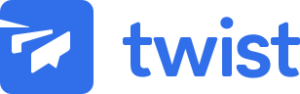
The Twist team-chat app solves a problem that is found on most other apps. Other platforms often use channels or virtual rooms to communicate, and users get added accordingly, making for streamlined communications.
With time, however, information gets buried in these channels. So, searching for something can often become frustrating. Twist solves that problem by adding threads.
So, while others just break down communication into channels, Twist lets you additionally add threads to any channel. This creates a clear and highly organized communication system that helps your team stay organized and improve efficiency.
Of course, you get other features like message history and integrations, as well as file storage and guests. There is, however, no voice or video functionality yet.
Twist is available in a free plan with 1-month history, up to 5 integrations, 5 GB storage, and unlimited guests. But for $5 per month, you get unlimited everything, including priority support.
Pros: Organized, practical, efficient, mindful
Cons: No voice or videos
Website: https://twist.com
10. WhatsApp Business

WhatsApp is a simple and reliable chatting platform that is popular for both personal and business use. It includes group chat features for up to 256 people at a go but is most useful for communicating with customers given its widespread use.
The WhatsApp platform is free. All you need is a mobile phone with an active SIM card to get started. It also allows voice and video calls, as well as file sharing, search, and other features.
Security is built-in with end-to-end encryption to guarantee the privacy and safety of your documents, pictures, chat, and calls data.
It also has its limitations, as you will not find serious enterprise features on it. You also can’t use the system on a desktop or standard web browser, without having a mobile account. WhatsApp is available for Android and iOS devices.
Pros: Simple, free, voice & video calls, collaboration
Cons: Not for enterprise-grade collaboration
Website: https://www.whatsapp.com/business
Conclusion
We have reached the end of this top 10 team chat apps list. And as you have seen, there is a wide range of offers out there, for slightly different teams and company cultures.