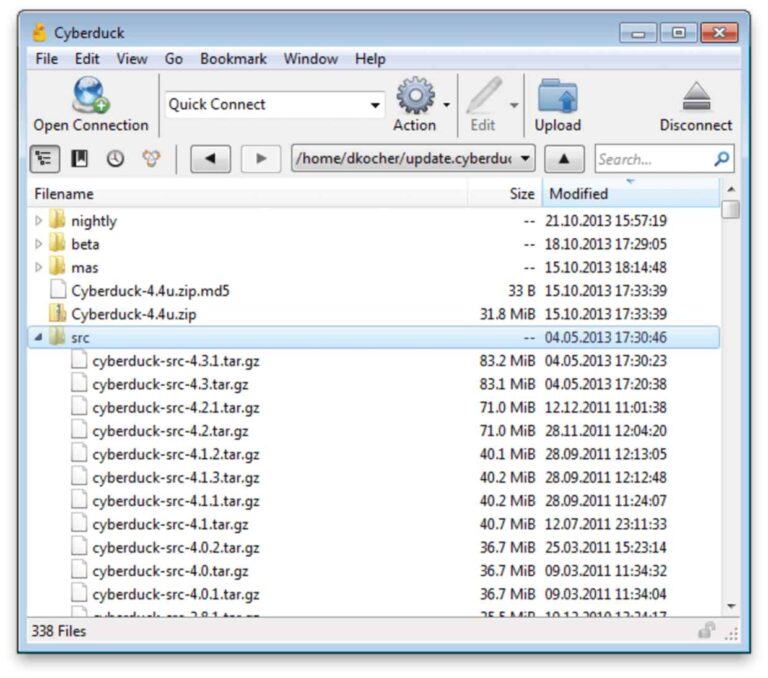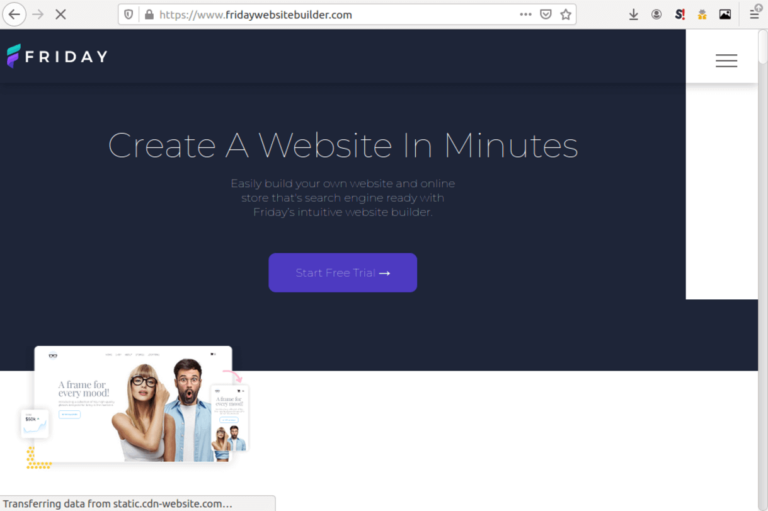10 Best Photo Sharing Websites in 2025
Are you looking for the best site to share your photos with your online friends or the entire world? This article highlights the best photo-sharing websites you can use to store and upload your best photos

There has never been a better time to get into photography. Every year, phone manufacturers go the extra mile to develop the most stunning cameras, each one better than the last. Since the first smartphone was launched decades ago, phones now offer insane camera features like 10x and 20x zoom, incredible portrait lighting, studio effects, and many more.
However, taking pictures is just a part of the entire photography process; you still need a safe place to store your exhibits. Before cloud technology came on board, photographers stored their photos on traditional hard drives, which were pretty okay but hindered by accessibility issues.
Currently, Cloud technology has made it increasingly possible for anyone with a mobile or a desktop device can easily access photos anywhere in the world without having to share them through hard drives and traditional storage.
Most photographers might not feel the need for a photo-sharing website because their phones and hard drives do pretty well. However, those devices can be lost to fire, damaged, or stolen, and you may never get those precious images back again.
That’s where photo-sharing websites come in; they utilize various cloud storage platforms to host pictures online for the entire world to see. They’re great for sharing photos with family and friends.
Photo-sharing websites are great, but not every tool aligns with your preferences. This article highlights the ten best photo sharing websites that are perfect for storing and sharing photos with your friends and family:
Best Photo Sharing Websites
1. Google Photos
Google Photos is an all-in-one cloud-based photo-sharing website offered by internet giant Google. Users can access the platform from mobile and web-based browsers to organize, backup, edit and share photos. The app offers an AI model that helps users create beautiful auto-generated artworks from their pictures.
It’s one of the most widely used photo-sharing websites, hosting over 4 trillion images and over 28 billion new photos weekly. Aside from the sharing feature, Google Photos also provides 15GB of free disk space for photo backup.
The interface is pretty easy to use, and if you ever need to find something real quick, the search bar follows you throughout the app, allowing you to see suggestions for places and various photo types like screenshots, selfies, etc.
Users can easily attach tags to their pictures to index by Google quickly. The photo enhancements aspect of Google Photos isn’t as advanced as many other apps available. Still, it does a decent job by allowing moderate photo adjustment or light, color, and pop.
2. Flickr
Flickr is another excellent platform allowing both professional and amateur photographers to upload photos and commute together. It’s a combination of a photo-sharing website and a social network. With Flickr, users can organize, edit, backup, and upload their photos, including high-resolution images from a DSLR.
There’s literally no type of image you won’t find on Flickr; from the latest White House pictures to the British Monarchy, you’ll get stunning shots from professionals and amateurs alike.
Flickr comes with excellent features like the Flickr Auto Uploadr designed to upload and back up your photos automatically, organizes new uploads in a private folder, integrates with third-party platforms like Dropbox, Adobe Lightroom, and more.
Flickr offers users tons of excellent features on the Pro plan costing $8.25 per month or $71.99 billed annually. Users are offered unlimited storage, and advanced statistics feature on the pro plan to identify their viewers, top posts, detailed information about your audience, and more.
On the other hand, the free plan is limited to 1,000 photos, and photo files are limited to 200MB, while video files are limited to 1GB.
3. 500px
500px is a photo-sharing website that allows professional and amateur photographers to share their images and license digital downloads. The platform can help aspiring photographers find inspiration by gazing over the works of other professionals in the industry.
500px can also serve as an online hub to showcase their finest pieces for photographers without a website. To get started with 500px, you simply create a profile of yourself or your photography business. From there, you can add your social media links, website, and a brief bio of yourself.
500px functions a lot like a social media platform than a photo-sharing website. The app allows photographers to browse popular photo catalogs, join groups, ask for feedback, and share images with other photographers in their niche.
Although, if you’re looking for an excellent storage platform, you might have to look elsewhere. Users can only store high-resolution images for licensing and prevent uploading of RAW files.
4. iCloud Photos
Apple’s iCloud Photo Library lets users easily upload, edit, backup, and share pictures and videos from their iPad, iPhone or Mac. Before photographers can utilize iCloud Photos, they need to enable it on their iOS devices. Once enabled, it uses your iCloud storage to automatically upload all images and videos you’ve taken on your iOS devices.
The app supports a wide range of file types not limited to MP4, PNG, GIF, JPEG, HEIF, and RAW. iCloud Photos as a standalone app is free to use, but if you wish to utilize iCloud storage, you’ll have to pay for a subscription.
Users can easily store their photos and access them from anywhere globally. Any edits applied to your images automatically sync to all your devices to maintain a uniform picture on all devices. It also automatically backs up your images so that in the event of a hardware disaster, a misplaced phone, or a hard drive malfunction, you can easily re-download all of your images.
5. Amazon Photos
Amazon Photos is another excellent photo-sharing website boasting one of the most impressive cloud storage compared to its competitors. Amazon Photos comes as a free bonus feature for already registered Amazon Prime users, but Amazon Prime itself costs $14 monthly or $139 billed annually.
With Amazon Photos, users have access to unlimited storage for any photo, including full-resolution photos; you’re also allowed to store up to 5GB of videos. If the 5GB is not enough for you, Amazon sells additional storage starting from $1.99 to $6.99 per month for 100GB and 1TB disk space, respectively.
Amazon photos allow users to automatically sync their photos across all connected devices, sort photos into albums, and even search photos based on keywords. One outstanding feature of Amazon Photos is that you can easily email a large photo album without going through the usual stress and hassle as the platform instead provides you a sharable link you can use to access the entire album.
6. Dropbox
Dropbox is one of the most famous names in cloud storage providers. Dropbox’s Cloud Photos module allows users to easily back up photos and videos to the cloud from any device, including your camera.
With Dropbox, Camera uploads are easily backed up to Dropbox’s cloud storage from your phone or tablet. Users can also make digital backups or receipts, whiteboards, and papers, all with your phone’s camera.
Once photos are backed up safely, you can easily browse the entire photo album, organize photos into subfolders, and even make adjustments in any photo editing software. Image tagging and previews are other notable features of this app, allowing you to easily index your images by attaching hashtags to individual images or an entire album.
Dropbox simplifies the process of photo sharing by providing users with shared links containing your photos that you can distribute to your friends and families even if they don’t have a Dropbox account.
7. ImageShack
ImageShack is an image hosting platform that allows photographers to safeguard high-resolution images in the cloud. The platform isn’t just designed for individual photographers but is also suitable for businesses for uploading images of your site or forum.
With ImageShack, sharing photos is very easy, as users can utilize a well-designed mobile app and a fully web-based platform to start uploading photos immediately after signing up. Shared links can be customized to suit the needs of businesses or your particular photo niche.
Photos uploaded on ImageShack sync automatically to all your connected devices, thereby simplifying the process of uploading and sharing photos.
8. Behance
Behance is a multi-purpose photo-sharing website suitable for creative professionals in all industries. Users can easily create their portfolio with just a couple of clicks and showcase their work among the network of professionals and partner sites, and organizations.
Behance allows users to upload quickly and share photos in various file formats and provides users with ready-made templates to simplify the photo upload procedure. Photos uploaded on Behance can be edited and displayed as portfolios to attract potential clients and admirers.
9. Photobucket
Photobucket is one of the safest and most affordable photo-sharing websites available. The platform allows users to store, backup, edit, and share their images with their family and friends. Photobucket allows users to easily upload their photos to their favorite social media sites from any device.
When users upload their images, the visibility and access of the photos depend entirely on the user as Photobucket allows users to limit and control the folks that can view their portfolio.
With Photobucket, creators can transform their beautiful photos into greeting cards, calendars, one-of-a-kind gifts, or beautiful wall art all in one app. The platform eliminates the stress of repeatedly uploading the same picture on countless forums. It provides users an embed feature to link and copy images to any site of their choice.
Photo editing is quite impressive as the platform offers users brilliant filters, annotations, stickers, cropping, etc.
10. VSCO
VSCO is an excellent photo-sharing platform allowing users to create and store inspirational photos from their own perspectives. It’s an exclusive platform free from ads, comments, and unnecessary follower count hype.
Users come simply to discover, create, and share new perspectives with like-minded folks. The platform features standard editing tools like contrast, saturation, and grain. You can also enhance your photos with VSCO’s inbuilt presets.
VSCO offers users a free and premium-based plan with a monthly or annual subscription. On the premium plan, users are offered a wide range of excellent features, including advanced photo editing tools with HSL and borders, video editing tools, weekly photo challenges, moving collages allowing users to create short video montages, and many more.
Conclusion
Photography is an ever-growing industry. It’s even more fun now to take pictures considering the vast array of quality cameras we have at our disposal. Photo storage is one of the most important aspects of a photographer’s toolkit. Luckily, this article has highlighted some of the best cloud-based websites you can use to store your photos securely.