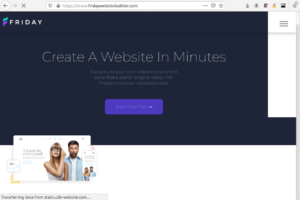9 best free paraphrasing tools in 2024
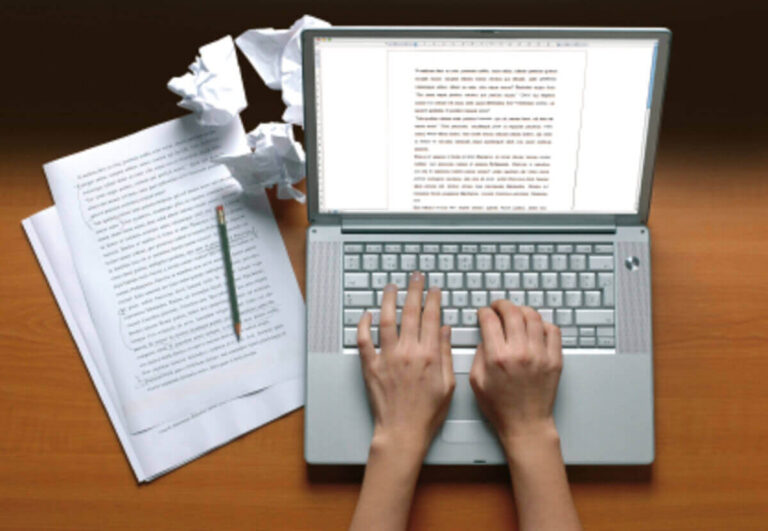
Paraphrasing tools or article rewriters have a thousand and one uses. So, writers, students, and online marketers all find them very useful.
From simply creating a unique article using older texts to changing its tone, fluency, formality, length, and grammatical structure, there are many good reasons to use paraphrasing tools. Especially, when they are free.
All of the tools, however, are not created equal. As some are more sophisticated than others, while few have narrowly defined uses that they excel at.
This post looks at the top 9 free offers out there. And reviews their best features, options, and operation methods.
Top 9 Free Paraphrasing Tools
| Name | Highlights | Limits | Website |
|---|---|---|---|
| Quillbot | 3 modes, synonyms, extensions, summarizer | 700 chars | quillbot.com |
| Spinbot | Simple, easy to use, API | 10,000 chars | spinbot.com |
| Spinner Chief 6 | Automated, multiple unique copies | N/A | spinnerchief.com |
| Plagiarism Detector | Human & SEO friendly, clean synonyms | 2,000 words | plagiarismdetector.net/paraphrasing-tool |
| Prepost SEO | 14 languages, 4 writing modes | 5,000 chars | prepostseo.com |
| CoderDuck | 7 languages, 90% plagiarism free, no signup | N/A | coderduck.com |
| Small SEO Tools | Many free SEO tools | 2,000 words | smallseotools.com |
| Go Paraphrase | Simple & efficient, no registration | N/A | goparaphrase.com |
| Thesaurus.com | Online thesaurus | N/A | thesaurus.com |
1. Quillbot
Quillbot is an impressive paraphrasing service that stands out from the rest of the pack. It comes in two plans: a free plan and a premium plan that costs as low as $3.33 per month when billed annually.
The free plan includes a paraphraser with a 700-character limit. And a summarizer with a 5,000-character limit. The premium plan, on the other hand, allows up to 10,000 characters for the paraphraser. Plus 25,000 characters for the summarizer.
Other features include the ability to paraphrase up to 2 sentences at a go for free and without an account. This includes the Standard and Fluency writing modes. But you will need to log in or register to use the Creative and other writing modes.
Then, there are Chrome browser and Google Docs integrations. So, while you can always use Quillbot on the website, you can also integrate it into your favorite tools. This removes the need to switch windows just to paraphrase text.
Quilbot uses artificial intelligence to enhance texts. And while there are 3 writing modes for free accounts, premium accounts have access to 7 writing modes. It also offers 1-click grammar checking for your finished texts and you can click on any word to see its synonyms.
Highlights: 3 writing modes, extensions, synonyms
Cons: More features in the premium plan
Website: quillbot.com
2. Spinbot
Those who prefer a simple and easy-to-use interface will appreciate Spinbot. Simply enter your text and click GO! to create the paraphrased text.
The only options are a checkbox to select if you want capitalized words spun or not. And a text input to let the system know what to ignore.
Spinbot accepts up to 10,000 characters at a go and without a user account. However, you will have to indulge some ads and solve captchas to get the job done.
You can also choose to remove the ads and captchas by buying a subscription for $10 per month or $75 a year. Plus, there is a paid service for developers using the API that costs $5 fr 1,000 credits.
Highlights: 10,000 characters, simple use, API
Cons: No fancy features
Website: spinbot.com
3. SpinnerChief 6
With over 200,000 users, SpinnerChief is an efficient article paraphraser for marketers. It is available as web and desktop versions, and in free and paid plans, including Elite, Ultimate, and Team plans.
The desktop version offers many features like the batch spinning of many articles, a percentage uniqueness indicator, and synonyms. There are also thesaurus imports, automatic anchor text insertions, article exports, and so on.
Paid versions include more features for marketers, such as an API account, paragraph, and sentence swaps, cloud thesaurus, translation spins, AI grammar checking, and many more like automatic scraping and submissions.
The Elite version license costs $197, while the Ultimate license costs $307. Although this is a highly customizable and impressive package, you should note that it is targeted at the needs of online markets.
Highlights: Automation, multiple unique copies, more features with pro plans
Cons: Targeted at marketers
Website: spinnerchief.com
4. Plagiarism Detector Paraphraser
This paraphraser is part of the Plagiarism Detector website, which lets you check your texts against duplicate content from around the net.
The tool is simple without fancy features. But it is AI-based and requires a minimum of 50 and a maximum of 2,000 words. It also includes a captcha to solve before it spins the text for you.
Its other features include hand-picked synonyms, human- and SEO-friendly outputs, and automatic spinning. You can also check grammar and duplicate content from just a click away.
Highlights: Human & SEO friendly output, clean synonyms
Cons: 50-word minimum, captcha
Website: https://plagiarismdetector.net/paraphrasing-tool
5. Prepost SEO
The PrePost SEO platform is a collection of 95+ tools aimed at webmasters, bloggers, students, marketers, and web developers.
It offers paid plans starting from $50 per year. Plus free accounts for tools like its paraphraser. Other tools include web-page authority checkers, plagiarism and grammar checkers, word counters, and so on.
Using the paraphrasing tool is simple. Just copy and paste the text into the box or use its upload feature. The system has a 5,000-character limit.
The output is available in four formats, and they include Simple, Advanced, Fluency, and Creative. Simple mode just replaces synonyms, while Advanced mode additionally lets you change words you are not satisfied with.
Fluency mode fixes grammatical errors, while Creative mode will completely paraphrase the text.
Highlights: Multiple writing modes, AI-powered
Cons: 5,000-character limit
Website: https://www.prepostseo.com/paraphrasing-tool
6. CoderDuck
CoderDuck is another platform with a collection of SEO and marketing tools. And it includes a paraphrasing tool, which works in 7 languages.
The tool needs no registration or signup to use. Plus, it is 100% free, with no premium plans whatsoever.
The interface is multi-browser compatible. It will additionally detect the text language and paraphrase it automatically. Plus CoderDuck guarantees 90-100% plagiarism-free articles.
Other tools on the website include a grammar checker, SEO test, keyword tools, backlink tools, free proxy lists, and so on.
Highlights: 7 languages, 90% plagiarism-free, no signup
Website: coderduck.com
7. Small SEO Tools
The Small SEO Tools platform offers different tools for website developers and marketers, including keyword position, video to GIF maker, PDF to Word converter, a plagiarism checker, and of course, a paraphrasing tool.
This tool is simple and easy to use. You can either paste the raw text into the provided text box or drag a file into it. Such a file can range from .doc to .odt, .pdf, .rtf, .tex, and .txt formats.
Small SEO Tools accepts a maximum count of 2,000 words for rephrasing. And you can check grammar using a second button below the entry box.
Where Small SEO Tools stands out, however, is its online Design Studio tool. It enables you to quickly craft meaningful designs, logos, flyers, posters, and invitations. All for free online and without installing a single package.
Highlights: SEO tools, easy to use
Cons: No fancy features
Website: smallseotools.com
8. GoParaphrase
GoParaphrase is one of the simplest-looking paraphrasers on this list. But it comes with basic and functional features, which make it a worthwhile tool.
You use it by simply entering the text to rewrite, then solve a captcha, and click on the Go Paraphrase! Button. The page will then come back with the output located in the second text box.
Goparaphrase.com does not offer a bunch of features or other services like many other tools on this list. But it does contain a link to a free plagiarism-checker sister site, PlagiarismFocus.com, which also features a captcha challenge.
Highlights: Simple, efficient
Cons: Uses captcha
Website: goparaphrase.com
9. Thesaurus.com
Finally, most paraphrasing tools simply employ thesaurus databases to switch words and phrases. So, you may find it convenient sometimes, to simply consult a thesaurus.
Just visit thesaurus.com and enter any word you would like to change and the site will present you with a list of its synonyms, antonyms, and example usage.
It is a very helpful tool for writers, as it often helps you to create more concise, clear, and invigorating pieces, by choosing the best words.
This site has been online for over 20 years and features over 3 million synonyms and antonyms. As well as helpful grammar tools and a “Word of the Day” to help improve your mastery of the English language.
Highlights: Extensive list of synonyms, antonyms, and examples
Cons: Needs manual work
Website: thesaurus.com
Conclusion
Reaching the end of this list of the web’s best paraphrasing tools for writers and marketers. You can see that there is no single best solution out there.
Your type of work and your personal needs will combine to determine which tool will work best for you. So, the choice is yours.