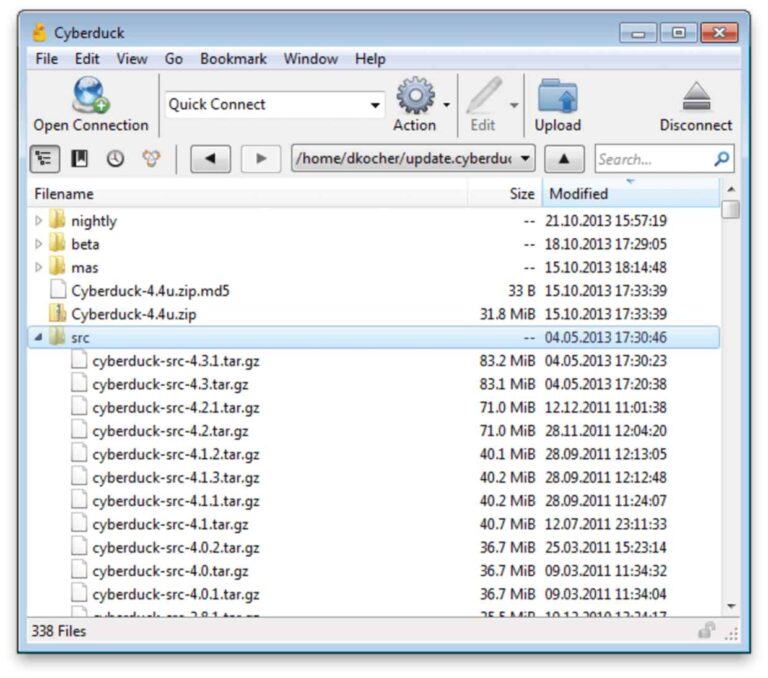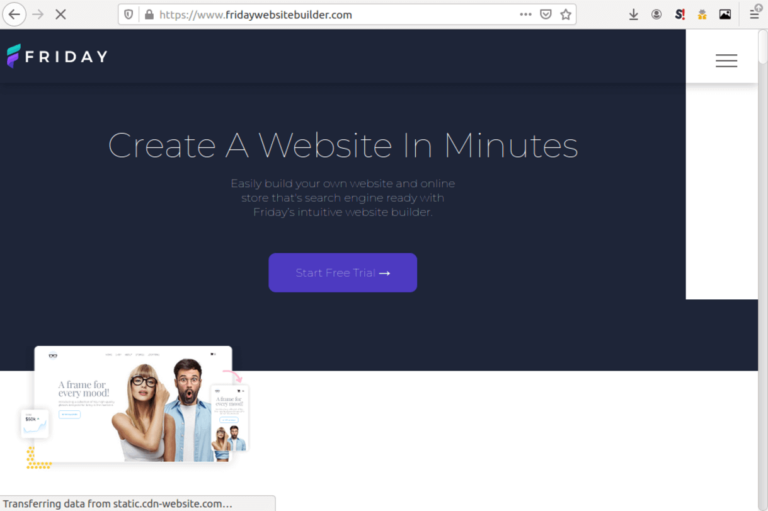10 Best meeting scheduler apps & tools for 2025 (Free & paid)
Looking for the best meeting schedulers? Check out our list of the top 10 offers there to make the right choice.
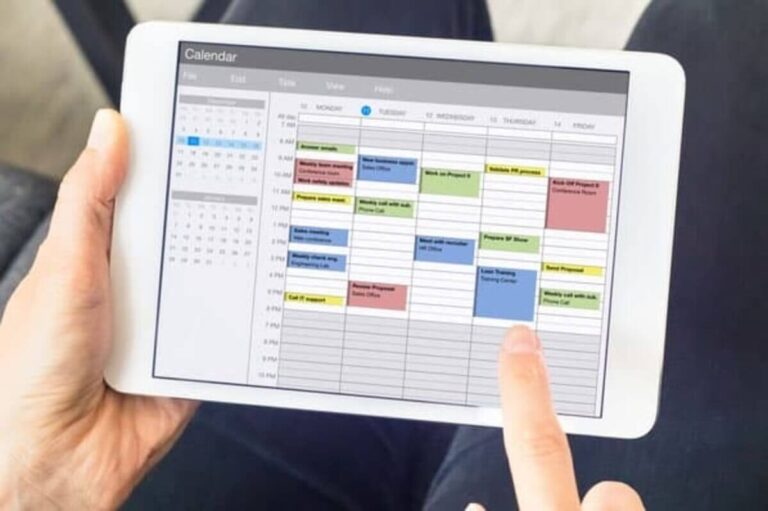
Setting up meetings is often a stressful experience. But with meeting scheduler apps, you can streamline the process, save some time, and avoid double bookings.
There are different types of scheduling applications out there and they range from email applications to desktop and smartphone options.
An increasing number of these apps are even integrating artificial intelligence technologies like smart assistants, while many more offer numerous integration abilities with other productivity tools.
But with the number of offers out there, finding the right app for your business and personal needs can become a challenge. So, this list presents you with the top 10 apps to make that choice easier.
Top 10 meeting schedulers
| Name | Best For | Price | Website |
|---|---|---|---|
| X.ai | AI automation | Free, $8/m | x.ai |
| Hubspot Meetings | Marketers | Free, $45 | hubspot.com |
| Youcanbook.me | Simple scheduling | $10/m | youcanbook.me |
| Rally | Personal use | Free | rallly.co |
| Woven | Calendar scheduling | Free, $15 | woven.com |
| NeedtoMeet | Free | Free, $12/y | needtomeet.com |
| Calendly | Automation, integration | Free, $8/m | calendly.com |
| Doodle | Email polls | $6.95/m | doodle.com |
| Pick | Time saving | $9/m | pick.co |
| Schedule Once | Extensive integration | Free, $9/m | oncehub.com |
1. X.ai

Designed for scheduling meetings, x.ai is an artificial intelligence-powered system that includes artificial schedulers that work just like humans.
Of course, you can set up your meetings yourself, by sharing a link to your time options and letting your guests co-ordinate with the time slots.
But, you can also let the scheduling assistants do the job by simply sending them a mail or CCing any of the 3 assistants in an email.
They can set up meetings via to-and-fro emails. They will get a confirmation from you before sending out the invites though, but they can handle everything else from there. Plus, if your guests also use x.ai, then the scheduling is instant and automatic.
X.ai is free for basic use, but there is also an individual plan for $8 per month and a team plan for $12. These plans come with further options like handling unlimited calendars, accepting online payments from your guests, integrating 2,000+ apps, and so much more.
Pros: Simple, ai automated, efficient, free plan
Cons: Small learning curve
Website: https://x.ai
2. Hubspot Meetings

Hubspot is a mammoth system with so many features for different professional groups. Hubspot Meetings is part of its Sales package and one of the free tools, which include CRM, email marketing, ticketing, and so much more.
It works by syncing your Google or Office 365 calendar and letting your prospects or clients book the meeting from your reserved free time slots.
Do note, however, that this package targets marketing professionals. So, it also includes email tracking and sequencing, sales automation, live chat, lead scoring, and so on.
So, if you are into marketing and you need a meeting scheduler, then Hubspot Meetings might be the solution for you. Else, it could be ‘too much’.
Pros: Extensive features, free plan
Cons: Higher plans are costly
Website: https://www.hubspot.com
3. Youcanbook.me
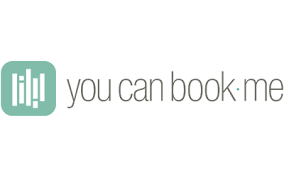
Those who like simple systems will appreciate the way this meeting scheduler works. All you need to do is connect with your calendar and share the times you are free.
Youcanbook.me does the rest by providing the notifications and reminders to help manage your customers. They book by themselves and the system makes sure they don’t forget.
It also integrates with many apps to boost your creativity. There is Zoom for conferencing, Zapier integration for services, and lots of other great features.
These features come in free and paid groups. So, while you can test the premium features for just 14 days, you will miss many modules if you continue with the free plan.
The premium features include customizations, automation, security features, and data exports. It costs $10 per month.
Pros: Simple, automated, extensive features
Cons: Free trial is only 14 days
Website: https://youcanbook.me
4. Rally

While most of the other apps and tools on this list focus on work and other professional activities, Rally is designed for scheduling with family and friends.
First off, Rally is completely free. Simply create an event, then share the page with your family and friends for collaboration.
You can discuss the event directly on the page. Plus you can also vote to find the perfect event date that will suit most people.
One issue with Rally, however, is the lack of security or access control. Because anyone with the event URL can join in and collaborate. But since it is not a business tool, then maybe its open nature is okay.
Pros: Free system, simple design, easy to use
Cons: Lacks access control
Website: https://rallly.co/
5. Woven

Woven is a smart calendar with integrated scheduling and this comes with lots of advantages if you should choose to use it.
For instance, there are smart templates that make it fast and easy to set up meetings. And with default details already filled in.
You can also create scheduling links that provide your clients or team members your calendar time slots. Plus, they come with built-in group polls for easier meeting scheduling. And if they are on Woven as well, then scheduling becomes automatic.
Woven integrates with popular calendars and is available for free and in a premium plan for $15 per month with lots of additional features.
Pros: Includes calendar, automation, integration
Cons: Cool features are only on premium
Website: https://woven.com
6. NeedtoMeet

Whether you are meeting for personal reasons or work, the NeedtoMeet service can help you with scheduling smoothly and cost-effectively.
There are 3 account types on this platform. And while the Standard account is free, the Advanced account costs $12 per year, which comes down to just $1 per month.
Still, this cheap plan comes with security features, unlimited scheduling, sync groups, integrations, and lots of other features.
All plans also include easy polling, custom URLs, a calendar interface with notifications, and there is a 14-day free trial with all the features active.
Pros: Free and affordable plans, simple interface, easy to use
Cons: Limited automation
Website: https://www.needtomeet.com
7. Calendly
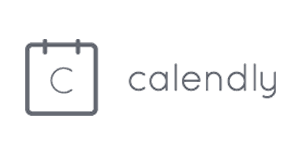
Busy sales and marketing professionals can leverage the automation and integration features that Calendly offers, to save time, while remaining effective.
You can schedule all types of meetings with this tool, including 1:1, round-robin, groups, and collective meetings.
Calendly includes many additional features to make it work best for you. There is a daily limit cap for meetings, customizations, and branding, plus confirmation and reminder emails.
There is also time padding to give you some breathing space, and a minimum scheduling notice to avoid stressful last-minute meetings.
You can choose the Basic and free plan or go with a premium offer, which starts from $8 per month per user. For that, though, you get over 700 app-integrations with Zapier, branding options, unlimited event types, and so on.
Pros: Automation, lots of integrations, free plan, extensive features
Cons: Learning curve
Website: https://calendly.com
8. Doodle

Doodle has a slightly different design from other meeting scheduling tools on this list. Its design is to poll the public for information, and this is also great for scheduling meetings.
Each scheduling process begins with a Doodle poll. Enter the days and times you are available, include additional features if you need them, then send out the invitations. Your invitees can choose the options and help you find the best time.
You can also use Doodle for much more than scheduling. Its poll feature can handle large amounts of people. So, you can use it for questionnaires and surveys as well.
Sadly, there is no free plan here. But there is a free trial, and the $6.95 per month Pro plan includes Outlook, Slack, Zoom, and Zapier integrations to maximize your efficiency.
Pros: Simple poll design, integration, surveys
Cons: No free plan
Website: https://doodle.com
9. Pick

Pick is a meeting scheduling tool designed for simplicity, so you can just go about your business with as little time loss as possible.
To save time with Pick, simply set up a URL, set your availability, and then let other members take their pick of the dates.
The system lets you add multiple calendars, and everyone receives a calendar invite with the details of the meeting.
Pick costs $9 per user per month and there are no bells & whistles because they kill time. So, check it out if you are a busy professional with no time to waste.
Pros: Simple, fast, easy to use
Cons: No free plan
Website: https://www.pick.co
10. ScheduleOnce

For those who love to integrate as many services and apps as possible, ScheduleOnce offers a meeting scheduler with plenty of innovative features.
You can easily add your booking pages to your website using ScheduleOnce, and let your clients choose the best times.
Calendar invites are also automatic and include secure video links when necessary. This can range from Zoom to Webex, Microsoft Teams, Google Meet, and much more.
The system also integrates beautifully with a wide range of other apps and online services. So, you can easily connect with whatever you need.
Pros: Innovative, free plan, extensive integration
Cons: A little geeky
Website: https://www.oncehub.com/scheduleonce
Conclusion
Coming to the end of this top 10 meeting scheduler apps list, you can see that all these offers come with diverse and unique features that set them apart from the rest.