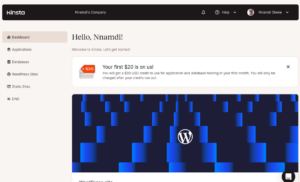Cloudways Vs Traditional Hosting: Which is better

Cloudways makes it easy to host your website in the cloud by merging the many benefits of cloud hosting with the ease of use of traditional hosting platforms like cPanel.
Cloud environments like AWS and Google Cloud are designed with flexibility and scalability in mind, making them perfect for hosting a wide range of applications from small to enterprise-grade. This design peculiarity, however, also makes the cloud a complicated environment that many users happily avoid.
Cloudways brings that well-known comfort of traditional hosting platforms to enterprise-grade cloud environments. Hence, it makes it easy for anyone to safely deploy an application or website to the cloud.
Still, there are differences between Cloudways and traditional hosting systems. They range from costs to scalability, performance, instant provisioning, and more. This post gives you a closer look at these differences, so you can decide if cloud hosting with Cloudways might be good for you.
Note: You can try Cloudways for free.
Cloudways Is A Cloud Hosting Service
Cloudways is a cloud-hosting service for your website that makes hosting in the cloud as easy as traditional hosting. Cloud computing – as you might have heard – comes with lots of benefits over traditional hosting methods. However, cloud hosting can be complicated to set up or even maintain (Just try reading the documentation for Amazon Web Services, and you will understand).
Cloudways offers you a user interface that lets you set up a website on the cloud with just a few clicks, as though you were using cPanel on a traditional web host. You should note that Cloudways does not provide the cloud infrastructure. Rather, it enables you to easily configure and use infrastructure from Amazon’s AWS, Google Cloud, and DigitalOcean.
Furthermore, Cloudways lets you install applications like WordPress and many others with just a few clicks – the same way you would do it on a traditional web hosting platform. This saves you a lot of headaches of having to set up such a system on a cloud platform like AWS by yourself.
The simplicity and ease of use of the Cloudways platform is what makes it such a popular cloud hosting provider, allowing you to gain all the benefits of the cloud while managing your web properties with pure ease.
Types of Traditional Hosting Services
Before cloud systems came about, web hosting providers offered different types of services for different budgets and business uses. They include the popular shared hosting, the dedicated server offer, and the VPS. Here is a closer look at each type.
- Shared Hosting: Most websites on traditional hosting services run on shared hosting systems. Shared hosting simply means that the service provider allows a certain number of users’ applications to share a single physical server. This includes sharing the CPU, the RAM, networking, IP address, and so on. For example, a shared host can offer a maximum of 4 users and cost more, while another will have up to 20 users per machine and be much cheaper.
Shared hosting is a great idea because it allows the service provider to save money, which he then passes on to his users. However, shared hosting also has many drawbacks, such as some users hogging the CPU or network, security issues (since the systems are easier to hack), and search engine optimization problems because one domain could ruin the IP address for everyone else. - Dedicated Servers: As the name implies, a dedicated web hosting server is a single physical machine meant to be operated by only one user. This single user will pay a higher rental cost for the dedicated server than he would for a shared hosting space. However, the dedicated system offers better security, better performance, and lots more advantages. A dedicated server is like having your very own remote server that you can log into and configure as you like – or do with it whatever you fancy.
- VPS: The Virtual Private Server or VPS is a blend between shared hosting and a dedicated server. You get full access to the VPS as a full machine, just as with a dedicated server. However, your machine is limited by how many hardware capabilities it has.
For instance, the VPS provider could take a 6-core physical machine and divide it up into six different VPS systems, each having access to a single vCPU (virtual CPU) core. Such a system is made possible by virtualization technologies and each plan can vary with multiple CPU configurations, more memory, storage, and so on.
Cloudways Vs Traditional Hosting
Having seen what cloud hosting entails and how traditional hosting platforms work, it’s time to compare cloud-hosting features with that of traditional hosting services.
- Cost: Cloudways uses a PAYG (Pay-As-You-Go) billing model for the servers that you rent. They will charge a fixed hourly cost so long as your subscription is active. However, if you choose Google Cloud and AWS machines, then you will only pay for the resources that you use. If you choose DigitalOcean, then you will pay for both active and inactive servers.
Compared to traditional hosting systems, using Cloudways with Google Cloud or AWS offers the highest cost savings, as you will only pay for the resources that you actually use, and for nothing else. - Scalability: Cloudways also makes it easy to vertically scale your server to meet traffic demands. Vertical scaling refers to the increment of reserved resources on the same server, such as CPU, RAM, and storage. Cloudways lets you scale your website either manually or automatically. With manual scaling, you can just log in and increase the slider to scale, while autonomous scaling happens on fully managed accounts.
On the other hand, scaling a website can be a big headache with traditional hosts. As it might require a change of account, a dedicated server upgrade, and lots of wasted time, spent monitoring traffic. - Performance: Cloud systems generally outperform traditional hosting methods like shared hosting because you can easily deploy a containerized WordPress application, for instance, in a cloud virtual machine. The benefits here are that the containerized VM environment will be optimized for running that WordPress instance.
Additionally, Cloudways allows you to choose a data center that is nearest to your target audience, thereby improving your website’s load times and overall performance. Finally, scaling a site to catch up with traffic is much easier on Cloudways than you will find on traditional hosting platforms. - Maintenance: Maintaining a website with Cloudways is as easy as maintaining a traditional website in most regards, although Cloudways is better when it comes to on-demand resources and scaling your operations. This is exactly the goal of the Cloudways platform – to make cloud hosting and management as easy as traditional hosting.
| Shared Hosting | Dedicated hosting | Cloudways Hosting | |
|---|---|---|---|
| Scalability | No/Manual | No/Manual | Yes |
| Pay-As-You-Go | No | No | Yes |
| Low Cost | Yes | No | Yes |
| Flexibility | No | No | Yes |
| Performance | Slow | Okay/Depends | Fast |
| Data Centers | N/A | Depends | Multiple choice |
Table 1. Shared Vs Dedicated Vs Cloudways Hosting
More Cloudways Features
While Cloudways makes it easy to set up a virtual machine with the right specs – such as CPU cores, RAM, storage, and bandwidth options – it also offers lots of other features that can make your life much easier.
Some of these features include the following:
- 1-click Install: The Cloudways interface is so easy to use and manage that installing applications into a cloud environment couldn’t be easier. Simply select from numerous apps like WordPress, and your project gets deployed immediately with all the best features of a modern cloud-hosted website.
- Unlimited Sites & Applications: There are no limits to what you can do with the virtual machines that you rent. Cloudways allows you to install as many applications and websites as it can handle.
- Free Migration: If you are moving your WordPress or WooCommerce site to the cloud, then Cloudways will happily help you migrate it for free – with no technical knowledge required from you.
- Free SSL: Every Cloudways account also comes with a free SSL certificate to secure your website’s communications. The certificates are issued by Letsencrypt.org, a non-profit organization run by the Internet Security Research Group.
- Choice Of Cloud Providers: Cloudways allows you to choose your cloud hosting provider. That is the infrastructure company that provides the physical infrastructure, such as AWS (Amazon Web Services, GCP (Google Cloud Platform), and DigitalOcean. Vultr and Linode were also formerly offered.
- 24/7/365 Customer Service: Customers get round-the-clock support; 24 hours each day of the week, all year-round.
- 60+ Data Centers: Easily choose from 65+ data centers to deploy your application as close to your target customers as possible.
- Staging Environment: Cloudways also offers a staging environment where developers can test their code and applications in conditions as close to production as possible.
- SSH & SFTP Access: Seasoned experts who love to get things done via commands are also not left out. Cloudways offers secure shell access for communication and file transfer.
Available Applications On Cloudways
Cloudways supports many PHP applications that you can just install on your server with a click. They include everything from CMSs (Content Management Systems) to E-commerce apps and various frameworks. Here are some of the applications you can easily install with Cloudways:
- Custom PHP stack
- WordPress, including the multi-site version
- Magento
- Joomla
- Laravel
- Drupal
- OpenCart
- CakePHP
- PrestaShop
- Zen Cart
Should You Move To The Cloud With Cloudways?
If you are considering moving your website from a traditional hosting provider to a cloud service provider like Cloudways, then you will need to first ask yourself some serious questions. These include your type of project, budget, and traffic expectations.
Here is a look at these considerations.
- Ease of Use: If you really want to get on the cloud and ease of use is equally important to you, then you may want to consider Cloudways. Its user interface is intuitive, customer support is available 24/7/365, and you can get free migration for your existing site.
- Budget & Project Type: Your type of project and its budget are equally important and worth consideration. Will all the hassle of moving your old website to the cloud be worth it, considering your budget and expected income or profits? This is up to you to decide.
- Visits, Performance & Reliability: Your third major consideration about moving to the cloud should be performance. Are you expecting lots of visits or is reliability more important to you? Do you want to make sure that your website will always be available for visitors, even when there is a traffic surge? Answering “Yes” to these questions means Cloudways could be a good choice for you.
Frequently Asked Questions
Here are some frequently asked questions regarding Cloudways and traditional hosting services.
Q: What is the difference between cloud hosting and traditional hosting?
A: Cloud hosting lets you pay for only what you use while being able to scale and accommodate traffic spikes.
Q: Is Cloudways better than AWS?
A: No, comparing Cloudways and AWS is like comparing apples and oranges. They are two different types of companies. Cloudways offers you a platform to use AWS services or Google Cloud and DigitalOcean.
Q: Does Cloudways offer VPS hosting?
A: Yes, you can rent a virtual machine on DigitalOcean, AWS, or Google Cloud through Cloudways.
Q: Is Cloudways a real cloud provider?
A: No, Cloudways provides only a platform that helps you to use the services of top cloud infrastructure providers like Google and AWS.
Q: Can I host WordPress on Cloudways?
A: Yes, sure you can.
Conclusion
Rounding up this comparison of Cloudways and traditional hosting services, you have seen the many features of Cloudways, how it interacts with other cloud providers, and its many benefits above traditional hosting methods.
In the end, the choice remains yours to make – by considering your budget, project type, required performance, reliability, and ease of use.