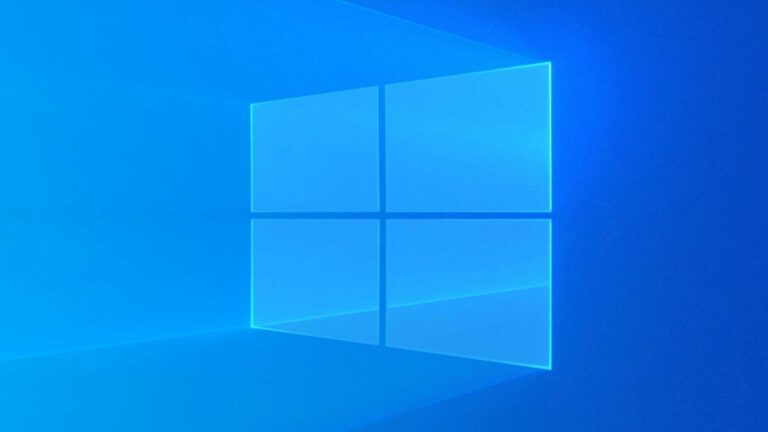How To Use Two WhatsApp In One Phone
Whatsapp is the go-to communication app for many. If you are looking for options to use 2 WhatsApp accounts in one phone, then read this article.

WhatsApp is one of the most well-known messaging applications that has rapidly become a basic means of online communication. The chat app has over the years become the go-to app for fast and easy instant messaging and video or voice calls. This has made it become a requisite aspect of our lives. It has to a large extent influenced our daily living and how we communicate with one another.
If you’re a WhatsApp user you can certainly attest to its importance and the role it has played in connecting people and businesses. A large number of active users on the platform make it a perfect option for many users to reach out and communicate with friends and loved ones irrespective of their distance apart.
Nevertheless, a major challenge of using WhatsApp is that you can only have a single WhatsApp account on a mobile device. However, there is a way to go about this challenge. It is now possible to set up Dual WhatsApp Accounts on a single device without having to install any third-party applications.
Most mobile devices (smartphones)today feature dual-SIM support technology which allows smartphone users to utilize two different numbers on a single device. Since most smartphones feature dual-SIM technology, users now wish to set up WhatsApp accounts using both cell phone numbers on the same mobile device.
Smartphone companies such as Samsung, Vivo, Oppo, Xiaomi, and Huawei now offer a Parallel app, Twin app, or Dual app Mode’ feature which enables users to run or set up two separate accounts of the same messenger application. They use different terms for what is actually a feature that permits smartphone users to have two separate WhatsApp versions on one phone.
In this article, you will discover how you can be able to use two WhatsApp on one device (phone).
How to Use Dual WhatsApp on One Device
There exist more than one way to use two WhatsApp on one device, and they will be exploited in the article.
1. WhatsApp business App
This is the first and foremost method of using two WhatsApp accounts on the same device. WhatsApp also features WhatsApp Business Application on the Google Play Store and as well the Apple App Store.
This application is developed by WhatsApp and can be utilized as a WhatsApp Business account. It works similarly to WhatsApp, allowing you to keep two accounts; one for personal use while the other for professional and official use.
Here are the steps to apply:
- Go to the Google Play Store for Android users or Apple App Store for iPhone users and search for the WhatsApp Business application.
- Download and install the WhatsApp Business Application from your respective app store.
- Open the installed WhatsApp Business App to begin the setup process.
- Input the mobile number you wish to register the WhatsApp Business account. Note, however, that the mobile number must not be prior registered on WhatsApp.
- Enter the OTP that is sent to the applied number for verification.
- Input a Business Title or a Personal Name, and thereafter set up a profile picture for your WhatsApp Business account.
- Complete the setup and start using your Second WhatsApp on the primary phone.
With this method of using two WhatsApp on the same phone, you’re guaranteed not to get banned from WhatsApp.
2. Parallel Space Application
Most Android manufacturers pre-installed features that enable their users to set up two WhatsApp accounts on one device using separate numbers. These features come as apps with different names such as App Cloner, Parallel space, and more. Depending on the smartphone company.
Here are the steps to apply:
- Go to Settings on your smartphone
- In settings, search for Dual Apps, App twin, Clone App, or Parallel App option. Note that, this feature is named uniquely based on the smartphone you’re using.
- Enter into it and choose WhatsApp to turn on the Dual App mode for your WhatsApp application. This should activate your second account.
- You can also choose to rename the second account to easily differentiate between both accounts.
- Go back to ‘Home Screen’ and you’ll find two separate icons for WhatsApp messenger.
- Open the Parallel app and begin the process of setting up a new WhatsApp account using your secondary number
- Enter the verification code sent to your Secondary mobile number for confirmation
- Enter the name of your choice and upload a profile picture
- Complete the setup and start using your Second WhatsApp on your primary device.
3. GB WhatsApp Application
Note: This is a cracked version of WhatsApp and we do not advise using it for security reasons.
This is another method by which you can use two WhatsApp on the same device. This app permits you to use an added installation of WhatsApp on your mobile device and run duplicate accounts alternatively.
GB WhatsApp is maintained by private developers, it comes with no guarantee. Although it comes with additional features, It is risky as it may result in your WhatsApp account being labeled banned.
Furthermore, the app is unavailable on the Google Play Store. However, it can be side-loaded onto your mobile phone.
Here are the steps to apply:
- Download the APK file of GB WhatsApp from https://gbapps.net/gbwhatsapp-apk/Ensure you enable unknown sources Download if you have not side-loaded any application from the Chrome browser before.
- After enabling unknown sources installation, then you should be able to proceed with the installation.
- Open the installed GB WhatsApp to begin set up.
- Input the mobile number you wish to register the GB WhatsApp account. Note that the mobile number must not be prior registered on any WhatsApp account.
- Enter the OTP sent the mobile number for verification
- Input a Personal Name and select a profile picture for your GB WhatsApp account.
- Complete the setup and start using a second WhatsApp on your primary device.
Conclusion
The aforementioned methods show the process of making a duplicate of your WhatsApp account and setting up two WhatsApp on one device. However, there are other several methods/ways you can apply to use various WhatsApp on One phone. These methods are advantageous to Dual SIM smartphone users. For iPhone users, you can utilize WhatsApp Business for running two WhatsApp on one phone.