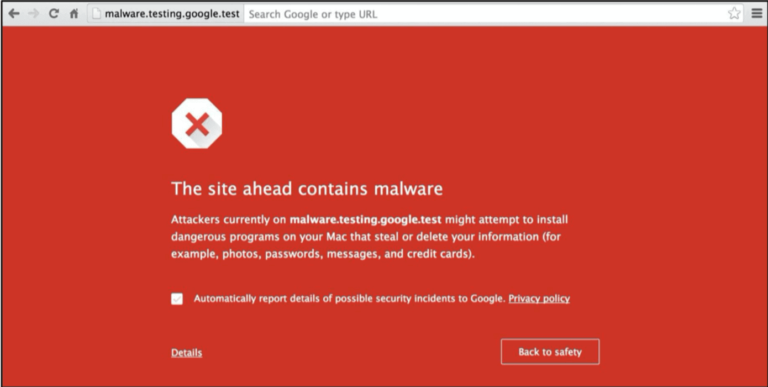10 Best website speed testing tools in 2025
Website speed testing tools can help you identify what is slowing down your website and suggest ways to improve the speed. Here are the best website speed testing tools.

It is a well-known fact that speed is a very important factor for SEO, traffic growth, and business conversion. One of the basic things you should do is to ensure that your site is loading fast. As fast as possible.
Google has long ago made it clear that site speed is a part of their ranking signal. What this means is that if you are looking for more traffic from Google, speed will play an important role.
According to research by Pingdom, speed affects bounce rate. The faster the website, the lower the bounce rate. Users love fast websites.
There are many studies that have shown that speed affects conversion. Amazon has previously admitted that every 100ms of latency cost them 1% in sales. Research by Skilled.io shows that the faster a page loads, the better the conversion rate.
The importance of a fast website is overwhelming.
But to make your website first, you need to know why it is slow, what you can do to improve it and more details. That is where website speed testing tools come in.
What are website speed testing tools?
Website speed testing tools are tools used to analyze the speed of a website. The results usually show what is slowing down a website and what can be done to optimize a website to load faster.
Website speed testing tools have become a very important part of website development and maintenance, as businesses look for more conversion and bloggers look for better search ranking and traffic.
If you care about traffic, SEO, sales, and user satisfaction, you should make use of a website speed testing tool to help improve the speed of your website.
Top 10 website speed testing tools
Here are the top 10 website speed-testing tools:
1. Google PageSpeed insight
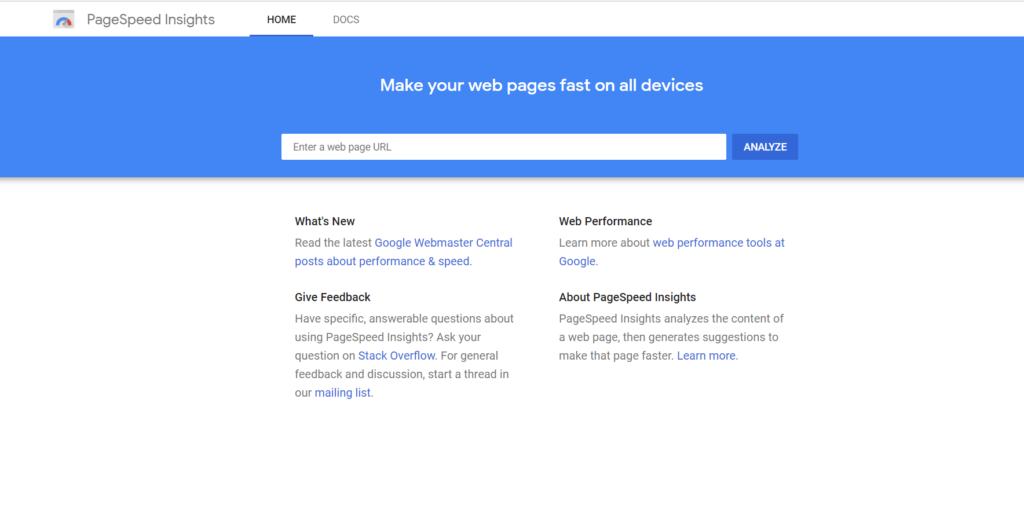
Google PageSpeed Insight is an official website speed testing tool from Google. It scores your website performance on mobile and desktop from a minimum of 1 to a maximum of 100.
PageSpeed Insight makes use of Google’s Lighthouse to collect and analyze data. A score above 90 usually means your website is good. But you should never be obsessed with scoring 100.
You can get lab and field data about your website. Lab data is collected in a controlled environment, but field data is about real-world user experience.
Here are key things to look out that can affect internet ranking as they are a part of Google’s Core Web Vitals.
Largest Contentful Paint (LCP): Google expects this to be at least 2.5 seconds
First Input Delay (FID): Google expects this to be less than 100 milliseconds
Cumulative Layout Shift (CLS): Gogle expects this to be less than 0.1
The opportunities section shows the part you can improve your site to make it faster.
The diagnostic shows what is wrong with your site.
Passed audits shows the area your site is doing well.
2. Think With Google TestMySite
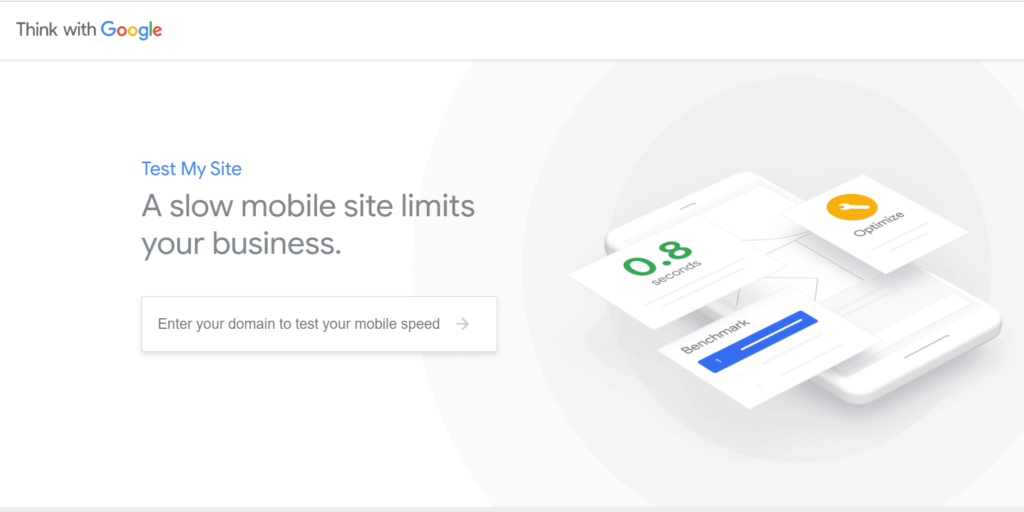
Think With Google TestMySite is a speed testing tool from Google that focuses on a website’s mobile speed. The tool displays the speed of a website loading time on mobile using a 4G network or 3G network.
This is very important because more people use mobile more than desktop to access the internet.
Things to note when using TestMySite:
- 0.9 seconds and below means the website is very fast.
- From 1 seconds to 2.5 seconds is considered average speed
- From 2.5 seconds and above is considered slow
You can be able to benchmark your site against your competitors or see how your site speed is affecting your revenue. These options is not available to all websites.
Importantly, you can get custom ideas to make each page of your site load faster. By entering the URL of your post or page on the Get custom fixes box.
Generally, you will get tips to improve your site on mobile.
And finally, you can generate a detailed report, and it will be sent to your email. This report can help you improve your site’s mobile speed.
3. GTMetrix
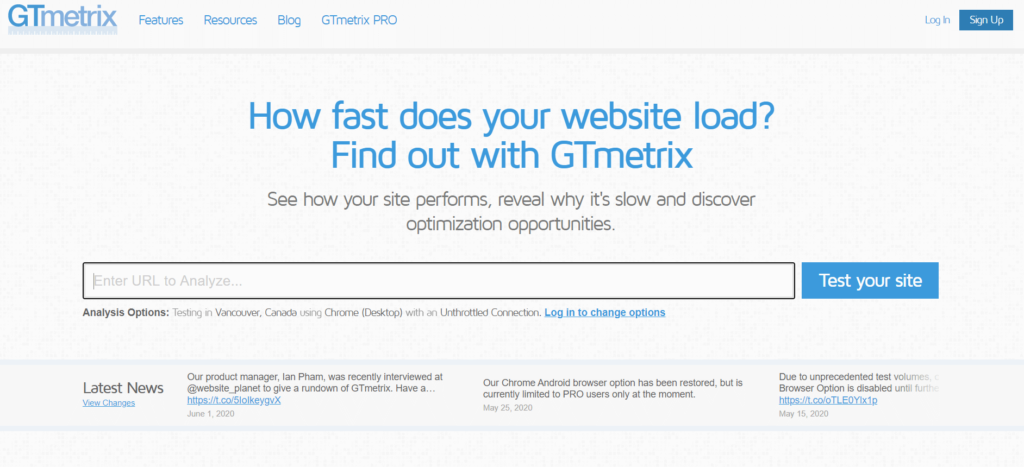
GTMetrix is a powerful speed testing tool. It is packed with features and you can register for free to access more features.
You can check the loading time of your website. The page size and the number of requests your website is making.
GTMetrix also makes use of Google PageSpeed Insight and Yahoo! YSlow to score websites and suggest improvements.
If you register for free, you can test the speed of your website in many locations. You can also test the speed on mobile.
Importantly, there is a monitor option. Where you can test your site daily, weekly and so on to see improvement.
4. Pingdom Website Speed Test
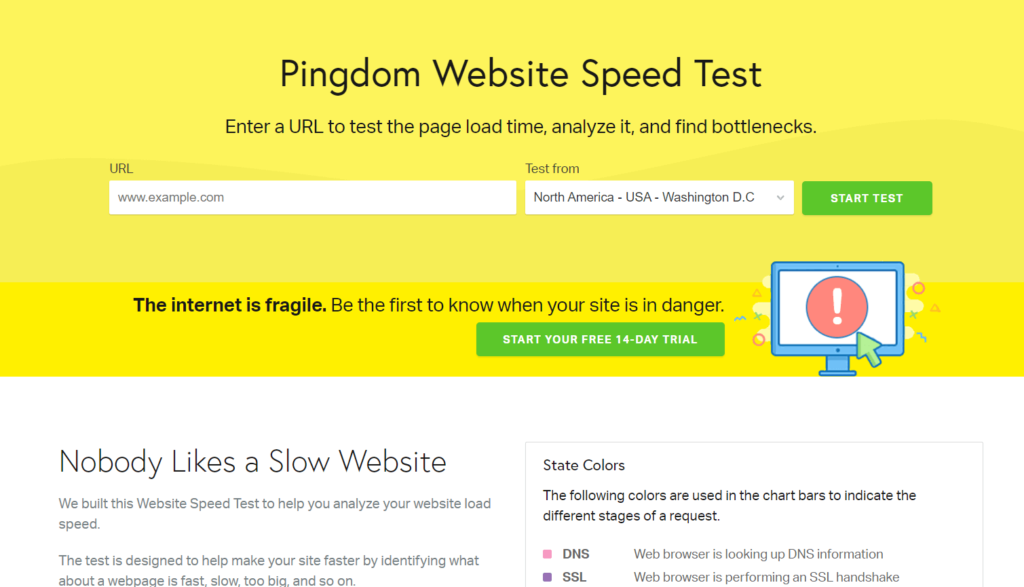
Pingdom website speed test can help analyze website load time and find issues slowing down website and suggest solutions.
You can pick the region you prefer to test from. It is advisable to test from a region where most of your users are located.
Pingdom will give your website a performance grade ranging from 1 to 100. You will also see your website load time, page size and requests made.
And under the “Improve page performance” section, you will find useful resources to improve your site speed and overall performance.
5. WebPageTest
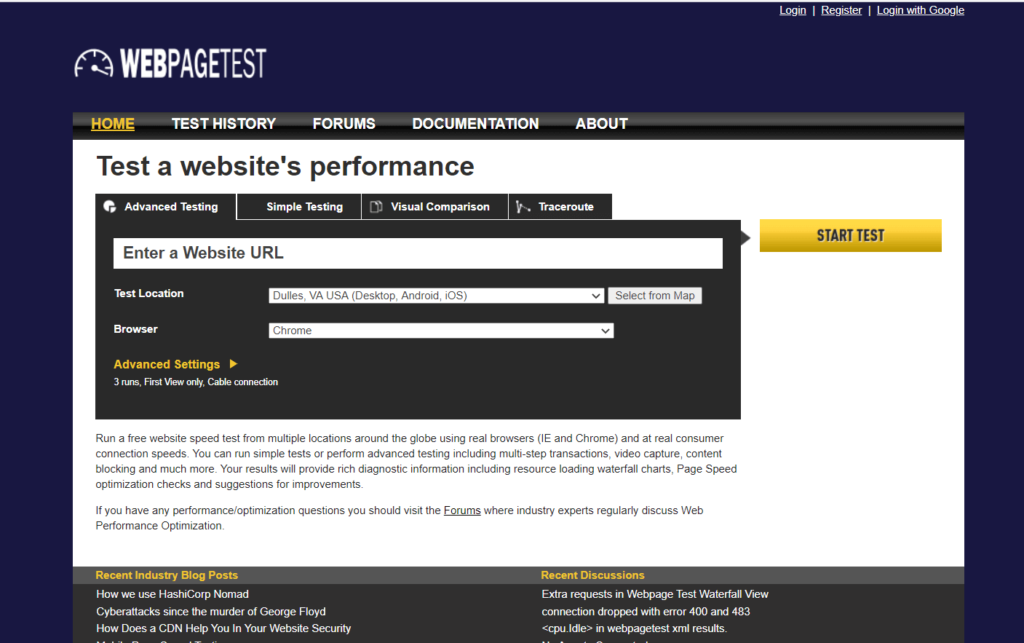
WebPageTest is a feature rich website speed testing tool. So many options. If you are looking for a Speed testing tool with so many options and analysis then this should be your pick.
You can pick a location you want to test from. You are also able to pick a browser you want to test with. For mobile test, you can pick the device you want to test from. You can also pick between 3G or 4G network.
There is advance testing, and there is simple testing. And you also have the visual comparison which enables you to compare many web pages against each other.
For each of your test, you can view a video of how your site is loading.
I can go on and on about this. It is the most feature rich website speed testing tool.
It is ideal if you really want to go deep into details and explore every option.
6. Uptrend free website speed test
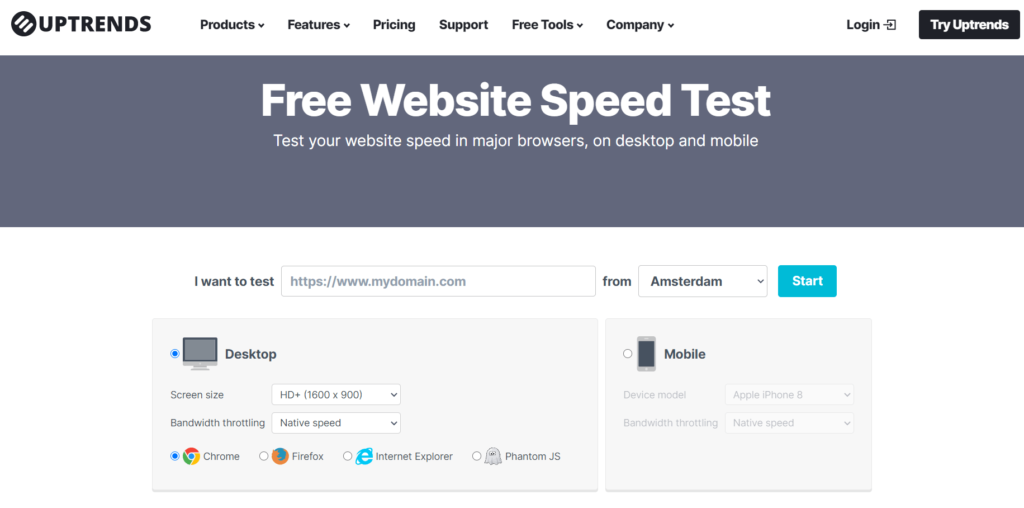
Uptrend free website speed test is another speed testing tool with wonderful options. When conducting a test there are good options to consider.
For desktop test, you can pick the screen size you want to test from. Also you can set bandwidth throttling and you can also pick the browser.
For mobile test, you can pick the device model and set bandwidth throttling.
You can pick from various locations to test from.
You will get the loading time, page size and requests made by your site. There will be recommendations to improve your site.
7. Dareboost
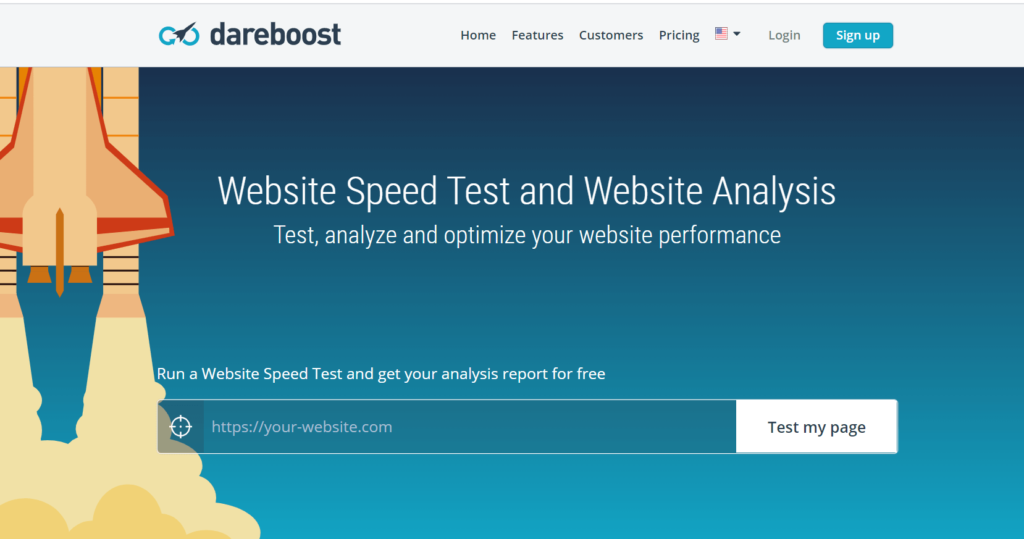
Dareboost is an effective website speed testing tool that offers free speed analysis report.
All you have to do with this tool is create an account and test your website.
If you go for any paid plan, there are additional features.
8. GiftOfSpeed
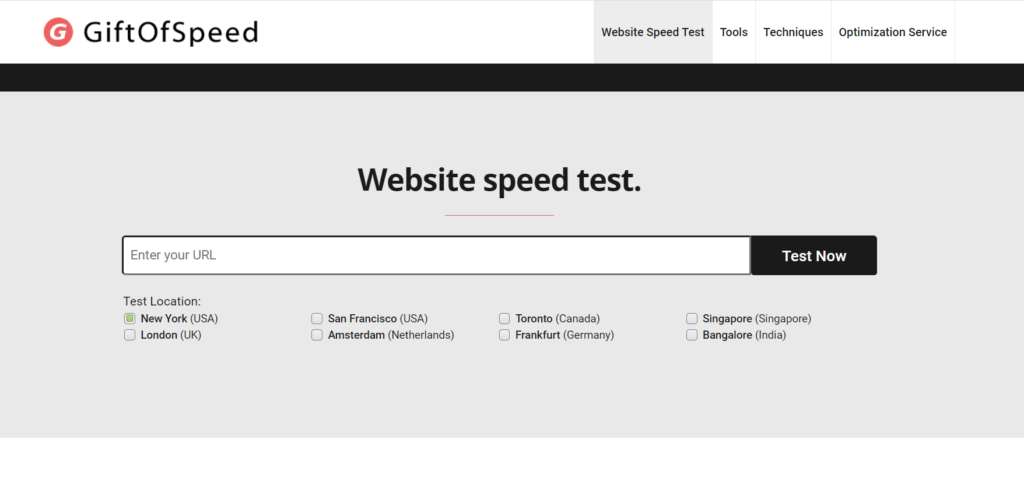
GiftOfSpeed is a simple to use speed testing website. All you have to do is enter your site and test.
You have the options to pick from many locations. The closer the location of the test is to your user, the better.
You will get advice on how to improve your site speed.
9. dotcom-tools
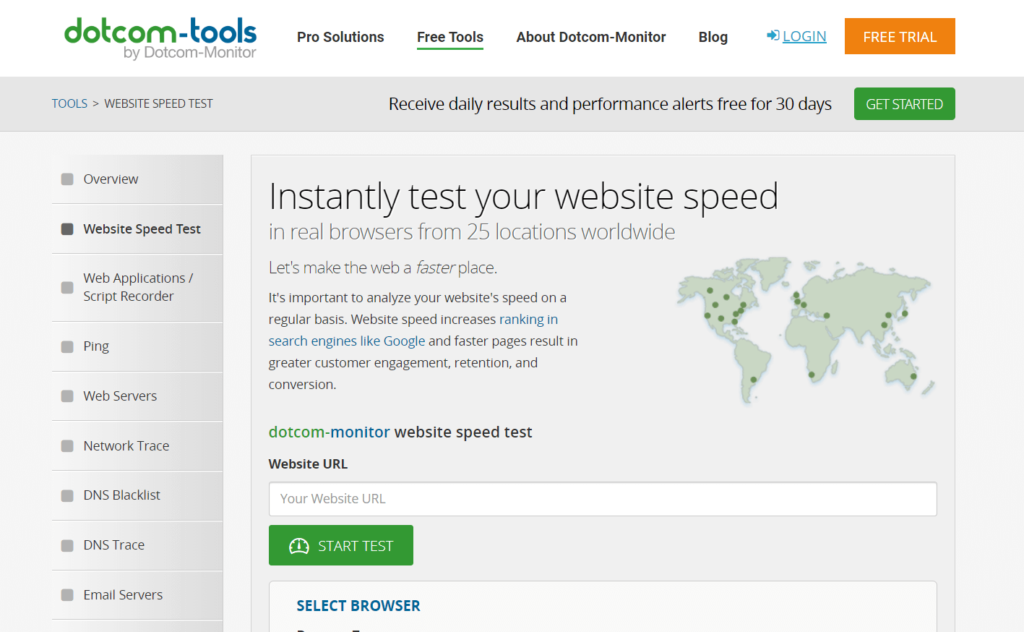
dotcom-tools can instantly test website speed, making use of real browsers. There are great options to get the best out of your test.
You can test your site instantly from 25 locations worldwide. You can choose the browser type. And for mobile, you can choose the operating system: Android, iOS, Windows phone or Blackberry.
You will get analysis of load time for first visit and repeated visit for all locations.
It is free to use.
10. SpeedCurve
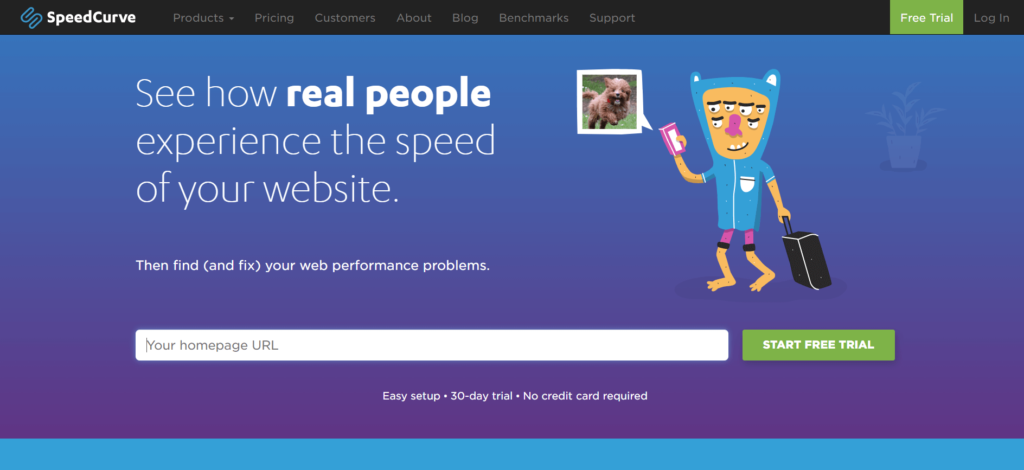
SpeedCurve is a premium speed testing tool used by internet giants including BBC, Shopify, The Guardian, Rollingstone and more.
This tool can help you see how real people experience the speed of your website. Help you discover issues and suggest ways to fix it.
They offer free 30 days trial with no credit card required
Frequently Asked Questions (FAQs)
Which are the best website speed testing tools?
Generally, it depends on what you are looking for. If you want to optimize your speed for Google search, then use Google PageSpeed Insight, if you want to optimize your mobile site, then use ThinkWithGoogle TestMySite but if you want in-depth speed analysis use WebPageTest
What of free speed testing tools?
There are many free speed testing tools. Most of the testing tools are free. Google PageSpeed Insight is free and so are ThinkWithGoogle TestMySite, Pingdom, GTMetrix, WebPageTest, and many others.
Can speed testing tools improve my website speed?
What speed testing tools do is to analyse your site, tell you what is slowing down your site and how to make it faster. It is left for you to implement their suggestions.
Conclusion
A fast-loading website is important and website speed testing tools can help find what is slowing down load time and how to improve load time.
While you can optimize your site to be faster, remember that the hosting and theme you are using are the biggest influence on your site speed. A good host and a fast theme are the foundation of a fast website. I recommend Cloudways for hosting. If you are looking for cheaper options, then Bluehost or Hostinger.
For theme, I recommend GeneratePress because it is simply the fastest theme around.