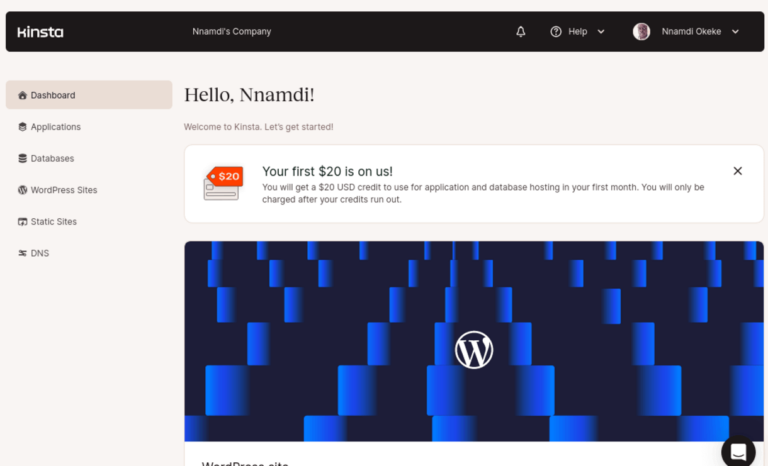Top 12 Reasons To Choose Cloudways Hosting for Your Website
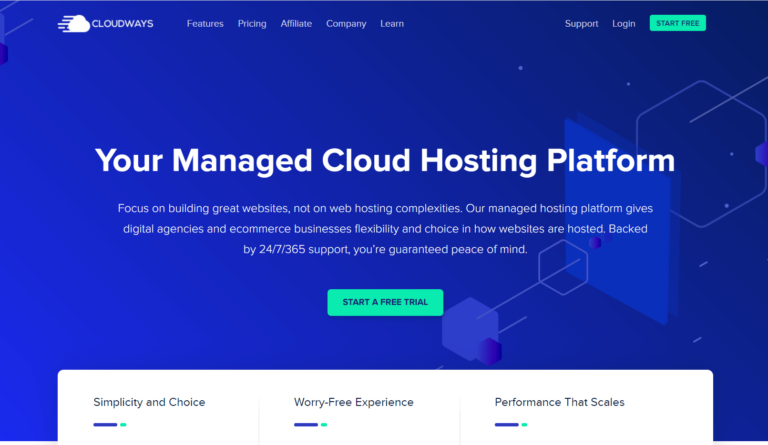
Cloudways is a very easy-to-use platform for setting up, hosting, and managing your cloud applications and websites.
The platform offers many useful features and valuable functions that make it a popular choice among various webmasters and online business owners.
Following are the top 12 reasons why you should choose Cloudways as the hosting provider for your website.
1. User-Friendly Interface
The Cloudways user interface is a modern, intuitive, and flexible platform that unifies rather complex features and operations into a simple and easy-to-use system. Its dashboard offers you a clean overview of all your servers and applications, making it easy to monitor and manage your entire operations.
You also get a global navigation menu to your left, allowing you to switch from one product or feature to the next with ease.
Creating a new server on Cloudways is as easy as:
- Clicking on the Servers tab on the top menu bar (after you are logging in),
- Then click on the Add Server button.
- Select the type of application you want to run in it – such as WordPress.
- Select a provider – between Google, AWS, and DigitalOcean.
- Select the server size and location.
- Then click on Launch Now and you are done.
Creating a new project is equally easy and involves naming your project, selecting the servers and applications that are part of it, and clicking on the Create Project button. Cloudways organizes projects this way so that users with many web properties can always access the applications and servers that are part of any campaign or website project in a single location.
Note: Try Cloudways for free
2. Choice Of Cloud Provider
Cloudways does not offer cloud infrastructure like servers, memory, and storage on its own. It makes it easy, however, to choose from the world’s largest cloud infrastructure providers – namely AWS, Google Cloud, and DigitalOcean.
Linode and Vultr used to be available on Cloudways as well, but support for them was discontinued in May 2023. Here is a closer look at the three providers on Cloudways:
- AWS: Amazon Web Services pioneered the cloud hosting industry and remains the largest cloud provider with hundreds of services and tons of computing power. Its servers on Cloudways start at $38.56 per month for a 2-core processor with 2 GB RAM, 20 GB of storage, and 2 GB bandwidth.
- Google: The Google web giant equally offers an impressive and highly solid cloud infrastructure. Its servers on Cloudways start at $37.45 per month for a 1-core CPU with 1.75 GB RAM, 20 GB of storage, and 2 GB bandwidth.
- DigitalOcean: This third cloud provider acquired Cloudways in 2022 and offers the cheapest server prices on the platform, perfect for those on a budget. You can get a 1-core CPU with 1 GB RAM and 25 GB of storage server from DigitalOcean for $14 per month, and this includes 1TB of bandwidth.
The next DigitalOcean plan costs $28 per month and comes with a 1-core CPU, 2 GB of RAM, 50 GB of storage, and 2 TB of bandwidth.
3. 1-click App Installs
Most websites today are built using content management systems or frameworks. Few websites are built from scratch, as using tried and tested code makes development faster and improves website performance, security, and usability.
Cloudways offers you the most popular content management systems to build your websites with and they can be easily installed and optimized with a few simple clicks. Here are the website applications that you can install and use on Cloudways, either directly or through its custom PHP stack.
- WordPress
- Prestashop
- Joomla
- OpenCart
- Drupal
- Yii
- Magento
- Laravel
- X-Cart
- Zen Cart
- Codeigniter
- CakePHP
- osCommerce
- Symphony
- ProcessWire
4. 65+ Data Centers
Cloudways allows you to choose from over 65 data center locations to keep your website or applications as close to your audience as possible. These data centers are provided by the infrastructure providers that Cloudways leases the servers from, such as AWS and Google Cloud, and they are scattered around the world from Europe to Asia, America, and Australia.
A data center is a physical location that houses the infrastructure for computing services, including servers, networking, storage, and other facilities. There are thousands of data centers around the world – some private, others public. However, quality is what matters, and quality here refers to the speed with which a user’s or website visitor’s requests are processed and returned to him.
Choosing a data center on Cloudways is easy and changing from one data center location to another is equally as easy with a few clicks.
5. Unlimited Websites
There are two parts to Cloudways; there are (1) servers and (2) applications. Through the Cloudways platform, you rent a server from the world’s top cloud infrastructure companies such as AWS and Google Cloud, and then you are free to install as many applications as you like on each server.
This way, you can group many low-traffic websites into one server for better resource management and lower costs. Of course, you will have to buy and manage your domain names by yourself, but your system’s resources are up to you to optimize and maximize, as you only pay for the resources that you actually consume on AWS and Google servers.
6. Vertical Scaling
Most website owners start out with the lowest-tier servers. But what happens when success comes and your website is dealing with so many web visitors that your system can hardly cope?
Then, it is time to scale.
Scaling refers to the allocation of more resources (as in scaling up) to help handle more website demands, as well as the reduction of allocated resources (as in scaling down) to save costs.
Cloud environments generally offer two types of server scaling – vertical and horizontal. Vertical scaling is when you increase the resources allocated to a particular virtual machine on the physical server where it is located. This usually means more CPU cores, more RAM, or more storage.
The other type of scaling (horizontal) refers to scaling out your resources across multiple machines. In this scenario, a website can be handled by multiple servers in the same data center or in multiple data centers across the globe. As you can imagine, horizontal scaling is complex and requires complex systems like Kubernetes. However, it is great for powering large websites.
Cloudways offers vertical scaling on all plans. All you have to do is log in to your account, select the server that you want to scale, and slide the server size selector to scale it.
7. 24/7/365 Support
Cloudways offers free 24/7 support with all plans, and this goes year-round. You can always reach out to the support team through the live chat and ticketing system for everything including account management and technical issues, including infrastructure and platform support.
You can also go for premium support by purchasing either Cloudways’ Advanced or the Premium Support add-on. These include application support, customization support, and proactive monitoring services. As well as faster response times and access to the company’s senior support engineers that will work with you on your projects as though they were part of your own team.
The Advanced support costs $100 per month while the Premium costs $500 and comes with an additional Slack channel and phone support.
8. Free Migration
Each Cloudways server comes with a single free migration offer that helps users transfer their website to the cloud without technical knowledge. Experts from Cloudways handle this for you, and it starts with a consultation to see what your website needs before the job gets done.
In addition, Cloudways also offers a free WordPress migration plugin that you can personally use to migrate your WordPress site on your own. Else, the company also offers application migration services that start at $25 for WordPress and wooCommerce applications, $99 for Joomla, $125 for Drupal or Magento, and so on.
9. Server Cloning & Staging
Cloudways also makes it easy to clone your existing servers and to run staging environments. Cloning a server here simply means that the platform copies everything about the server – including tweaks, settings, and environment variables. You can then deploy the cloned system in a different environment for testing or development uses, just like a Docker container.
For developers who want to continue tinkering on their website or cloud application, Cloudways’ staging features offer the ideal environment to deploy your cloned server and get to work. You can wreck the server, change your display colors, test new code, turn everything upside down, and it won’t affect your main (live) server.
Cloudways’ staging environment is publicly accessible by default, but you are also allowed to secure it with a password, thereby making it private. Also, once you are done working on the staging site and you like your work, you can then push your changes and turn the staging site into your main (live) website. That’s the beauty of working in a staging environment.
10. Easy Backup & Restoration
Backup and restoration of your website data are also included in the Cloudways platform. It handles all the files in your public_html folder and database. It allows you to download your backups, create archives, and take snapshots of your system, which you can use to do a point-in-time restoration. Snapshots are supported on both AWS and GCE servers, and they have a 14-day retention policy.
11. Extensive Documentation
Not only is the Cloudways platform intuitive and easy to use but it is also backed by extensive user-guide articles and detailed documentation for those who need more technical details.
You can check out general support issues here or head over to the developer’s corner if you are a builder. Every issue is handled, from getting started to account management, server administration, and API documentation from authentication to app management, monitoring, and much more.
12. Free Trial
While Cloudways does not offer a free plan, it offers a 3-day free trial, so you can check out its many features. This free trial comes with no limitations – you get 24/7/365 expert support, unlimited websites, free caching, and an SSL certificate – without giving away your credit card number and with absolutely no charges.
To start, simply fill out your details here. Then you can select a server and get to work. You can install as many applications as you like, check out its performance, security, dashboard, and ease of use with no strings attached.
Frequently Asked Questions
There are so many questions involved with Cloudways and the many reasons to host your website with the service. However, here are some of the frequently asked ones.
Q: How many websites can you host on Cloudways?
A: You can practically host unlimited websites on any server you are renting. However, you will need to remember that adding too many websites to one server can impede its performance.
Q: Does Cloudways offer Caching?
A: Yes, Cloudways supports both free and paid caching systems, such as Breeze and Varnish.
Q: Does Cloudways provide a free SSL certificate?
A: Yes, Cloudways provides a free SSL certificate from Let’s Encrypt for each of your websites.
Q: Is Cloudways fast?
A: Yes, Cloudways hosting is very fast.
Q: Does Cloudways offer free hosting?
A: No, Cloudways does not offer free hosting, but they offer a 3-day free trial.
Conclusion
Rounding off our 12 top reasons to choose Cloudways for your website hosting, you will agree that the platform truly offers plenty of value – from its ease of use to its scaling and cloning features, as well as the free migration and round-the-clock customer service. Furthermore, the platform offers a 3-day free trial, completely without giving out your credit card details. So, if you are still unsure, then why not try it out here.