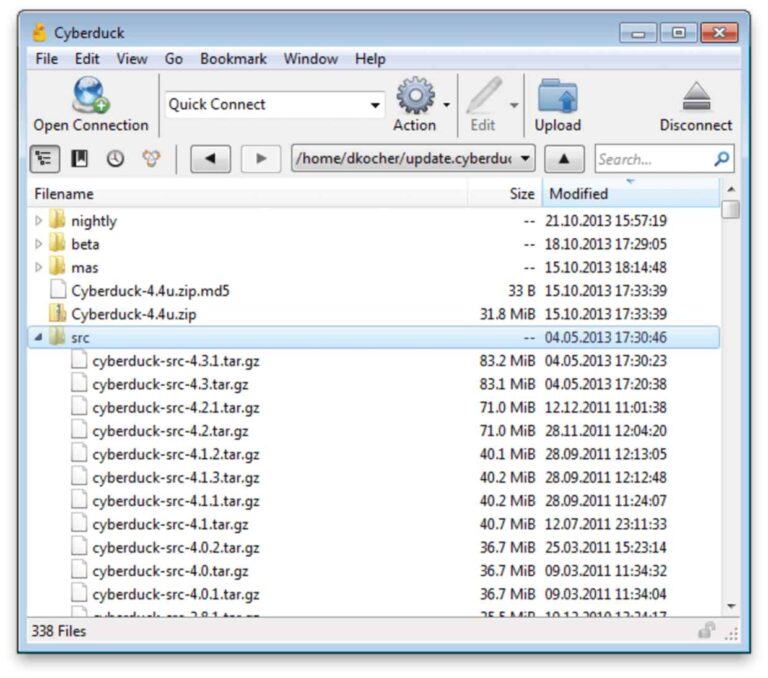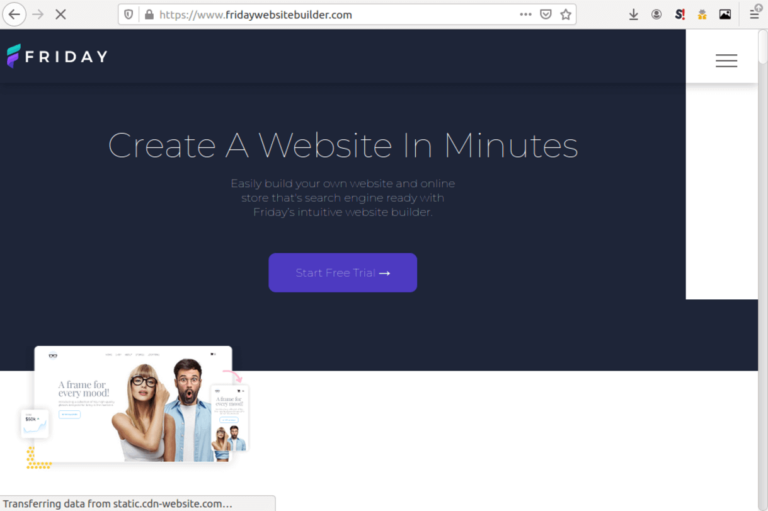10 Best tools to download Facebook videos in 2025
Need to download a video from Facebook quickly, but not sure which tool to use? Check out these top 10 tools to download Facebook videos below.

Watching videos on Facebook can be fun. But sometimes, you want to download it to share on another platform, but it is not easy. That is when you need a video downloader.
There are different options out there, and they range from online solutions to downloadable apps, which all offer you the ability to download and even convert videos from Facebook.
Following are the top 10 of these video tools. They are in no specific order, so it is up to you to pick the one that will best serve your needs. All the tools listed below are very effective to download Facebook videos
Top 10 Facebook video downloaders
| Name | Operating system | Supported sites | Formats | Price | |
|---|---|---|---|---|---|
| 1. | Fbdownloader | Online | MP4 | Free | |
| 2. | YTD Downloader | Windows / Mac / iOS / Android | Facebook, Tik Tok, Dailymotion, Metacaafe | MP4, 3GP, WMV, MOV, AVI | Free |
| 3. | Freemake Video Downloader | Windows | Facebook, YouTube, Vevo, Dailymotion, Vimeo | 3GP, AVI, FLV, MP3, MP4, HD | Free |
| 4. | FBdown.net | Online | MP4 | Free | |
| 5. | GetfVid | Online | MP3, Mp4 | Free | |
| 6. | iTube Studio | Windows / Mac | Facebook, YouTube, Vimeo, Vevo & more | MP4, AVI, 3GP, MOV | Free |
| 7. | 4K Video Downloader | Windows / Mac / Linux | Facebook, Flickr, Vimeo, YouTube, Tik Tok | MP4, FLV, 3GP | Free |
| 8. | Savefrom.net | Online | Facebook, Youtube, DailyMotion and more | MP4, MP3, HD | Free |
| 9. | iDownloader | Online | MP4 | Free | |
| 10. | QDownloader | Online | Facebook, Instagram, Twitter | MP4 | Free |
1. Fbdownloader
Fbdownloader is an online service that makes it easy to download and save Facebook videos or turn them into MP3 files.
Being an online service makes it easily accessible to all computing devices, such as laptops, Mac, Windows, and Android computers. Just navigate to the page and follow the instructions.
The site lets you download in MP4 video format only, and this is one small disadvantage. But, in its defense, you can choose between low and high-quality MP4 formats.
Usage is simple, just copy the address of the Facebook video, enter it into the site’s input box, and click on the “Go” button to begin the download.
You will then get a preview of the video with options to download it in MP3, SD, or HD quality. Right-click and select “Save As” to begin. You could also scan the included QR code if you are using a smartphone.
2. YTD Video Downloader
The YTD Video Downloader is an app for different systems, including Windows, Mac, Android, and iOS. It lets you download videos from Facebook and many other sites. Plus it lets you select the format you want, including MP4, AVI, WMV, and 3GP.
YTD Video Downloader is a completely free software but it comes with limited features, such as a slower speed than you would get from its PRO version. The PRO license is cheap, however, and can be a great buy if you like the free version.
3. Freemake Video Downloader
Serving the web for over 10 years, the Freemake Video Downloader is a very versatile downloader that works on 10,000 websites, including Facebook.
It also lets you download and convert the videos in any format of your choice, including WebM, MP4, FLV, AVI, and so on. Plus, you are free to choose the video quality.
This software is completely free and comes without limitations but it is only available for Windows PC users.
4. FBdown
FBdown is another online downloader for Facebook videos, but the unique feature here is that it also offers a chrome extension, which makes it easier to use.
The extension makes it easier to navigate Facebook’s pages to harvest the links you need to download from. It also lets you select your choice video format up to 4K and it can download private videos.
You can use the Fbdown website directly as well, especially if you do not use Chrome.
5. Getfvid
You can use Getfvid‘s website directly or download their browser extension, which, however, is also only available for Chrome.
Facebook video-downloads using this extension are very easy. Just navigate to the page that contains the video and you will get a green download button. It lets you download it in either SD or HD format.
Else, if you are using the Getfvid website directly, then you will have to copy the video website address by yourself, paste it into the text field, and click the “Download” button to begin.
6. iTube Studio
iTube Studio comes from Aimersoft, and it is the only paid software on this list. It offers a free trial, though, so you can check it out and see if its features will impress you.
Unlike most other tools that can only download from Facebook or a few sites, this iTube downloader lets you download videos from over 10,000 video sites.
It also offers a wide range of conversion formats, including batch downloads, 3X faster speeds, and even the ability to record videos from any website.
If you are looking for a powerful video downloader, then this is worth checking out. It works equally on Windows and Mac systems.
7. 4K Video Downloader
If you want a video downloader that works well on both Facebook and YouTube, then the 4K Video Downloader might be worth a try.
It is free, so there is nothing to worry about and it can download videos from many websites as well, with resolutions reaching up to 4K and 8K.
This software also comes packed with many features, but they are mostly geared towards YouTube users.
8. Savefrom.net
With Savefrom.net, you get the option of downloading videos from different websites, including Facebook. Each website has its unique set of download instructions, so you have to click on the link to read it.
For Facebook downloads, you need to install Savefrom.net’s browser extension. This extension enables you to download any video from Facebook while you are watching it on the site.
The big plus with this extension is that you do not need to leave the Facebook website just to download a video.
9. iDownloader
Designed specifically for downloading Facebook videos, iDownloader.co offers an easy 3-step process to download your files from the site in MP4 format.
Just copy the webpage with the video’s address, paste it into the input field on iDownloader.co, and it will generate download links for you. Then right-click on your resolution of choice and choose where to save it.
10. QDownloader
Qdownloader is an online service that offers unlimited video downloads from many websites, including Facebook and other top video sites.
Using QDownloader is simple: Just copy the video’s link, paste it into the download box on the Qdownloader site, and click on the download button.
You are allowed 750p, SD, and HD videos. After you paste the link and click the download button, you will get a list of the available download formats. All you need is to select the one you want.
Conclusion
The internet is vast and offers many video sharing websites, including YouTube, Twitter, and Instagram. But Facebook videos remain a top choice, and many want to download them. Any of these top video download tools above will help you download Facebook videos and save your choice video to your phone or PC.