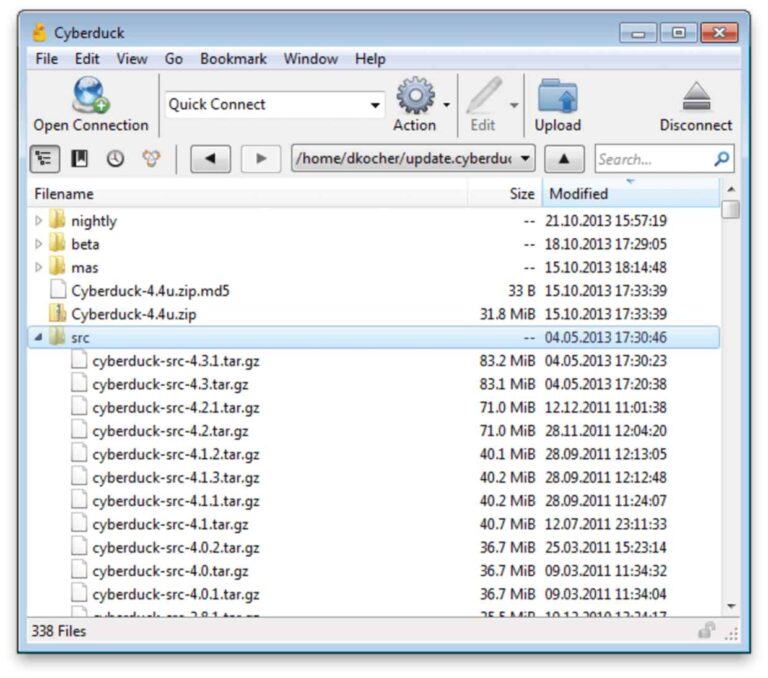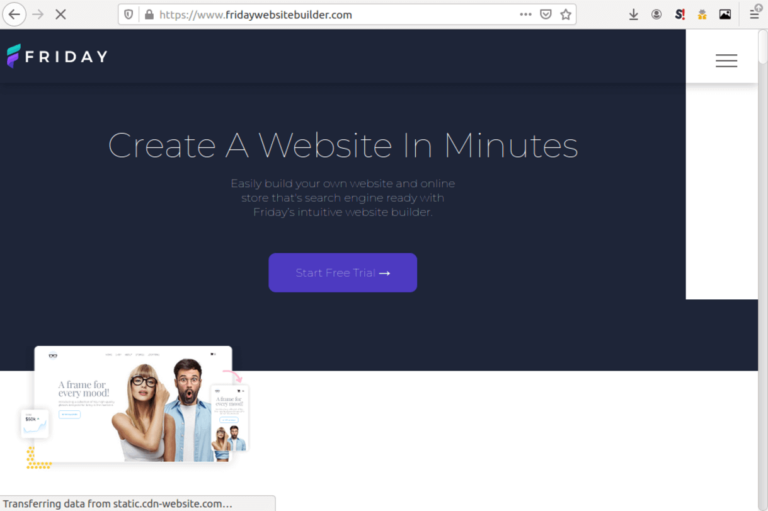10 Best Image Search Engines in 2025
Whether you're looking for inspiration, stock photos, or images for personal use, our best image search engines list will help you find it quickly.
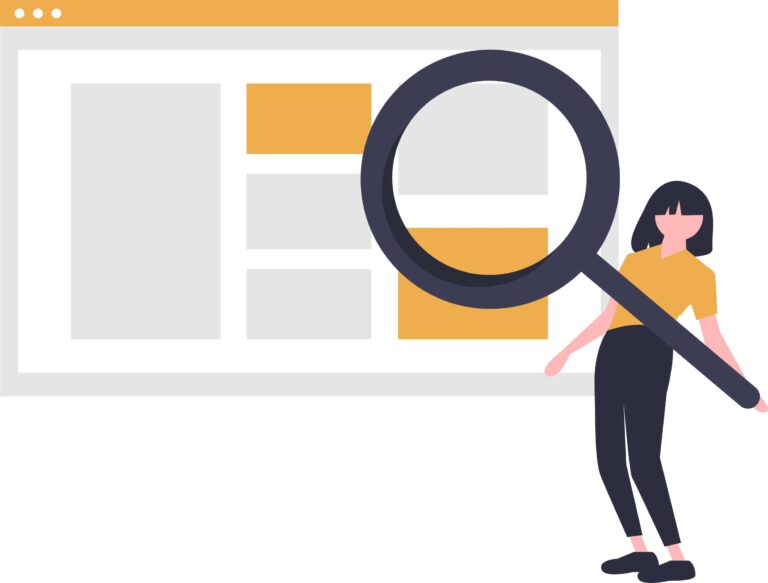
Image search engines make it easy to find the right images, photos, or illustrations for personal and commercial use.
They usually have very large databases to search from and are user-friendly, time-saving, and include many filtering options to help you narrow down to exactly what you need.
This post looks at the 10 best image search engines on the web and includes their best features that can help you to find the right image for your next project.
Image Search Engines Usage Tips
Here are some tips for getting the best results from image search engines.
- Search with specific keywords: If your search is returning too many similar results, then try searching with keywords that are as specific as possible.
- Be wary of copyrighted content: Image search engines merely show you what they find on the web, but these images belong to someone else who may or may not have given them away for use. So, if you are looking for an image to publish, especially from social websites, always make sure to get permission first.
- Reverse image search can be helpful: Its many uses include times when you need to identify unknown plants and animals, unravel a fake social media profile, track image usage, or simply find its source.
- Try scrolling & browsing: Sometimes the search engine might not present you with exactly what you are looking for, so it might be helpful to simply scroll and explore.
10 Best Image Search Engines
| Rank | Name | Highlights | Website |
|---|---|---|---|
| 1. | Google Images | User-friendly, related images | images.google.com |
| 2. | Bing Images | Explanations, relevant pages | bing.com/images |
| 3. | DuckDuckGo Images | Privacy, extra filters | duckduckgo.com |
| 4. | Yandex Images | Filters, about, similar pages, sites | yandex.com/images |
| 5. | Pixabay | Free personal & commercial use | pixabay.com |
| 6. | Social media, celebrities | instagram.com | |
| 7. | TinEye | Reverse image searches | tineye.com |
| 8. | Unsplash | Free personal & commercial use | unsplash.com |
| 9. | Openverse | Open source, WordPress | wordpress.org/openverse |
| 10. | Politics, trending topics | twitter.com |
1. Google Images
Highlights: User-friendly, related images, sharing
Website: images.google.com
The Google image search is part of the Google search engine, as some relevant images are often included in the main search results. But you can always click on the Images tab to search only images.
Google’s image search results contain the most relevant images to any query, plus a link to the original image underneath. Clicking on an image enlarges it for better viewing and the page additionally displays related images beneath the photo and includes a Share button for social media.
You also get additional buttons below the search box with suggestions and extra words to help you narrow the search.
You should note that the desktop and mobile versions are quite different. Further tools on the desktop site include the safe-search option to hide or show explicit results and the ability to filter by size, color, type, upload time, and usage rights.
2. Bing Images
Highlights: Image explanations, relevant pages, filters
Website: bing.com/images
The Bing search engine from Microsoft equally displays relevant images on the main search results page, with a link to image-only results on the navigation bar below its search box.
Bing’s search results page offers equally relevant images you can click on for a larger view. Plus, there is a tab that tries to explain what the image looks like, another tab that contains a list of pages that contain the image, and yet another tab for related content.
The search results further show each image’s resolution when you hover above it, including its page title and web address. Then there are the extra buttons with related search phrases to narrow your search, plus filters for GIFs, HD-only images, color selection, and usage rights.
3. DuckDuckGo Images
Highlights: Privacy, versatile filters
Website: duckduckgo.com
DuckDuckGo stands out from other major search engines because of privacy–it neither tracks your queries nor mines your data to make money.
Clicking on its Images tab allows you to search for only images in all sizes and resolutions. You can filter by geographical region, safe search, publish time, size, colors, type, layout, and licensing.
Another nice DuckDuckGo feature is that it links directly to the images and not to the web pages where they are located. Clicking on an image opens its details with the web address, title, and resolution listed, and a View File button that allows you to either view or directly download it.
4. Yandex Images
Highlights: Filters, about, similar pages, sites
Website: yandex.com/images
Yandex is Russia’s search giant and is equally competent with its image search results. You can specify filters from color to white background, images containing people, GIFs, and wallpapers.
Clicking on an image takes you to its detail page, where you get buttons to download, share, or view similar images from across the web. There are also related images on this detailed page, plus another tab that lists everything about the image.
You should note that the “similar images” search on Yandex functions similarly to a reverse image search because you get to see the other web pages where the image is also published.
5. Pixabay
Highlights: Free personal & commercial use
Website: pixabay.com
Pixabay offers 2.7+ million free images and royalty-free stock for personal and commercial use. Simply search the database and get what you want.
The platform includes categories such as AI art, nature, food, flowers, music, car, money, and so on. You can also use the search button to specify what you are looking for and there are filters to help you narrow down as well.
The filters range from Most Relevant, Trending, and Editor’s choice to choosing between images, photos, and GIFs, to orientation, size, colors, and published date. There is also a safe-search button.
Each image includes its number of likes or comments from the community and clicking on it reveals its detail page, where you can review its license and download it. Attribution is mostly not required, though, but appreciated.
6. Instagram
Highlights: Social media, celebrities
Website: instagram.com
Instagram is a popular social platform that focuses on users’ pictures, and lately also videos. The site hosts many popular celebrities, as well as influencers, and millions of hobby users.
You get updates from those you follow or simply search the site for either a user or any topic of your choice. You should note, however, that Instagram does not offer search filters, it just shows you what it feels are the best results and you can scroll.
Also note that its search feature is currently only available on the desktop version through a browser. The mobile browser version offers only exploration without search, so you might have to use the app.
7. TinEye
Highlights: Reverse image search, commercial applications
Website: tineye.com
TinEye is an artificial intelligence company that focuses on reverse image searches using pattern recognition, computer vision, and machine learning algorithms.
You can either upload the image you wish to search for, copy and paste, or enter its web address, and TinEye will do the rest. It shows you where the image appears online and this can mean a lot for different people, such as tracking their work or verifying social media profiles.
If TinEye finds any results, it lists them and includes each image’s web address, date first found online, filename, resolution, and file size. The company offers other services as well, such as advanced image identification for fraud detection, label matching, image tracking, verification, and color search.
8. Unsplash
Highlights: Free personal & commercial use
Website: unsplash.com
Unsplash offers you access to photos that can be downloaded and used for free, and this includes both commercial and non-commercial purposes without needing permission.
You can either enter a search term or browse the platform’s categories to find what you are looking for. Categories include 3D, nature, travel wallpapers, animals, and many more.
Though all images are free on Unsplash, some require a premium account that costs just $4 per month to remove their watermarks.
9. Openverse
Highlights: Open source, WordPress
Website: wordpress.org/openverse
With 600+ million indexed data items, Openverse is an open-source search engine for open content. It is related to the WordPress project and focuses on public-domain and Creative-Commons licensed works.
Openverse can search for images, photos, and audio as well. It sources its data from 40+ databases and allows you to filter the results by commercial use, public domain, and the different sub-types of the Creative Commons free license.
10. Twitter
Highlights: Politics, trending topics
Website: twitter.com
Twitter is the web’s top social platform for politics and it allows you to search for tweets, videos, and images.
You can either use the search box or click on a hashtag to see related tweets. In the search results page, you can then click on Images to see only results that contain your terms.
Available filters include user- and location-based criteria between people you follow or don’t follow, and from near you or from anywhere, respectively.
Frequently Asked Questions (FAQs)
Here are some of the most frequently asked questions about image search engines.
Is it legal to use images from an image search engine?
It depends on the image. Some images are offered as free to use, while others are restricted to some extent through licensing.
What is reverse image search?
Reverse image search is the process of uploading an image to a search engine and the engine now shows you where the image was previously used on the Internet. Many search engines such as TinEye offer reverse image searches.
Can I search for only free-to-use images?
Yes, search engines like DuckDuckGo and Pixabay allow you to search only for free-to-use images.
Can I filter the results on an image search engine?
Yes, image search engines such as Google and DuckDuckGo allow you to filter their results using parameters like region, safe search, upload time, colors, types, layouts, and licensing.
Conclusion
We have reached the end of this list of the top 10 image search engines on the web and you have seen how they function, what they can do for you, and how to get the best value.
Each image search engine has unique features and strengths, so it’s up to you to choose the ones that will best serve your needs.