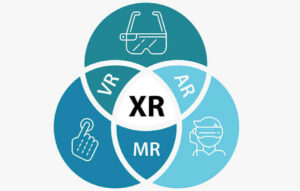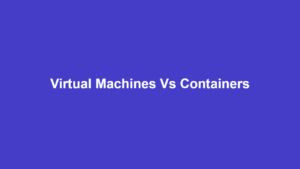8 Best free VPN in 2024 (Top quality only)
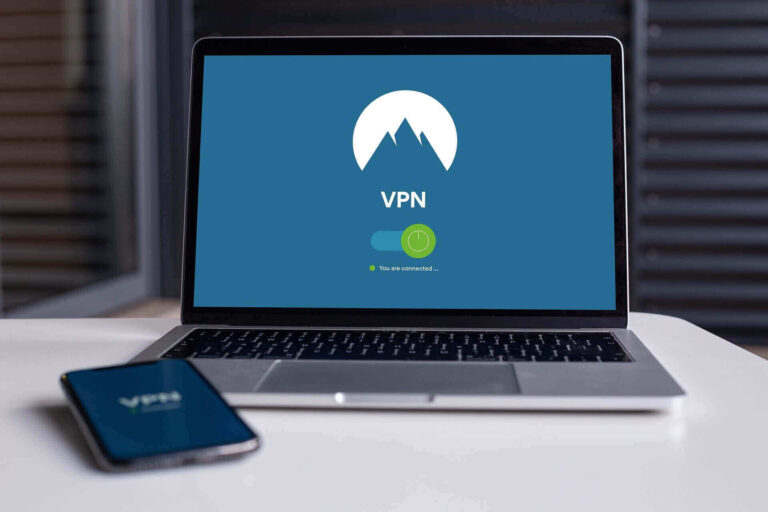
There are many free VPN services out there. But the big question is how good are they? And are they safe to use?
VPNs or Virtual Private Networks make it easy to browse the web securely, without the interference or spying of third parties. They do this by encrypting the connection between your computer and the VPN host.
Using a VPN service can also let you unblock web services with restrictions to particular regions. Or to safely access the web from public WiFi hotspots without compromising your system’s security.
However, nothing beats a paid VPN service from a reputable company. But if you have to use a free service, then here are your best options.
Free vs Paid VPNs – What you should know
While the lure of free VPNs is hard to resist, you should keep in mind that running a virtual private network costs money. So, the owners of these networks often try to keep their businesses afloat by resorting to different practice. Here are some good and not so good ones.
- Limited Bandwidth – By limiting internet speeds, the free VPN operators limit the total amount of strain on their networks, by capping the activity of heavy users. Paid plans often come with reasonable speeds or no limits.
- Limited Data – By limiting the total amount of data used per day or month, VPN operators also limit the strain on their networks by capping the activity of network hogs. Paid plans often do not do this, or they have reasonable caps.
- Privacy Compromise – Many free VPN hosts will sell your browsing data to advertisers. While that is not very bad, some creepy ones can even steal your personal or other information that you enter on non-HTTPS websites.
- Bandwidth Sale – VPN hosts like Hola will use your Internet connection as part of their network to pay for using their network for free. This can reach 100 MB a day for desktops, and 3 MB per day for mobile. The bad news is that you do not know who they are selling it to. So, your IP could easily become part of a botnet attack someday.
- Adverts – Free VPN hosts will try to serve you as many ads as they can. But you can always try a paid plan if you do not like it.
Top quality free VPNs
| Name | Data Limit | Devices | Servers | Website |
|---|---|---|---|---|
| NordVPN | Unlimited | 6 | 5,300+ | nordvpn.com |
| Hotspot Shield | 500MB /day | 1 | 1 | hotspotshield.com |
| TunnelBear | 500MB /month | 5 | 25 | tunnelbear.com |
| Speedify | 2 GB /month | 1 | 50 | speedify.com |
| Windscribe | 10GB / month | N/A | 11 | windscribe.com |
| Hide.me | 10GB /month | 1 | 5 | hide.me |
| ProtonVPN | Unlimited | 1 | 3 | protonvpn.com |
| ExpressVPN | Unlimited | 5 | 3,000+ | expressvpn.com |
1. NordVPN
Highlights: Fast, no logs, 6 devices, no leaks
Cons: 30-day free use limit
Website: nordvpn.com
Unlike other offers on this list, NordVPN does not offer a truly free plan. It only offers a 30-day free trial. But the quality of their offering makes it worth checking out.
The company has just one plan, and it comes with over 5,000 servers in 59 countries. It additionally uses a custom protocol to deliver impressive connection speeds. And it does not log your activities and offers so many other features.
NordVPN costs $4.13 per month if you pay for 2 years. Else, it costs $4.92 with a 1-year plan. Or just $11.95 per month.
2. Hotspot Shield
Highlights: 1 server, up to 2 Mbps
Cons: 1 device, 500 MB /day, includes ads
Website: hotspotshield.com
Hotspot Shield is a VPN service that comes in 3 plans. There is a Free plan that costs nothing. Then there is the Premium plan for $7.99 per month. And the Premium Family plan for $11.99 per month.
This free plan offers good speeds of up to 2 Mbps and allows you to use a single device within the network. It also routes your connection to just one server that is located in the United States.
However, it places a 500MB data cap on your device per day. But it reloads the next day, so you can keep surfing until you hit the 500 megabytes again.
These limits restrict what you can do with the service. But you can overcome them with a paid plan. The Premium plan, for instance, lets you use up to 5 devices, with speeds up to 1 Gbps, and no data cap. This means you can use it for streaming videos and so on.
Hotspot Shield is available for a wide range of systems and devices, ranging from macOS, Linux, iOS, Windows, Android, routers, and Smart TVs.
3. TunnelBear
Highlights: 25 servers, no logging
Cons: Only 500 MB per month
Website: tunnelbear.com
TunnelBear is a free VPN service that is available for all devices, ranging from Windows, macOS, Android, iOS, and popular browsers like Chrome and Firefox.
It offers 500 MB of free data every month for free users, but you can use this data with about 25 server locations worldwide.
If you choose to increase these limits though, TunnelBear offers two premium accounts. The first is the Unlimited account with an unlimited data cap, 5 connected devices, and priority customer service for $3.33 per month.
The second account type is called Teams, and it is great for businesses that need a VPN service. It costs $5.75 per user per month and includes a dedicated account manager and centralized management for the team.
4. Speedify
Highlights: Low latency, channel bonding
Cons: 2 GB data cap
Website: speedify.com
While Speedify tries to maintain your VPN connections with as little latency as possible, its free offer comes with a 2GB per month data cap only.
However, its connections are fast. It works with all the major computer and mobile platforms, and there are over 50 server locations on the network.
Speedify also has what the company calls channel bonding. This technology lets it bundle the Internet connections of different devices to create a distributed traffic that is seamless and with top performance.
Paid, unlimited access starts from $9.99 per month or $71.99 per year. And it additionally includes premium features like streaming and redundant modes, admin panel, and so on.
5. Windscribe
Highlights: Blocks ads, simple to use
Cons: Email unlocks the 10 GB
Website: windscribe.com
Windscribe is another freemium VPN service that offers both free and premium plans, as well as team accounts.
It offers 2 GB of free data every month for free unregistered users. But if you register with your email address, then the monthly free data cap increases to 10 GB.
Windscribe’s premium plans include unlimited data, 63 server locations, and spyware blocking. It costs $9 when billed monthly or $4 per month when billed yearly.
A third plan comes with a special payment option that lets you select specific server locations for only $1 per month. This can be a great option for those with location-specific applications who need to save some money.
Windscribe is available for a wide range of devices, from Windows to Mac, Android, Linux, FireTV, Huawei, iOS, and routers.
6. Hide.me
Highlights: No bandwidth cap, no ads, 99% uptime
Cons: 10 GB data cap
Website: hide.me
With over 20 million regular users worldwide, Hide.me is another top internet privacy firm with good quality and free VPN offer.
It offers a fast connection with no bandwidth limits, no throttling, and up to 99% uptime. The restrictions on this free service include a 10 GB data cap, 1-connection limit, and up to 5 server locations, which are still relatively reasonable.
Hide.me also offers a free web proxy service direct from browsers. It works on Chrome and Firefox, and logs no user data, according to the company.
Paid subscriptions are available with over 1,900 servers across 75 worldwide locations. And they start from $4.99 per month when billed for 2 years, $8.32 when billed yearly, and $12.95 when billed monthly.
7. ProtonVPN
Highlights: No logs, okay speed, 3 server locations, no data limit, no ads
Cons: 1 connection
Website: protonvpn.com
Based in Switzerland, the alpine country with some of the best privacy laws on earth, ProtonVPN offers a freemium service that makes it possible to use a great VPN for free. It is available for Windows, macOS, iOS, and Android devices.
First, there is no logging of your activity and this means you can relax, knowing that your privacy is protected. Second, ProtonVPN’s free plan has no ads to disturb you. And third, there are no data limits. So, you can use it as much as you like.
This free plan also comes with a decent connection speed and access to 3 servers in 3 country locations. But you can get even faster speeds and more features with higher plans from the company.
ProtonVPN offers 3 additional plans and they are the Basic plan for €4 a month with a faster connection speed, 43-country locations, and BitTorrent support. The Plus plan goes for €8 and comes with 10 Gbps speed, TOR over VPN, Adblocker, and other specials.
Finally, there is the Visionary plan for €24 per month. And it includes a ProtonMail account, which is an impressively encrypted email system for complete privacy.
8. ExpressVPN
Highlights: 94 countries, unlimited bandwidth
Cons: 30-day free use limit
Website: expressvpn.com
With 160 locations in 94 countries, ExpressVPN offers unlimited bandwidth to its users for $8.32 per month, when billed yearly.
It is also not a truly free service like others on this list, but it comes with a 30-day money-back guarantee. So, you are free to check it out if you like.
The system further supports simultaneous use on up to 5 devices. And these can range from Windows, Mac, Linux, Android, FireTV, PlayStation Xbox, and many others, including streaming devices.
You can also install ExpressVPN on your router, to automatically encrypt all device connections from your home or business.
Conclusion
Reaching the end of this list of the best free and top-quality VPNs on the web, you can see there are many interesting packages for all types of users.
Each package offers unique features that make it more attractive. So, it is left for you to choose. But if you still do not know which service to choose, then go with the Swiss-based ProtonVPN.