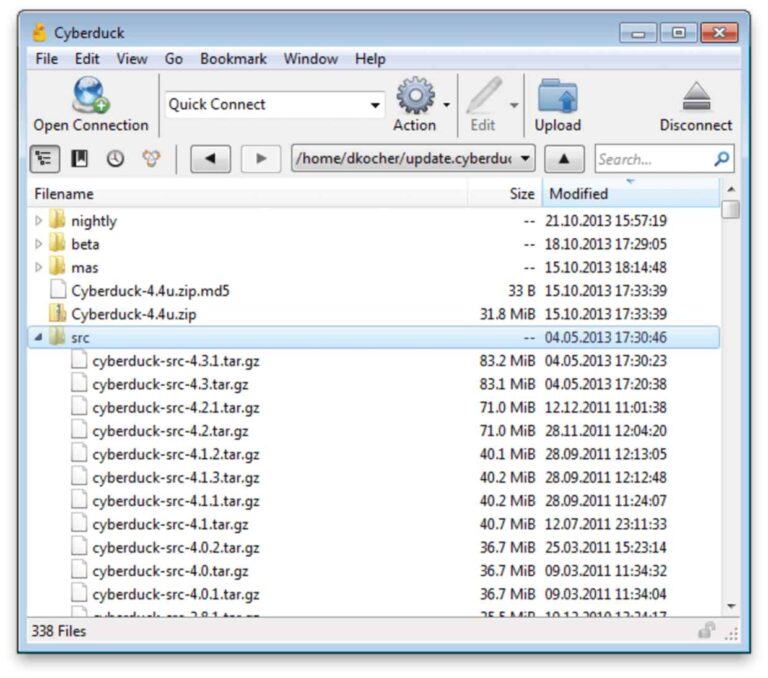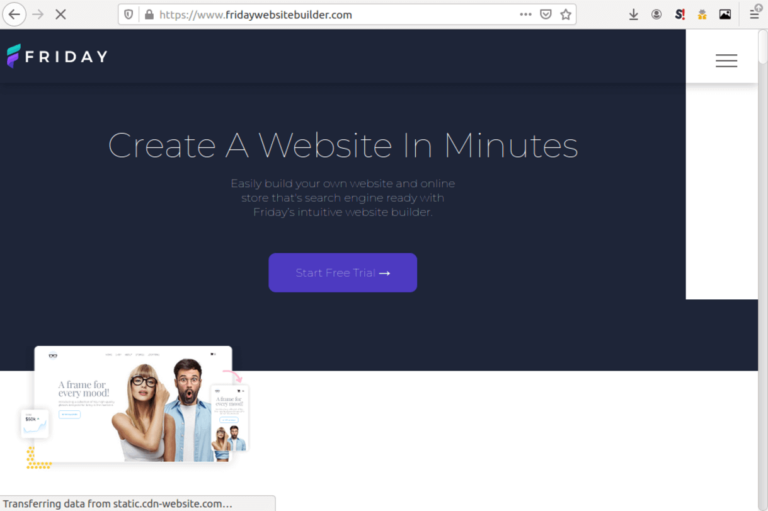10 Best Wayback Machine Alternatives (web archive) in 2025
Have you ever wanted to know how websites looked before they became so robust today? If you have, you’ve probably heard of the Wayback Machine. Here, we provide you with the ten best Wayback machine alternatives.
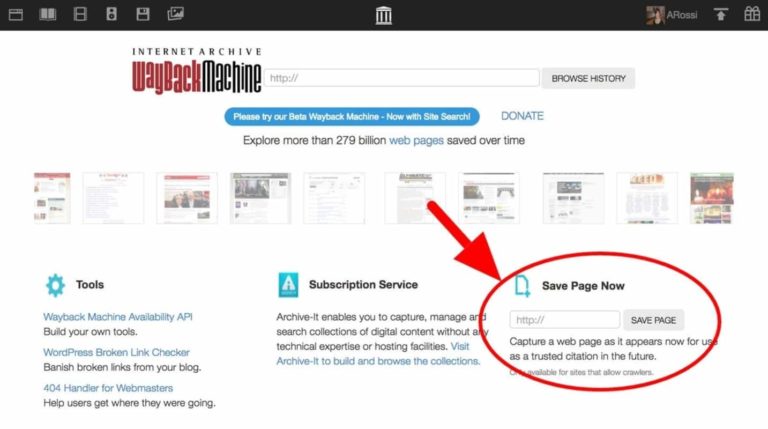
The internet is becoming more and more competitive. There are approximately 1.18 billion websites in the world. Some experts predict that in the next three to five years, we’d probably run out of IP addresses to host websites; that’s a conversation for another day.
Since there are so many websites available today, how do you make sure that your websites consistently stand out? Because trust me, no matter how unique your website is, someone is offering the same thing you do. So, one of the best ways to consistently find inspiration for your website is to “take a trip to the past.”
Or maybe you want to view how your website or any website looked in the past for inspiration or any reason, then having access to a tool that stores snapshots of websites at random dates is what you need.
Over the years, one platform that has made this possible is the Wayback Machine. This site is handy for researching marketing ideas creating a development plan and helps inspire web designers by providing an infinite supply of website designs.
We all know that nothing is perfect. Wayback machine still has some flaws and may not always work the way you want. Depending on your goals, you’ll want to try out other alternatives. If you’re searching for the best alternatives to the Wayback machine, this article is for you. We’ve curated the ten best Wayback machine alternatives (free and paid) for you to try out.
Best Wayback Machine alternatives
1. Archive.today
Archive.today is considered one of the best alternatives to the Wayback machine because it is entirely free, just like Wayback. It’s a free web archiver with a robust database and index process. Archive.today has become very popular among “time-traveling” websites because the service is very accessible, and the UI is very intuitive to navigate.
Users are allowed to bookmark, navigate and screenshot a webpage easily. Pages are stored in screenshots that allow each user to access a page as long as the page takes up less than 50MB. Archive.today retains duplicate pages even when the originals are deleted.
What makes Archive.today so much better than Waybackmachine is because, unlike its counterpart, Archive.today supports Javascript, whereas the Wayback machine loads up just images and CSS files. Archive.today is completely free to use, but they accept donations.
This Archive is packed with many benefits like a drag and drop bookmark button for easy page navigation, snapshot capability, and a URL finder powered by Google and Yandex, meaning even though Google doesn’t return a search result, Archive.today switches to Yandex.
2. Stillio
Stillio is an automated archiver that allows users to automatically capture screenshots of websites at frequent intervals like hourly, daily, weekly, etc. Users can take website snapshots or archives to share with other users.
You can say Stillio is a multi-purpose platform because it not only helps you visit old web pages, Stillio helps you control your website compliance, SEO rankings, ads validation, and a lot more. Stillio raised the bar of customization; users can configure various settings like custom cookies, height, and width of screenshots, and it also helps you map server positions.
Stillio is a paid archiver, but they do offer a free 14-day trial, to begin with. It’s a great alternative to the Wayback Machine if you’re looking for an automated tool to help manage your website’s history without paying much attention to it.
3. DomainTools
Another helpful web archiver is DomainTools. DomainTools advance the capabilities of web archiving, offering users two primary websites (Whois and Screenshots) incorporated for different purposes. They provide users with the most hassle-free methods to track the historical origin of a website.
Users can take snapshots of websites, and they can utilize the Whois part of DomainTools to accurately track how the website’s design has evolved over time. The Whois feature can be used to perform incredible tasks like locating the contact details of the website’s owner, date of the domain registration, IP addresses associated with the website, and a lot more.
DomainTools offer free and paid options of $99 per month or $995 per year.
4. Internet Archive
Internet Archive operates pretty similarly to Archive.today. It’s not as intuitive and compelling as Archive.today but offers some pretty good features. It has a robust database and indexing process quite similar to what Archive.today offers.
Users are allowed to take snapshots of any website on the go, and it also allows you to check the history of the website saved for everyone to see. Internet Archive also allows its users to salvage images uploaded on archived websites, save the website’s texts, and track the site’s changes.
Internet archive is perfect for users who wish to recreate a website’s entire Archive.
5. Pagefreezer
Pagefreezer is another excellent alternative to the Wayback machine, utilizing a google-like search engine crawling feature to find archived websites. Users are not required to install any additional software before taking screenshots of webpages because Pagefreezer simplifies the archiving process by utilizing cloud technology.
Pagefreezer isn’t just a web archive platform but can also manage archived social media content. It is an excellent solution for individuals, small businesses, companies, and even the government. Users are provided with a wide range of features like data export, live browsing, digital signature, and even legal proof.
It’s one of the simplest web archives available as it stores all of your archived content in a single secured portal. With Pagefreezer, you don’t need to store your web and social media content in separate places. With. With just a couple of clicks, you’ll find all your sites, blogs, and social media content in one place. Page freezer is a subscription-based platform costing $99 per month.
6. WebCite
WebCite is an on-demand web archive site designed to securely store essential materials on the web by taking snapshots of the site’s content as they were when the blogger quoted it from. WebCite stores HTML pages, PDF files, stylesheets, Javascript, and digital images. As a bonus, WebCite also captures the metadata of the collected materials like content length, MIME type, etc.
This archiver is used mainly by authors and academic writers to ensure that educationally important materials are always available for future reference. WebCite comes in two formats; Opaque and Transparent. The opaque format can be added to a cited URL while the transparent format replaces the cited URL.
Therefore, Opaque URLs can only be used in cases where the original URLs are present. WebCite is entirely free to use.
7. Actiance
Actiance functions a lot like the Wayback machine by helping organizations Archive electronic communications supporting more than 80 channels. It offers comprehensive and customizable reporting and is one of the best archive websites offering advanced and proximity search features.
Some of the base features of Actiance include the ability to capture electronic communications, allows you to research, produce and deliver content on the go, and helps you identify, manage and extract the business value of your data. Actiance is a cloud-based app that provides users with an analytics dashboard to improve data visualization.
8. Yubnub
Yubnub is a web archive tool specializing in accessing business information on the web. The user interface is pretty intuitive and can be easily used by the regular Joe. This tool functions primarily as a search engine allowing you to find just about anything you’d find on Google.
Anyone who’s ever made a Google search would find Yubnub a walk in the park. All you need to do is type in the URL of the website you wish to find and hit enter. Within seconds, you’re provided with an infinite source of business-related data. One significant difference between the Wayback machine and Yubnub is that Yubnub allows users to develop and use commands linked to web pages and services.
9. Time Travel
Time Travel is a fantastic Wayback machine alternative as this archiving tool lets you go “back in time” to visit websites and visit any website at any specific time in the “past.” This tool was built using the Archive.today API, so it functions basically the same way. It’s very easy to use and is also completely free.
Users are free to select any web archive of their choice so that you’ll also be considered if you have a preference. What differentiates the Wayback machine from Time Travel is that Time Travel lets you view web pages with complex visualizations. Unlike the Wayback machine, which gives you only images, text, and stylesheets.
10. Alexa
Alexa is a name that certainly rings all the bells because it’s a popular merchandise of the Amazon family. You might not consider Alexa a web archive tool, but hell, she is one of the most competitive research tools on the planet, so why not.
Alea can retrieve the history of websites and is an excellent research tool used mainly by businesses for competitor research. With Alexa, you can conduct keyword research to examine a website’s performance, including the frequency and the number of visits.
The Wayback Machine and Alexa are pretty old, but Alexa still boasts more advanced features. For instance, Alexa can provide real-time traffic indices and ranking, which the Wayback Machine does not offer. Alexa might not be your traditional web archive tool, but it beats the Wayback machine in search ranking capabilities.
Conclusion
Note that there’s no perfect web archive platform. To find the right platform, identify your specific needs and objectives, and you can cross-reference them against our list of best Wayback machine alternatives. That way, you’re guaranteed to find the perfect tool to suit your needs.