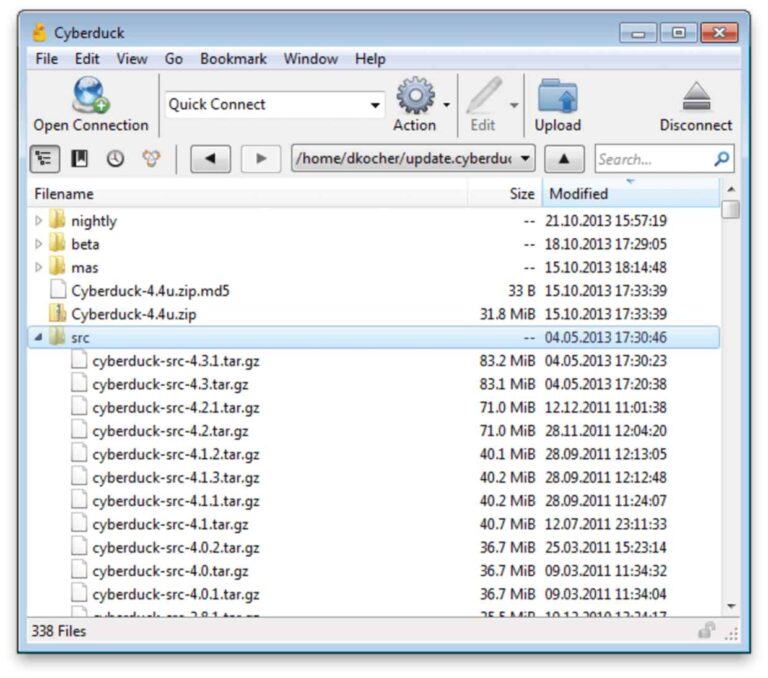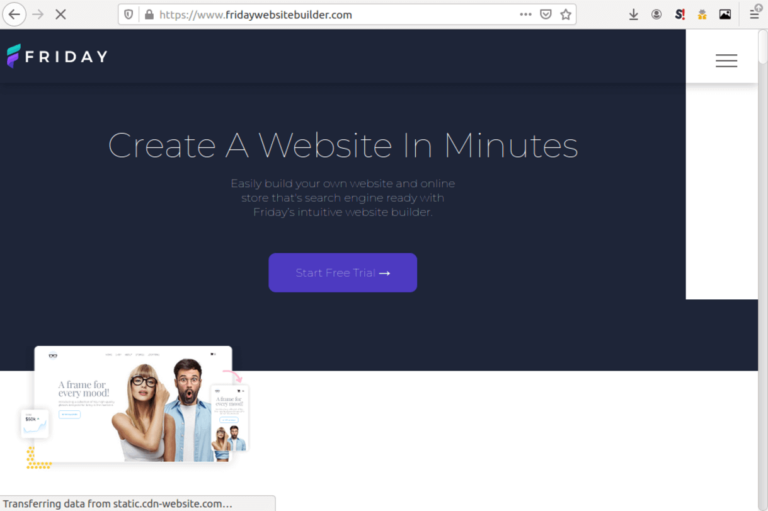10 Best VoIP apps for Android and iOS in 2025
Looking for a VoIP offering that will fit into your lifestyle and help you save some change? Check out our list of the best Android & iOS apps below.

VoIP apps for Android and iOS devices turn your smartphone into a low-cost mobile telephone that can call the entire world without worries.
If your business depends on making phone calls or you have lots of contacts scattered around the globe, then VoIP apps should be worth your consideration.
Mobile VoIP apps work either through WiFi connections or using affordable data bundles from your mobile carrier. They use very little bandwidth and this makes your calls practically free, especially when you have an unlimited plan.
This post looks at the top 10 VoIP apps out there and compares what each package has to offer and what you stand to gain.
Top 10 Android & iOS VoIP Apps
| Name | Highlights | Cost | Website |
|---|---|---|---|
| Android, iOS, mac, 2B users | Free | whatsapp.com | |
| Messenger | Multi-platform, videos | Free | messenger.com |
| Skype | Established brand, popular | Freemium | skype.com |
| Zoom | Easy to use, many features | Freemium | zoom.us |
| Google Duo | Top-quality, free | Free | duo.google.com |
| Dialpad | Business, AI, transcriptions | $15/month | dialpad.com |
| Aircall | Sales teams features | $30/month | aircall.io |
| Signal | Privacy, encrypted | Free | signal.org |
| Viber | 1 billion+ users, multi platform | Freemium | viber.com |
| OpenPhone | Simple number, flat rate | $10/month | openphone.co |
1. WhatsApp
- Highlights: Flexible app, easy to use, iOS, Android, 2 billion users, free
- Cons: There is no desktop version
- Website: whatsapp.com
Loved by over 2 billion users across the globe, WhatsApp is one of the most popular communication apps in the world.
It features chatting, VoIP calls, audio messages, and video telephony. The platform is also secure by default, as WhatsApp applies end-to-end encryption between any two communicating parties.
There are no limitations to this app. You can use it in nearly every country, currently more than 180. And its interface is simple, easy to understand, and reliable.
There are also no premium functions. So, there are no marketing gimmicks or other tricks to try to get you to upgrade to a higher plan.
WhatsApp additionally offers group chat functions. You can host or join groups with up to 256 members at once. Then share pictures, information, videos, and so on. Another feature is WhatsApp for Business, which is designed for small to medium-sized businesses.
For downsides, there are no stand-alone desktop versions. As you must always use other platforms together with the smartphone. You also need a cellular phone number to sign up.
2. Facebook Messenger
- Highlights: Multiplatform, voice & video calls, free
- Cons: Only works for Facebook users
- Website: messenger.com
Facebook Messenger is the companion app from the popular social media platform, Facebook. It lets you connect with the site’s 1 billion+ users and is packed with plenty of features.
You can also connect and call Instagram users, send vanishing texts that only last a few moments, place video calls, and send files, photos, and even money to friends and acquaintances.
Messenger works on Android, iOS, Windows, and macOS. There is also a web version with limited features and a Messenger Kids version that lets parents control who their kids are talking to.
Further features include sending audio messages, Messenger Rooms that offer video-conferencing functionality like Zoom, polling functions, and full encryption for safety.
3. Skype
- Highlights: Old VoIP brand, versatile, popular
- Cons: Bad user experiences
- Website: skype.com
Skype should have been top of this list. But it is a dying relic of the past. Skype defined VoIP and made it popular before Microsoft bought it for $8.5 billion in 2011 and then proceeded to obliterate the brand.
The platform still has millions of monthly users, though. They use its chat, voice call, and video call features personally and for business. But Skype is now a shadow of itself. And even Microsoft is aggressively marketing a competing product, called Teams.
Skype is available on Windows, macOS, Linux, iOS, Android, Xbox, HoloLens, and tablets. It currently has about 100 million monthly users. And so, is still a worthy contender.
However, Microsoft’s apparent lack of vision for the brand has seen users flocking to other providers, such as Zoom.
4. Zoom
- Highlights: Free calls, premium services, unlimited plans to landline
- Cons: So many offers & account types
- Website: zoom.us
Asides from video-conferencing, Zoom also offers VoIP services for both personal and business use.
First off, you can schedule one on one meetings on Zoom, and that’s both with video or audio-only calls for free. You can also go for Zoom Phone, the premium VoIP service that starts from $10 per user per month.
It offers outbound calls to domestic numbers and higher plans even let you choose up to 40 countries for unlimited local calling. You can add toll-free numbers and other advanced features, such as extensions, additional numbers, and lots more.
Zoom gained immense popularity during the 2020/21 pandemic lockdown. The main reason being that it is very easy to use. Its Basic accounts are free and let you host meetings with up to 100 participants at a go.
5. Google Duo
- Highlights: Top quality voice & video, easy to use
- Cons: Limited user base
- Website: duo.google.com
Google Duo is a relative newcomer in the communication apps market, but it is backed by a web giant and promises a top experience.
The app is free, encrypted end to end for security, and works on Android and iOS devices. You can use it for voice-only and video calls as well. There is additionally a group-call feature, which supports up to 32 people in one group video call.
The best part of Google Duo, though, is the quality. The app delivers crispy clear audio that sets it ahead of the rest. The video is delivered in 720p HD quality but can undergo degradation to match the quality of low-bandwidth networks.
Google Duo works with your smartphone’s contacts list, making it very user-friendly. It even has a “Knock Knock” feature that shows the recipient a preview of the caller before he picks the call.
You can also leave messages for unavailable contacts. And there is a family mode on video calls that lets you use masks, doodles, and other exciting effects to have lots of fun.
6. Dialpad
- Highlights: Business solutions, AI support, transcriptions
- Cons: No free plan
- Website: dialpad.com
If you are looking for a VoIP business package, then you may want to consider Dialpad. It offers solutions for all company sizes, from startups to small businesses, and enterprises.
Dialpad is cloud-based and powered by AI. It offers you a location freedom by using the smartphone app, as well as a web version.
Features include simultaneous ringing on all your devices, call flipping, routing, a virtual receptionist, call recording, toll-free number, text messaging, conference call controls, and so much more.
The Dialpad package is a great solution for all team sizes, but it is not free. It comes with a 14-day free trial though. Plans start from $15 per user per month for standard. And it includes unlimited calling, texting, transcriptions, and lots more.
7. Aircall
- Highlights: Business features, great for sales teams
- Cons: Not ideal for private use
- Website: aircall.io
Aircall is another great VoIP option for teams. The base plan starts from $30 per user per month and is called Essentials. Others include the Professional for $50 and custom plans.
The Essentials plan comes with lots of features though, and these range from unlimited US & Canadian calls, integrations with over 60 services and APIs, voicemail, call recording, interactive voice response, and so on.
The Professional plan adds further features like Salesforce integration, live call monitoring, tagging, advanced sales and support functions, a dedicated account manager, and advanced reporting.
For downsides, Aircall is not ideal for private use. But it includes all the features that sales teams and similar organizations can appreciate, making it worth its relatively high cost.
8. Signal
- Highlights: Privacy-focused, zero data collection, foundation owned
- Cons: Not as many users
- Website: signal.org
After Facebook bought WhatsApp for $19 billion in 2014, Brian Acton, one of WhatsApp’s original creators left the company to found a non-profit. That non-profit venture evolved into Signal.
The difference between WhatsApp and Signal is that the latter does not collect or share information of any sort. Facebook, on the other hand, collects mountains of data from its WhatsApp and Instagram users.
So, if you are worried about your privacy or leaving tracks online, then Signal might be the platform for you. It comes with most of the features on WhatsApp anyway. Plus its code is free and open-source.
You can run Signal on Android, iOS, and desktops, including Windows, macOS, and Linux. It handles voice and video calls well. And there is end-to-end encryption to cut off eavesdroppers.
Signal’s only downside is that it currently has about 100 million users, which is about 5% of WhatsApp’s size. But if you have a close team that values privacy, then few options can beat the app.
9. Viber
- Highlights: Cross-platform, freeware, 1 billion+ users
- Cons: Calling out comes with costs
- Website: viber.com
Viber is a cross-platform instant messaging and VoIP software that offers free calls between its users. As well as international landline and mobile-phone calling service.
The software is available for Android, iOS, Linux, macOS, and Windows platforms. Plus, it has over 1 billion registered users around the world, making it a highly popular application.
You can chat on Viber, send images, videos, and make audio and video calls. You can also connect with companies that offer customer service on the platform. And there is a group calling feature as well.
Viber is a perfect app for those who need to combine the features of a modern messaging app with affordable international calls.
Registration and identification on the platform work with a cellular telephone number, as with similar apps. But unlike WhatsApp, however, you are free to use the desktop version, without having a mobile version open.
10. OpenPhone
- Highlights: Simple plan, easy to use, unlimited out-calling
- Cons: No free option
- Website: openphone.co
OpenPhone is a very simple concept: register a new number in 30 seconds or port your old one and start making unlimited calls and texts, for only $9.99 per month.
OpenPhone integrates with Zapier, Slack, HubSpot, and other online services. It includes IVR, auto-replies, call recording, group messaging, and additional phone numbers.
You can also choose bigger plans like the Premium for $25 per user per month or the Enterprise. They include more integrations and collaboration functions than you would get with the Standard.
International calling is also available, with calling rates based on the destination. OpenPhone is available for Android, iOS, and desktops.
Conclusion
Coming to the end of this top 10 VoIP apps list, you can see there is huge competition out there. With many big names battling it out with different international brands.
There are solutions for private use and for businesses. So, the best option for you will depend on what you intend to do with the VoIP application.