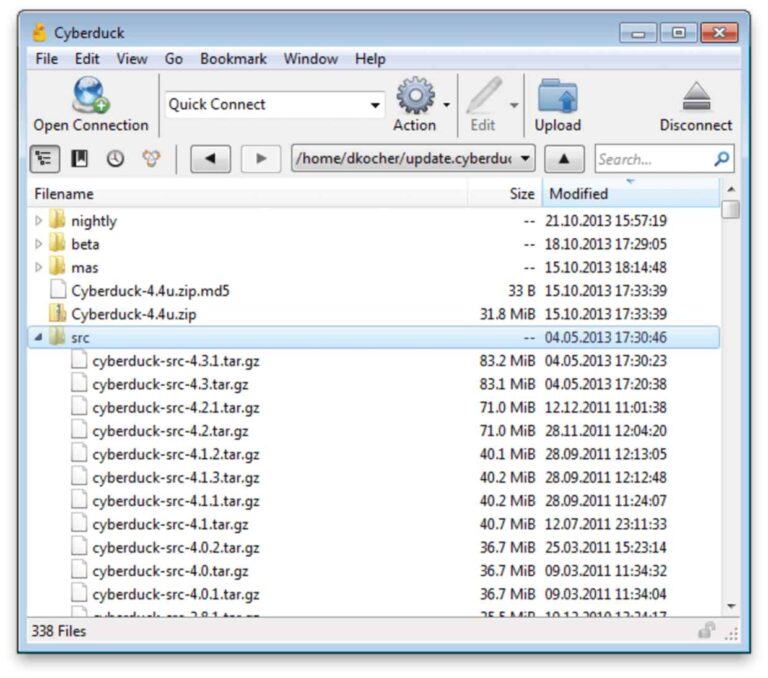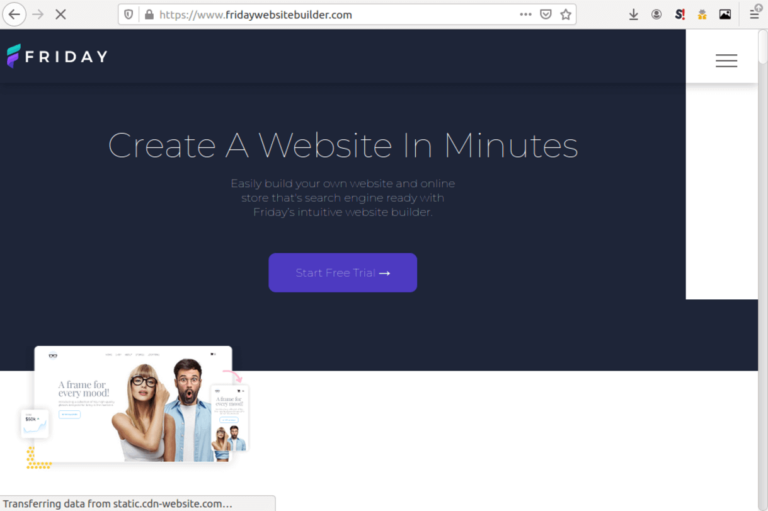10 Best presentation software in 2025 (Free & paid)
Need a good presentation software app, but not sure which one is the best? We look at the top offers here to help you choose.
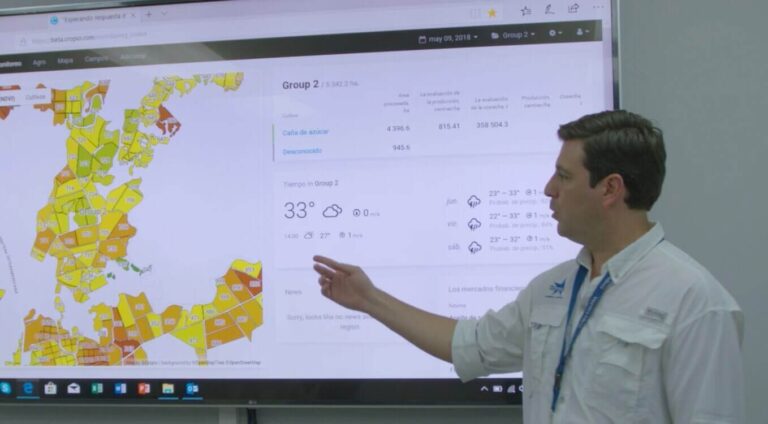
Presentation software helps you to communicate better by sharing your ideas through other media forms, in addition to your verbal communication.
Your webinar, product presentation, team meeting, and other public-speaking appearances are much more effective with presentations. So, it is often a must-have tool.
Although they started as desktop apps to produce simple text and colorful graphics, modern presentation software apps are also cloud-based and can include complex animations and videos.
And with all their new and ever-evolving features, it is easy to become overwhelmed when trying to make a choice. So, the following is a closer look at the top offers out there to help you along the way.
Top 10 Presentation Software
| Name | Best For | Price | Website |
|---|---|---|---|
| Power Point | Familiar interface | $7/m, $140 | microsoft.com |
| Slidebean | AI powered design | Free, $8/m | slidebean.com |
| Visme | Extensive features | Free, $15/m | visme.co |
| Google Slides | Collaboration | Free, $6/m | google.com/slides/about |
| Keynote | Apple users | Free | apple.com/keynote |
| Prezi | Interactive presentation | Free, $3/m | prezi.com |
| Impress | Linux users | Free | libreoffice.org |
| Haiku Deck | IOS users | $10-$30/m | haikudeck.com |
| Canva | Media library | Free, $10/m | canva.com |
| Zoho Show | Minimal UI | Free | zoho.com/show |
1. PowerPoint

PowerPoint unleashed the digital presentation-software revolution in the 1980s and has remained an industry leader since then.
It is available for desktops, including Windows and Mac computers, costing around $140 per installed copy. You can also get its web version starting from $6.99 per month per user, and as Android and iPhone devices.
PowerPoint features customizable templates, audio content, 3D objects, animations and transitions, offline editing and presenting, a media library, and cloud-based syncing.
Being dominant in the industry also means that other software apps try to be compatible with PowerPoint, although they often come with more user-friendly features, such as with creating original artwork.
There is also the downside of price, as there are even free competing offers. However, PowerPoint is a field-tested system that you can always rely on.
Pros: Industry leader, widely available, web, apps, desktop
Cons: No free version
Website: https://www.microsoft.com
2. Slidebean

Creativity is all you need to create amazing presentations. Slidebean helps you with that by providing a wide range of templates, plus AI support to help you fill them out.
The goal is to focus on your content and story-telling, while Slidebean adapts your slide designs to fit the content. It also solves the story-telling problem by providing a writing template, where you just have to replace placeholders to tell your unique story.
You can start using Slidebean for free and upgrade to either Starter, Premium, or Founder’s Editions, as the need arises. Keep in mind, however, that you will need a premium plan to export data from Slidebean.
Other premium benefits include more templates, presentation tracking and analytics, collaborations, sharing, and extra team-member accounts.
Pros: AI-assisted design, easy to use, free plan
Cons: Export needs a premium plan
Website: https://slidebean.com/
3. Visme

One downside of Microsoft’s PowerPoint is the limited library it comes with, and this means limited template options.
So, if you are the type that likes to get creative without limits, you can simply check out Visme. It comes with extensive features to make every presentation special.
Visme includes over 100 custom templates, plus hundreds of themes. This creates thousands of options against PowerPoint’s 24 basic layouts.
Visme also includes 10,000 icons against PowerPoint’s 500, more chart types, analytics, a fun drag-and-drop editor, and even a lead-generation capability.
Finally, there is a free version for you to try out for as long as you like. It is limited to 5 projects and 100 MB storage though. But for $15 per month, you can get up to 15 projects and 250 MB. Or unlimited projects and 10 GB storage for $29 per user per month.
Pros: Extensive features, free plan, online storage
Cons: Only available for web
Website: https://www.visme.co
4. Google Slides
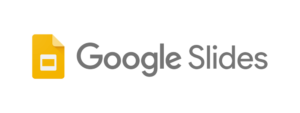
Distributed teams who love to work together can take advantage of Google’s collaboration features to create and edit presentations together.
Google Slides is part of the Google Workspace productivity package and is available in free and paid Business versions starting from $6 per user per month.
The free version includes 15 GB of cloud storage, so all your documents are securely stored and synced across your devices. It also makes collaborations easier. Just edit the view, comment, and edit permissions for the file, and that’s it.
You get many templates to start with, automatically saved documents, the ability to present with your phone, and unlimited revision history with extra storage for Business accounts.
Although Google Slides has a relatively limited media library when compared to some competitors, it is a solid platform with a robust architecture. It is also available for web, Android, and iOS devices.
Pros: Cloud-based, collaboration, free plan
Cons: Limited media library
Website: https://www.google.com/slides/about/
5. Keynote

Apple Keynote is a presentation software designed specifically for Apple users. It is only available for the macOS and iOS platforms.
Like every other product from Apple, Keynote focuses on the user experience in helping you to create presentations that stand out.
You can also collaborate on Keynote, use animations, and original illustrations from Apple Pencil. Plus, there is PowerPoint data-format support.
While Apple only makes Keynote for its platforms, non-Apple customers can still access and use it via the iCloud.com website.
Pros: Apple software, collaboration, cloud-based, free
Cons: Only for macOS and iOS
Website: https://www.apple.com/keynote/
6. Prezi

Designed as a creative alternative to PowerPoint and its slide system, Prezi lets you create a large canvas that you can zoom in and pan to see different data.
You can use Prezi for free but be warned that it has no privacy control. So your presentations will remain public until you get a paid subscription.
Prezi is also easy to use. You can use it from your browser, import PowerPoint files into it, and it comes with a huge selection of templates to get you going.
You can also make videos and include your presentations in them, for either a live broadcast or save the video for later broadcast.
Other features include advanced image editing, PDF exports, analytics, story blocks, and much more.
Pros: Interactive presentation, extensive features, free plan
Cons: Non-premium presentations are public
Website: https://prezi.com
7. Impress

Impress is a free and open-source presentation program that is part of the LibreOffice software suite. You can get it on Linux, Windows, Android, macOS, FreeBSD, Solaris, and iOS.
Notwithstanding its free nature, you can accomplish quite a lot with the software. There is 2D and 3D support, multiple editing and viewing modes to help you get the best results, plus presentation controls.
During the presentation, you can control the slide changes either manually or automatically using a timer. You can also use multiple monitors, and it comes with PowerPoint and Keynote compatibility.
As with most free software, however, you are on your own if you run into technical difficulties. But LibreOffice is supported by a large international community, so you can often get lucky on the forums.
Pros: Free software, available on many platforms, tested and reliable
Cons: Support system
Website: https://www.libreoffice.org
8. Haiku Deck

If you want professional-looking presentations, and you want to make them as fast as possible, then Haiku Deck might be what you need.
The package comes with a range of stylish layouts, fonts, and an overall design that you can only get from graphic-design professionals. All you need to do is make some tweaks, fill out the blanks, and that’s it.
Haiku Deck also includes Zuru, an AI-powered assistant that chooses your images, optimizes your slide’s colors, and even adjusts its layout for you.
There is a free Basic account and it is limited to just one public presentation. Else Haiku Deck Pro with Zuru costs $9.99 per month when billed annually, while the Premium plan costs $29.99.
Pros: Stylish designs, fast, free plan
Cons: Only for iOS and web
Website: https://www.haikudeck.com
9. Canva

Canva is an online presentation-software offering that comes with an amazing wealth of free images to choose from. It is also available as Android and iOS apps.
Its free version offers over 250,000 templates with 100,000+ free photos and up to 5 GB of free online storage.
With the Pro version which costs $9.99 per month, you get over 420,000 free templates, 75+ million stock photos and videos, and 100 GB of cloud storage.
There is also an Enterprise version with even more features. All versions are easy to use, however. Just select a template and customize it, then add your media and story to finish it off.
Pros: Extensive library, easy to use, collaboration
Cons: No native desktop app
Website: https://www.canva.com
10. Zoho Show

Zoho Show is a free presentation software offer from Zoho. You can personally use it for free or as part of a paid business package.
It comes with a simple and clutter-free interface. So, it is easy to use and does not get in your way. You can also collaborate with your team, as well as pick from over 100 templates, to jump-start your design.
You can add all sorts of elements to your presentation, such as a live Twitter feed, path animations, info-graphics, and smart-elements like clocks, people indicators, and progress meters.
Zoho Show is additionally compatible with PowerPoint. Plus, it works on a range of devices, including Android TV and Chromebook. It lets you work how you want, and you can even control your presentation broadcast with your smart-phone or watch.
Pros: Clutter-free UI, 100+ templates, collaboration
Cons: No bells & whistles
Website: https://www.zoho.com/show/
Conclusion
We have reached the end of this top 10 presentation software list and you have seen the offers with AI support, extensive media libraries, and those with proven track records.