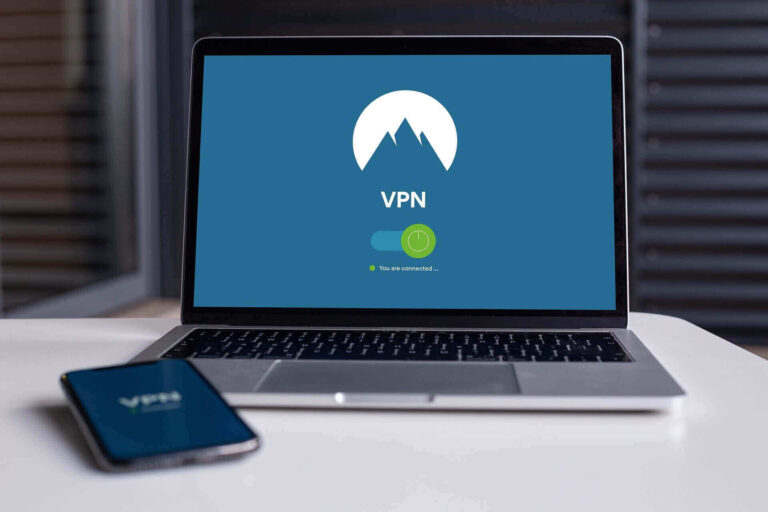Phishing: Meaning, types, how to identify and protect yourself

Cyber Security is very essential as hackers never sleep. One of the most common and potent forms of cyber attack is phishing. In this expert article, we take a look at what it means, the different types, how it works, and how to identify and protect yourself.
What is Phishing?
Phishing is a type of cyber attack that uses fake emails, websites, and text messages to trick unsuspected people into giving away their sensitive information, such as passwords and credit card numbers.
The goal of a phishing attack is to steal personal or financial information from the victim, who may not realize that the email, website, or message is not legitimate.
Phishing attacks often use urgent or threatening language to pressure the victim into acting quickly, without thinking. They can also use fake logos and other branding elements to make the fake email, website, or text message look legitimate.
Types of Phishing attack
There are several different types of phishing attacks, including:
1. Email phishing
This is the most common type of phishing attack, where the attacker sends a fake email that appears to be from a legitimate company or organization.
The email typically contains a link or attachment that, when clicked or opened, will install malware on the victim’s computer or redirect the victim to a fake website where they are asked to enter sensitive information.
2. Spear phishing
This type of phishing attack is more targeted than a typical email phishing attack. The attacker will do research on the victim to learn more about them, and then create a fake email that is specifically tailored to the victim’s interests, job, or personal life.
The goal of spear phishing is to make the fake email seem more convincing and trustworthy, in order to trick the victim into giving away sensitive information.
3. Whaling
This type of phishing attack is similar to spear phishing, but it is targeted at high-level executives or other important individuals within an organization. The attacker will create a fake email that appears to be from a colleague, customer, or other trusted individual, and that contains a request for sensitive information or a request to transfer money.
The goal of whaling is to exploit the victim’s position of power within the organization to gain access to sensitive information or financial resources.
4. SMS phishing (smishing)
This type of phishing attack uses text messages instead of emails to trick the victim. The attacker will send a fake text message that appears to be from a legitimate company or organization, and that contains a link or attachment that, when clicked or opened, will install malware on the victim’s phone or redirect the victim to a fake website where they are asked to enter sensitive information.
5. Voice phishing (vishing)
This type of phishing attack uses phone calls instead of emails or text messages to trick the victim. The attacker will call the victim and pretend to be from a legitimate company or organization and will try to convince the victim to give away sensitive information or transfer money.
Vishing attacks often use urgent or threatening language to pressure the victim into acting quickly, without thinking.
These are just some examples of the different types of phishing attacks that can occur. The methods and techniques used by attackers are constantly evolving, so it’s important to be aware of the risks and to take steps to protect yourself from phishing attacks.
How phishing attack works
A phishing attack typically involves the following steps:
- The attacker creates a fake email, website, or text message that appears to be from a legitimate company or organization. The fake email, website, or text message will typically contain a link or attachment that, when clicked or opened, will install malware on the victim’s computer or phone, or redirect the victim to a fake website.
- The attacker sends the fake email, website, or text message to a large number of potential victims. The attacker may use a list of email addresses that they have obtained through previous data breaches, or they may use a technique called “spoofing” to make the fake email or text message appear to be from a legitimate sender.
- When a potential victim receives the fake email, website, or text message, they may be tricked into believing that it is legitimate. The attacker may use urgent or threatening language to pressure the victim into acting quickly, without thinking. They may also use fake logos and other branding elements to make the fake email, website, or text message look more convincing.
- If the victim clicks on the link or attachment in the fake email, website, or text message, they will be redirected to a fake website or their computer or phone will be infected with malware. The fake website will typically ask the victim to enter sensitive information, such as a password or credit card number.
- Once the victim has entered their sensitive information on the fake website, the attacker will be able to access and use the information to steal the victim’s identity or financial resources. The victim may not realize that they have been the victim of a phishing attack until it is too late.
This is a simplified explanation of how a phishing attack works. In reality, phishing attacks can be more complex and can use a variety of different methods and techniques to trick victims. It’s important to be aware of the risks and to take steps to protect yourself from phishing attacks.
How to identify a phishing attack
Here are some tips on how to identify a phishing attack:
- Be wary of unsolicited emails, text messages, or phone calls that ask for personal or financial information. Legitimate companies and organizations will not typically ask for this information through email, text message, or phone call. If you receive an unsolicited email, text message, or phone call that asks for your personal or financial information, do not respond and do not click on any links or attachments.
- Look for signs that the email, text message, or phone call is not legitimate. Phishing attacks often use urgent or threatening language to pressure the victim into acting quickly. They may also contain spelling and grammar errors, or use fake logos and other branding elements to make the fake email, text message, or phone call look legitimate. If something seems suspicious, it’s best to avoid responding and to verify the legitimacy of the email, text message, or phone call using a different source of information.
- Check the sender’s email address and the links in the email. Phishing attacks often use a technique called “spoofing” to make the sender’s email address look like it is from a legitimate company or organization. But if you look closely, you may be able to see that the email address is slightly different from the legitimate company or organization’s real email address. You can also hover your mouse over the links in the email without clicking on them, to see if the link’s destination is different from what is displayed in the email.
- If you’re not sure if an email, text message, or phone call is legitimate, contact the company or organization directly using a known and trusted phone number or email address. Do not use the contact information provided in the suspicious email, text message, or phone call, as it may be fake. If the company or organization confirms that the email, text message, or phone call is not legitimate, do not respond and do not click on any links or attachments.
By being cautious and vigilant, you can easily identify phishing attacks and avoid giving away your personal or financial information.
How to protect yourself from a Phishing attack
Here are some tips on how to protect yourself from a phishing attack:
- Be cautious when sharing personal or financial information online. Do not respond to unsolicited emails, text messages, or phone calls that ask for your personal or financial information. Be suspicious of links or attachments in emails, text messages, or phone calls, and do not click on them unless you are sure that they are legitimate.
- Use strong and unique passwords for your online accounts, and change your passwords regularly. Avoid using the same password for multiple accounts, and do not share your passwords with anyone. Use a password manager to help you generate and manage strong and unique passwords.
- Use two-factor authentication (2FA) whenever possible. This is a security measure that requires you to enter a code that is sent to your phone or email address in addition to your password when you log in to your online accounts. This helps to protect your accounts even if your password is stolen, as the attacker will not have access to the code that is sent to your phone or email.
- Install and regularly update antivirus software on your computer and mobile devices. Antivirus software can help to protect your devices from malware, which is often used in phishing attacks.
- Be careful when using public Wi-Fi networks. Public Wi-Fi networks are not secure, and can be easily accessed by attackers. Avoid accessing sensitive information, such as online banking or shopping, when using a public Wi-Fi network.
By following these tips, you can protect yourself from phishing attacks and keep your personal and financial information safe. If you think you may have been the victim of a phishing attack, it’s important to act quickly and to contact the relevant authorities, such as your bank or the police, to report the attack and to take steps to protect yourself.
What to do if you are a victim of a phishing attack
If you think you may have been the victim of a phishing attack, it’s important to act quickly to protect yourself and to minimize any potential damage. Here are some steps you can take:
- Change your password. If you have entered your password on a fake website, your password may have been compromised. Change your password immediately, and make sure to use a strong and unique password that is not used for any other accounts.
- Check your accounts for suspicious activity. If you have entered your login credentials or other sensitive information on a fake website, your accounts may have been accessed by the attacker. Check your accounts for any suspicious activity, such as unauthorized transactions or changes to your personal information.
- Contact your bank or credit card company. If you have entered your credit card information on a fake website, your credit card may have been used to make unauthorized purchases. Contact your bank or credit card company immediately to report the issue and to request a new credit card.
- Report the phishing attack. If you have received a phishing email, text message, or phone call, it’s important to report the attack to the relevant authorities. You can report phishing attacks to the Federal Trade Commission (FTC) in the United States, or to your local authorities if you are outside the United States.
- Be cautious in the future. Once you have taken steps to protect yourself and your accounts, it’s important to be cautious in the future to avoid becoming the victim of a phishing attack again. Be wary of unsolicited emails, text messages, or phone calls that ask for personal or financial information, and follow the tips mentioned earlier to protect yourself from phishing attacks.
By taking these steps, you can protect yourself and your accounts if you are the victim of a phishing attack. It’s important to act quickly and to stay vigilant to minimize the potential damage and to prevent future attacks.
History of phishing attack
The term “phishing” was first coined in the 1990s, when attackers began using fake emails to trick people into giving away sensitive information. These early phishing attacks were relatively simple and unsophisticated, and often contained obvious spelling and grammar errors. As the internet and email usage grew, so did the prevalence and sophistication of phishing attacks.
In the early 2000s, attackers began using more sophisticated techniques, such as spoofing the sender’s email address to make the fake email look more legitimate, and using urgent or threatening language to pressure the victim into acting quickly. These attacks became more effective, and began to target not just individuals, but also businesses and organizations.
In recent years, the rise of social media and mobile devices has led to the development of new types of phishing attacks, such as SMS phishing (smishing) and voice phishing (vishing). These attacks use text messages and phone calls to trick victims, and can be particularly effective because they can bypass traditional email filters and antivirus software.
As technology continues to evolve, the methods and techniques used by attackers will also evolve. It’s important to be aware of the risks and to take steps to protect yourself from phishing attacks.
Frequently Asked Questions (FAQs)
What is Amazon phishing email?
Amazon phishing emails are fake emails that are designed to look like they are from Amazon, the online retail giant. These emails typically contain a link or attachment that, when clicked or opened, will redirect the victim to a fake Amazon website where they are asked to enter their login credentials and credit card information. The goal of an Amazon phishing email is to steal the victim’s personal and financial information, and to use it to gain access to the victim’s Amazon account or to make unauthorized purchases.
Amazon phishing emails can be difficult to identify, as they often use the same branding and logos as legitimate Amazon emails. They may also use urgent or threatening language to pressure the victim into acting quickly, without thinking. To protect yourself from Amazon phishing emails, it’s important to be cautious when sharing personal or financial information online, and to carefully verify the legitimacy of any email that appears to be from Amazon. If you receive an Amazon phishing email, do not click on any links or attachments, and do not enter any personal or financial information. Instead, report the email to Amazon and delete it from your inbox.
What is PayPal phishing?
PayPal phishing is a type of cyber attack that uses fake emails, websites, and text messages to trick people into giving away their PayPal login credentials and other sensitive information. The goal of a PayPal phishing attack is to steal the victim’s personal and financial information, and to use it to gain access to the victim’s PayPal account or to make unauthorized payments.
PayPal phishing attacks can be difficult to identify, as they often use the same branding and logos as legitimate PayPal communications. They may also use urgent or threatening language to pressure the victim into acting quickly, without thinking. To protect yourself from PayPal phishing attacks, it’s important to be cautious when sharing personal or financial information online, and to carefully verify the legitimacy of any email, website, or text message that appears to be from PayPal. If you receive a PayPal phishing email, do not click on any links or attachments, and do not enter any personal or financial information. Instead, report the email to PayPal and delete it from your inbox.
Why are phishing attacks so successful?
Phishing attacks are often successful because they exploit human psychology and emotions. Attackers use urgent or threatening language to pressure the victim into acting quickly, without thinking. They may also use social engineering techniques, such as creating a sense of urgency or fear, or appealing to the victim’s greed or curiosity, to manipulate the victim into clicking on a link or opening an attachment.
Phishing attacks are also successful because they often use sophisticated techniques, such as spoofing the sender’s email address or creating fake websites that look like legitimate ones, to make the fake emails, websites, or text messages look legitimate. This can make it difficult for even experienced users to identify a phishing attack, and can lead to victims falling for the scam.
Finally, phishing attacks are successful because they target a large number of potential victims at once. By sending a fake email, website, or text message to a large number of people, attackers can increase the chances that at least some of the recipients will fall for the scam. This allows the attackers to potentially steal a large amount of personal and financial information, and to cause significant damage to a large number of victims.