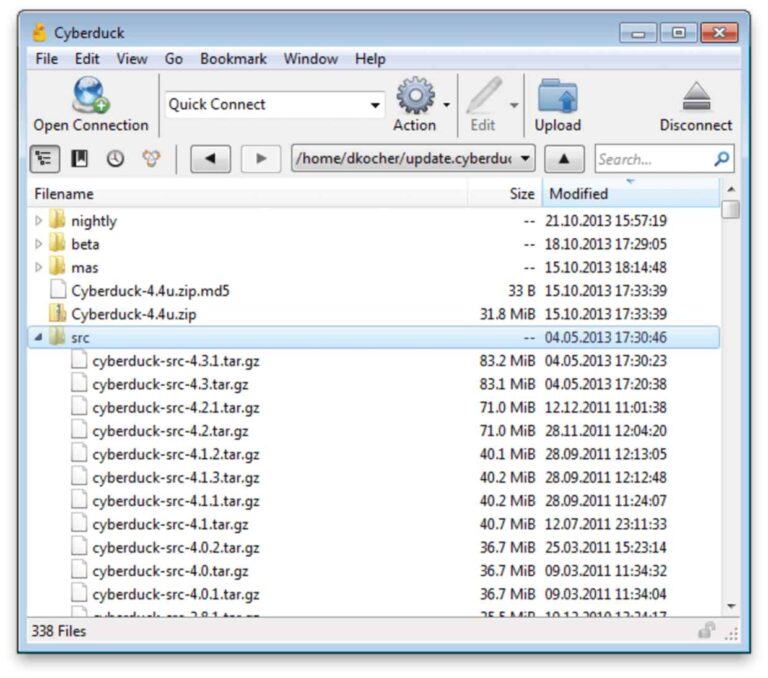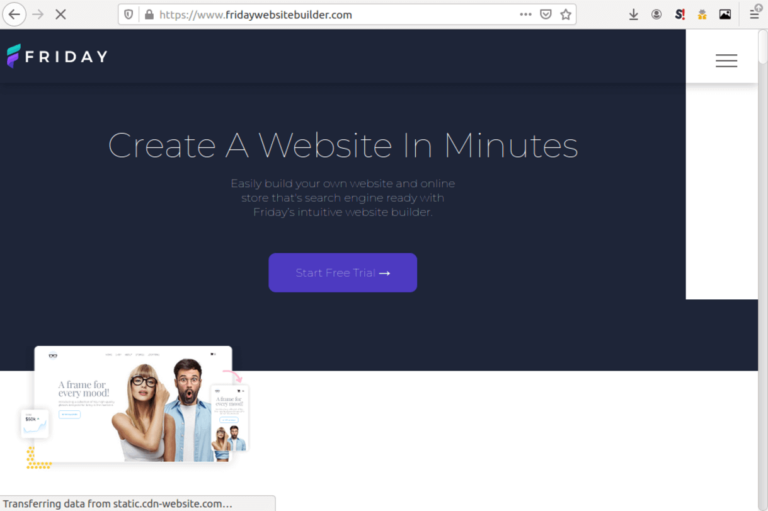10 Best online form builders in 2025 (free & paid)

Forms have a thousand and one uses online. So, getting to know the top form builder software is a good thing, because it is necessary for your information-capture campaigns.
Whether you are conducting a survey, generating leads, gathering research information, or registering volunteers for a world-changing cause, web forms help you to achieve a lot.
There is also a barrage of online form builder apps. So, this can confuse things a little bit and make it more difficult to make a choice.
With this top 10 form software list, however, you get to know the best offers out there. Plus, you’ll understand what makes each one stand out from the rest.
Top online form builders
| Name | Best for | Price | Website |
|---|---|---|---|
| Google Forms | Overall best | Free, $6/m | forms.google.com |
| Hubspot | Marketers | Freemium | hubspot.com |
| Wufoo | Simplicity | Free, $14/m | wufoo.com |
| JotForm | Free templates | Free, $29/m | jotform.com |
| SendInBlue Forms | Email campaigns | Free, $25 | sendinblue.com |
| TypeForm | Design | Free, $35 | typeform.com |
| Zoho Forms | Features, automation | Free, $8/m | zoho.com/forms |
| Formstack | User friendliness | $50/m | formstack.com |
| Formsite | 2,000+ integrations | $21/m | formsite.com |
| Ninja Forms | WordPress | $99/year | ninjaforms.com |
1. Google Forms

Google Forms looks deceptively simple, but it is a very robust platform that packs so many features for contacts, surveys, quizzes, and much more.
Setting up and working with a form is simple, and you can do it from either a desktop or a smartphone because the site is responsive. There are multiple-choices, checkboxes, grid, date, time, and paragraph modules.
You are greeted with simple but intuitive design controls to create whatever you want. Plus, you can upload videos or images, and an AI assistant will adjust your form’s colors to suit the entire design.
Google Forms neatly categorizes and displays your responses in real-time. And for quizzes, you get extra features that help you grade the responses either automatically or manually. There are also graph displays and result summaries.
You can additionally save the form to a Google spreadsheet and get the information in your Google Drive account, from where you can connect to it programmatically or with no-code automation tools like Zapier.
Google Forms is free for personal use, including all of the other productivity tools from Google Workspace. For business use, however, Workspace starts from $6 per user per month. And comes with many more features.
Pros: Robust, easy to use, extensive features, integrations
Cons: No payment integration
Website: https://forms.google.com
2. Hubspot

Marketers who wish to capture leads using online forms will appreciate what Hubspot Forms has to offer. It comes with a drag-and-drop designer and the captured information is pushed directly into a CRM.
This makes every respondent a potential paying customer, as Hubspot’s integrated marketing platform has a lot to offer.
There are about a dozen field types, including name, email, address, drop-down, date, and so on. Hubspot allows you to create forms using up to 1,000 fields with no technical expertise necessary.
You can also choose to send a follow-up email to the respondent after submitting the form or use the other sophisticated features from Hubspot premium plans.
Else, Hubspot is free for basic use and this includes forms, contact management, email marketing, landing pages, tasks, live chat, scheduling, and many more from its CRM, Marketing, Service, and Sales tools,
Pros: Extensive features, integrated tools, marketing oriented
Cons: Overkill for simple stuff
Website: https://www.hubspot.com
3. Wufoo
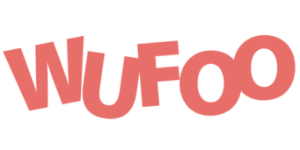
If you are the busy type and need to build forms as quickly as possible, then Wufoo might be for you. It is simple, comes with hundreds of templates, and offers many additional features.
You can use Wufoo to build contact forms, RSVPs to your event, surveys, and even collect online payments. No coding is required, but you can still optimize the forms if you want to.
Wufoo is available as a free plan for up to 5 forms, 10 fields, and 100 entries. But for $14 per month, you get the Starter plan with up to 10 forms, 1,000 entries, and no field limits. There are also larger plans with more features.
You won’t get an extensive back-end here as you would find on Google or Hubspot. But Wufoo integrates beautifully with CRMs, Zoho, Dropbox, WordPress, Asana, payment gateways like Stripe, and email services like Mailchimp.
Pros: Simple and easy to use, templates, free plan, integrations
Cons: Back-end CRM
Website: https://www.wufoo.com
4. JotForm

If you want the freedom of choosing a unique template for your form, then JotForm could be a nice solution. It boasts of over 10,000 templates and additionally offers a free plan.
You get a 5-form limit on the free plan. Plus up to 100 monthly submissions, 100 MB storage space, 10 payment submissions, and storage for a maximum of 500 submitted forms.
Starting from $29 per month, you can get the Bronze plan. This one offers a 25-form limit, with up to 1,000 monthly submissions, 10 GB storage, and unlimited storage of submitted forms. JotForm also removes its branding starting from this plan upwards.
Other features include the report builder, online payments, mobile forms, and integration with over 100 APIs and services. They include PayPal, Google Calendar, Mailchimp, Dropbox, Zoom, Hubspot, and so on.
Pros: 10,000+ templates, free plan, integrations
Cons: No CRM features
Website: https://www.jotform.com
5. Sendinblue

Designed specifically for email marketers, Sendinblue also includes a form builder and management solution to help capture leads.
So, if you are distributing your form address via email, then you may also want to consider using this service. It lets you create your forms in a straightforward process and additionally lets you add a captcha against spammers.
Sendinblue comes in free and paid options. The free plan allows you to send up to 300 free emails per day and to handle unlimited contacts. The paid plans start from $25 per month, for up to 100,000 emails without a daily limit.
The package also includes a CRM platform, automation features for saving time, customer data segmentation, landing pages, and many other advanced marketing features.
Pros: Emailer’s choice, landing pages, captcha
Cons: Lacks extensive features
Website: https://www.sendinblue.com
6. Typeform
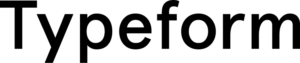
Those who love outstanding aesthetics can check out Typeform. It helps you to create outstanding form designs that are additionally engaging.
Typeform is also easy to use. It will help you complete your questions as you are typing them. Plus, you can include logic jumps to customize the respondent’s experience. You can even segment your form’s visitors into channels as well.
There is a free plan, but it is limited to 3 forms, 10 questions per form, and up to 100 responses per month. More features start from $35 per month, with 1,000 responses per month, unlimited forms, logic jumps, payment collection, and integrations.
Although Typeform lacks an extensive back-end, it works beautifully with all the top services from HubSpot to Airtable, Mailchimp, Slack, Zapier, and so on.
Pros: Lovely templates, design, free plan
Cons: Limited back-end
Website: https://www.typeform.com
7. Zoho Forms

Zoho is a popular CRM platform with lots of integration and automation possibilities. So, using Zoho Forms opens many opportunities for extending your workflow.
This package comes with so many features, including a no-code drag-and-drop form builder, over 40 types of input fields with dynamic features, validation functions, multi-page support, and so on.
You can choose to notify your respondents via email or text, embed your form on webpages, share the links online, or email it using Zoho Campaigns.
Data management and analytics are also included, with tabular data views, CSV downloads, performance reports, and integrated Google analytics features.
Zoho offers a free account with only 3 forms and 500 submissions per month before you will need an upgrade. The larger plans start from $8 per month for a single user.
Pros: Routing, automation, emailing, flexibility, free plan
Website: https://www.zoho.com/forms
8. Formstack

Formstack makes it easy to create simple and compliant forms that are easy to use. You can choose to ask one question at a time, update your form with new options when you like, and use conditional logic for a better experience.
Moreover, Formstack helps you make section 508-compliant forms that are accessible to all, regardless of disability. And it is easy to set up with a drag-and-drop interface, plus many other features.
You also get analytics, email confirmations, a conversion kit, API, and webhooks. It will help you collect e-signatures directly, so you can authenticate contracts and payments easily.
There is no free plan, however, and the cheapest one costs $50 per month for 1 user. But if you consider Formstack’s many professional features, then it may well be worth its price.
Pros: Simple, integrations, analytics, secure
Cons: No free plan
Website: https://www.formstack.com
9. Formsite

For those who love to connect with services, Formsite offers over 2,000 integrations. And this makes it perfect for a lot of uses.
You can integrate anything from communication services like Gmail and Outlook, payment gateways like Stripe and Authorize, Zoom, Braintree, Mailchimp, Slack, Dropbox, and so on.
Although there is no free plan, Formsite is also attractively priced. Plans start from $21 per month for the Deluxe plan with 5 forms and up to 500 results.
There are also larger plans, including Pro 1 for $34, Pro 2 for $59, and Pro 3 for $84 per month, with 100 forms and 10,000 results per form.
Templates are available for all types of uses. There are registration forms, order forms, contact forms, surveys, research, and so on.
Pros: Over 2,000 integrations, templates, online payments
Cons: No free plan
Website: https://www.formsite.com
10. Ninja Forms

For WordPress site owners, Ninja Forms brings a host of features that make it easy to add extra functionality to the site.
Ninja Forms lets you add multi-step forms, conditional logic, email marketing features, online payments, and integration with CRM platforms like Zoho and Salesforce.
There is no free plan here as well. However, you can choose from the “Just What You Need” features for $12 to $29, or take the all essentials plan for $99 per year per site.
Ninja Forms is also available in the “Business Class” for $199 per year for 20 sites with web-hooks. And in an agency plan for $499 per year for unlimited sites, CRM integrations, advanced analytics, and much more.
Pros: WordPress specific, logic jumps, templates
Cons: No free plan
Website: https://ninjaforms.com
Conclusion
We have reached the end of this top 10 online form builders list and you have seen the promising offers out there, from the basic to more professional services, and from simple to sophisticated.
As you can imagine, you will have to make a choice based on your specific needs. But if you are finding it difficult to choose, then check out Google Forms.