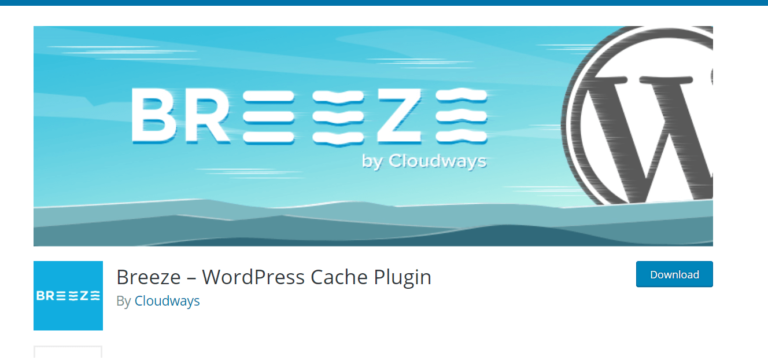5 Best Google Analytics WordPress plugins in 2025
Google analytics plugins make it easy to insert tracking code and monitor website performance from dashboard. Here are the best Google analytics WordPress Plugins

If you are looking for the best Google analytics WordPress plugin, you are at the right place.
The other day I was looking for a good Google analytics plugin. When I searched on Google, the top on the lists were Freemium plugins that bloggers were promoting for Affiliate earnings. So I decided to write this after my research. There is no affiliate here, I am not making any money from your using any plugin listed here. It is 100% based on honesty.
Data is very important. It generally helps people understand what they are doing, project growth and improve. When it comes to online business or blogging, the industry standard for gathering useful data for your website is Google analytics.
How Google analytics can help you
Google analytics can help you in many ways. Let’s look at some of them:
1. Google analytics can help you improve your website to attract more visitors
With Google Analytics, you can view how users visit and leave your site. If a lot of users keep bouncing off after visiting your site, it could be a sign that there is something wrong. With Google Analytics, you can monitor your bounce rate in details. You can know what device a user was using, which page a user bounced off and so on.
This information can help you redesign, re-plan and improve your site to attract and retain more visitors.
2. Help you build high converting contents
You can find the contents that your users are spending more time on. How long they spend. This is very good as it helps you know the kind of contents you should create.
Creating a line of contents that your users want can enhance growth.
3. It can help you know more about your visitors
With Google analytics, you can know the locations your users are coming from, what devices they are using to access your website, what browser and much more.
This information is very important. If you have more mobile users, you have to optimize your site for mobile first, that will immensely help grow your reach. Also, knowing the location of most of your users can help you write more suitable contents and target them to grow your business.
4. Help you know which page is bringing more revenues
If you use Google AdSense for revenue, Google analytics can help you know which pages of your website are bringing in more revenues. Just link your Analytics to Google AdSense account and the rest is automatic.
5. Know your referrals and search engine ranking
You can know your referrers and search engine ranking via Google analytics. Knowing where your page ranks in Google can help you optimize and move to the top if you are not there.
Understanding which websites are sending you traffic can help you know the kind of websites to reach out to and get even more traffic.
6. Find out how many people are online
There will come a time you want to make changes to your site. Sometimes, these changes can break your site. So it is advisable to make changes when you have fewer users online. With Google analytics, you can find out how many users are on your site at a particular time.
7. Help in Ads negotiations or business sale
Google analytics is the industry standard. Some advertisers/partners may ask for data before investing. That is where Google analytics can help. If you have many visitors, you can create a media kit reflecting how many page views you have and charges.
Also, if you ever want to sell your website, Google analytics data is necessary. For example, Flippa is the number one place to sell websites, apps, businesses or blogs online, they will require Google analytics to verify the worth of your business.
There are many other ways Google analytics can help you.
5 Best Google Analytics WordPress plugins
Here are the best Google Analytics WordPress plugin;
1. GAinWP Google Analytics Integration for WordPress
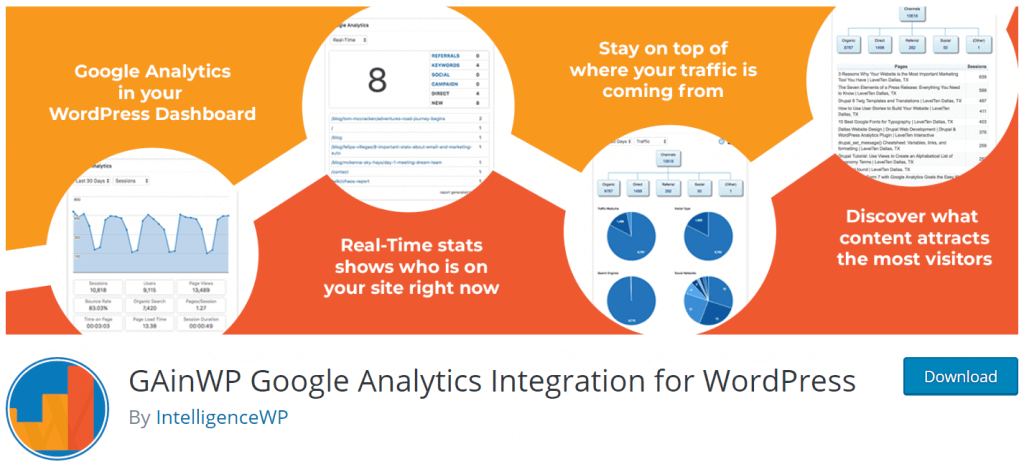
GAinWP Google Analytics Integration for WordPress is the best Google Analytics WordPress plugin if you love simplicity.
If you miss the very famous Google Analytics Dashboard for WordPress (GADWP) plugin that was bought over by Exactmetrics and changed to a freemium plugin, then GAinWP should be your choice. This plugin works exactly like GADWP.
It is lightweight and simple. I love the Dashboard widget. It is my favourite Google Analytics plugin for WordPress.
Key features:
- It is free!
- Real time stats on dashboard
- Multisite support
- Real-time traffic sources details
- Reports including: Sessions, organic searches, page views, bounce rate, locations, pages, referrers, keywords and many more
- Ecommerce support
- AMP support
- Cross domain tracking
- Enhanced link attribution
- Remarketing, demographics and interests tracking
- IP address anonymization
- Event tracking including: Download, email, outbound link, affiliate links and more
2. Site Kit
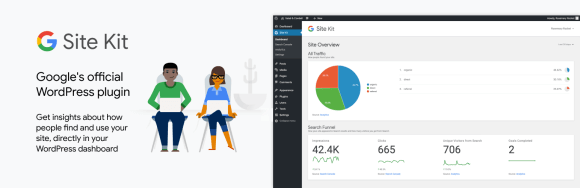
Site Kit is an official WordPress plugin from Google itself. You can connect your Google analytics and other Google products such as Search Console, PageSpeed, AdSense and others.
The number one reason to use this plugin is that it is an official Google plugin. The second reason is that it can replace other plugins since you can also use it for all Google products.
It is very efficient but lacking in some feature like real time stats. I was previously using this before switching to GAinWP simply because it is lighter and faster.
Key features:
- It is free
- Official Google plugin
- Integrate Other Google products: AdSense, Search Console and more
- Stats for site and pages
3. MonsterInsights
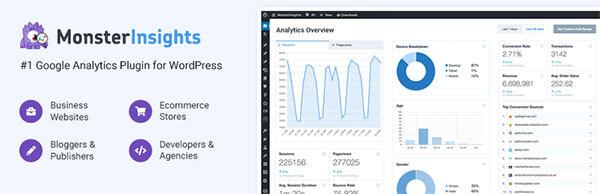
MonsterInsights is a Freemium Google analytics WordPress plugin with many advanced features. This is probably the most popular plugin in this category. But you need to get the pro version to have most of the features which explains why it is number 3 on this list not higher.
It is very efficient and makes it easy to insert tracking code. The free version is okay if you want basic stats. If you want advanced stats, including real time stats, you need to buy the pro version.
Key features:
- Free and paid versions
- Very popular
- Anonymize IP in Google Analytics
- Google AdSense Tracking and Affiliate Link Tracking
- Audience Report
- Ecommerce report
- Advanced Google analytics tracking
- Real time stats
- Content Report
- Forms Report
- Custom Dimensions Report
4. GA Google Analytics

If you prefer a fast and straightforward way to install Google analytics in WordPress, then GA Google Analytics is arguably the fastest Google Analytics WordPress plugin available.
This plugin is lightweight and fast. It does not have some features such as real stats. For the speed and size, you don’t expect it to be packed with features. The Pro version unlocks more features.
Key features:
- Free and paid version
- Tracking code in header or footer
- Option to add custom markup
5. Google Analytics Dashboard Plugin for WordPress by Analytify
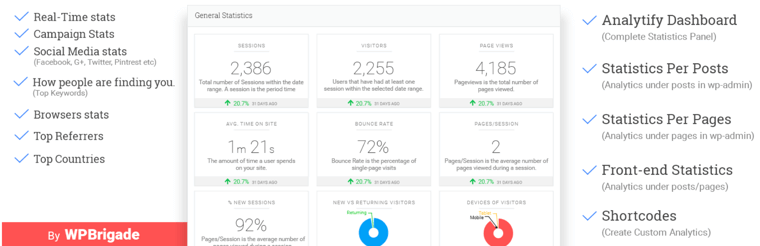
Google Analytics Dashboard Plugin for WordPress by Analytify is a simple but yet very effective Google analytics WordPress plugin.
It has a free and premium version. With many advanced options.
Key features:
- Free and paid version
- Location report
- Social media statistics
- Mobile device statistics
- Real time stats
- Campaigns Statistics
- ShortCodes in Widgets