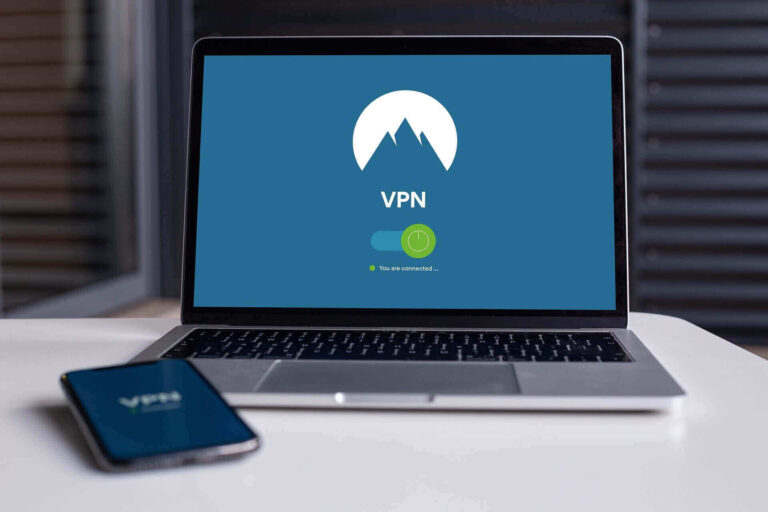10 Best VPNs for Windows in 2025

The Windows operating system is the most popular desktop platform in the world. It offers many benefits, such as endless customization, gaming, Microsoft Office apps, and compatibility with many hardware devices and software.
However, Windows computers are equally among the least safe systems out there, so protecting yours with a VPN is a good idea.
A VPN or Virtual Private Network helps to keep your online connections and browsing activities safe and secure by encrypting all your communications and passing them through a dedicated server. This post lists the best VPN offers for your Windows machine and how they can benefit you.
VPN For Windows Tips
Here are some tips to help you make the most of your VPN for Windows.
- Consider Vendor Reputation: You need to first make sure that whichever VPN vendor you select has a good track record of delivering quality online privacy and security services. Stay away from those you are not sure about.
- Check for Speed & Reliability: Different companies offer different bandwidth capacities for different prices. You want to make sure that whoever you are choosing provides enough content speed and reliable connections for your needs.
- Look for a Vast Server Network: In theory and practice, a VPN provider with more servers in more locations can provide a better privacy and security service for you.
- Compare Pricing & Plans: From free plans to premium ones with top features, you need to know what you can get for your budget.
- Check Their Logging Policies: A good VPN provider will not save your online activity logs or use them in any way. Better go for those with no-logs policies, especially with some proof.
- Consider Split Tunneling: Split tunneling allows you to send some data through the VPN and others directly to the Internet. It’s a good option to have.
Best VPN For Windows
| Rank | Name | Highlights | Pricing | Website |
|---|---|---|---|---|
| 1 | ExpressVPN | 94 countries, proprietary protocol | $6.67 / mo | expressvpn.com |
| 2. | NordVPN | 5,600+ servers, 60+ countries, 6 devices, Dedicated IP | $3.99 / mo | nordvpn.com |
| 3 | Surfshark | Unlimited devices, 100 countries, camouflage mode. | $2.19 per month | surfshark.com |
| 4. | ProtonVPN | Open source, no logs, Adblocker, Swiss | Freemium | protonvpn.com |
| 5. | Windscribe | 69 countries, ad blocker, unlimited data | Freemium | windscribe.com |
| 6. | CyberGhost | 9,100 servers, 7 devices, no logs policy, Dedicated IP | $2.19 / mo | cyberghostvpn.com |
| 7. | PIA | Unlimited devices & bandwidth, no logs, Dedicated IP | $2.03 / mo | privateinternetaccess.com |
| 8. | VyprVPN | Auto connect, kill switch, 70+ locations | $5 / mo | vyprvpn.com |
| 9. | TunnelBear | Automation, split tunneling, P2P, no logs | Freemium | tunnelbear.com |
1. ExpressVPN
Highlights: Proprietary protocol, 94 countries, speed optimized
Pricing: From $8.32 per month
Website: expressvpn.com
Safe and reliable, ExpressVPN is one of the most popular offers on the web. It offers tons of features, such as constantly optimized servers for speed, up to 94 countries, and a multi-lingual interface in 17 languages.
You also get the basics, such as leak protection, a kill switch, and live, 24-hour customer support. All plans have the same features, but pricing depends on how you pay. The least is $8.32 per month when you pay yearly, followed by $9.99 per month when you pay every six months.
ExpressVPN works on Windows 7, 8, 10, and 11. It comes with a 30-day money-back guarantee and works with a non-standard, proprietary protocol called Lightway.
2. NordVPN
Highlights: Unlimited bandwidth, 5,600+ servers, 60+ locations, 6 devices, dedicated IP
Pricing: From $3.99 per month
Website: nordvpn.com
NordVPN is a top-rated privacy solution that’s available for all platforms from Windows to Linux, Android TV, and as extensions for many browsers. It offers unlimited bandwidth for up to 6 devices at once and has 5,600+ servers in over 60 countries.
NordVPN is super fast, so you can stream and download files with ease. It additionally includes malware protection and a tracker and ad blocker.
The Standard plan costs $3.99 per month, while the Plus plan costs $5.19 per month and includes a data breach scanner and cross-platform password manager. The Complete plan further includes 1 TB of cloud storage and costs $6.69 per month.
All plans come with a 30-day money-back guarantee and its Windows app works on all versions from Windows 7 and later.
3. Surfshark
Highlights: Unlimited devices, 100 countries, camouflage mode.
Pricing: From $2.19 per month
Website: surfshark.com
Surfshark stands out for the number of devices you can use it on. You can use Surfshark for an unlimited number of devices simultaneously without any bandwidth limitations, making it very special. This means just one subscription can cover your whole family. It is available on Windows, Android, iOS, Mac, Android TV, and all platforms.
Surfshark is very safe and reliable, constantly ranked among the best VPNs in the world on Reddit and other reputable sources. It has over 3,200 servers in 100 countries, and all its servers support Wireguard, IKEv2, and OpenVPN protocols. You can also purchase a dedicated IP.
It has a Bypasser feature that allows you to select apps or websites you do not want to access through the VPN, which is good for banking apps. There is a kill switch, private DNS, and leak protection. One feature you may like is their camouflage mode, which ensures that even your internet provider cannot know you are using a VPN.
The cheapest plan costs $2.19 per month and comes with additional features like an ad blocker, cookie pop-up blocker, personal detail generator, and masked email generator. For $2.69 per month, you get more features in addition to these. The highest plan is $4.29 per month and gives you access to many features.
4. ProtonVPN
Highlights: Open source, Swiss-based, Adblocker, split tunneling
Pricing: Freemium
Website: protonvpn.com
ProtonVPN comes from the makers of Proton Mail, the most popular encrypted email service on the Internet. It is available for all platforms, including Windows, Android, macOS, and so on.
ProtonVPN apps are open-source and 3rd party audited, so you can always know they are safe. The company has a strict no-logs policy and is based in Switzerland, which has strict privacy laws.
Further features include split tunneling, a kill switch, DNS and IPv6 leak protection, P2P support, a VPN accelerator to improve speeds up to 400%, high-speed servers with 10 Gbps bandwidth, and an online ads and tracker blocker.
You can use ProtonVPN for free with only 1 device and 100+ servers in 3 countries. And if you want more, then you can get VPN Plus for 4.99 Euros per month. It comes with 1,900+ servers in 65+ countries, up to 10 devices, high-speed streaming, double hops, and so on.
5. Windscribe
Highlights: Unlimited data, 69+ countries, 112 cities
Pricing: Freemium
Website: windscribe.com
Windscribe is a great option for anyone that wants to try out a premium VPN service for free. It offers a freemium plan with 10 free GB each month and premium plans that start from $5.75 per month.
The system works with either the OpenVPN protocol or the IKEv2 and WireGuard. There is also a server-side firewall that blocks out ads and porn sites, as well as timezone and API spoofing, tracking cookie removals, and more.
Windscribe is available for the Windows platform and the Mac, Android, iOS, and TV boxes. Plus for the Chrome and Firefox browsers.
6. CyberGhost
Highlights: 9,100 servers, up to 7 devices, no logs policy, 24/7 customer support, dedicated IP
Pricing: From $2.19 per month
Website: cyberghostvpn.com
Costing just $2.19 per month when you pay for 2 years, CyberGhost offers many good privacy features, including securing up to 7 devices with one plan and a 100% no-logs policy.
You can use it for streaming, gaming, and anything else you wish with its over 9,100 servers. CyberGhost uses 256-bit AES encryption, features a kill switch, and is available for many other platforms, including macOS, Android, FireTV, Linux, and more.
The other plans cost $6.99 per month when you pay every 6 months and $12.99 per month when you pay each month. A dedicated IP for your VPN is also available at $5 per month.
7. PIA
Highlights: Automation, multi hops, split tunneling, kill switch, unlimited devices, dedicated IP
Pricing: From $2.03 per month
Website: privateinternetaccess.com
Available for Windows 8.1 and later, PIA or Private Internet Access is a top-grade platform that features the best security functions for your privacy.
PIA offers a no-logs policy, VPN automation that lets you set rules of when and where to activate it and when not, an advanced kill switch, split tunneling, and unlimited bandwidth.
Plans start from $2.03 per month when you pay for 3 years. Else, it’s $3.33 if you pay yearly and $11.95 when you pay monthly.
Servers are available in 84+ countries, with 24/7 customer support, malware protection, and support for unlimited devices.
8. VyprVPN
Highlights: Auto-connect, kill switch, 70+ global locations, 10 devices, no logs
Pricing: From $5 per month
Website: vyprvpn.com
VyprVPN offers an easy-to-use VPN app for Windows that aims to make your life easier. It will automatically encrypt your data whenever you are using an unknown WiFi hotspot to maintain your privacy.
The service includes up to 10 devices, a kill-switch feature, and a publicly audited no-logs policy. VyprVPN also includes split tunneling and DNS leak protection.
Pricing starts at $5 per month when billed yearly or $10 per month when billed monthly. The offer comes with a 30-day money-back guarantee and you are free to cancel at any time.
9. TunnelBear
Highlights: Automation, no logs, unlimited devices, split tunneling
Pricing: Freemium
Website: tunnelbear.com
TunnelBear is a freemium offer with all the features you can expect from a top-tier VPN service. It offers a freemium service with 2 free GB of bandwidth and a premium plan for $3.33 per month.
The TunnelBear network includes support for unlimited devices, unlimited bandwidth, city-level server selection, 256-bit AES encryption, and protocol selection between OpenVPN, WireGuard, and the IKEv2 protocols.
TunnelBear also supports P2P networking, split tunneling, a no-logs policy, automated starts, and a kill switch to protect your data.
Frequently Asked Questions
Here are some frequently asked questions about VPN apps for Windows and their answers.
How does a VPN work?
A VPN or Virtual Private Network protects your privacy online by encrypting all the Internet traffic between your device and the VPN server. This guarantees that no one along the line can spy on your traffic, including Internet Service Providers, WiFi hotspot owners, and so on.
Are VPNs legal on Windows?
Yes, and No. VPN use is legal in most countries of the world, but there are still some countries like Turkmenistan and North Korea that outright ban VPN use. Still, others like China, Iran, and Turkey allow only restricted use. So, always check your local laws.
Are free VPNs for Windows safe?
There are good and bad free VPN services out there. Reputable providers like TunnelBear and ProtonVPN provide good freemium services, while many less reputable actors will steal or sell your private data.
What is split tunneling in VPN?
Split tunnel refers to the ability of VPN apps to channel some web content through encrypted channels while channelling other data directly to the Internet. Split tunneling is often managed on a “per app” basis.
What does a VPN kill switch do?
A kill switch is a feature that stops all your Internet traffic once the VPN app determines that the encrypted connection is broken. The goal of kill switches is to prevent the accidental leak of sensitive information.
Will a VPN protect my Windows from viruses or other malware?
No. VPN apps are not anti-virus apps, so they will not protect your system. Some VPN offers include a certain level of malware protection though.
Conclusion
We have reached the end of this list of the best VPN services for Windows computers, and you have seen what each has to offer and what they cost.
It’s up to you now to choose a service that will best serve your needs, as these needs are best known to you. But if you are still undecided, however, then feel free to check out ProtonVPN’s free forever offer.