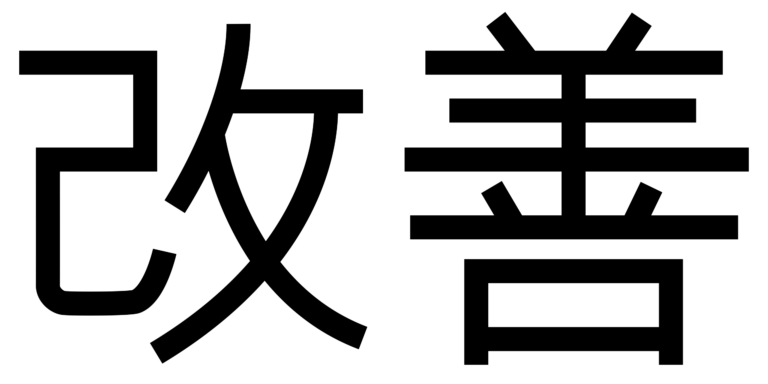13 Best Google Chrome extensions to boost productivity in 2025
Need to optimize resources and boost your productivity on the Chrome browser? Here are the top tools for you.

Google Chrome is the most popular browser in the world, and with over 100k extensions to choose from, the browser also packs plenty of productivity tools.
From business users to employees and freelancers of all kinds working through the Internet, the need for productivity tools is high, especially when too many distractions try to steal your focus.
This post lists the 13 top Google Chrome extensions that will help you to focus on your work and boost your output.
Best Chrome Extensions
| Rank | Name | Features |
|---|---|---|
| 1. | Adblock Plus | Blocks ads, pop-ups, tracking |
| 2. | Google Keep | Save notes, links, images |
| 3. | Grammarly | Grammar & punctuation checker |
| 4. | Clockify | Timer, billing timer, Pomodoro timer |
| 5. | StayFocusd | Block time-wasting websites |
| 6. | Evernote Web Clipper | Flexible & powerful note app |
| 7. | ClickUp | Tasks, projects, Kanban |
| 8. | Loom | Record screencast to explain |
| 9. | LastPass | Password Manager |
| 10. | OneTab | Tabbed browsing manager |
| 11. | Save To Google Drive | As the name says |
| 12. | PushBullet | Push notifications on Chrome |
| 13. | Hunter Email Finder | Automatic email discovery |
1. Adblock Plus
The biggest threat to anyone’s productivity on the Internet is ads. They steal your focus and lead you away from your work, and before you know it, you have lost valuable time.
Adblock Plus for Chrome deals with this issue by blocking all ads, pop-ups, malware, and trackers that can lead to more targeted ads. The result is faster browsing and improved focus that saves you time and helps you get more stuff done.
This extension also shows you detailed stats for each page and lets you block or unblock ads for that domain. Then, there is the acceptable-ads feature that allows good and non-intrusive ads by default, although you could still block them if you want.
Adblock Plus is available in 24 languages and is active on over 100 million devices, including desktop and Android versions, as well as for other browsers.
2. Google Keep
Google Keep is a very helpful app that makes it easy to take notes, set reminders, create to-do lists, or save interesting web pages to visit later. It is also available across many devices, offers a smartphone app, and syncs automatically.
The Google Keep extension for Chrome makes it easy to save URLs, images, and text to your Keep account with just a click as you browse the web.
You can always visit your Keep account at keep.google.com to arrange the view, quickly take notes, or add and edit labels to notes. The smartphone app additionally lets you take voice and hand-writing notes for convenience.
This extension currently has a 4-Star rating on the Chrome Web Store, over 6 million users, and is available n 40+ languages.
3. Grammarly
If you write often on websites, then you need the Grammarly extension to keep your message clear and respectable. It analyses your writing anytime you are typing in the browser and offers AI-enabled corrections.
Grammarly helps with more than just grammar. It corrects simple spelling mistakes, often misused phrases, punctuation, and even writing tone. The system then offers an easy correction with a simple click.
You can use Grammarly for free to create clean writing without mistakes, and you can also go for a premium account to receive more feedback, such as fluency suggestions, tone adjustments, word choice improvements, and much more.
Grammarly works on Google Docs, Gmail, Instagram, YouTube, Twitter, and many more sites.
4. Clockify
There are many good reasons to track the time you spend online and Clockify makes it easy. Whether you care about coding, answering emails, or working on a client’s project, all you need is 2 clicks and you are tracking.
Clockify lets you enter a description and then click on START to start tracking. Clicking on the big red button stops the timer while clicking on any previously timed session on the list, restarts its timing.
You can additionally add the specific project, task, or tag that you are working on to your entry. Plus, clicking on the Billable checkbox makes the session billable.
Other features include starting the timer automatically with day and hour settings, idle detection, a reminder if you forget to start the timer, and Pomodoro timing with regular work & break intervals.
Finally, you can run reports on your timed sessions, as well as invite other users and time your work as a team. Clockify is a completely free and open source project and integrates with 50+ web apps.
5. StayFocusd
Social media and other entertainment websites are good for killing time, but you need to stay away from them whenever you need to do work. Else, you will find—and often too late—that you’ve lost valuable time.
StayFocusd solves this problem by limiting the time you spend on each site per day. Sure, you need to check on a few stuff and so, but once the time is up, StayFocused blocks that website for the rest of the day.
The extension is highly configurable and lets you either block specific domains or subdomains, paths, pages, and even specific content, such as games or videos.
6. Evernote Web Clipper
Those in the creative professions know how important it is to gather and sort your research notes or ideas properly. Evernote makes this process easy and the Web Clipper makes it easier for Chrome users to gather ideas.
Evernote allows text notes, drawings, audio, photographs, and PDFs. You save the web content to your Evernote cloud account and keep them organized using tags and titles for easy searches later.
You should also note that Evernote is a freemium offer – with Free, Personal, and Professional plans. The free plan is limited to 2 device syncs, a 25MB maximum note size, and 60MB monthly uploads.
For more capabilities, the Personal plan syncs unlimited devices with a 10GB monthly upload and a 200MB maximum note size for $8.99 per month.
7. ClickUp
The ClickUp platform offers a freemium project-management app for all levels of users and its Chrome extension makes it easy to use.
You can quickly create a ClickUp task from the extension, add time-tracking if you like, write on your notepad, add email to a task, or use a website address to create a new task. You can also capture and edit screenshots with text and brushes to add to a task.
You get 100MB storage with the free ClickUp plan, and it features unlimited tasks, unlimited free plan members, whiteboards, real-time chats, Kanban boards, sprint management, and many more.
The platform also offers 4 premium plans, starting from Unlimited for $5 per month. It offers unlimited storage, unlimited app integrations, unlimited dashboards, Gantt charts, teams, resource management, and so on.
8. Loom
With over 14 million users worldwide, Loom is another helpful app that makes it easy for anyone to record and share videos from a screen or a webcam. You can also record audio from the microphone or the internal audio on your device.
Loom alerts you when others comment or react to your videos, plus you can easily manage your library on the go, and all for free.
You can record a weekly update, respond to videos, store your videos in the cloud, and add hashtags to keep track. Loom is also available on iOS and Android, plus it allows recording from 720p up to 4K HD.
Further features include security and access controls for your video, plus editing functions with backgrounds, effects, and so on.
9. LastPass
With over 10 million users, LastPass is an award-winning password manager for all types of users – from those who keep forgetting their passwords to professionals who have to fill out forms and log in to many accounts each day.
LastPass stores your usernames, passwords, addresses, card numbers, and anything else you enter online often. It then makes it securely available on all your online devices.
All you have to remember with LastPass is one master password and that’s it. The system helps you generate secure and unique passwords, as well as alerts you to weak ones.
LastPass is a freemium offer. The free plan is limited to one device and one user, plus other limitations. But with $3 per month you can get a single-user Premium plan and with $4 per month, you can get the 6-user Family plan.
10. OneTab
Having multiple tabs open can be messy; it can slow down your system and cut your productivity. OneTab solves this problem by making it easy to manage your unused tabs.
A single click on the OneTab icon lets you save all your unused tabs as a list. Another click and you can either restore individual tabs or all at once.
11. Save To Google Drive
The name says it all. This extension makes it easy to save any webpage that you are currently browsing or its screenshot.
You can either save the page as a PDF, HTML, an image, or as a Google Doc. It also supports HTML5 video and audio content and its options let you configure what you want.
Of course, you will need a Google account to use this extension. Google accounts are free for personal use and come with an email address and 15GB of cloud storage.
12. PushBullet
Almost everyone is guilty of frequently picking up their smartphone to check for updates and notifications. And more often than not, you get lost in social media and lose valuable time.
PushBullet helps in this regard, by integrating your Android or iOS device with your computer, so you never have to leave your workstation’s monitor. Please note that the iOS version only works with macOS, while the Android version works on all computers.
You can see your messages, reply to your messages, send links or files, and receive and send SMS from your computer.
PushBullet is free for up to 25MB file transfers, 2GB cloud storage, and 100 message sends per month. And if you want more, the Pro version costs $3.33 per month with annual billing, allows up to 1GB file transfers, and includes 100GB storage.
13. Hunter Email Finder
If your business requires collecting lots of email addresses, then the hunter Email Finder extension might be a great tool for you.
It makes it easy to find email addresses related to any website that you are visiting. It also comes with search functionality, a list-building feature, 25 free email searches, and 50 free verifications per month.
The Hunter platform also offers a campaign function that lets you mail up to 500 recipients per campaign for free, plus many other features. And if you want more features, premium plans start from the Starter, which costs $49 per month.
Conclusion
Coming to the end of this best Google Chrome extensions list, you have seen the different tools out there that are designed to help you focus, save time, and boost productivity.
However, we are all different and our needs can’t be the same. So, it’s up to you to choose the right tools for your kind of job.