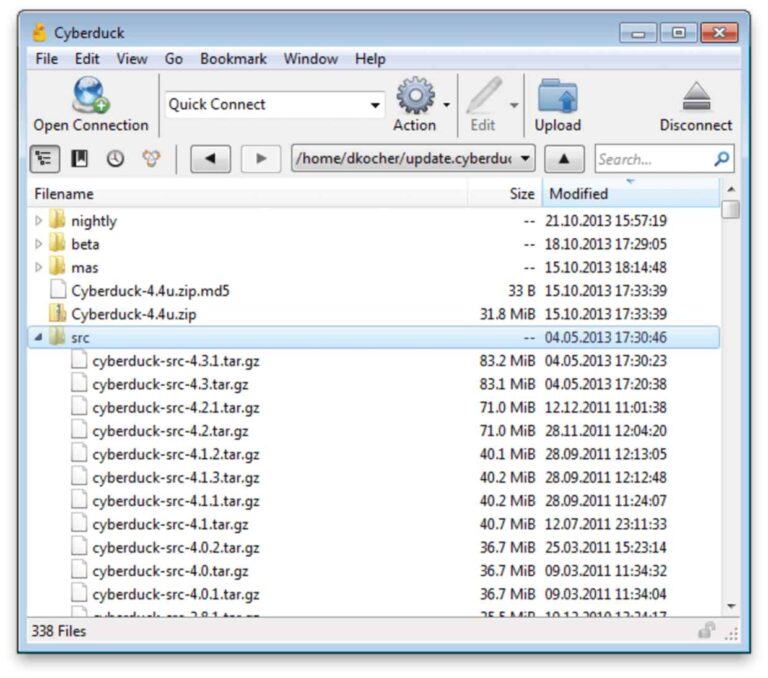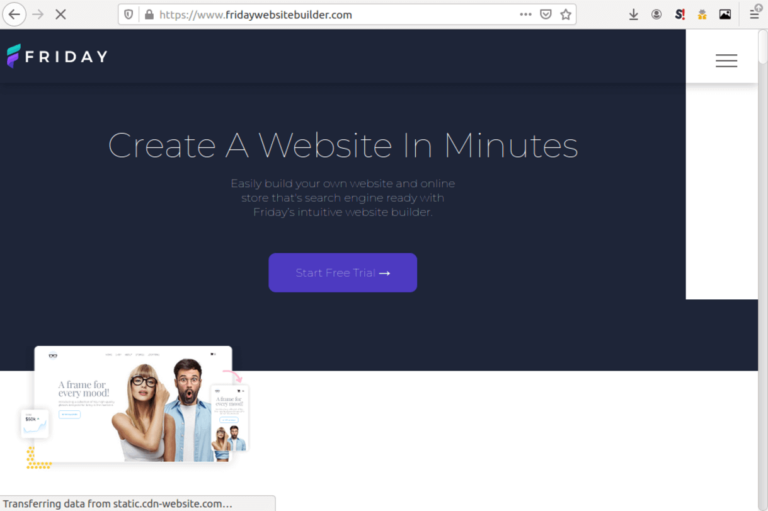10 Best Cloud-based Log Analyzers in 2025

Cloud-based log analyzer tools are managed cloud applications that help companies and individuals to monitor and optimize their computer systems.
A cloud-based log analyzer relies on data from one or more sources, which can include a web server, a mobile application, IoT devices, and so on. The goal is to gain insights that would otherwise not be possible.
This post lists the top 10 cloud-based log analyzers, including their highlights and weaknesses, to help you make the right choice for your business.
Tips For Using Cloud-Based Log Analyzer Tools
Here are some tips to get the best results from your cloud-based log analyzer subscription.
- Collect The Right Data–Log analyzers are all about churning through informative data, whether they are from servers or mobile phones. It’s important, therefore, to first make sure that you are getting the right information into the system.
- Define Your Goals–Whether you are looking to gain insights from customer behavior, improve sales, or identify issues with your infrastructure, you should know what you want from the cloud-based log analyzer. Then, properly define the goals for each project so you know what you are doing.
- Use Alerts–If the system offers an alert setup, then use it. Alerts help you to set up notifications for important events that you want to track, so you can react quickly.
- Integrate With Other Systems–Many cloud-based log analyzers offer integration with other online tools such as collaboration and project management platforms. Connect with them to help you streamline your work.
- Use Filters–Use the search and filtering features to quickly find specific information or trends.
- Use Custom Dashboards–If your platform allows custom dashboards, then use the feature, as it can help you quickly identify important information.
Top 10 Cloud-based Log Analyzers
| Rank | Name | Highlights | Pricing |
|---|---|---|---|
| 1. | Logtail | Collaboration, integrations | Freemium |
| 2. | Datadog | Flexible, customizable | Contact |
| 3. | Splunk | DevOps, unlimited data | Contact Sales |
| 4. | Graylog Cloud | Open-source, freemium | $1,250/month |
| 5. | Papertrail | Flexible plans | Freemium |
| 6. | Loggly | Great for SMEs | Freemium |
| 7. | Mezmo LogDNA | Built to scale | Contact Sales |
| 8. | Google Cloud Logging | Performance at scale | Freemium |
| 9. | Sematext Cloud | Per-app pricing | $50 / month |
| 10. | Amazon CloudWatch | Best for AWS | Free tier available |
1. Logtail
Highlights: Collaboration tools, integrations
Logtail is a freemium offer from Better Stack that enables all levels of users to monitor, analyze, and store logs using its complete log management solution.
The system integrates well with many stacks, including Heroku, Rails, Kubernetes, AWS, and Docker, making it easy to get started. It also offers a collaboration feature, so you can keep up to date with colleagues about the work.
Logtail starts at $0 per month for the completely free plan. It includes 1 GB of data per month, is limited to 5 data sources, and has 3-day retention, but requires no credit card to set up.
The next Freelancer plan includes 30 GB per month, with 15-day data retention and 10 data sources for $24 per month, while the Small Team plan includes 80 GB with 50 data sources and 5 team members for $80 per month.
2. Datadog
Highlights: Flexible, customizable, free trial
URL: datadoghq.com
Datadog is a powerful and flexible log analysis tool for any scale of applications. It comes with lots of features, including out-of-the-box functioning with 170+ popular technologies.
The system lets you customize it the way you want. There is granular access control, easy scalability, automatic parsing and enriching of logs, search, and automatic monitoring for unusual events.
Datadog works well for audit trails, serverless and user monitoring, database, network, and security management. It offers a free trial and is used by major brands like Samsung and Whole Foods.
3. Splunk
Highlights: Unlimited users & data, ML, alerts,
URL: splunk.com
Splunk is a data platform built for enterprise clients. It offers everything you need, from a log analyzer to security and monitoring. Plus, they designed it for large-scale data management.
Splunk offers unlimited users and the ability to scale your operations to unlimited amounts of data per day. You can filter, aggregate, stream, and visualize your data. Create reports, analyze with machine learning, and set alerts.
Splunk offers a free trial but you will need to contact sales. Its clients include some of the world’s top brands, including Heineken, Honda, and MacLaren.
4. Graylog Cloud
Highlights: Open-source, freemium
URL: graylog.org
Graylog is an open-source log analyzer tool that is also available on a cloud platform for a monthly fee. It includes dashboards, advanced search functions, fault tolerance, and easy setups.
There are also visualizations, search queries, alert setups, and report generation. You should note, however, that while the open-source GrayLog Open version is free, it is only available as a self-managed installation and not as a cloud service.
The paid plans include GrayLog Operations, which can be either cloud or self-managed for $1,250 per month. The second plan is the GrayLog Security for $1,550 per month. It comes with extra security modules, analytics, visualizations, and anomaly detection systems.
5. Papertrail
Highlights: Flexible plans, freemium offer
URL: papertrail.com
Papertrail is an easy-to-use log management platform that is great for all budgets. Whether you are just starting out or already have a serious business, you can find something that fits one of Papertrail’s seven plans or you create a custom one.
The platform lets you aggregate data, filter out unwanted events, and uncover real-time insights. You can access all your logs from a single position, as well as set infrastructure-wide policies. Papertrail offers fast setup, lightening fast searches, and team visibility. It is available from the browser, command line, or API.
Its free plan requires no credit card and allows you to search for up to the last 48 hours, with 7 days of archived data. The $7 per month plan offers a 1-week search and 1-year archive with 1 GB capacity per month, while the next one for $18 per month offers 2 GB and so on.
6. Loggly
Highlights: Great for SMEs
URL: loggly.com
Loggly is a freemium cloud-based log analyzer and management tool that works well for a wide range of organizations. It lets you aggregate your data from any source, then use fast and powerful searches to analyze, monitor, and troubleshoot.
There are four plans here. The first is called Lite. It is free and features unlimited users, 7 days of data retention, and up to 200 MB daily. The next plan is the Standard. This one comes with 1 GB daily and 15 days of retention for $79 per month.
The other two plans are the Pro and Enterprise. They cost $159 and $279 respectively and include more features than the lesser plans.
7. Mezmo LogDNA
Highlights: Built to scale
URL: mezmo.com
Formally known as LogDNA, Mezmo is an enterprise-grade log analyzer platform that is built to scale. It comes with everything a big corporation might need to handle its log analysis business, but they do not suit it for smaller companies.
Mezmo offers enterprise-grade controls, log events zoom-in, real-time live tails, custom integrations, filter functions, and much more. The platform currently processes over 5 PetaBytes of data monthly for 3,500+ customers across 12 global data centers.
8. Google Cloud Logging
Highlights: Built for scale
URL: hcloud.google.com/logging
Google cloud logging is a great option for those looking for a cloud analyzer tool that can perform at scale. It allows you to aggregate data from over 150 common services and to search, analyze, monitor, and alert.
If you need to monitor a small website or simple app, then Google cloud logging might be overkill for your needs. However, if you are building a cloud-native app or performing lots of custom programming, then it might meet your needs.
Google cloud logging comes with a logs explorer, error reporting, log router, audit logs, and regional log buckets. It works both on Google’s cloud infrastructure and on other clouds.
9. Sematext Cloud
Highlights: Per-app pricing
URL: sematext.com/cloud
Unlike most other offers on this list, Sematext offers a per-app pricing system that allows you to choose what you need for each project instead of account-level plans.
Sematext features a full package of comprehensive tools, from monitoring to searches, integrations, alert rules, unlimited users, and dashboards.
The flat-rate plans are $50 per month for logs, $3.60 per month for monitoring, $9 per month for experience, and $2 per monitor for synthetics.
10. Amazon CloudWatch Logs
Highlights: Seamless AWS log management
URL: aws.amazon.com/cloudwatch
If you are running a web serving or application on Amazon’s AWS cloud, then CloudWatch might be a great option to check out. It is a part of the AWS free tier, so you get some functionality for free and only pay when you use more resources.
CloudWatch allows you to collect and analyze data from both AWS and external clouds. It integrates seamlessly with 70+ AWS services and allows everything from measuring application performance to root cause analysis, resource optimization, and much more.
The free tier features a 5-minute monitoring frequency and includes 1 million API requests, 3 dashboards, 10 alerts, and 5 GB of data.
Frequently Asked Questions (FAQs)
Here are some of the common questions about cloud-based log analyzer tools.
Why should I use a cloud-based log analyzer tool?
You should use a cloud-based log analyzer tool if you are running an application such as a web service or device that collects input from multiple sources, and you need to analyze the usage logs for monitoring, troubleshooting, or optimization of the system.
How do cloud-based log analyzers work?
Cloud-based analyzers work by collecting data from multiple locations and storing them in one place, such as a cloud-based databank. The information is then polled at given intervals, using specific algorithms, search functions, or filters to identify trends, opportunities, or other issues.
Who needs cloud-based log analyzer tools?
Any individual or organization that wants to monitor its application but does not have the capacity or know-how to host such applications in-house can use cloud-based log analyzer tools instead.
What are the important factors to consider when choosing a cloud-based log analyzer?
Important factors to consider when choosing a cloud-based log analyzer tool include your budget, the type of data sources that you need to monitor, ease of use, and features like real-time analysis, integration with other tools, alerts, and any others that might be important for you.
Are there free cloud-based log analyzer tools?
Yes, many cloud-based log analyzers are freemium offers. You just need to find a plan that fits your purpose.
Conclusion
Coming to the end of this list of the 10 best cloud-based log analyzer tools, you have seen the different offers out there for different budgets and project types.
No two projects or tools are alike, so your best choice here depends on what you are working on and how much you are willing to spend.