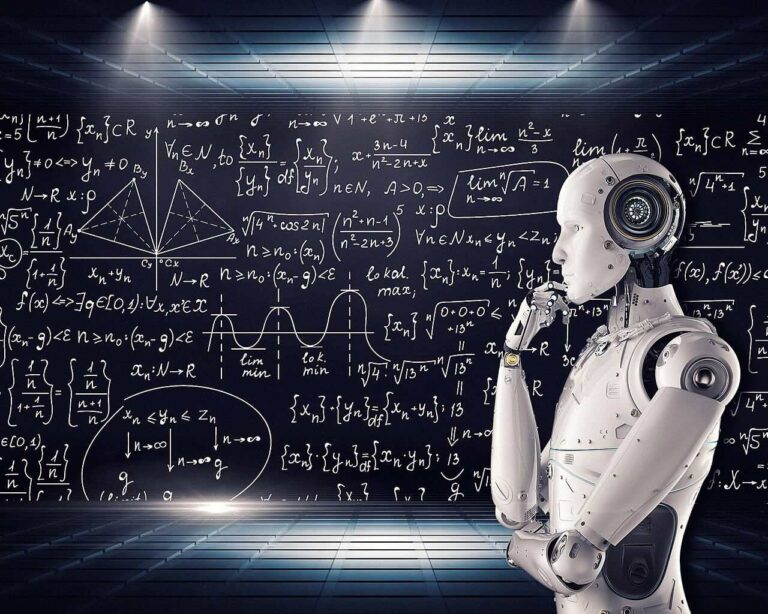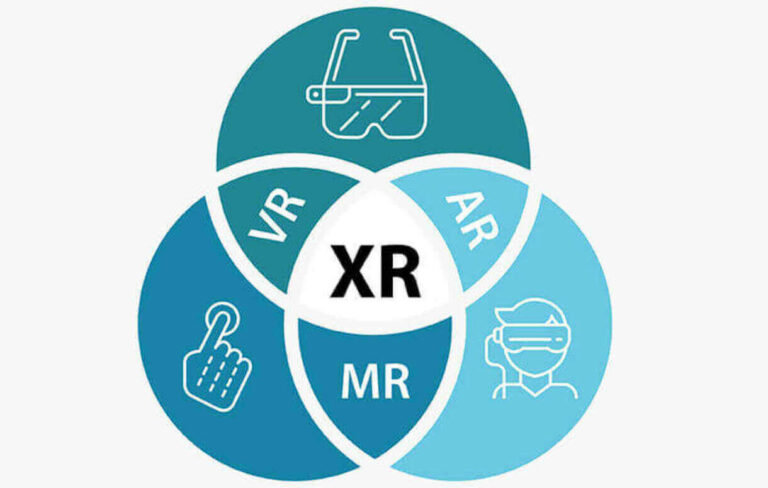Virtual Machines Vs Containers: A comprehensive comparison
Baffled by cloud virtual machines and containerization technologies? Read on to discover what sets them apart, where their strengths lie, and how to make the most efficient use of each approach.
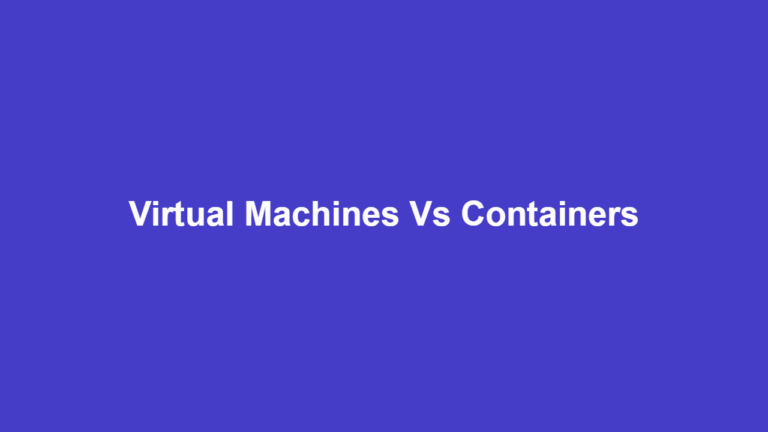
Virtual machines and containerization are two approaches to deploying multiple execution environments on a single platform.
These two technologies make it easy to create a virtual environment that is modeled after physical infrastructure, further enabling the user to optimize resources.
This article explores their similarities and differences. It also looks at their advantages and disadvantages in different use cases, to give you a better idea of how and when to best utilize each.
Hypervisors & Container Engines
Many websites and Internet applications started life in a shared hosting environment – where two or more applications shared all the resources of a physical server. This came with problems, as one compromised application could affect the rest, both on security and performance. The easiest solution back then was to run a dedicated server, which sadly came with increased costs.
Virtualization came about to solve these problems. First, hypervisors enabled a physical server to host more than one virtual server – depending on how many CPUs and RAM it has. This allows different applications, websites, or clients to run in their isolated environments at a lower cost without needing a dedicated physical server.
Containers equally emerged to further reduce costs and address the many issues that developers faced with virtual machines. Both technologies exist alongside each other today, with each having its strong and weak points.
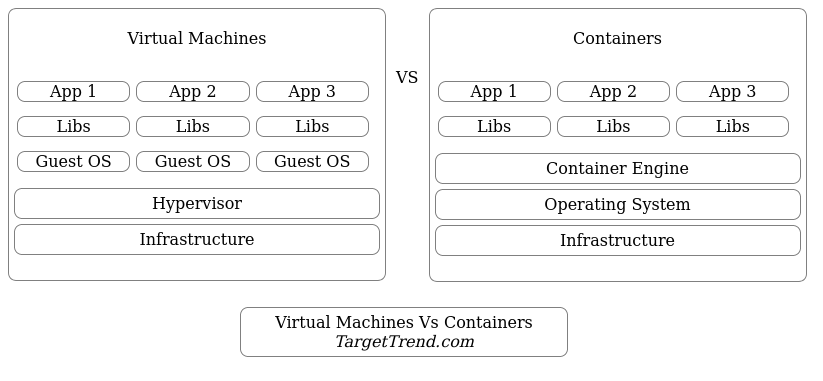
What Is A Virtual Machine?
Virtual machines or VMs are a form of virtualized computer execution environment that mimics a physical system. A virtual machine uses specialized software called a hypervisor to gain access to specific resources on a physical infrastructure that enables it to function as an independent operating system.
A virtual machine’s operating system is called the guest OS, while the operating system on the physical server is called the host OS. A host OS can host multiple guest OS instances, depending on how much memory, CPU cores, and storage it has.
Pros & Cons of Virtual Machines
Pros
- Isolation: A virtual machine is a highly isolated environment that you can employ for many uses. Anything that happens inside it will not affect other virtual machines and vice versa. The reason is that each virtual machine runs on one or more dedicated CPU threads.
- Hardware Optimization: Virtual machines allow users to run many operating systems on a single hardware server. This ability leads to cost savings.
- Snapshots & Rollbacks: You can capture the execution state of a virtual machine at any time. This process is called a snapshot and a rollback is simply a function that brings the virtual machine back to that exact execution state.
- Flexibility: You can scale VMs up or down and migrate them easily, making them an ideal platform for developing and testing applications.
Cons
- Limited Scalability: Though you can scale virtual machines, they are not as easy to scale as containers.
- Complexity: Virtual machines require more overhead to manage, such as updates and monitoring, and this can lead to issues in large-scale deployments.
- Licensing: Running multiple virtual machines might incur licensing costs.
What Is A Container?
A container is also a virtualization technology that allows a user to create and maintain isolated execution environments on a physical system, without relying on the system’s hypervisor or direct access to CPU and other resources.
A container is created when the contents of a data file are executed. This file is called the container image and includes all the libraries that need to be installed on the host operating system to create the desired container.
Containers are lightweight and provide a consistent and portable environment that is highly useful for modern software development. They can also be executed side by side on the same physical host, as much as the hardware specs can support.
Pros & Cons of Containers
Pros
- Consistent Environment: The contents of a container are fixed and exact. This means that it will always produce the same execution environment whenever it is run.
- Efficiency With Resources: Containers only use as many resources as they need. You do not need to set out CPUs or allocate memory beforehand. This also allows for more containers to get packed together.
- Rapid Deployment: Containers are lightweight and quick to deploy, often needing just a few seconds to start working.
- Isolation: A container is an isolated execution environment. Although it is not as isolated as virtual machines, it is still the best solution for running micro-services that focus on doing one job only and doing it well.
Cons
- Limited Legacy Applications Support: If you are dealing with an application that needs specific features from the operating system or hardware devices, then a container might not be your best solution.
- Ephemeral Data: Everything about containers is destroyed when the container gets destroyed and this includes data. There are ways to have persistent data with containers though.
- Kernel Dependency: Container engines run on a host operating system, which limits what you can do in the environment.
Virtual Machines & Containers Differences
| Virtual Machines | Containers | |
|---|---|---|
| Architecture | Includes operating system with libraries | Includes only needed libraries |
| Image Size | 10 – 150 GB | 5 – 600 MB |
| Isolation & Security | Relatively isolated & secure | Very isolated & secure |
| Deployment & Startup Time | 1-3 minutes on average | 1-3 seconds on average |
| Resource Utilization | Average | High |
| Costs | Higher | Low |
| Orchestration | Okay | Highly efficient |
| Use Cases | Isolation, legacy systems, GUI | Micro-services, DevOps, scaling |
- Architecture: Virtual machines are designed to run multiple operating systems side by side. Each OS is completely isolated and allocated a fixed amount of resources. Containers, on the other hand, run on the same operating system but in different virtual environments. Each container includes only libraries that it needs and shares available hardware resources with others.
- Image Size: The smallest container image is a 4.8MB Docker file that comes down to 2MB when compressed. Most container files average a few hundred Megabytes, with the largest around 700MB. Virtual machines, on the other hand, start from about 10 GB and can reach 150 GB in size.
- Isolation & Security: Virtual machines run on their exclusive CPU thread(s) and access a restricted area of the physical RAM. This makes them less susceptible to attacks, both from within and without. Containers, on the other hand, share an operating system and this makes them more susceptible to attacks, irrespective of their security implementations.
- Deployment & Startup Time: With mostly megabytes of data to load and install, and no need to boot up a system from discs, containers beat virtual machines hands-down when it comes to speed. The typical container needs only a few seconds to deploy, while a virtual machine will need minutes.
- Resource Utilization & Costs: Virtual machines have a lower density per physical server because each VM requires specific CPU, RAM, and storage resources. The density of containers on a system depends on their cumulative resource utilization.
- Orchestration: Both systems can be orchestrated using the right applications. Docker Swarm and Kubernetes are popular for containers, while VMs can also be orchestrated using Kubernetes solutions.
Which Solution Is Right For You?
Having seen the differences between containers and virtual machines, you should equally recognize that each system has scenarios when it works best. So, the following is a listing of when to use containers and when to use VMs.
When to Use Containers
- Micro-services: If you are using a distributed application architecture, where its different parts are designed to run independently as micro-services, then a container is probably the best way to go.
- Control of Environment: Containers are also ideal for situations where you need absolute control of the environment, as each container image holds an exact and 100% replicable execution environment.
- Rapid Deployment: Containers can load in as quickly as just a few seconds, making them the ideal technology for rapidly deploying applications on demand. These include software testing, orchestration, and scaling of production systems.
- Resource Efficiency: Containers can better maximize a machine’s hardware resources due to their design, as each container is flexible with its CPU and memory usage.
- Horizontal & Vertical Scaling: Containers work well for both horizontal and vertical scaling situations. Horizontal scaling is the simple launching of more containers to handle higher workflows, while vertical scaling is the increase in the CPU and memory allocations of the particular container or container group.
When to Use Virtual Machines
- Strong Application Isolation: A virtual machine is a good solution whenever you need to execute code in an environment that is completely isolated from other processes. An example would be running software that is probably infected with malware.
- GUI: A virtual machine might be the right solution when you need to run an application that interacts through a graphical user interface.
- Vertical Scaling: You can easily scale VM applications vertically by increasing their CPU and memory allocation from the virtualization software.
- Hardware-level Access: Virtual machines are also great for applications that are resource intensive or that need direct access to the CPU or specific hardware configurations.
- Legacy Applications: Some applications are dependent on specific libraries or operating system resources. So, they are best executed in the exact environment that they need.
List of Virtual Machine & Containerization Tools
There are lots of tools and solutions out there for creating and managing virtual machines and containers. So, here is a quick list of the most popular ones.
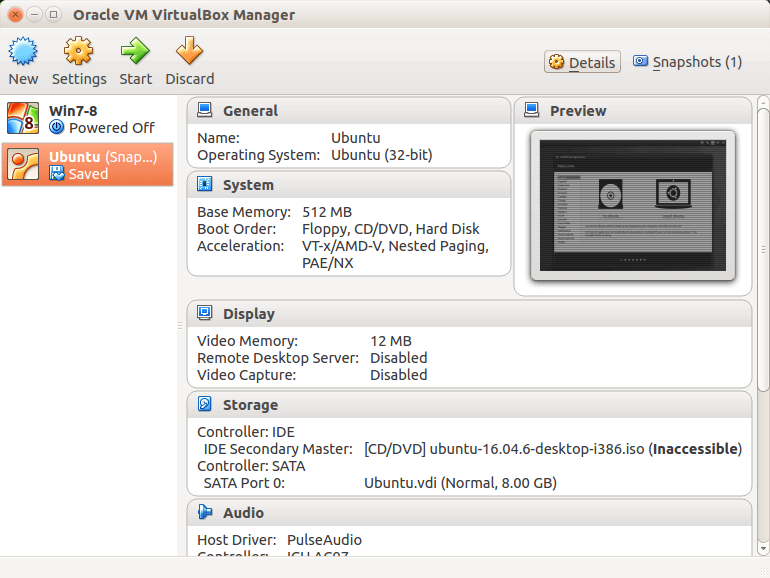
- Oracle VirtualBox: Free and open-source virtual machine manager
- Docker: Open-source container creation and management
- Kubernetes: Open-source container orchestration system
- Containerd: Container runtime for advanced users
- VMware Workstation: Run virtual machines on Linux and Windows
- Microsoft Hyper-V: Run virtual machines on Windows
- RedHat Openshift: Enterprise-grade virtualization and cloud management platform
- Nomad: For orchestration management
- Apache Mesos: Open-source cluster manager
- Rancher: For multiple Kubernetes clusters’ management
- Google Cloud: Google’s Kubernetes engine
- AWS: Amazon web services, including the serverless Fargate container manager
Frequently Asked Questions
Here are some frequently asked questions regarding cloud virtual machines and containerized applications.
Which is more secure, a virtual machine or a container?
A virtual machine is technically more secure than a container.
What’s the size difference between virtual machines and containers?
Virtual machines are typically gigabytes in size, while containers are typically megabytes in size.
Can virtual machines and containers be used together?
Yes, you can run a container engine inside a virtual machine.
Which is more scalable, a virtual machine or a container?
Containers are easier and faster to scale than virtual machines.
Can containers be migrated between hosts?
Yes, a container can be migrated across hosts with the right orchestration platform.
How many Virtual Machines can I run on a single host?
It depends mainly on the amount of available CPU cores and RAM. And to some extent, it also depends on the type of workload and the efficiency of the hypervisor.
Conclusion
We have reached the end of this cloud virtual machines and containers comparison. And as you have seen, both technologies are valuable for deploying and managing applications in the cloud.
Your choice between the two will always depend on your needs though. At any time, you could do better with a virtual machine, a containerization approach, or both.