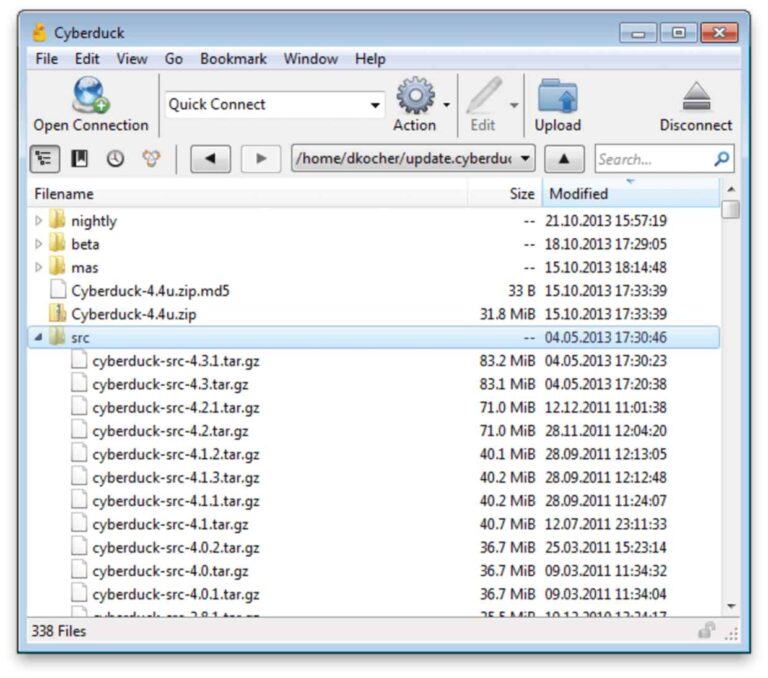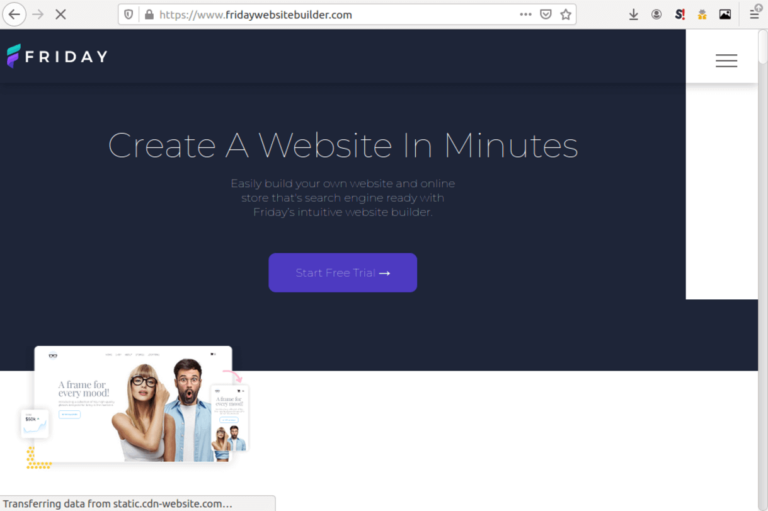10 Best free online grammar checkers in 2025
Looking for free online grammar checkers to help polish your writing? Here is a list of the top 10 offers out there and how to make the best of them.

Grammar checkers help to spot and correct mistakes in your writing, which may otherwise jeopardize your hard work.
Correct grammar and article structure are important because both humans and search engines like Google, prefer well-written content that flows naturally like water.
But everyone makes writing mistakes, and this includes even the most experienced writers. So a grammar checker is a must-have. And in addition to simply correcting your grammar, most of the checkers go further and include other helpful tools.
There are both free and paid options out there, including those with freemium offers. But this post focuses only on those grammar checkers that you can use without paying a cent.
Best Free Online Grammar Checkers
| Name | Highlights | Cost | Website |
|---|---|---|---|
| Grammarly | AI powered, many features | Freemium | grammarly.com |
| ProWritingAid | 25 tests, free web version | Freemium | prowritingaid.com |
| Hemingway Editor | Readability, free version | Freemium | hemingwayapp.com |
| Ginger | Grammar, rephrase, AI | Freemium | gingersoftware.com |
| Scribens | Mobile app, 250 errors | Free | scribens.com |
| Spellcheck Plus | English as 2nd language | Freemium | spellcheckplus.com |
| Writer.com | AI assistant, extra features | Freemium | writer.com |
| CorrectMe | IOS app | Freemium | apps.apple.com |
| Linguix | AI powered, wide support | Freemium | linguix.com |
| Paper Rater | Plagiarism | Freemium | paperrater.com |
1. Grammarly
- Highlights: Versatile tool, AI-powered, very popular
- Website: grammarly.com
Grammarly is a cloud-based grammar checker that helps to transform good content into great content. It was founded in 2009 and had raised $200 million in funding by 2019, with a market valuation of over $1 billion.
Millions of writers use Grammarly daily to spice up their work. They include free and premium individual users, as well as teams with business accounts.
Grammarly includes spelling, punctuation, and grammar checks in its free version. This alone removes most of the potential embarrassments that a write-up can contain. It is then left for you to decide if you want to give the piece a final polish with a premium account.
These premium accounts include features like plagiarism detection, fluency, formality level setting, word choices, clarity suggestions, and even tone adjustments. While the Business plans include features like brand tones and a style guide. As well as priority support, analytics, and account permission levels.
In addition to finding mistakes in your writing, the Grammarly dashboard takes a step further by providing an intuitive dashboard that makes the corrections a fun point-and-click affair. Almost like playing a game.
Grammarly is available on the web for desktop computers. It also has native apps for Android and iOS smartphones. Browser extensions for Firefox, Chrome, Safari, and IE. Plus, plugins for MS Word, Outlook, Google Docs support, Android, and iOS keyboard integrations.
2. ProWritingAid
- Highlights: Free web checker, 25 free tests, integrations
- Cons: 500 word limit for the free version
- Website: prowritingaid.com
This is also a real-time tool like Grammarly, but it offers a different approach. ProWritingAid combines grammar checking with style editing, and a writing mentor.
You can use its web version for free and it offers 25 reports on your article. They include style, grammar, overused words, clichés, sticky sentences, readability, sentence length, pronouns, transitions, and so on.
You should note, however, that the online editor has a 500-word count limit. So, you will need a premium subscription to check larger documents and access other features.
These premium features include access to the desktop app, as well as plugins for your frequently used applications, such as MS Word, MS Outlook, Google Docs, Firefox, Safari, Chrome, Edge, Scrivener, and even Open Office.
ProWritingAid’s Premium account is available in 3 subscription methods: $20 monthly, $79 yearly, or $399 for a lifetime. You can also add up to 60 plagiarism checks per year with the Premium Plus package for $24 per month, $89 per year, or $499 for a lifetime.
3. Hemingway Editor
- Highlights: Readability improvement features, free version,
- Cons: No punctuation or spelling checks
- Website: hemingwayapp.com
Named after Ernest Hemingway, the legendary American novelist, and journalist, the Hemingway Editor aims to make your writing clearer and bolder, by cutting out non-vital stuff.
The system gives your writing a readability score, of which the lower the better. It then monitors adverb overuse, passive voice, hard to read, and very hard to read sentences, plus phrases that have simpler alternatives.
All these issues are color-coded, both on a side pane and on the text itself. You can paste your text or write directly into the text box. The app also lets you hover above some highlighted words to view their alternatives and possibly change them with a simple click.
There are two versions of the software: a free web version and a paid desktop version. Both versions work in the same manner. But the desktop version can work offline and additionally lets you format your writing, publish directly to blogs, and export your work to MS Word or as a PDF.
4. Ginger
- Highlights: Grammar correction rephrasing tool, AI-powered
- Cons: Limited to 300 characters
- Website: gingersoftware.com
The Ginger Software corporation offers you a nice bundle of tools to help correct your writing here. It includes spell, punctuation, and grammar checkers. Plus, a rephraser, thesaurus, and a translator.
The spell checker takes care of stuff like phonetic spelling mistakes, confusing words, similar-sounding, and commonly confused words.
The rephraser makes it easy to get entirely different wordings, but with similar meaning from any entered text. The thesaurus gives you access to synonyms. While the translator offers translations into 40+ languages.
Ginger is available for Windows and macOS desktops. As plugins for Chrome, Edge, Safari, and MS Office products. And for iOS and Android smartphones.
The free plan is sadly limited to 300 characters for the grammar checker, thesaurus, and rephraser. But premium accounts that offer unlimited usage are relatively affordable at $13.99 per month, $89.88 per year, and $167.76 for 2 months.
5. Scribens
- Highlights: Extensible, color-coded, explanations
- Cons: Limited features
- Website: scribens.com
Scribens is a flexible and efficient grammar checker that includes lots of helpful features. It uses color-coded corrections for simplicity and includes explanations to help you improve your English grammar mastery.
It can allegedly correct up to 10 times more errors than Microsoft Word. Plus, it includes a thesaurus and can help optimize writing styles.
There are two versions of this software: free and premium. The free version includes ads, has a character count limit, and lacks extensions.
With the premium version, however, you get access to all the extensions. Ranging from Gmail to Word to Open Office, Firefox, Chrome, and social media sites.
6. Spellcheck Plus
- Highlights: Simple, helpful hints
- Cons: Ads, not a real-time editor
- Website: spellcheckplus.com
Spellcheck Plus is a simple but useful tool for those who need help with the English language.
The site offers a simple and clean interface, without complicated controls. Simply type your text into the box or copy and paste. Then press the “Check Text” button.
You will receive your text with helpful hints to improve it. These include words in red, which are for spell-checking, and bolded words with yellow backgrounds, which are for grammar corrections.
To improve on the text, you will have to hover your mouse above each highlighted word or phrase to read the instructions.
For cons, the free version comes with ads and you cannot resize the editor. But with a subscription of just $14.99 a year, you can go Pro and use the platform without ads. You will also be able to resize the editor and access more features.
7. Writer.com
- Highlights: Freemium offer, AI-assistant, many extra features
- Cons: Non-cohesive interface, upselling
- Website: writer.com
Originally known as Qordoba, Writer.com is a collection of tech-inspired tools to boost the productivity of every writer. It is available on the web and as Chrome, MS Word, and Google Docs plugins.
The platform offers both free and paid tools. So you can choose according to your needs and budget. There is a free grammar checker, a free punctuation checker, and a free plagiarism checker.
Like most similar software, Writer.com uses color-coding to make the different issues easy to recognize. The interface is also easy to use, with a sleek design and proper arrangement.
You can choose to forgo the free plans and go for the premium if you like. Writer.com offers a Starter premium plan for $11 per month and a custom Enterprise plan for more demanding users.
The Standard plan includes a chrome extension, 1 workspace, up to 200 custom terms, and all standard document checking features. With the Enterprise plan, though, you get unlimited everything, API access, plagiarism checks, and much more.
8. CorrectMe
- Highlights: iOS app
- Cons: 500-character limit
- Website: apps.apple.com
CorrectMe is a grammar app for iOS devices that checks spellings and grammar for you, suggests synonyms, and helps with word definitions.
It comes as a free app with premium features for $0.99 per week. The free version is limited, however, to 500 characters and 3 synonyms. While premium removes those limits.
If you are not an iOS user, then this app is not for you, as it is only available for Apple devices. If you download it though, then it begins with a 1-week free trial, so you can get a taste of its capabilities.
9. Linguix
- Highlights: Multi-browser support, AI-powered system
- Website: linguix.com
Featuring over 3,000 AI-based corrections and 700 advanced checks, Linguix is a modern grammar checker that is available in a freemium model.
You can use the web version, which includes spelling, grammar, and punctuation checks for free. But if you want more than that, then you will need to go premium, which starts from $8 per month.
This premium account additionally includes advanced suggestions, word definitions, synonyms, writing insights, and lots more.
Linguix also has a Team plan for $10 per month per user. And this one comes with team management features, shared documents, analytics, and so on.
You can get it for Firefox, Edge, Safari, Chrome, iOS keyboard, Android keyboard, and MS Office.
10. Paper Rater
- Highlights: Suggestions, scoring, no up-sells
- Cons: Article length limitations
- Website: paperrater.com
Paper Rater combines a suite of features to make it a unique and helpful service. The site offers spelling, grammar, and plagiarism checking, as well as suggestions to help improve your writing.
It lets you select your education level and the type of write-up during submission, so it can rate your writing more precisely. This makes the platform perfect for students and the academically inclined.
Paper Rater offers two plans: the free Basic account and the Premium account for $7.95 per month. You get up to 1,500 words (5 pages) per submission with the free account, and up to 20 pages with Premium.
The free account also allows up to 50 submissions and 10 plagiarism checks per month, while the Premium allows up to 200 submissions and 25 plagiarism checks.
A Premium account will also remove ads and allow uploading files with different formats, such as .txt, .doc, .docx, .odt, .rtf, and so on. But asides from that, the free account is okay if your articles are not too long.
Conclusion
We have reached the end of this list of the web’s top grammar-checking tools and you can see that there are quite a few options out there. With some offering more features and others offering less.
As we are all different, though, what is best for you might not be best for someone else. But if you need assistance in choosing, then the recommendation is Grammarly.