Binance Pay: Meaning, how to use, benefits & more
Not sure what Binance Pay is or what you can do with it? Here is a detailed look at this payment service from the world's leading cryptocurrency platform.

Binance Pay is a cryptocurrency payment service from Binance, the world’s largest crypto exchange. It lets you send payments instantly and securely from one user to another.
The system supports the transfer of 40+ cryptocurrencies either between friends and family or for business and shopping through merchants. Binance Pay is digital, contactless, secure, and works across borders.
With increasing cryptocurrency adoption around the world, there is an increasing need for easy-to-use cryptosystems. And this need is especially important for less tech-savvy folks joining the system. Binance Pay solves this problem by providing a solid platform that works well for everyone – from the casual shopper to friends, colleagues, and families sending crypto coins to one another.
This post takes a closer look at Binance Pay. It shows you what the system has to offer and how best you can use it for convenience, fun, and profit.
What is Binance Pay?
In a nutshell, Binance Pay is a seamless payment platform for cryptocurrencies. It lets you transfer funds to other registered users and merchants for private and business purposes.
Binance Pay transfers are instant and final. You can also set different payment preferences to help make the transactions smoother; from the choice of 40+ cryptocurrencies to setting the priority order of which coins to spend first and which as next.
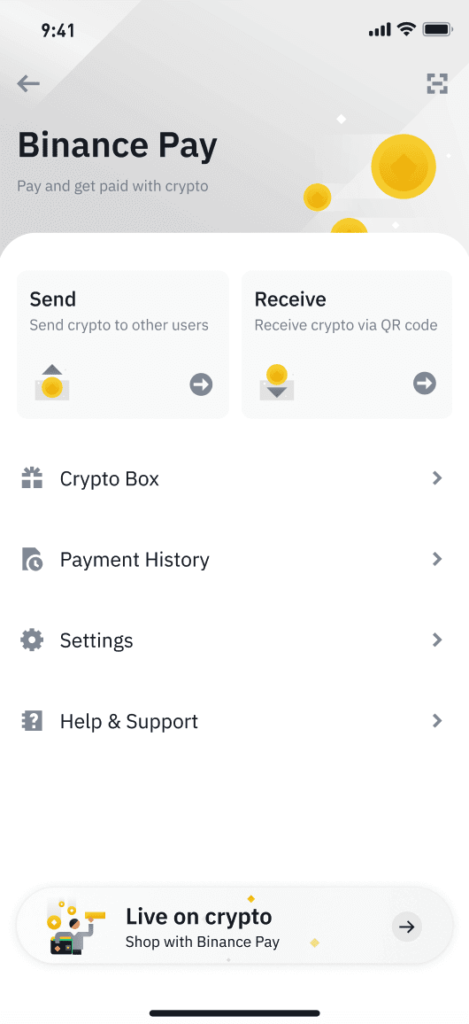
The Benefits of Binance Pay
Binance Pay comes with many benefits for a wide range of users. Some of the most important include its zero processing fees and instant transactions. Here is a rundown of these major benefits of using the Binance platform for your crypto dealings.
- Zero Fees – Binance Pay is completely free of costs. You do not have to pay a transaction fee to transfer money to anyone; friends, family, or merchants. This means shopping at the fairest prices and without fear of surprise charges.
- Largest Crypto Platform – With nearly 30 million users around the world having traded over $7 trillion in 2021 already (yep, trillion). You should know that Binance is a serious and reliable platform. It recorded a 24-hour peak trading volume of $76 billion in 2021 and has thousands of verified merchants to facilitate numerous crypto-based services.
- Fast Processing – Binance Pay transactions are instantaneous. No long waits or third-party confirmations. You enter the details of who you want to send money to, then confirm the details and the receiver gets the funds. All for free.
- Contactless – Being a digital payment system means you do not need physical asset exchanges. Simply log into the app on your smartphone or use the web version to do your business. This is especially important in these days of the Covid-19 pandemic, as social-distancing measures help to curtail new infections.
- Borderless – The major attraction of cryptocurrencies lies in the freedom they provide the user. Freedom from governmental control. Freedom from geographical restrictions. And freedom from central banks. Binance is available in most countries around the world. With the exception of a few jurisdictions where the government has either banned cryptocurrencies outright or only specific companies.
- 40+ Crypto Coins – From Bitcoin to Ethereum, DOGE, USD Tether, Litecoin, and many more. Binance Pay lets you transact with the most popular crypto coins out there. The receiver will get the exact amount of the exact currency that you are sending. And if you should ever get into a dispute with a merchant, then the refund will come in the exact cryptocurrency that you paid.
- Payment Preferences – Binance Pay supports 40+ cryptocurrencies and the system understands that you might not always have enough of a particular currency. So, it lets you set the priority order of spending the different coins in your account. The system will follow this order to aggregate funds for any payment until the full amount is settled. You are free to reconfigure this order globally or to change it for individual payments.
- Binance Card – The Binance Pay system also lets you integrate Binance Card, a debit card that is based on your crypto account. It lets you maintain your assets in cryptocurrencies. Then automatically exchange to fiat whenever you want to pay at the over 60 million worldwide locations that accept VISA.
- Easy to Use – The Binance Pay system is intuitive and easy to use. It offers four methods of sending money: scanning a QR code, entering the recipient’s email, phone number, or Pay ID.
- Works on App and Web – You are free to access Binance Pay through a web browser and the Binance app as well.
- Binance Marketplace – Binance Pay also includes the Binance Marketplace, which is a list of favorite businesses that you can comfortably pay for. They range from gift cards to hotel bookings, online shopping platforms, and so on. With the Binance Marketplace, you are sure to find businesses where you can easily pay with your crypto funds.
How to use Binance Pay
If you want to send crypto coins through Binance Pay, then the following step-by-step guide will help you to get it done.
STEP 1. Login or Register
If you already have a Binance account, then all you need to do is log in. Else, you will first have to register a new Binance account and additionally, complete identity verification to use the Binance Pay service. You can also download the Binance app from this download page. It is available for Android and iOS devices.
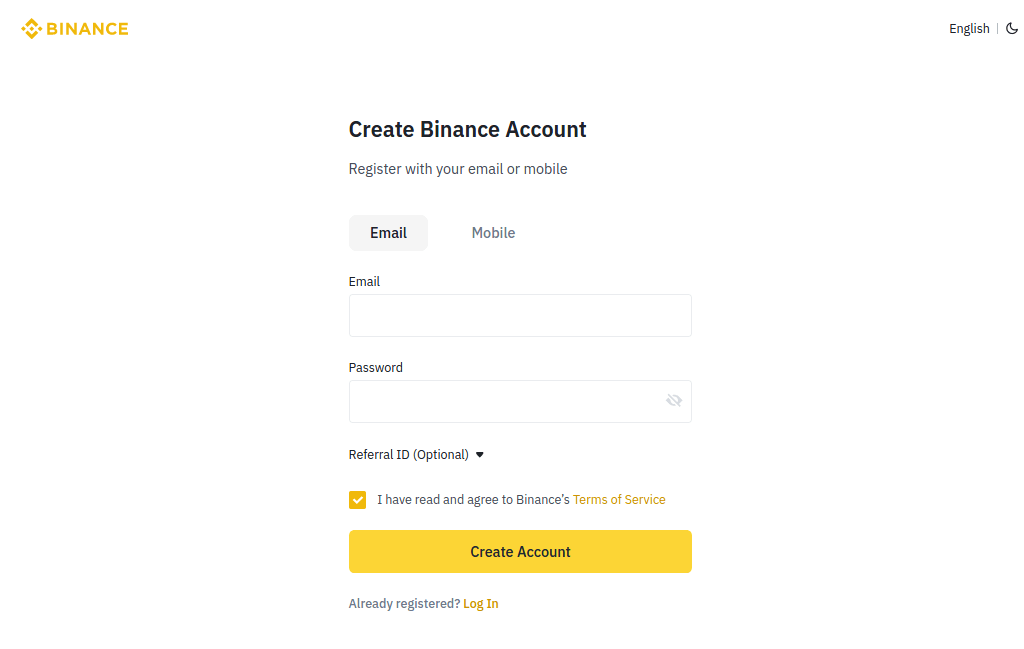
STEP 2. Register a Nickname & Pay PIN
If it is your first time with Binance Pay, then you will need to register a Nickname and a Pay PIN for use with the system. To do this on the app, go to ‘Profile’ →’Pay’ → ‘Open Binance Pay’. You will be allowed to enter a nickname between 4 and 16 characters long. Keep in mind that you cannot change this nickname later. So, choose wisely. Then, also choose a 6-digit PIN and you are all set.
STEP 3. Enter The Payment Details
Now is the time to enter the recipient’s details before sending the money. There are five ways to do this in Binance Pay. They are:
- QR Code from the Dash – On your Binance app dashboard, tap on the QR Code symbol to begin.
- Pay ID from the Dash – On the same dash, tap on the … symbol to pay using email, phone number, or Pay ID.
- Tap & Hold – This option is available from your device’s home screen. Tap and hold the Binance app option and it will let you select a payment method directly.
- Profile – This is from the Binance Pay section of the app. Simply tap on ‘Send’ to begin.
- Wallet – Browse to your wallet on the web version and click on ‘Pay’.
How you proceed from here is up to you.
STEP 4. Inspect & Confirm Payment Details
Tap on ‘Continue’ if the details are correct.
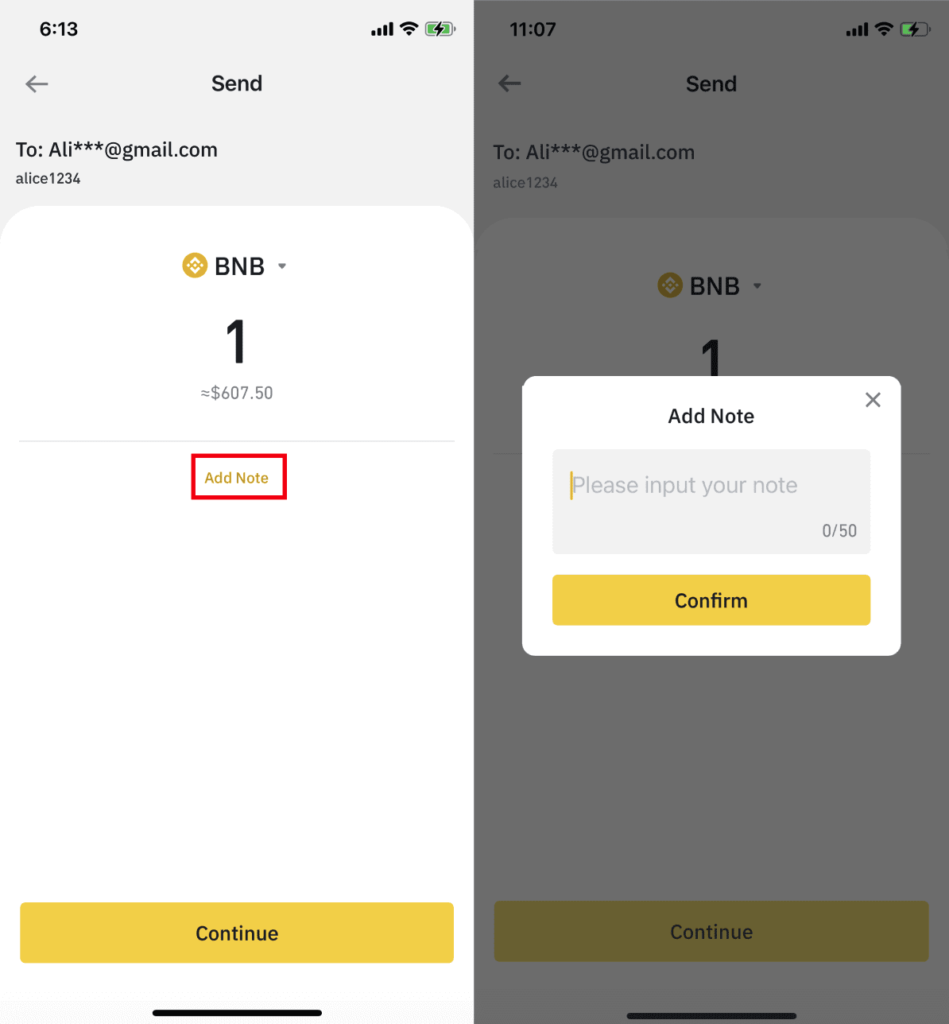
STEP 5. Inspect & Confirm Funding Details
Here, the app will display the funding sources for this payment. This includes the wallet the funds are coming from and the prioritized currency. You can change things as you see fit or tap ‘Confirm’ to continue.
STEP 6. Enter Pay PIN to Release The Payment
Now is the time to enter your 6-digit Pay PIN. Once you enter it correctly, the payment is confirmed and the transaction is processed. That’s it!
How To Receive Money With Binance Pay
You can also receive cryptocurrencies through Binance Pay as either a standard user or a merchant. The following step-by-step guide shows you how to do it.
1. Login or Register
If you already have a Binance account, then you just need to log in. Else, you will need to register a new Binance account and complete identity verification to use the service. When you are done, head over to this download page for the Binance app. It is available for Android and iOS devices.
2. Generate Pay ID or QR Code
This step is optional, as you can receive payments on Binance Pay with your account email or phone number. However, it is easy to generate a Pay ID or QR Code.
To generate them, tap on either the QR Code or … icon on your Binance app dash. Then select ‘Receive’. The app will display both your QR code and Pay ID.
You can additionally customize the QR Code to only accept a specific cryptocurrency or amount if you like. Else, either copy the ID or tap ‘Save QR’ to save the code.
3. Send & Wait
Now you can share your Pay ID, QR Code, email, or phone number with whoever is about to send you some coins and have a little patience, as the payment comes.
FAQs – Frequently Asked Questions
Here are some of the most frequently asked questions concerning the Binance Pay service and platform.
How Long do the payments Take?
All Binance Pay transactions are instantaneous.
Which Crypto Coins are Supported?
Over 40 coins are supported, including BTC, BNB, BUSD, ETH, ADA, HBAR, LINK, LTC, MATIC, BCH, VET, WRX, XLM, XMR, ATOM, DOGE, DOT, EOS, USDC, DASH, ETC, FIL, XRP, XTZ, NEO, PAX, SXP, TRX, TUSD, UNI, ZEC, USDT, FRONT, STRAX, ONE, EGLD, and QTUM.
Who can use Binance Pay?
Binance Pay is available to all eligible users of the Binance platform. You will need a fully registered and verified account to participate.
What is a Pay PIN?
This is your authentication PIN. You must always enter it to confirm that you are the one authorizing payment on the Binance Pay platform. So, it should only be known to you alone.
Is Pay ID different from User ID?
Yes. A Pay ID is a unique identifier for any user of the Binance Pay platform to receive funds with. A user ID is a global identifier on the Binance platform and includes other services. Pay ID is only used on Binance Pay.
Can you reverse a Binance Pay transaction?
No. All Binance Pay transactions are final. Disputes with merchants are a different issue though, and refunds are possible.
Conclusion
Reaching the end of this close look at the Binance Pay platform, you have seen all the impressive and attractive features that make it stand out as a simple, yet secure cross-border payment system.
For more information or to get on board, click here to visit the Binance Pay portal.


