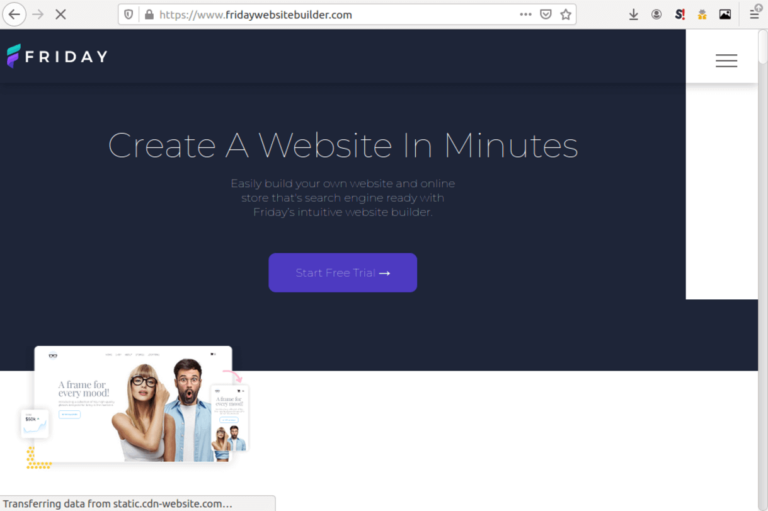Best FTP Clients for Mac in 2025 (free and Paid)
Compare the best FTP clients for Mac: Cyberduck, Transmit, FileZilla, ForkLift, and Commander One. Discover their pros, cons, pricing, and features.
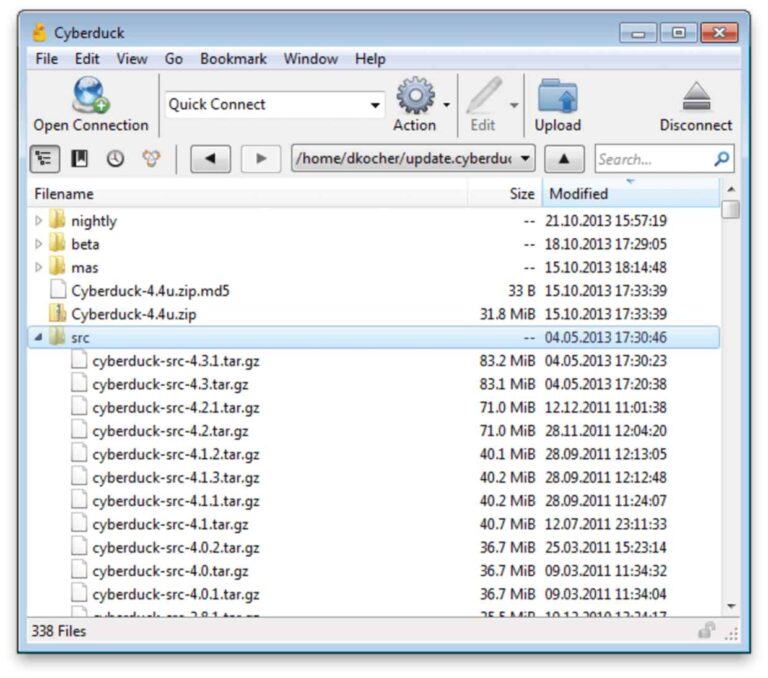
Looking for the right FTP clients that meet your needs is a tough job especially if you are in the MAC ecosystem. There are more options with Windows but with Mac, there are limitations if you are unwilling to use Rosetta and only use native Apple Silicon apps.
What is FTP and FTP Clients?
File Transfer Protocol, or FTP, is a standard network protocol used to transfer files between a client and a server over a TCP-based network, such as the internet. It’s a straightforward and efficient way to move files from one place to another, especially when dealing with large amounts of data.
FTP clients are software applications that enable users to connect to FTP servers to upload, download, and manage files. These clients provide a user-friendly interface for performing tasks like transferring files, creating directories, and setting file permissions. Essentially, FTP clients simplify the process of managing files on remote servers.
Use Cases for FTP Clients
FTP clients are versatile tools used in various scenarios. Here are some common use cases:
- Website Management: Web developers use FTP clients to upload and update website files on their hosting servers.
- Data Backup: Businesses and individuals use FTP clients to back up important data to remote servers.
- File Sharing: FTP clients facilitate the sharing of large files that are too big for email.
- Remote Work: Teams working remotely can access and manage files on central servers using FTP clients.
- Software Distribution: Companies distribute software updates and patches via FTP servers.
Best 5 FTP Clients for Mac
Let’s dive into the top five FTP clients available for Mac users. Each of these has its own strengths and weaknesses, catering to different needs.
| FTP Client | Pros | Cons | Pricing | Supported Protocols | Special Features |
|---|---|---|---|---|---|
| Cyberduck | User-friendly interface, Supports various protocols, Open-source and free, Integration with external editors | Can be slow with large file transfers, Occasionally crashes | Free | FTP, SFTP, WebDAV, Cloud storage | Integration with cloud services, External editor support |
| Transmit | Fast and reliable, Clean and intuitive interface, Supports multiple protocols, Sync feature | Paid software, Lacks some advanced features | Paid | FTP, SFTP, WebDAV, Cloud storage | File sync, Speed and reliability |
| FileZilla | Free and open-source, Cross-platform, Supports FTP, SFTP, and FTPS, Robust community support | Interface can be overwhelming, Bundled with adware in installer | Free | FTP, SFTP, FTPS | Community support, Customizability |
| ForkLift | Dual-pane interface, Supports various protocols, Built-in text editor, Multi-rename tool | Paid software, Some features require learning curve | Paid (limited trial period) | FTP, SFTP, WebDAV, Cloud storage | Multi-rename tool, Built-in text editor |
| Commander One | Dual-pane interface, Free version available, Supports various protocols, Built-in file viewer and editor | Advanced features behind paywall, Interface may seem dated | Free (basic), Paid (advanced features) | FTP, SFTP, WebDAV, Cloud storage | Built-in file viewer and editor, Dual-pane interface |
1. Cyberduck
Cyberduck is a popular choice due to its simplicity and versatility. It supports multiple protocols, making it a one-stop solution for many users. Its seamless integration with cloud services like Google Drive and Dropbox is a significant plus.
Pros:
- User-friendly interface
- Supports various protocols like FTP, SFTP, WebDAV, and cloud storage services
- Open-source and free
- Integration with external editors
Cons:
- Can be slow with large file transfers
- Occasionally crashes
2. Transmit
Transmit is known for its speed and reliability. It’s a premium FTP client, but many users find it worth the investment due to its performance and ease of use. The sync feature is particularly useful for keeping files updated across different locations.
Pros:
- Fast and reliable
- Clean and intuitive interface
- Supports FTP, SFTP, WebDAV, and cloud storage
- Sync feature for easy file synchronization
Cons:
- Paid software (no free version)
- Lacks some advanced features found in other clients
3. FileZilla
FileZilla is a long-standing favorite among developers and IT professionals. It’s feature-rich and highly customizable. However, new users might find its interface a bit daunting, and care should be taken during installation to avoid unwanted software.
Pros:
- Free and open-source
- Cross-platform (available on Windows, Mac, and Linux)
- Supports FTP, SFTP, and FTPS
- Robust community support
Cons:
- Interface can be overwhelming for beginners
- Bundled with adware in the installer
4. ForkLift
ForkLift stands out with its dual-pane interface, making file transfers between local and remote locations straightforward. Its multi-rename tool and built-in text editor are useful additions, though it comes with a price tag after the trial period.
Pros:
- Dual-pane interface for easy file management
- Supports FTP, SFTP, WebDAV, and cloud services
- Built-in text editor
- Multi-rename tool for batch renaming files
Cons:
- Paid software with a limited trial period
- Some features require a learning curve
5. Commander One
Commander One is a solid choice for those who prefer a dual-pane interface. The free version covers the basics, while the Pro Pack unlocks more advanced features. It’s a reliable option for users who need a straightforward FTP client with additional capabilities.
Pros:
- Dual-pane interface
- Free version available with basic features
- Supports FTP, SFTP, WebDAV, and cloud services
- Built-in file viewer and editor
Cons:
- Advanced features locked behind a paywall
- Interface may seem dated to some users
Conclusion
Choosing the best FTP client for Mac depends on your specific needs and preferences. Cyberduck and FileZilla are excellent choices for those seeking free, open-source solutions. Transmit and ForkLift are perfect for users willing to invest in premium features and performance.
Commander One offers a balanced option with its free and paid versions. Each of these clients has its unique strengths, so consider what features are most important to you before making a decision. Happy file transferring!