7 Best VPN for USA in 2025
Looking for a VPN service for America to securely or anonymously access online content easily? Here are the market’s best offers.
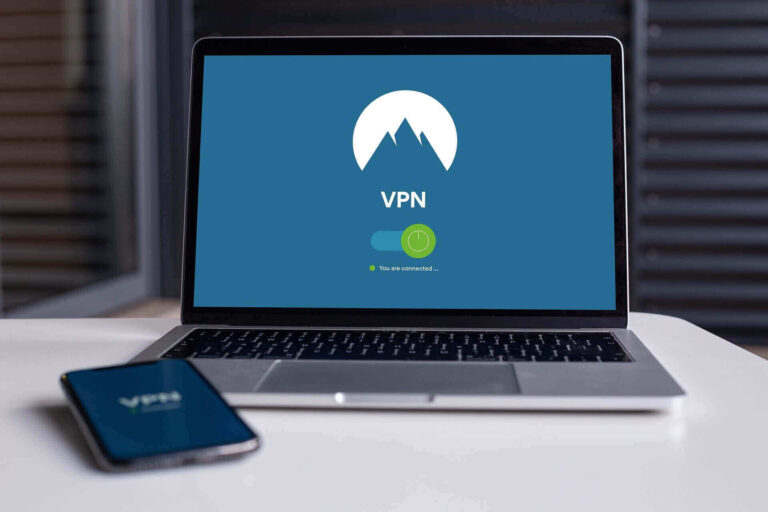
A virtual private network (VPN) for America can open the door to lots of possibilities on the Internet for you.
Virtual private networks allow users to connect to Internet services in complete privacy—the user’s personal information is completely anonymous and only divulged if he wishes to.
Governments and Internet services often impose regional restrictions, but a VPN can help bypass them. It can also help you to stay safe when using unsafe networks. This guide looks at the market’s best offers.
How To Choose The Best VPN For America
There are many reasons why you may need a VPN for America. Secondly, VPN service providers have slightly different offers. So, you need to keep a few tips in mind, if you want to make the right choice. Here are the major ones.
- Intended Use: Whether you are looking to stream videos, watch live sports events, maintain your privacy on social networks, or are just looking to stay secure while surfing on public WiFis, your core reason for needing a VPN is important because it will help you to choose the right service provider.
- Server Locations: If you are looking to evade or make use of a digital service that uses IP for geo-filtering, then your best bet will be a VPN service with as many server locations in your target region as possible.
- No logs Policy: Privacy is another issue to keep in mind. Most service providers offer a no-logs policy, meaning they will never keep records of your web browsing history through their network. So, check to make sure of this policy, if your privacy is important to you.
- Speed / Latency: All networks are not the same. Some are faster than others, which is called the overall connection speed. Others have a lower latency and are more responsive, which means they have a lower lag and are therefore better suited for time-sensitive activities, such as gaming and video calls.
- Budget: Finally, you should equally consider your budget, as there’s no sense in subscribing to a service that you cannot afford or paying for premium features that you never need.
Best VPN For America
| S/N | Name | Highlights | Pricing | Website |
|---|---|---|---|---|
| 1. | NordVPN | 1,900+ US servers, 10 devices | $3.09/month | nordvpn.com |
| 2 | Surfshark | Budget pricing, no logs, unlimited | $2.19/month | surfshark.com |
| 3. | ExpressVPN | Streaming, 8 devices, 24 US servers | $8.33/m | expressvpn.com |
| 4. | Proton VPN | Swiss based, P2P, open source | Freemium | protonvpn.com |
| 5. | PIA | 50 states, dedicated IP, unlimited devices | $3.33/m | privateinternetaccess.com |
| 6. | Hotspot Shield | 125 locations, split tunneling | Freemium | hotspotshield.com |
| 7. | Windscribe Pro | Bitcoin payments | Freemium | windscribe.com |
1. NordVPN
Highlights: 10 devices, 3 plans, 1,900 US servers
NordVPN offers more than just VPN—it provides a full suite for your online privacy. Its Basic plan features the usual VPN encryption and network protection for up to 10 devices. However, you can still opt for their Plus or Complete plans.
The Plus plan includes malware and advanced browsing protection with cross-platform password management and a data breach scanner that alerts you if your data happens to land on the dark web. The Plus costs $3.99 per month.
Its third plan is the Complete plan and it comes with everything in the Plus plan, plus 1 TB of encrypted cloud storage for $4.99 per month. All plans include a 30-day money-back guarantee.
Features:
- Allows up to 10 devices
- Offers basic and premium plans
- Cross-platform password management
- Encrypted cloud storage
Pricing: From $3.09 per month
Free Trial:30 days money back guarantee
2. Surfshark
Highlights: No data caps, 100+ locations, no logs
The best budget VPN for the USA is Surfshark, which has a low $2.19 monthly cost with 2-year billing. Even though it is cheaper, it is as effective as the others.
Surfshark budget price gets you unlimited connections with no device limits. You can use it for as many devices as you want. Laptops, phones, routers, televisions and more. You may even share with friends and family.
There are 90+ server locations, no logs policy, threat protection, and support for streaming services.
Features:
- Low budget pricing
- Unlimited bandwidth and devices
- Supports streaming content
Pricing: $2.19 per month (2-year billing)
Free Trial: 30-day money back guarantee
3. ExpressVPN
Highlights: Fast 10 Gbps, up to 8 devices, 24 US servers
Offering super-fast servers with up to 10-Gbps speeds in 105 countries, ExpressVPN is a top-quality service that features best practices, including a no-logs policy, an AES-256 encryption, multi-lingual interface, and use in up to 8 devices at once.
ExpressVPN works on various devices, including Android, Windows, Mac, iOS, routers, Firestick, Apple TV, and a Chrome browser extension. The network further offers 50+ server locations in the Americas, with 20+ locations in the US.
You can use ExpressVPN to watch all forms of streaming content from Netflix to Hulu, HBO, ESPN, and so on. As well as for all your messaging, games, and social media interactions.
Features:
- Secure AES-256 VPN connections from 105 countries
- Allows 8 devices, including Apple TV, router, PCs
- Up to 24 servers around the US.
- 24/7 live human support available
4. Proton VPN
Highlights: Swiss-based privacy, P2P downloads, open-source software
Based in Switzerland where privacy laws are taken very seriously by the government, Proton VPN was founded by scientists from the CERN physics lab.
The service is available as a freemium package, with the free plan limited to 1 device and no ads. Premium plans, on the other hand, offer protection for up to 10 devices, 6,500 servers in 110 countries, split tunneling, high-speed streaming of content, and a custom DNS.
You also get ad- and malware protection with the premium package, as well as fast P2P/BitTorrent downloads. The paid plan costs €4.49 with 2-year billing or €4.99 with yearly billing.
Features:
- Swiss-based with strict privacy laws
- Open-source and externally audited system
- No logs policy
- Up to 10 devices
Pricing: Freemium
Pricing: $8.33 (with yearly billing)
Free Trial: 30-day money back guarantee available
5. Private Internet Access
Highlights: Unlimited devices, dedicated IP address
Initially released in 2010 and available for Windows, Linux, Android and iOS devices, PIA or Private Internet Access offers a great service at a great price.
First, you can run unlimited devices through the network. Plus, they have servers in 50 US states, making it a great choice if you want location-specific proxies. You also get split tunneling, a choice of encryption protocols, and malware blocking.
PIA is offered at $3.33 per month if you use a yearly billing cycle. Otherwise, it also goes as low as $1.98 per month if you pay for 3 years. Their servers offer 10-Gbps bandwidth with a no-logs policy.
Features:
- Protection for unlimited devices
- Servers available in 50 US states
- Dedicated IP address
- 100% no-logs policy
Pricing:$3.33 per month (with yearly billing)
Free Trial:30-day money back guarantee
6. Hotspot Shield
Highlights:125 server locations, split tunneling, free accounts
Hotspot Shield is a freemium VPN offer that lets you choose one of two plans: A free plan or a premium plan for €7.99 per month.
Both plans come with military-grade encryption, but the free plan is limited to one device connection, while the premium can connect up to 10 at a go. The free plan also offers one virtual location, while the premium plan offers up to 125.
The network is optimized for streaming services and includes a kill switch, IP and DNS leak protection, up to 800 servers to choose from, and 1 Gbps bandwidth.
Features:
- Free and premium accounts are available
- Connects up to 10 devices at a go
- Fast 1 Gbps speeds
Pricing: Freemium
7. Windscribe Pro
Highlights: Bitcoin payments
If you are looking to pay for your VPN subscription with Bitcoin, then Windscribe might be a good option for you.
Windscribe offers VPN servers in 69 countries and 112 cities. Its monthly plan costs $9 while the yearly plan costs $5.75 per month. You can equally use its free plan, which comes with limitations.
Features:
- Free and premium plans
- Can be paid for in Bitcoins
- Works on all devices
Pricing: Freemium
Frequently Asked Questions
Here are some frequently asked questions regarding VPNs and their use in accessing online content.
Is using a VPN safe?
Using a good VPN service provider is usually safe. But be warned that there are disreputable VPNs out there —especially the free services— who will snoop on your data or even try to steal and sell your information. So, it’s best to use a service with a good reputation.
Is using a VPN legal?
Yes, VPN use is legal in most countries, but there are some countries such as China, Russia, Iran, and the UAE where it is restricted or illegal. So, always check the relevant laws first to make sure.
How does a VPN work?
A Virtual Private Network works by encrypting your computer’s or smartphone’s connection with a server in a remote location to create a virtual tunnel. Your public Internet connection then appears as coming from the remote server, thereby making you anonymous on the web.
Are VPNs worth the price?
Yes, good VPN services are worth their price, as long as you regularly use them.
What about Free VPN offers?
Some companies offer free VPN plans and may monetize their operations with either advertising or selling your data. So, if you are considering a free offer, then check to see how they make their money.
Conclusion
We’ve reached the end of this review of the best VPN services for America and you have seen the various top offers out there—including the best budget, highest number of servers, and best for alternative payments.
Whichever of these services you end up choosing, however, depends on you. Because we are all different and have different needs, it is up to you to make your best choice.

