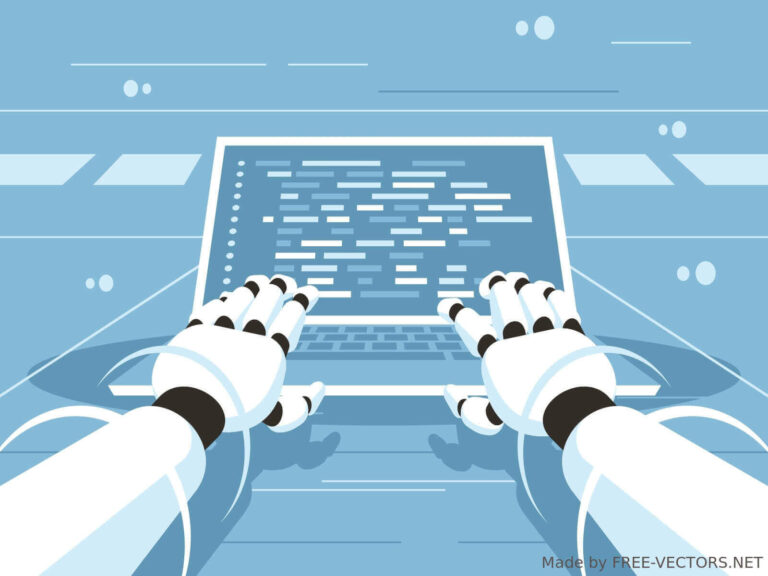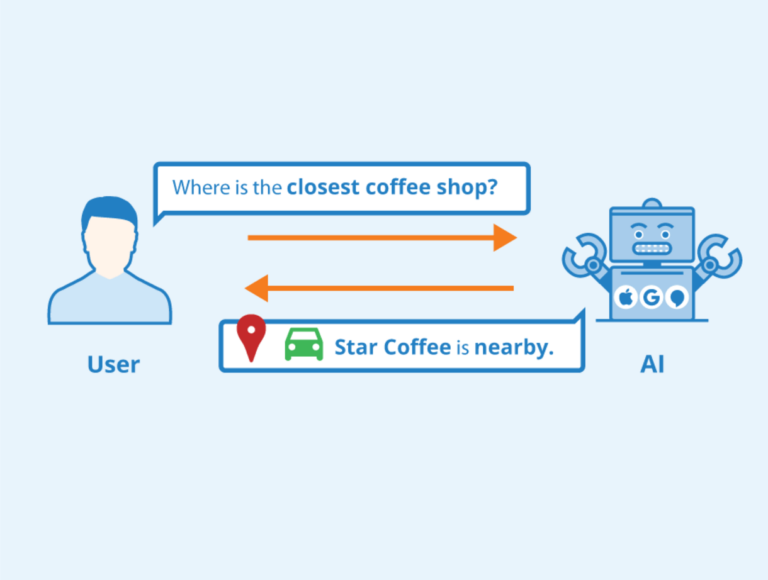IP Address: Meaning, Types, How It Works & More
Wondering what IP addresses are and what they do? Here is everything you need to know.
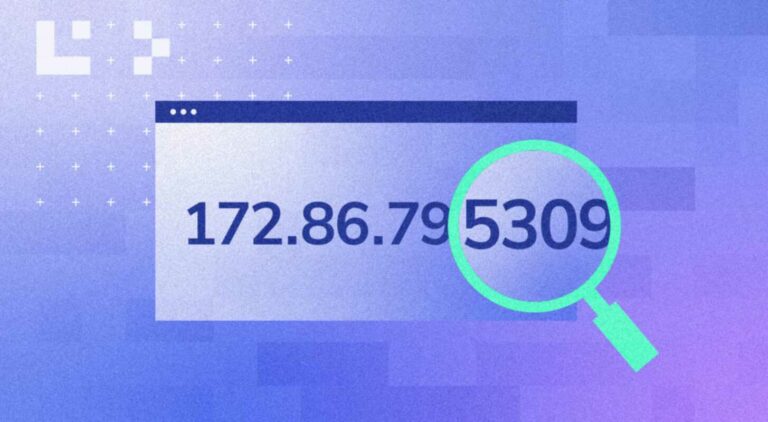
Every device on the Internet works with an IP address, so it is important to know what it is and what you can, and cannot do with it.
What is an IP Address?
An IP address or Internet Protocol address is a numerical label such as 127.0.0.1 that is assigned to any computing device that is attached to the Internet and that uses the Internet Protocol to communicate with other computers.
The Internet Protocol is a laid-out standard for relaying information across the computers and network routers that make up the Internet. Without the Internet Protocol and the IP address system, there would be no Internet as you know it today.
This post looks close at IP addresses to shed more light on their architecture and characteristics, so you can make the best use of them.
IPv4 or the Internet Protocol version 4 was first launched in 1982 on the SATNET and in 1983 on the ARPANET. Fast forward to today and it is the same protocol that handles most of the current Internet traffic.
To make communication on the Internet fast and efficient, the Internet Protocol version 4 (IPv4) includes an Internet Protocol (IP) Address system that gives each computer a numerical identifier, much like a telephone number. This allows every computer on the Internet to connect with any other computer, so long as it knows its IP address.
127.0.0.1 is a typical example of an IP address. This one, however, is automatically reserved for use on your computer’s loopback interface, which is the virtual network that handles all data routing inside the same device. It is the address to access all network services on the same computer or mobile device.
So, if you want to run a web server on your laptop or Android device, your Apache web server, for instance, would be listening to incoming connections on 127.0.0.1:80. The :80 stands for port 80, while the 127.0.0.1 stands for the same device or Home Network or localhost.
(See IP Addresses & Ports below)
IPv4 addresses range from 0.0.0.0 to 255.255.255.255. The second type of address called IPv6, which though more advanced than IPv4, is sadly not as widely used.
IPv4 vs IPv6
IPv4 or Internet Protocol version 4 is the older and most widely used addressing system of the Internet. It uses a 32-bit addressing system, arranged in four octets. An octet here is a group of 8 bits with a maximum value of 11111111 in binary format or simply 255 in decimal.
IPv4 addresses are written in a decimal format for human readability. Else, its highest address value of 255.255.255.255 in decimal would be 11111111.11111111.11111111.11111111 in binary. A pain to work with.
In total, the IPv4 addressing system allows for up to around 4 billion unique addresses, which might seem like much, but less so when you consider the amount of IoT devices coming online each year. Furthermore, it is subdivided into classes, as you can infer from the table below.
| Class | Range | |
| Lowest Address | Highest Address | |
| A | 0.0.0.0 | 127.255.255.255 |
| B | 128.0.0.0 | 191.255.255.255 |
| C | 192.0.0.0 | 223.255.255.255 |
| D | 224.0.0.0 | 239.255.255.255 |
Table 1. IPv4 Internet address ranges
IPv6, on the other hand, is a 128-bit addressing system, which supports up to 3.4 x 1038 devices. That is a 3.4 multiplied by 38 zeros–enough addresses to supply all the computers, tablets, mobiles, IoT devices, and drones in the world with an IP address many times over.
A typical IPv6 address is represented by eight groups of four hexadecimal digits that are separated by colons. So, an example IPv6 address would look like this:
1aa1:0db8:02fa:0bc3:0000:8a2e:0730:7345
Types of IP addresses
There are four major types of IP addresses–namely dynamic, static, private, and public. However, lots of usage situations have given rise to many different IP-related labels. So, the following are the most popular types of IP addresses you will find and what they mean.
1. Dynamic IP Address
Most Internet service providers today offer dynamic IP addresses. This system uses a DHCP (Dynamic Host Configuration Protocol) server to assign a new IP address to your device each time it logs on to the provider network. And this IP will often last till your browsing session ends.
2. Static IP Address
A specific address that is assigned to a particular device and that does not change. It is used to recognize that device across the Internet until the network administrator changes it.
3. Private IP Address
This type of address is used to identify devices that are within a closed network, such as a home or office network. A device with a private IP is not accessible to other computers on the Internet.
4. Public IP Address
This is an address that is assigned to a device that is connected to the Internet. Any other computer can connect to it from anywhere in the world.
As the name implies, this is an IP address that is shared by more than one online service. Cheap hosting services often bundle many websites into one shared IP address and automatically route data to the different domains within.
6. Dedicated IP
Unlike a shared IP address where multiple domains use the same IP, a dedicated IP address points to a single domain name. A dedicated IP address is often an indication of a serious business.
7. Broadcast IP Address
This is an address that is used to send a message to all users on a network. It is only available on IPv4 but not on IPv6.
8. Multicast IP Address
This is an address where a group of devices on a network can receive messages at once. Unlike a broadcast address for all hosts, only interested devices receive multicast data, plus the sender only has to transmit the data once. Multicast IPs are often used for streaming music and videos.
How IP Addresses Work
IP addresses are assigned to networks depending on their size. Take, for instance, the addresses range:
From 212.0.0.1 to 212.255.255.255
could be assigned to a network called XYZ Incorporated. In addition, XYZ Inc. can now divide its IP addresses among its network users, or if it has more users than available IP addresses, it can implement a dynamic IP assignment system using a DHCP server.
Now, any time an Internet device requests a connection to a number within that range, the data transmission is carried out according to the Internet Protocol. Here, each communication is divided into packets of data that contain a header and a payload.
The header part of each Internet Protocol transmission package includes a destination IP address and a source IP address. The payload part is the actual data getting transmitted by the network. The Internet Protocol is designed in such a way that each network node continues to transfer data that it receives to the nearest best node.
And since the physical location of XYZ Inc.’s data center is known, the data will eventually find its way through routers to it. Then XYZ Inc. will now have to further route the data to its specific user’s location–the one designated as the recipient.
IP Addresses & Domain Names
You must have noticed that most websites don’t advertise their IP address, rather they advertise their domain names, such as TargetTrend.com or Google.com or Twitter.com
The reason is that a new communication layer was built upon the Internet Protocol and called the World Wide Web. This part of the Internet uses the Hypertext Transfer Protocol (HTTP), the File Transfer Protocol (FTP), and other protocols to make the transfer of documents easy across the Internet, with the Internet Protocol as their transport basis.
It also includes a domain name system, which allows you to simply input a domain and the protocols running in the background would handle the rest.
For instance, when you type Twitter.com into your browser, your computer will first check its local cache to see if it has a recent copy of Twitter’s IP address. If it does, then it will use it. If it doesn’t, then it will send a request to your ISP or your selected Domain Name System (DNS) server.
The DNS server systems work together with root name servers and top-level domain (TLD) name servers to resolve all domain names into an IP address. Note that a TLD name server is responsible for each top-level domain such as .com, .org, .ru, or .co.uk.
IP Addresses & Ports
Another communication system that comes with IP numbers is the communication port. Like physical computer ports such as the USB and serial ports, software ports are there for communication and as an extension of the IP number.
Although you could open and use any port number you like for personal application development, port numbers are generally assigned to specific services. For instance, port 80 is for HTTP, port 22 is for Telnet, and port 25 is for SMPT email.
So, when you connect to your web server at http://localhost/index.html, your web client or browser is sending HTTP requests to 127.0.0.1:80. And when you connect to a mail server on your local network through Simple Mail Transfer Protocol (SMPT), your mail client will send requests to 127.0.0.1:25.
Here is a list of the most popular ports and their numbers.
| Port Number | Default Service | Example |
|---|---|---|
| 20 & 21 | File Transfer Protocol (FTP) | 127.0.0.1:21 |
| 22 | Secure Shell (SSH) | 127.0.0.1:22 |
| 23 | Telnet | 127.0.0.1:23 |
| 25 | SMPT (Email) | 127.0.0.1:25 |
| 80 | HTTP (Web browsing) | 127.0.0.1:80 |
| 110 | Post Office Protocol (POP3) for Email | 127.0.0.1:110 |
| 119 | Network News Transfer Protocol (NNTP | 127.0.0.1:119 |
| 123 | Network Time Protocol | 127.0.0.1:123 |
| 143 | IMAP (Email Management) | 127.0.0.1:143 |
| 194 | Internet Relay Chat (IRC) | 127.0.0.1:194 |
| 443 | Secure HTTP (HTTPS) | 127.0.0.1:443 |
| 3389 | Remote Desktop Protocol | 127.0.0.1:3389 |
Table 2. Popular Internet Protocol communication ports
Frequently Asked Questions
Here are some of the most frequently asked questions about IP addresses.
What is IP spoofing?
IP address spoofing is the forging of source-IP addresses in Internet Protocol (IP) packets with false addresses that point to other computers. IP spoofing can be used to bypass security measures such as by using a proxy or to test and debug a network, but it is also frequently used in Distributed Denial of Service (DDoS) attacks.
How are IP addresses assigned?
IP addresses are assigned by the network administrator (such as your internet service provider) using different methods. The first method is manual network assignment, where an admin assigns a static IP address to your device, with which it will always connect to the Internet until the admin changes it. The second method is dynamic IP assignment, where a Dynamic Host Configuration Protocol (DHCP) server automatically assigns IP addresses to devices that become active in the network for each session.
Can an IP address be traced?
Yes, an IP address can often be traced to a geographical location, but how precisely, depends on many factors, such as the use of dynamic IP addresses, VPNs, and if the ISP or VPN host keeps logs or for how long they keep them.
Will an IP address change with location?
It depends. If you are using a mobile device, then it might. If you are switching between fixed cable internet connections, then it definitely will.
Can an IP be changed?
Yes, it can. If you have a dynamic IP address, then simply switching off your device and switching it back on might change it. For a static IP, you will need to contact your network administrator to make changes.
Why does my IP address keep changing?
Many factors could cause your IP to change constantly. The first is having an Internet service provider that uses dynamic IP addresses. The second is moving around with your mobile device or tablet, which causes it to switch infrastructure and change IP addresses. The third is if you use a VPN service, as these providers usually assign new IPs to your device, each time you log on.
How do I stop my IP address from changing?
The few ways to stop your IP address from changing include getting an Internet subscription that offers static IP addresses, stopping to move around with your mobile device, or stopping to use a VPN service.
Conclusion
In summary of this post on IP addresses and how they work, you have seen that they are simply numerical identifiers of the devices on a network.
The Internet protocol and its related technologies are vast. So, what you use them for and how you do, all depend on you and what you are doing.