10 meilleures applications d'investissement pour développer vos finances en 2026
Vous recherchez les meilleures applications d'investissement et vous vous demandez comment elles se comparent ? Voici les 10 meilleures offres pour vous.
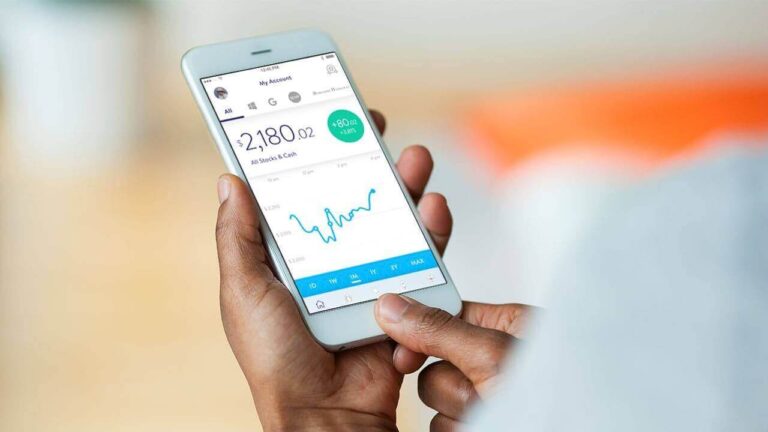
Le travail vous rapporte un salaire, le trading vous rapporte des bénéfices, mais les investissements génèrent un revenu passif qui fait croître vos finances par eux-mêmes. Et aujourd'hui, vous pouvez le faire avec des applications.
Il y a pas mal d'offres là-bas. Et ils abordent chacun la solution avec des fonctionnalités uniques qui tentent de faciliter votre parcours d'investissement. Mais ensuite, ils partagent également de nombreuses fonctionnalités, telles que des exécutions sans commission et d'autres avantages.
Cet article examine les meilleures offres, sélectionne leurs meilleures fonctionnalités et montre comment elles peuvent vous aider à faire les meilleurs investissements.
Quelques conseils d'application d'investissement
Si vous êtes nouveau dans le monde de la finance et des investissements, il est bon de savoir que ces applications peuvent vous aider. Cependant, de nombreuses questions doivent être prises en compte, notamment les dangers encourus. Ainsi, les conseils suivants devraient, espérons-le, vous être utiles.
- Prends ton temps d'abord pour définir vos objectifs d'investissement.
- Gardez un œil sur les commissions. Ils peuvent rapidement s'additionner.
- Automatisez les choses lorsque cela est possible. Utilisez les outils disponibles.
- L'investissement est une activité risquée. Alors, essayez de diversifier vos investissements pour minimiser votre exposition et vos risques.
- Utilisez des robots-conseillers ou écoutez les conseils quand vous le pouvez.
- Concentrez-vous sur le long terme. Les investissements mûrissent sur de nombreuses années, tandis que la spéculation est destinée à des échanges rapides et à des profits rapides.
- Lisez autant que vous le pouvez et renseignez-vous sur l'investissement. Cela comprend l'apprentissage des actions, des fonds communs de placement, des obligations, des CD, des bons du Trésor, etc.
- Soyez prudent avec les crypto-monnaies en raison de leur forte volatilité. Évitez-le si vous ne pouvez pas gérer les hauts et les bas.
- Lisez les actualités économiques et suivez les marchés dans lesquels vous investissez.
Top 10 des applications d'investissement
| Nom | Idéal pour | Frais | Compte Min. | Site Web |
|---|---|---|---|---|
| Robin des Bois | Total | $0 | $0 | robinhood.com |
| Sofi Invest | Débutants, automatisation | 0 $, 1.25% | $0 | sofi.com |
| TD Ameritrade | Investisseurs intermédiaires | 0 $ - 0.65 $ | $0 | tdameritrade.com |
| Glands | Investissement automatisé | À partir de 1€ / mois | $0 | glands.com |
| Stocker | Donner du stock | $0 | $0 | stock.com |
| Ally Invest | Investisseurs nouveaux et expérimentés | 0 $, $ 0.5 | $100 | allié.com |
| Public mode | Actions, réseau social | $0 | $0 | public.com |
| Wealthfront | Conseiller Robo | 0 $, 0.25% | 1 $, $ 500 | https://www.wealthfront.com |
| Fidelity | Investissement autogéré | 0 $, $ 0.65 | $0 | fidélité.com |
| Betterment | Socialement responsable | 0.25 % | 0 $, $ 10 | amélioration.com |
1 Robin des Bois
- Meilleur pour: Total
- Frais: $0
- Site Web : robinhood.com
Comparaison Vladimir Tenev et Baiju Bhatt tombés par hasard dans le monde financier en tant que programmeurs informatiques en 2013, ils ont découvert les inefficacités des institutions bancaires traditionnelles et comment ils surfacturaient leurs clients. Ainsi, ils ont créé l'application bien nommée Robinhood.
La plateforme vous offre un investissement sans commission et un accès aux startups sur le point de s'introduire en bourse (Initial Public Offering) à des prix attractifs. Il existe également des échanges d'actions en temps réel et fractionnés, où vous pouvez investir aussi peu que 1 $ dans les choix que vous avez choisis.
Robinhood offre en outre la gestion de vos liquidités non investies avec un APY (rendement annuel en pourcentage) de 0.3 %, un accès sans commission aux ETF (fonds négociés en bourse) et aux marchés de l'or et des crypto-monnaies.
Robinhood est enregistré auprès de la Securities and Exchange Commission des États-Unis et réglementée par la Autorité réglementée du secteur financier. Cela signifie que vos fonds doivent être entre de bonnes mains avec eux.
Gardez à l'esprit, cependant, que le trading de crypto sur Robinhood est en dehors de la réglementation FINRA. Autrement dit; tu es seul.
L'application est disponible pour Android appareils, où il a vu plus de 10 millions de téléchargements. Sur l'App Store, c'est disponible pour iOS appareils à partir de la version 11.0. Il compte actuellement plus de 30 millions d'utilisateurs.
2. SoFi Investir
- Meilleur pour: Débutants, automatisation
- Frais: 0 $ pour la plupart, 1.25 % pour la crypto
- Site Web : sofi.com
L'application SoFi comprend tout ce dont vous avez besoin pour entrer dans le monde de l'investissement. Il vous permet d'échanger des crypto-monnaies, des actions et des obligations, ainsi que de gérer votre argent.
SoFi INVEST vous permet d'acheter et de négocier des instruments financiers sans commission. Il ne nécessite également aucun solde de compte minimum pour fonctionner. De plus, vous pouvez l'utiliser pour maintenir et construire votre portefeuille automatiquement, une fois que le système a déterminé vos objectifs d'investissement et votre tolérance au risque.
SoFi Money est un compte qui vous permet de gérer votre argent gratuitement. Il n'y a pas de frais annuels, pas de frais de découvert ou tout autre type de frais bancaires. Pourtant, cela vous permet de gagner des intérêts sur vos fonds.
Avec SoFi RELAY, vous pouvez budget et suivez vos finances, y compris la surveillance de votre pointage de crédit, gratuitement. Enfin, les prêts SoFi vous proposent un crédit avec des durées de prêt de 2 à 7 ans.
Bien qu'il n'y ait pas de minimum et que vous puissiez échanger des actions gratuitement, le trading de crypto-monnaies entraîne un petit supplément. En plus de cela, vous pouvez échanger des fractions d'actions populaires à partir de 5 $. Et vous pouvez vous impliquer dans les introductions en bourse des startups qui vous intéressent.
L'application est disponible pour Android à partir de la version 8.0 avec plus d'un million d'installations. Et sur le App Store à partir de la version iOS 13.0 et ensuite.
3. TD Améritrade
- Meilleur pour: Investisseurs intermédiaires
- Frais: Gratuit pour la plupart, 0.65 $ pour les options
- Site Web : tdameritrade.com
Issu de la fusion de plus de six courtiers financiers, TD Ameritrade a été fondé en 1975 et compte actuellement plus de 11 millions de clients.
Il offre tout, des obligations aux ETF, en passant par les crypto-monnaies, les options, les fractions d'actions et les transactions sur le forex. Il y a aussi un conseiller Robo et beaucoup de matériel d'apprentissage, y compris du matériel tiers de grandes marques financières comme Thomson Reuters et CNBD.
Vous bénéficiez d'une négociation sans commission pour tous les instruments négociés en ligne, à l'exception des options, où vous devez payer des frais de 0.65 $ par contrat.
Les fonctionnalités supplémentaires incluent un tableau de bord avec un aperçu, des alertes de prix, des cotations en temps réel et de niveau II. La connexion et les autorisations utilisent Face ID et la reconnaissance des empreintes digitales.
Vous devez noter que cette application n'est pas destinée à ceux qui recherchent des investissements mains libres avec des processus automatisés. C'est pour ceux qui savent ce qu'ils font et qui veulent une plate-forme mobile professionnelle pour les déplacements.
TD Ameritrade est disponible Pour Android avec plus d'un million de téléchargements. Et pour iOS, à partir de la version 13.0 et ultérieure.
4. Glands
- Meilleur pour: Investissement automatisé
- Frais: 3 forfaits de 1 $ à 5 $ par mois
- Site Web : glands.com
L'application Acorns aborde la question du micro-investissement sous un angle différent. Choisissez simplement l'un des trois types de compte et il investira et gérera automatiquement vos fonds pour vous. Pas de frais cachés, pas de surprises.
Le système investit dans un portefeuille d'EFT créés par des experts. Cela le rend diversifié et relativement sûr. Tout ce que vous avez à faire est de créer votre compte, de définir un montant d'investissement et Acorn investira une partie de votre salaire chaque mois.
Acorns Lite coûte 1 $ par mois et comprend le système d'investissement automatisé, l'éducation financière et les récompenses. Avec Acorns Personal pour 3 $ par mois, vous obtenez en plus une carte de débit, des conseils financiers et des investissements bonus. Ensuite, pour 5 $ par mois, Acorn Family propose un investissement pour vos enfants, une planification de la retraite et d'autres offres exclusives.
Les utilisateurs d'Android peuvent obtenir l'application sur Google Play Store, tandis que les utilisateurs d'iOS à partir de la version 11.0 et ultérieure peuvent l'obtenir sur l'App Store. Acorn compte plus de 8 millions de clients, investissant en moyenne 50 $ par mois et plus de 3 $ en actifs sous gestion.
5. Stocker
- Meilleur pour: Donner du stock
- Frais: $0
- Site Web : stock.com
Vous songez à offrir des actions à vos enfants, amis ou à d'autres êtres chers ? Stockpile facilite cela en vous permettant d'acheter des cartes-cadeaux en stock que vous pouvez transmettre à n'importe qui.
Vous pouvez acheter jusqu'à 4,000 5 actions et ETF différents via l'application Stockpile. Et vous pouvez également acheter des fractions d'actions des entreprises que vous aimez, à partir d'aussi peu que XNUMX $. Stockpile est sans commission et l'inscription ne prend que quelques secondes.
Si vous débutez dans l'investissement, Stockpile propose également de nombreuses leçons et guides pour débutants pour vous aider, vous et vos proches, à comprendre en quoi consiste tout ce jargon du marché.
Il existe également des comptes de garde à partir de 0 ans qui permettent même à vos enfants de surveiller leurs investissements et d'effectuer des transactions que vous devrez d'abord approuver.
Gardez à l'esprit, cependant, que Stockpile n'offre pas de cotations en temps réel. L'objectif ici est l'investissement à long terme et non le day trading ou les spéculations. Il n'y a pas non plus de trading d'options ni de comptes sur marge sur la plateforme.
Les utilisateurs d'Android à partir de la version 8 peuvent obtenir l'application sur Google Play Store. Alors que les gars d'Apple d'iOS 11.0 ou de macOS 11.0 peuvent l'obtenir sur l'App Store.
6. Allié investir
- Meilleur pour: Investisseurs nouveaux et expérimentés
- Frais: 0 $ et varie
- Site Web : allié.com
Conçu pour les investisseurs de tous niveaux d'expérience, Ally Invest fonctionne aussi bien pour les débutants que pour les utilisateurs plus avancés. C'est une combinaison d'outils intelligents que tout le monde peut utiliser et tirer parti.
L'application Ally Mobile offre des fonctionnalités bancaires et d'investissement. Ses fonctionnalités bancaires incluent l'épargne, le paiement de factures, les transferts d'argent gratuits, les chèques et un outil de recherche de guichets automatiques.
Pour les investissements, vous pouvez choisir entre un portefeuille géré ou un investissement autogéré. Avec l'option gérée, vous pouvez choisir entre quatre stratégies et surveiller les performances de votre compte lorsque vous en avez le temps.
Les investisseurs autonomes peuvent négocier sans commission. Vous avez le choix entre des actions, des ETF et des options à l'aide du filtre et de l'écran inclus. Ally fournit également des graphiques pour l'analyse technique, avec plusieurs options d'affichage et de nombreux outils de dessin.
Alors que la plupart des fonctionnalités d'Ally Mobile sont gratuites, y compris le trading d'actions et d'ETF, les options entraînent des frais de 0.50 USD par contrat, les obligations attirent 1 USD et les fonds communs de placement coûtent 9.95 USD par transaction.
Ally Mobile compte plus d'un million de téléchargements sur le Google Play Store. Vous pouvez l'obtenir pour Android 6.0 + et iOS 13.0+.
7. Publique
- Meilleur pour: Stocks, réseau social des investisseurs
- Frais: $0
- Site Web : public.com
La meilleure caractéristique de l'application publique est son réseau social. Il vous permet de vous connecter et de suivre les entreprises et les investisseurs qui partagent vos intérêts.
Avoir un tel flux de profil vous permet d'apprendre et d'approfondir votre compréhension des investissements et du marché boursier. En suivant des entrepreneurs célèbres ou expérimentés, vous voyez comment ils investissent et dans quoi ils investissent.
Il n'y a pas de minimum de compte et vous pouvez commencer à investir avec aussi peu que 1 $. Il existe des milliers d'actions et d'ETF parmi lesquels choisir, et vous pouvez acheter des actions entières ou des fractions d'une. Vous pouvez également découvrir de nouvelles introductions en bourse sur la plateforme ou voir quelles entreprises sont sur le point de déclarer leurs bénéfices.
L'application publique est disponible pour les résidents américains de 18 ans et plus uniquement et est disponible pour iOS 11.0+ et sur la App Store pour Android 5.0+, où il compte plus de 500 XNUMX téléchargements.
8. La richesse
- Meilleur pour: Conseiller robot
- Frais: 0 $ pour le trading, 0.25 % de conseil
- Site Web : richessefront.com
Les conseillers Robo investissent automatiquement vos fonds en fonction d'algorithmes créés par des experts du secteur. Avec plus de 26 milliards de dollars sous gestion de plus de 450 XNUMX clients, Wealthfront est une application attrayante à découvrir.
Il propose des investissements dans des actions américaines, étrangères et des marchés émergents. Vous pouvez choisir d'investir dans des entreprises socialement responsables, des secteurs économiques spécifiques comme la santé ou la technologie, ou dans des crypto-monnaies.
Tout ce que vous avez à faire est de répondre à quelques questions au début et Wealthfront fait le reste. Il rééquilibrera et diversifiera automatiquement votre portefeuille, vous aidera à économiser des impôts et à accroître votre patrimoine sans autre action de votre part.
Il y a cependant un prix à tout cela. Alors que le compte de trésorerie commence avec un minimum de 1 $, vous aurez besoin de 500 $ pour ouvrir un compte d'investissement sur la plateforme. De plus, ils facturent des frais de conseil annuels de 0.25 %, ce qui, selon eux, est bien inférieur à ce que vous économiserez en impôts.
Vous pouvez obtenir l'application pour Android 7.0 et jusqu'à, ou pour iPhone et iPod touch avec iOS 13.0 et ensuite.
9. fidélité
- Meilleur pour: Investissement autogéré
- Frais: 0 $ de négociation, 0.65 $ pour les options
- Site Web : fidélité.com
Fidelity Brokerage Services LLC a plus de 70 ans d'expérience dans le secteur et son application met tous ses avantages entre vos mains.
Vous pouvez négocier des actions, des fractions d'actions, des obligations, des fonds communs de placement, des FNB et des options avec Fidelity. Il n'y a pas de minimum de compte et la négociation d'actions est sans commission. Cependant, il y a des frais de contrat de 0.65 $ pour les options.
Là où Fidelity brille, c'est dans son service client et les informations de recherche disponibles. Il offre également un flux de prix personnalisé, une gestion des commandes, une liste de surveillance avec tous les champs importants tels que le ratio P/E, le rendement du dividende, le BPA, etc.
Vous bénéficiez également de fonctionnalités de gestion de l'argent pour les transferts, les dépôts et d'autres transactions. Si vous en savez déjà un peu sur l'investissement et que vous souhaitez passer au niveau supérieur, vous apprécierez peut-être cette application.
Fidelity Investments compte plus d'un million de téléchargements sur l'App Store. Vous pouvez l'obtenir pour Appareils Android à partir de la version 6.0 et iOS à partir de la version 13.0.
10 Amélioration
- Meilleur pour: Investissements socialement responsables
- Frais: 0.25% annuel
- Site Web : amélioration.com
L'investissement vert ou socialement responsable essaie de soutenir uniquement les entreprises qui ont un impact positif sur l'environnement. Des projets verts à la réduction des émissions de carbone, à la diversité des genres et à l'autonomisation des minorités. Vous pouvez également appeler cela l'investissement éthique.
Betterment vous permet de le faire en proposant différentes options de portefeuille : Impact large, Impact social et Impact climatique.
Tout ce que vous avez à faire est de vous inscrire, de déposer 10 $ minimum et de sélectionner des portefeuilles prédéfinis, conçus par des experts. Il y a beaucoup d'automatisation pour faciliter les choses et il vous suffit de payer des frais annuels de 0.25 %. Il y a aussi un compte courant avec une carte de débit.
Betterment compte plus de 650 30 clients avec plus de XNUMX milliards de dollars sous gestion. Vous pouvez obtenir le Application Android 6.0+ et la iOS à partir de la version 12.1.
Conclusion
Nous avons atteint la fin de cette liste des meilleures applications d'investissement pour développer vos finances. Et vous pouvez voir que l'explosion de la fintech rend la vie plus facile et les investissements plus accessibles à tous.
Que vous soyez un investisseur éco-responsable ou autonome. Ou vous voulez simplement une approche décontractée où des experts et des conseillers Robo vous aident à construire votre patrimoine, il y en a pour tous les goûts.





