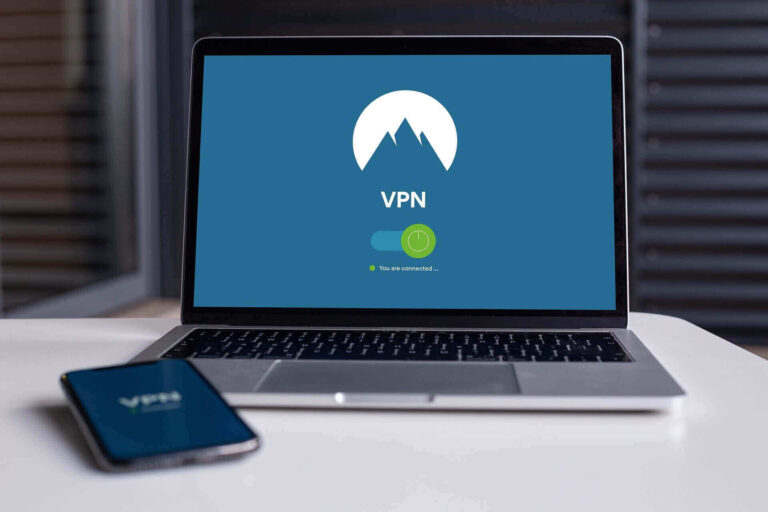8 Best VPNs for Android in 2025
Looking for the right VPN for your Android? Join us as we explore the best virtual private networks which can help you to secure your Internet access, protect your privacy, and access geo-restricted content on the go.

VPN apps for Android devices provide you with secure and private Internet access on the go. Plus, most people are spending more time on their mobile devices than on the desktop.
An Android VPN enables you to avoid location tracking and connect securely through untrusted WiFi networks. As well as to avoid other types of threats and activity tracking.
However, there are tons of VPN apps on the Google Play Store. So, this guide will help you out by listing the very best offers, including their best features, pricing, and other notable information.
VPN for Android Tips
Here are some of the best tips to help you make the most of your Android VPN app.
- Use A Reputable Provider: You want to first make sure that your potential VPN provider has a good track record of providing quality security and privacy services online. Also important is the provider’s network size, with larger networks that have more IP addresses, servers, and worldwide locations being preferred.
- The Kill Switch: You also need to make sure the VPN offers a kill switch. This is a security feature that stops your device from sending out information, once your VPN connection drops. It is designed to avoid leaking potentially sensitive data.
- Consider Split Tunneling: Encrypting all of your device’s traffic can be power and bandwidth-intensive. Split tunneling enables you to channel only important app data through the VPN, while other apps connect directly to the Internet. It can also be used to access geo-restricted content and so on.
- Check Logging policies: Companies in different jurisdictions may be required by law to adhere to certain policies which may jeopardize your privacy or security in the future. So, make sure that the VPN has at best, a no-logs policy, meaning that they would not keep any records of your activities through their network.
- Customer Support: Well, this one depends. If you are a techie that loves to get things done, then there’s probably no need. However, if you often need someone to lend you a hand with computers, then you may want to consider an offer with good customer service.
Best Android VPNs
| Rank | Name | Highlights | Pricing | Website |
|---|---|---|---|---|
| 1. | NordVPN | 60+ countries, extra protection | $3.99 / mo | nordvpn.com |
| 2. | Surfshark | Unlimited devices, top speed, 100+ locations | $2.49 / mo | surfshark.com |
| 3. | ProtonVPN | 10 devices, no logs, 1,900 servers | Freemium | protonvpn.com |
| 4. | CyberGhost | Unlimited data, 7 devices, 91+ countries | $2.19 / mo | cyberghostvpn.com |
| 5. | ExpressVPN | 94 countries, 5 devices, no logs, popular | $6.67 / mo | expressvpn.com |
| 6 | PIA VPN | Unlimited devices, open Source, no logs | $2.03 / mo | privateinternetaccess |
| 7. | TunnelBear | Kill switch, split tunneling, no logs | Freemium | tunnelbear.com |
| 8. | Windscribe | No logs, double hops, split personality | Freemium | windscribe.com |
1. NordVPN
Highlights: Fast, unlimited bandwidth, 5,5600 servers, no logs, live support
Pricing: From $3.99 per month
Play Store Rating: 4.5
Available on Google Play or you can buy from their website nordvpn.com
With 50 million+ downloads and a 4.5-star rating on the Google Play Store, NordVPN is one of the most popular VPN apps for the Android platform. It offers 5,500+ servers in 60 countries, unlimited bandwidth, no activity or connection logs, and 24/7 live customer support.
NordVPN includes malware protection with ad and tracking blockers in its Standard plan, which costs $3.99 per month. With its Plus plan for $5.19 per month, you get a cross-platform password manager and data breach scanner, while the Complete plan for $6.69 per month includes 1 TB of cloud storage and next-gen encryption.
Although there is no free plan here, you can test NordVPN with their 30-day free trial, which includes all its features at top speed.
2. Surfshark
Highlights: Unlimited devices, top speed, 100+ countries
Pricing: From $2.49
Play Store Rating: 4.4
Available on Google Play or you can buy from their website surfshark.com
If you need to run multiple devices using one VPN account on a budget, then Surfshark might be your best bet. It offers unlimited devices for $2.49 per month billed every 24 months or $3.99 per month billed yearly.
This unlimited device support means you can connect and protect your entire family’s devices with one account. And in addition to Android, this includes other platforms such as the macOS, iOS, Linux, Windows, gaming devices, and smart TVs.
You get top-speed content, no logs, and security from viruses and malware. You also get a kill-switch feature, multi-hop functionality to connect through two servers, and split tunneling on a per-app basis to set up the right configuration.
3. ProtonVPN
Highlights: 1,900+ servers, 65+ countries, no logs, double hops, up to 10 devices
Pricing: Freemium
Play Store Rating: 4.5
Available on Google Play or you can buy from their website protonvpn.com
ProtonVPN is a great solution for both the casual Android user that needs online protection and the more serious user with business and other online needs. It is open-source, has a no-logs policy, and has all the other features you can expect from any top-grade VPN for Android.
The service is designed by a group of founding engineers from CERN, the European physics lab, who created the popular encrypted email service Proton Mail.
You get three plans to choose from. The first is the Free Forever plan that includes unlimited bandwidth at medium speeds, no ads, 100 servers across 3 countries, customer support, and free access to the other Proton services like Mail, calendar, and Drive.
If you want more, then you can get the VPN Plus plan for €4.99 per month. It includes access to 1,900+ servers in 65+ countries, top speeds, double hops, high-speed streaming, tor-over-VPN, and support for up to 10 devices at a go, while the free plan supports only 1 device.
The third plan is Proton Unlimited, which combines all of Proton’s premium services under one account. Proton is also based in Switzerland, a country that’s well known for its strict privacy laws. It has over 10 million downloads on the Google Play Store, with a 4.5-Star rating.
4. CyberGhost
Highlights: Fast servers, 91+ countries, unlimited bandwidth
Pricing: From $2.19 per month
Play Store Rating: 4.3
Available on Google Play or you can buy from cyberghostvpn.com
This VPN app has a cool design and color theme that sets it apart. It offers unlimited bandwidth with servers in 91+ countries, top-level encryption, one-tap connection, and supports streaming services.
The app does not log your activities and includes an automatic kill switch, with DNS and IP leak protection. It allows simultaneous use of up to 7 devices and offers OpenVPN, WireGuard, and the IKEv2 protocols.
CyberGhost does not have a free plan, but its plans come with a 45-day money-back guarantee. The plans start at $2.19 per month when you pay for 2 years, $6.99 when you pay for six months, and $12.99 when you pay monthly.
5. ExpressVPN
Highlights: Up to 5 devices, no logs, 94 countries, super-fast
Pricing: $6.67
Play Store Rating: 4.6
Available on Google Play or you can buy from their website expressvpn.com
ExpressVPN is by far the most popular VPN app on the Android platform. It counts over 50 million downloads with a 4.6-star rating from over 300k reviews.
For features, you get server locations in 94 countries, no activity logs, lightning-fast speeds, and 24-hour customer support. The interface is available in 17 languages, the app includes shortcuts, an automatic kill switch, split tunneling, and best-in-class AES 256-bit encryption.
ExpressVPN offers the same service in 3 plans with different costs and billing cycles. 12-month billing costs $8.32 per month, while 6 months cost $9.99 and monthly billing costs $12.95. The service is backed by a 30-day money-back guarantee.
6. Private Internet Access
Highlights: Unlimited devices, open source, no logs
Pricing: From $2.03 per month
Play Store Rating: 4.5
Available on Google Play or you can buy from privateinternetaccess.com
PIA or Private Internet Access VPN is an open-source platform with top features, such as unlimited device use, a no-logs policy, advanced split tunneling, and blazing fast speeds for streaming with no data caps.
The platform offers servers in 84+ countries, offers 24/7 customer support, and accepts anonymous payments. You can either pay $2.03 per month when you pay $79 for 3 years or $39 per year, which comes down to $3.33 per month. There is also a monthly payment option that costs $11.95.
Further features include add-ons such as anti-virus and dedicated IP addresses. The PIA VPN app has over 5 million downloads on the Google Play Store, with a 4.5-star rating.
7. TunnelBear VPN
Highlights: Unlimited devices, kill switch, split tunneling, no logs, P2P support
Pricing: Freemium
Play Store Rating: 4.5
TunnelBear is another nice VPN service for Android and other devices that offers many impressive features. First, it is a premium service with a free plan that includes 2GB of free bandwidth and two premium plans.
Its Unlimited plan costs $3.33 per month and includes unlimited bandwidth, unlimited devices, 5,000+ servers in 47+ countries, and protocol selection between WireGuard, IKEv2, and OpenVPN.
The next plan is called Teams and is intended for businesses with more than 2 users. It costs $5.75 per month and includes admin and centralized billing tools.
TunnelBear has 10 million+ downloads on the Google Play Store, with a 4.5-star rating.
8. Windscribe
Highlights: No logs, double hops, free plan, location warps, user agent rotation
Pricing: Freemium
Play Store Rating: 4.1
Windscribe is another freemium VPN for Android that comes with lots of features. First, its free plan includes up to 10GB of free bandwidth per month and has access to servers in 10+ countries. A paid plan then unlocks all its 69 countries and 110+ cities.
Windscribe can further block ads, does not log your activities, and offers team accounts, static IP addresses, split tunneling, and port forwarding. Further features include double hops, random user-agent rotation, GPS spoofing, and many security functions to guarantee your security.
The paid plan costs $5.75 per month, billed yearly, and $9 billed monthly. The app has a 4.1-Star rating on the Google Play store with over 10 million downloads and
Frequently Asked Questions
Following are some of the most frequently asked questions about VPN apps for Android mobile devices.
How does a VPN work?
A virtual private network or VPN is an encrypted connection between your Android device and the VPN provider, which allows you to access the Internet safely without privacy and security issues. Its encrypted nature makes it difficult for bad actors to track or monitor your web traffic.
Are VPNs legal?
Yes and no, because it depends. VPN use is legal in most countries, but it is completely banned in some countries like North Korea and Turkmenistan, while others like China, Turkey, and Iran allow restricted use. So, always check to make sure that you are on the right side of the law.
Can I access geo-blocked content with a VPN?
Yes. VPN providers often have many IP addresses from different countries to choose from. This can make a website believe that its visitor is from a specific geo-location, and hence deliver the geo-restricted content for that region.
Are there free VPNs
Yes, many VPN services are free, but only a few like ProtonVPN are trustworthy. Many offer data and speed limits, as well as security and privacy limitations. Also, be wary of free VPN offers from disreputable companies that can turn around to sell your data, logins, or other sensitive information.
What is VPN split tunnelling?
Split tunnelling is a feature that lets you route some apps through your VPN network while allowing other apps direct access to the Internet. Split tunnelling can be helpful when you need to save bandwidth by encrypting only important content. Or when you are running everything through your VPN but need to access location-based content.
Can a VPN slow down my Internet speed?
Yes, the encryption and decryption of your web traffic can slow down your Internet speed. Another speed-slowing factor is your VPN provider’s bandwidth. Some providers offer very fast connections that you will hardly feel the difference, while others–and mostly free VPNs–are slower.
Conclusion
We have reached the end of this list of Android’s top VPN service providers, and you have seen what they have to offer and how much they cost.
Since each of these unique offers is best for certain types of customers, depending on cost, speed, and limitations, it’s up to you here to choose what will best serve your needs.