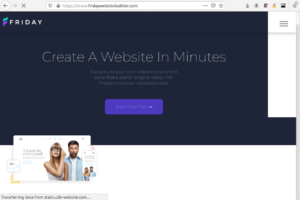10 melhores leitores de texto para fala grátis em 2024

Os leitores de texto para fala oferecem muitas vantagens para uma ampla gama de pessoas, incluindo aquelas com problemas de leitura, trabalhadores que desejam realizar várias tarefas e pessoas que simplesmente desejam relaxar e ouvir. Também pode ajudar os escritores que desejam revisar seu trabalho.
O software TTS ou Text To Speech usa diferentes tecnologias de síntese de fala para transformar texto digital escrito em fala audível. Muitas plataformas também permitem que você escolha uma voz, qualidade de voz, gênero, velocidade de leitura, sotaque e até mesmo idioma.
Esta revisão se concentra nos leitores TTS totalmente gratuitos ou naqueles que você pode usar gratuitamente. Alguns podem não ter os recursos dos pacotes premium, mas todos são úteis.
Veja a seguir os 10 principais leitores gratuitos de conversão de texto em fala e o que cada um deles tem a oferecer.
Taxa de texto para leitores de fala
| Nome | melhor para | Idiomas | Site |
|---|---|---|---|
| Leitores naturais | Web e computador | Inglês (gratuito) | naturalreaders. com |
| Texto para fala do Google | Os usuários do Android | 40+ | play.google.com/store/apps |
| Balabolka | Usuários do Windows | 20+ | cross-plus-a.com/balabolka.htm |
| Fala em texto do Google Cloud | Desenvolvedores | 47 | cloud.google.com/speech-to-text |
| Zabaware | Usuários do Windows | Inglês | zabaware.com/reader |
| Panopreter Básico | Janelas, barras de ferramentas | Muitos | panopreter.com |
| Leitor de voz em voz alta | Os usuários do Android | Automático | play.google.com/store/apps |
| Central de Fala | usuários iOS | 8+ | apps.apple.com |
| WordTalk | MS Word | Inglês | wordtalk.org.uk |
| Do texto ao discurso | Baseado na Web | 8 | fromtexttospeech. com |
1. Leitores Naturais
Natural Readers é um pacote de síntese de texto para fala que está disponível tanto para uso em desktop quanto como plataforma web.
Está disponível em duas versões: Existe a versão gratuita, que inclui uma voz gratuita, e as versões pagas, que variam de Personal por US$ 99 com 2 vozes naturais, até Ultimate por US$ 199, com 6 vozes naturais.
Você pode usar o versão online grátis no site. Ele permite que você insira texto ou faça upload de documentos de .pdf para .odt, epub e até .jpeg. Ele também permite que você ouça os discursos online, mas você só pode baixar o mp3 gerado usando uma conta paga.
Embora você possa usá-lo sem uma conta, recursos extras estão disponíveis quando você se registra para uma conta gratuita. Eles incluem um editor de pronúncia, a capacidade de salvar seus arquivos e continuar lendo de onde você parou da última vez.
O Natural Readers também oferece uma versão comercial para criadores de conteúdo do YouTube, tutores de e-learning e outros usos públicos. Sua única desvantagem é que a versão gratuita só pode ler em inglês.
Destaques: Versátil, interface simples, plataforma web
Idiomas: Inglês (Grátis), outros em premium
Website: naturalreaders. com
2. Texto para fala do Google
Com mais de 5 bilhões de instalações e 2.6 milhões de avaliações com uma classificação de 4.3 estrelas, o software de texto para fala do Google para Android é, sem dúvida, um must-have.
Ele vem pré-instalado na maioria dos dispositivos Android, mas você terá que ativá-lo em alguns. Basta ir para Configurações → Idioma e entrada → Saída de texto para fala para ativá-lo.
O software funciona com uma ampla gama de programas que você pode baixar na play store. Ele também suporta mais de 40 idiomas, incluindo bangla, tcheco, japonês, ucraniano e muitos tipos de inglês.
Você pode usá-lo para ler livros do aplicativo Google Play Livros, no Google Tradutor para falar o que ele traduziu para você e muitos outros aplicativos.
Você pode visitar a página da Play Store para instalar ou atualizar a versão do seu dispositivo. Como o Google constantemente lança atualizações para o pacote.
Destaques: Aplicativo Android nativo, ampla integração, muitos idiomas
Idiomas: Ao longo 40
Website: https://play.google.com/store/apps/details?id=com.google.android.tts&hl=en&gl=US
3. Balabolka
Balabolka é uma palavra russa, que se traduz vagamente como 'falador'. E como você pode imaginar, foi desenvolvido por programadores russos, que o licenciaram gratuitamente.
O software funciona na plataforma Windows e está disponível como um aplicativo padrão, um aplicativo de linha de comando e uma versão portátil que você pode executar a partir de um pen drive.
Balabolka traduz mais de 20 idiomas, incluindo inglês, russo, chinês, punjabi, esperanto, português e assim por diante.
Ele também suporta mais de 25 formatos de texto, incluindo .mobi, .ppt, .rtf, .pdf, .doc, .epub e assim por diante. Você pode personalizá-lo ainda mais para usar a plataforma de fala da Microsoft para até 26 idiomas. Assim como a verificação ortográfica gratuita usando o Hunspell do OpenOffice.
Se você sabe o que está fazendo e deseja um leitor de conversão de texto em fala gratuito que possa ajustar seriamente, confira o Balabolka. Você também pode usar vozes comerciais de alta qualidade com ele, se quiser.
Destaques: Mais de 25 formatos de texto, embalagens flexíveis
Idiomas: 20+
Website: cross-plus-a.com/balabolka.htm
4. Texto em voz do Google Cloud
A plataforma do Google Cloud é para desenvolvedores e inclui tudo, desde hospedagem na Web até bancos de dados, inteligência artificial, mecanismos de texto para fala e muitos outros.
Você deve observar que esta oferta não é para o usuário médio. Mas se você estiver desenvolvendo um aplicativo que pode se beneficiar dos recursos de conversão de texto em fala, vale a pena dar uma olhada.
Este mecanismo inclui 47 idiomas e variantes, além de mais de 220 vozes para escolher. Depois, há a capacidade de treinar o mecanismo com uma voz personalizada, mais de 90 vozes geradas por IA, ajuste de tom preciso, ajustes de taxa de fala e aumentos de volume de até 16 dB.
Você também pode converter o texto para MP3, OGG OPUS, AMR, FLAC e muitos outros formatos de áudio. O Google Cloud TTS é perfeito para robôs de voz, geração de voz em dispositivos, guias de programação eletrônicos e aplicativos semelhantes.
É gratuito para usar até 4 milhões de caracteres por mês para vozes padrão e até 1 milhão para vozes WaveNet. Depois disso, você paga apenas US $ 4 para cada 1 milhão de caracteres. O Google Cloud também oferece transcrições de fala em texto.
Destaques: Recursos de nível empresarial com tecnologia de IA
Idiomas: 47 idiomas e variantes
Website: https://cloud.google.com/speech-to-text
5. Zabaware
Zabaware é um desenvolvedor de IA e criador do chat-bot de entretenimento, Ultra Hal. Ele também oferece o texto Zabaware gratuito para leitor de fala.
Este software TTS é um aplicativo do Windows que você pode usar para ler e-mails, documentos, páginas da web e até mesmo o conteúdo da área de transferência. Oferece leitura rápida, exportação de áudio para mp3 players e é fácil de usar.
O Zabaware também é altamente personalizável. Você pode configurá-lo para ler automaticamente o texto das caixas de diálogo, exportar arquivos de áudio .wav de um documento diretamente ou alterar sua velocidade e volume a qualquer momento.
Destaques: Integrações do Windows, personalizáveis
Idiomas: Inglês
Website: https://www.zabaware.com/reader/
6. Panopreter Básico
Com o aplicativo Panopreter Basic, você pode inserir texto ou ler um arquivo para falar. Oferece controles deslizantes para volume e velocidade. E suporta diferentes idiomas e vozes, usando as vozes de fala padrão pré-instaladas da Microsoft.
O Panopreter Basic também converterá seus arquivos de texto para arquivos de áudio .wav ou mp3 e suporta processamento de arquivos em lote.
Para mais recursos, no entanto, você pode optar pelo software Panopreter Standard. Este pacote inclui o aplicativo de conversão de texto em fala independente, além de barras de ferramentas para os programas Microsoft Word e Internet Explorer.
Você também obtém ajustes de taxa de amostragem e taxa de bits, controle de pitch, repetições e atualizações gratuitas, quando uma nova versão estiver disponível.
Destaques: Barras de ferramentas baseadas em Windows, Word e IE
Idiomas: Inglês e outros idiomas
Website: panopreter.com
7. Voz em voz alta
Se você estiver procurando por um leitor de conversão de texto em fala que também se adapte ao seu smartphone e estilo de vida, confira o Voice Aloud.
Com mais de 5 milhões de instalações do Android, além de uma classificação de 4.3 estrelas em mais de 100,000 avaliações, este é um aplicativo que você pode ter certeza.
Oferece e-mail, sites e leitura de notícias. Em seguida, ele pode lidar com uma ampla variedade de formatos de documentos, de .txt a .pdf, .docx, .mobi, .epub e assim por diante. Há também um recurso de reconhecimento óptico de caracteres (OCR) para reconhecer textos automaticamente.
Outros recursos incluem reconhecimento automático de idioma, manipulação de caracteres japoneses e chineses, temporizador de suspensão, pausa entre parágrafos e controles de botão de fone de ouvido. Essas e muitas outras configurações ajudam a personalizá-lo em seu leitor favorito.
Destaques: Para usuários do Android, muitos recursos extras
Idiomas: Seleção automática
Website: https://play.google.com/store/apps/details?id=com.hyperionics.avar&hl
8. Central de Fala
Disponível para usuários de iOS e Android, o Speech Central é outro leitor de conversão de texto em fala que facilita a digestão de conteúdo da web, e-books, pdf, feeds RSS e assim por diante.
Ele tem uma classificação de 4.6 estrelas na App Store a partir de 475 avaliações e vem com vários recursos.
Isso inclui vozes impressionantes no nível gratuito, suporte a uma ampla variedade de formatos de documentos, sincronização de artigos, suporte a vários idiomas e exportação de arquivos de áudio.
Você deve observar, no entanto, que não pode usá-lo para ler livros protegidos por DRM. Há também um limite diário de quantos artigos você pode ler com a versão gratuita. Mas, você sempre pode ir premium para ler mais.
Destaques: Muitos recursos, compatível com iOS, suporte a vários formatos
Idiomas: 8+
Website: https://apps.apple.com/us/app/speech-central-voice-reader/id1127349155
9.WordTalk
WordTalk é um plugin para o pacote Microsoft Word. Ele se integra ao Word como uma barra de ferramentas, apresenta navegação simples e permite ler parágrafos ou documentos inteiros.
Ele também apresenta destaque de palavras à medida que lê o texto, com opções para selecionar cores de destaque. Dicionário falante, alterações de voz, alterações de velocidade de voz e exportações para os formatos .wav ou mp3 também estão disponíveis.
WordTalk foi baixado mais de 170,000 vezes e foi desenvolvido exclusivamente para o ambiente Microsoft Windows. Isso significa que não funciona em dispositivos macOS ou Android. No entanto, está disponível em binários de 32 bits e 64 bits.
Destaques: Integração com MS Word, barra de ferramentas fácil de usar
Idiomas: Inglês
Website: wordtalk.org.uk
10. Do texto ao discurso
From Text to Speech é um leitor de texto online gratuito, projetado para converter até 50,000 caracteres em áudio.
O site apresenta um design muito simples e é perfeito para quem não se importa com designs e colírios para os olhos. Mas só quero fazer o trabalho.
Você pode usá-lo para os idiomas inglês americano e britânico, francês, alemão, espanhol, português, italiano e russo. Possui 5 vozes para inglês dos EUA, 2 vozes para britânico e principalmente uma ou duas para os outros idiomas.
A seleção de velocidade também está disponível e varia de Lenta a Média, Rápida e Muito Rápida. Isso é tudo que existe para este simples, mas eficiente leitor de texto para fala online.
Destaques: Design simples, baseado na web, fácil de usar
Idiomas: 8
Website: fromtexttospeech. com
Conclusão
Chegamos ao final desta lista dos 10 principais leitores de texto livre para fala. E como você viu, há algo para todos aqui. De aplicativos de smartphone a leitores programáveis e aqueles com